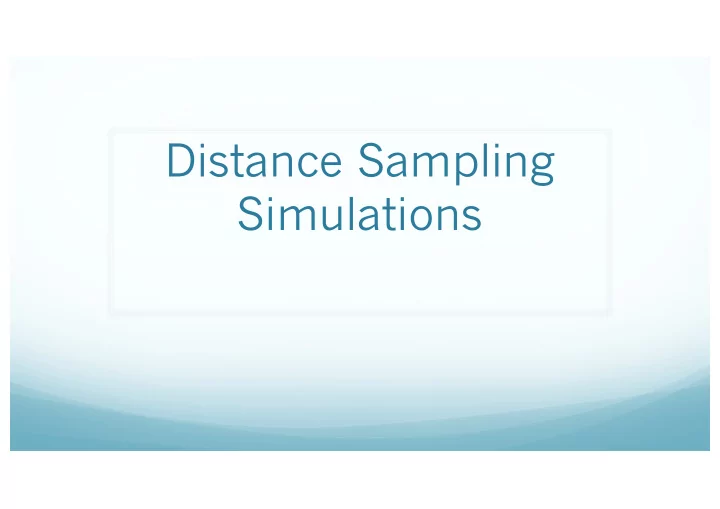
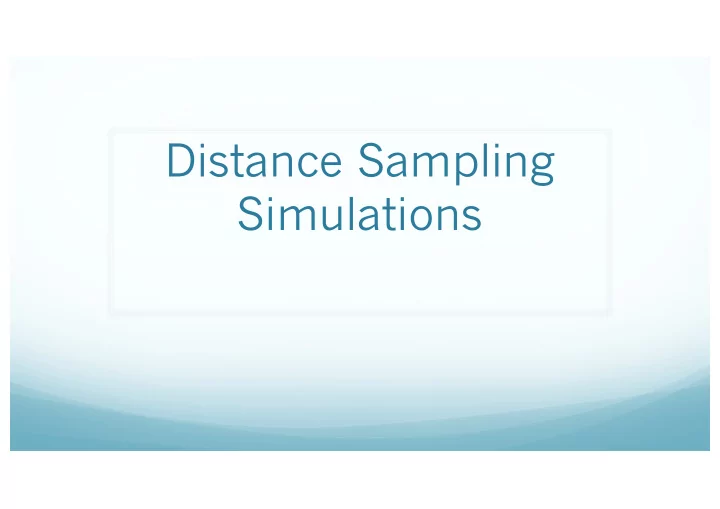
Distance Sampling Simulations
Overview Why simulate? How it works Automated survey design Coverage probability Which design? Design trade-offs Defining the population Population description Detectability Example Simulations
Why Simulate? Surveys are expensive, we want to get them right! (simulations cheap) Test different survey designs Test survey protocols Investigate violation of assumptions Investigate analysis properties
Why Simulate? I have a fairly long and narrow study region, are edge effects likely to be a problem?
Why Simulate? Generating my equal spaced zig zag design in a convex hull gives better efficiency (less off effort transit time) but is this likely to introduce large amounts of bias due to non uniform coverage probability?
Why Simulate? What is the potential bias in this stratification technique?
Why Simulate? From pilot study trials I know that there can be multiplicative error on recorded distances This error has a ~15% CV when collecting data in 3 bins or ~30% CV when attempting to collect exact distances… which is preferable (if we cannot improve accuracy or correct the measurements)?
Why Simulate? We suspect that the current survey design is less than ideal and may be introducing bias but people are reluctant to change… Simulate the current situation to get an idea of how bad things could be Simulate a new design to show how things could be improved
Why Simulate? I want to do an acoustic survey with two types of detectors. The first records distances as per standard distance sampling requirements (standard detectors). The second only records the presence of a sound (simple nodes). How many standard nodes do I need and how should I distribute them?
Why Simulate? I would like to use my data to generate both design (standard distance sampling) and model based (density surface model) estimates of density… which design will work best for my study? Hopefully coming soon to DSsim… Some example simulations can be found here: https://github.com/DistanceDevelopment/DSsim/wiki
How it works Blue rectangles indicate information supplied by the user. Green rectangles are objects created by DSsim in the simulation process. Orange diamonds indicate the processes carried out by DSsim.
How it works Assess: Bias • Precision • CI coverage • Across different designs/scenarios
Automated Survey Design Generate random sets of transects according to an algorithm Assess design properties Generate multiple transect sets for simulations
Automated Survey Design Coverage Probability P – Uniform coverage probability, π = 1/3 – Even coverage for any given realisation Survey Region P – Uniform coverage probability, π = 1/3 – Uneven coverage for any given realisation
Which Design? Uniformity of coverage probability Even-ness of coverage within any given realisation Overlap of samplers Cost of travel between samplers Efficiency when density varies within the region
Design Trade-Offs Convex hull Survey Region Survey Region Minimum bounding rectangle
Population Definition True population size? Occur as individuals or clusters? Covariates which will affect detectability? How is the population distributed within the study region? Ideally have a previously fitted density surface Otherwise test over a range of plausible distributions
Detectability Distance needs: shape and scale parameters on the natural scale covariate parameters on the log scale
Detectability Golftees project exp(0.268179) = 1.307581 (MCDS) (MRDS) Natural scale Log scale
Detectability In simulation: exp(log(2.622)-0.696) = 1.307265 exp(log(1.307581)+0.696) = 2.622633
Detectability
Analysis Data Filter must specify a right truncation distance Model Definition must be either MRDS or MA MRDS – for fitting a specific model MA – for model selection (Note: MA model definitions require the creation of analyses)
Any questions so far…
Example Simulations To bin or not to bin? It is better to collect binned data accurately than attempt to collect exact distances and introduce measurement error! Testing pooling robustness in relation to truncation distance. Demonstrating why you shouldn’t be scared to truncate distance sampling data Comparison of subjective and random designs. How wrong can you go with a subjective design? Comparing zig zag and parallel designs.
To Bin or Not to Bin? Simulation: Generated 999 datasets Added multiplicative measurement error Distance = True Distance * R R = (U + 0.5), where U~Beta( θ , θ ) 1 No error, ~15% CV ( θ = 5), ~30% CV ( θ = 1) Analysed them in difference ways Exact distances, 5 Equal bins, 5 Unequal bins, 3 Equal bins Average number of observations ~ 150 Model selection on minimum AIC Half-normal v Hazard rate 1 Marques T. (2004) Predicting and correcting bias caused by measurement error in line transect sampling using multiplicative error models Biometrics 60 :757--763
To Bin or Not to Bin Results Exact 5 Equal Bins 5 Unequal Bins 3 Equal Bins Distances -1.16% bias -1.11% bias -0.16% bias -0.19% bias No Error 210 SE 217 SE 221 SE 255 SE 0.48% bias o.5% bias 1.36% bias 1.72%bias 15% CV 214 SE 221 SE 221 SE 264 SE 6.66% bias 6.61% bias 7.43% bias 8.20% bias 30% CV 237 SE 250 SE 262 SE 338 SE
Pooling Robustness and Truncation DSsim vignette Rectangular study region Systematic parallel transects with a spacing of 1000m
Pooling Robustness and Truncation DSsim vignette Uniform density surface Population size of 200 50% male, 50% female
Pooling Robustness and Truncation DSsim vignette Half-normal shape for detectability Scale parameter of 120 for the females Scale parameter of ~540 for the males
Pooling Robustness and Truncation DSsim vignette Half-normal shape for detectability Scale parameter of 120 for the females Scale parameter of ~540 for the males exp(log(120)+1.5) = 537.8
Pooling Robustness and Truncation DSsim vignette Two types of analyses: hn v hr hn ~ sex Selection criteria: AIC Histogram of data from covariate simulation with manually selected candidate truncation distances.
Pooling Robustness and Truncation Results HN v HR:
Example Simulation
Subjective survey design 337 km effort
Random Designs Mean cyclic track 845 km Mean cyclic track 843 km Mean effort 474 km Mean effort 695 km
Coverage probability Systematic Parallel Design Equal Spaced Zigzag Design
Simulation Generates a realisation of the population based on a fixed N of 1500 Generates a realisation of the design Different each time for the random designs The same each time for the subjective design Simulates the detection process Analyses the results Half-normal Hazard-rate Repeats a number of times
Practical Now attempt the DSsim practical: R version – subjective design and parallel v zig zag Distance version – parallel v zig zag only You will need the library shapefiles.
Recommend
More recommend