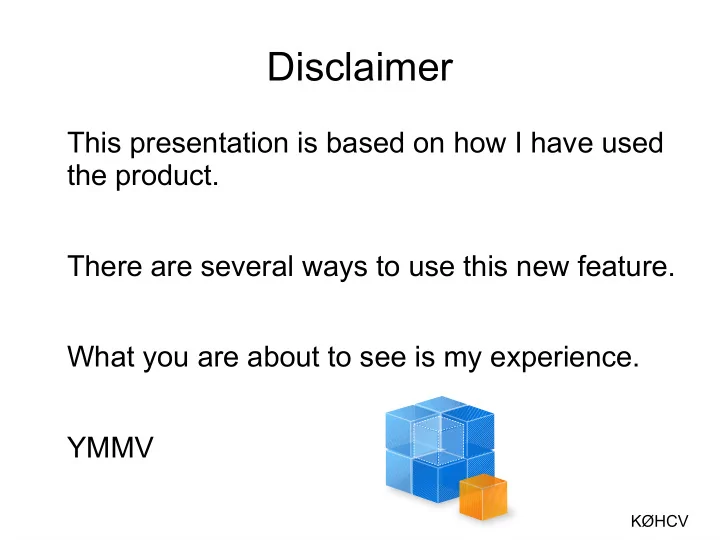
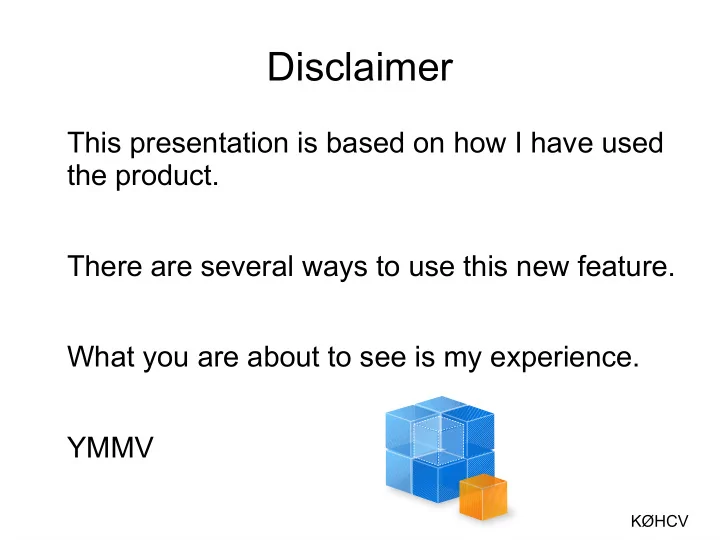
Disclaimer This presentation is based on how I have used the product. There are several ways to use this new feature. What you are about to see is my experience. YMMV KØHCV
There are two ways to use Wires-X One way is to use it to link repeaters together. The other is to use it to browse other Wires-X nodes and rooms around the world . Pay attention when you see this icon KØHCV
We currently use the linking feature to link our repeaters across the metro This however precludes anyone from using Wires-X to navigate to other nodes and rooms around the world 3 KØHCV
Yaesu's introduction of the Portable Digital Node solves that problem. Now you can easily create your own portable node and visit any Yaesu node or room without affecting our linked repeaters . 4 KØHCV
What You Have To Do 5 KØHCV
Yaesu Announcement February 13, 2019 Yaesu released firmware updates for the FTM-100 and FTM-400 that allows the PDN function with those radios. This presentation is for the FT-2D which was released January 3, 2019. 6 KØHCV
Firmware update @ Yaesu.com 2 1 3 FT-2D Firmware 5 Update SCU-19 Driver & Installation manual 7 4 KØHCV
Wires-X Software @ Yaesu.com 1 2 3 4 PDN manual 5 Wires-X V1.510 8 KØHCV
Unzipped Firmware Update Export Version Do Not Use USA Version Documentation Main firmware Sub firmware 9 DSP firmware KØHCV
Wires-X PDN Function 10 KØHCV
Direct Mode 11 KØHCV
Access Point Mode 12 KØHCV
PDN Mode Digital only Operation RF will be transmitted In Access Point Mode but NOT in Direct mode Digital Audio Path ONLY NO analog 13 KØHCV
Digital or Analog Access Point Operation RF is transmitted In Access Point Digital audio path Mode 14 Analog audio path KØHCV
Digital or Analog Direct Operation NO RF is Transmitted Digital audio path In Direct Mode Transmitted analog audio path 15 Received analog audio will be heard through the computer speakers KØHCV
HRI vs PDN Does not allow Wires-X Allows Wires-X navigation navigation except via via the FT2 display or the the computer the computer Connects only to digital rooms HRI Mode PDN Mode Push A/B to switch between Direct and Access Point mode Hold these down when powering up the FT2 16 KØHCV
Direct and Access Point modes SUMMARY ● You have two modes, Direct and Access Point ● You have two node types, PDN and HRI ● Either Mode can be used in either Node Direct or Access Point Mode PDN node HRI node digital only analog or digital Wires-X via FT2 Wires-X via or computer computer only 17 KØHCV
Starting It All Up 18 KØHCV
Setting the COM Port 19 KØHCV
First Time Authentication 20 KØHCV
Yaesu Wires-X Screen 21 Wires software version number displayed here KØHCV
Group Window 22 KØHCV
Active NODE Window Node icons 23 KØHCV
Node Icons 24 KØHCV
Active ROOM Window Room Icons 25 KØHCV
Room Icons 26 KØHCV
Status Bar 27 KØHCV
User Monitoring Window 28 KØHCV
Log Window This is your message window 29 KØHCV
Chat Window and Function Window 30 KØHCV
ROOM Pop-Up Window 31 KØHCV
kansascityroom.com 32 KØHCV
kansascityroom.com 33 KØHCV
Questions 34 KØHCV
Recommend
More recommend