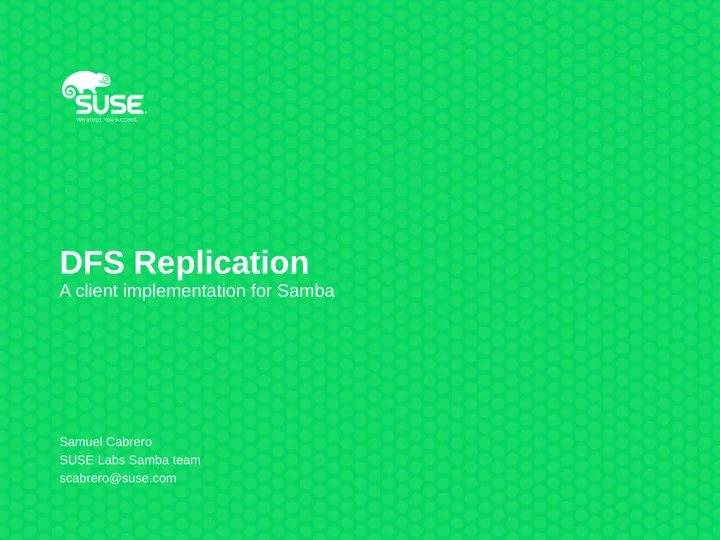
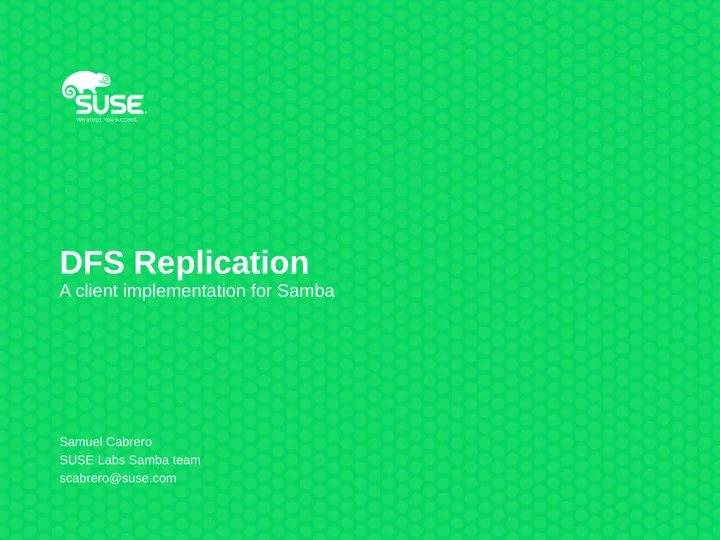
DFS Replication A client implementation for Samba Samuel Cabrero SUSE Labs Samba team scabrero@suse.com
Agenda 1. Introduction 2. DFS-R Configuration 3. Protocol overview 1. Retrieving updates 2. Processing updates 3. Installing updates 4. Demo 5. Next steps 2
Introduction 3
Overview ● DFS-R is a RPC protocol that replicates files between servers ● It is a optimistic and multi-master protocol ● Optimistic → Files can be updated without prior consensus ● Multi-master → Files can be changed in any server. ● Asynchronous, no restrictions on when the changes must be propagated ● Files are replicated when the application that modifies them closes the file ● When a file is closed, an update is generated and inserted in a database 4
DFS-R configuration 5
Concepts ● Replication Groups or replica sets ● Replicated folders or content sets ● Computers are members of replication groups ● Members subscribe to replicated folders ● Topology, which define the connections between members, is common to the group ● Configuration is stored in AD ● Global configuration CN=DFSR-GlobalSettings,CN=System,DC=samba1,DC=ad CN=SambaXP_TestGroup <= msDFSR-ReplicationGroup CN=Content <= msDFSR-Content CN=SambaXP_TestFolder1 <= msDFSR-ContentSet CN=SambaXP_TestFolder2 <= msDFSR-ContentSet CN=Topology <= msDFSR-Topology CN=bc7d1b34-bdac-48e3-9a86-225bcfcc96d7 <= msDFSR-Member CN=d7579220-73c3-4c00-b479-347c29576e90 <= msDFSR-Connection CN=2d13008d-d7f7-47d8-b7df-5ae90c617cf4 <= msDFSR-Member CN=b9c16269-1136-49d2-85cc-2cb75114d14c <= msDFSR-Connection ● Local configuration CN=DFSR-LocalSettings,CN=WIN2K12R2-2,CN=Computers,DC=samba1,DC=ad CN=bc7d1b34-bdac-48e3-9a86-225bcfcc96d7 <= msDFSR-Subscriber CN=18b1586c-232b-4459-98b3-390939c96b8c <= msDFSR-Subscription 6 CN=9fdb9b8c-f88e-4438-b689-14a06bbe5c1a <= msDFSR-Subscription
The SYSVOL replication group ● It is a special replication group CN=DFSR-GlobalSettings,CN=System,DC=samba1,DC=ad CN=Domain System Volume msDFSR-ReplicationGroupType: 1 CN=SambaXP_TestGroup msDFSR-ReplicationGroupType: 0 ● Replication topology follows nTDSConnection from Configuration partition (AD replication) 7
Management ● PowerShell ● {New,Get,Set,Remove}-DfsReplicationGroup ● {New,Get,Set,Remove}-DfsReplicatedFolder ● {Add,Get,Set,Remove}-DfsrMember ● {Get,Set}-DfsrMembership ● {Add,Get,Set,Remove}-DfsrConnection ● samba-tool ● samba-tool dfsr group {list,create,edit,delete} ● samba-tool dfsr folder {list,create,edit,delete} ● samba-tool dfsr member {list,add,delete} ● samba-tool dfsr subscription {list,add,delete} ● samba-tool dfsr connection {list,create,edit,delete} 8
Protocol overview 9
Overview ● The protocol takes a three tiered approach ● The client determine which versions is missing ● Asking for the server’s Version Vectors (VV) ● The client ask for the missing updates ● Asking the server for the Updates ● The client download the file’s data 10
Version Vectors ● Define a range of updates from the same server ● Pair of server’s DB GUID – range of updates ● Versions [0 – 8] are reserved ● Version 1 represent the replicated folder root version_vector: struct frstrans_VersionVector db_guid : 6ff04912-7f6c-4147-a3f9-6231534d919b low : 0x0000000000000009 (9) high : 0x000000000000000b (11) 11
Updates 1. Get version vectors (VVs) version_vector: struct frstrans_VersionVector db_guid : 6ff04912-7f6c-4147-a3f9-6231534d919b low : 0x0000000000000009 (9) high : 0x000000000000000b (11) 2. Compute VV delta between the known VV and received VV 3. Get updates in the computed delta frs_update: struct frstrans_Update present : 0x00000001 (1) name_conflict : 0x00000000 (0) attributes : 0x00000010 (16) fence : Thu Jan 1 00:00:00 1970 UTC clock : Wed Apr 25 10:16:15 2018 UTC create_time : Wed Apr 25 10:15:55 2018 UTC content_set_guid : 18b1586c-232b-4459-98b3-390939c96b8c sha1_hash : 6f7860df40d05f1187414712fa730c8ad1d8c7a8 rdc_similarity : 00000000000000000000000000000000 uid_db_guid : 18b1586c-232b-4459-98b3-390939c96b8c uid_version : 0x0000000000000001 (1) gsvn_db_guid : ae0da2be-8a27-4e0d-9ecd-06f64efcf24a gsvn_version : 0x0000000000000020 (32) parent_db_guid : 00000000-0000-0000-0000-000000000000 parent_version : 0x0000000000000000 (0) name : 'Folder2' flags : 0x00000000 (0) 12
Updates ● Each created file is assigned a Unique Identifier (UID) – A UID is a pair GUID – Version number – The UID is used to track the object for its entire lifetime (moved or renamed) uid_db_guid : ae0da2be-8a27-4e0d-9ecd-06f64efcf24a <= DB GUID uid_version : 0x0000000000000022 (34) <= Version number • A particular version of a file is identified by its Global Version Sequence Number (GVSN) gsvn_db_guid : ae0da2be-8a27-4e0d-9ecd-06f64efcf24a <= DB GUID gsvn_version : 0x0000000000000023 (35) <= Version number • When a file is modified the GVSN is incremented FILE CREATED ON MEMBER 1 FILE MODIFIED ON MEMBER 2 uid_db_guid : ae0da2be-8a27-4e0d-9ecd-06f64efcf24a uid_db_guid : ae0da2be-8a27-4e0d-9ecd-06f64efcf24a uid_version : 0x000000000000002c (44) uid_version : 0x000000000000002c (44) gsvn_db_guid : ae0da2be-8a27-4e0d-9ecd-06f64efcf24a gsvn_db_guid : d8f38038-ad91-4d15-9b0b-30feac8d65cf gsvn_version : 0x000000000000002c (44) gsvn_version : 0x000000000000000f (15) 13
Updates • Folders are replicated in the same way as files attributes : 0x00000020 (32) <= Files attributes : 0x00000010 (16) <= Folders • Updates does not contain the file path, but the parent’s UID parent_db_guid : ae0da2be-8a27-4e0d-9ecd-06f64efcf24a parent_version : 0x0000000000000025 (37) 14
Overview Client Server Establish connection Establish session Request version vectors Request updates Download data Request version vectors Request updates Download data Download data Request version vectors 15
Retrieving updates ● The process of retrieving all the updates has its own state machine ● Retrieved updates are queued to be processed in another loop ● File data download can proceed as an independent process of synchronizing version vectors and updates ● To enable replication across multiple folders, client and server isolate the activities belonging to one folder in a DFS-R session 16
Asynchronous notifications ● The client is who drives the protocol ● The client requests to be notified when the server’s VV changes (AsyncPoll) ● The AsyncPoll response carries the VV ● Only one pending Async poll per connections, shared among sessions 17
Notifications Client Server Establish connection AsyncPoll Start E s t a b l i s h s e s s i o n R e q u e s t V V Wait for notify AsyncPoll AsyncPoll R e q u e s t V V Request VV i t h V V P o l l w A s y n c A s y n c P o l l R e q u e s t u p d a t e Request Updates s Updates Inbound log No Done? Yes 18
Processing updates 19
Processing updates ● Recap 1.We got the server’s version vector 2.We computed the delta between server’s VV and our known VV 3.We got the missing updates and queued them ● Two level queue ● Pending VV → Traversed in order ● Pending updates → Out of order ● Pick a candidate update ● Updates must be installed in ancestral order to prevent conflicts ● Determine if it is necessary to download the data ● The downloaded data is staged to a file ● The update is installed in persistent storage • When all updates pertaining to a VV are installed, update the stored VV 20
Downloads ● While processing updates, the client may download file data ● Four ways ● RdcGetFileData → Require RDC (Remote Differential Compression) ● RdcGetFileDataAsync → Require RDC and DCE-RPC byte pipes ● RawGetFileData ● RawGetFileDataAsync → Require DCE-RPC byte pipes ● A file starts with an initialization of file transfer ● InitializeFileTransferAsync, which carries the first 256KB of data ● Client request subsequent chunks ● RawGetFileData, chunk size 256KB ● And ends with a close call ● RdcClose ● Downloaded data is staged to a file 21
Download data Client Server InitializeTransferAsync InitializeTransferAsync RawGetFileData RawGetFileData RawGetFileData RawGetFileData RawGetFileData RawGetFileData RdcClose RdcClose 22
Installing updates 23
The meet module ● The client runs as a Samba4 server service task ● Pick update to install and download data to a stage file ● The staged data must be installed to the final location through the VFS layer ● There is a new smbd process, the meet module ● The dfsr service and the meet module communicate through IRPC ● The meet module needs read access to the DFS-R database to recursively build the target path from parent’s UID. 24
Recommend
More recommend