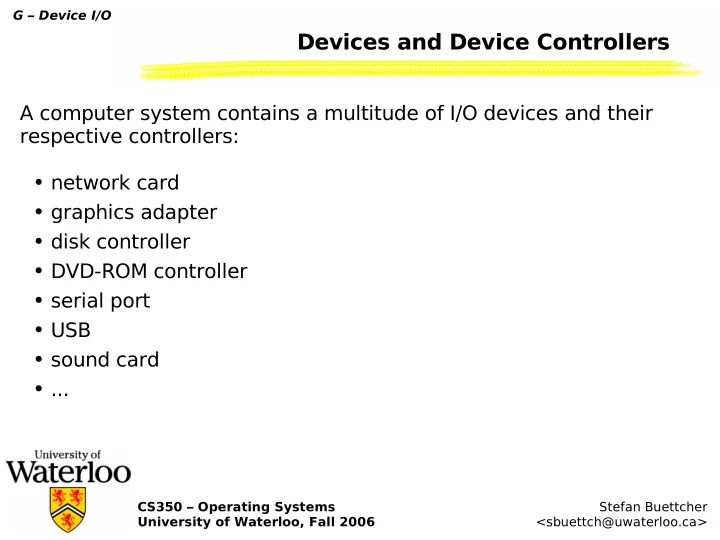
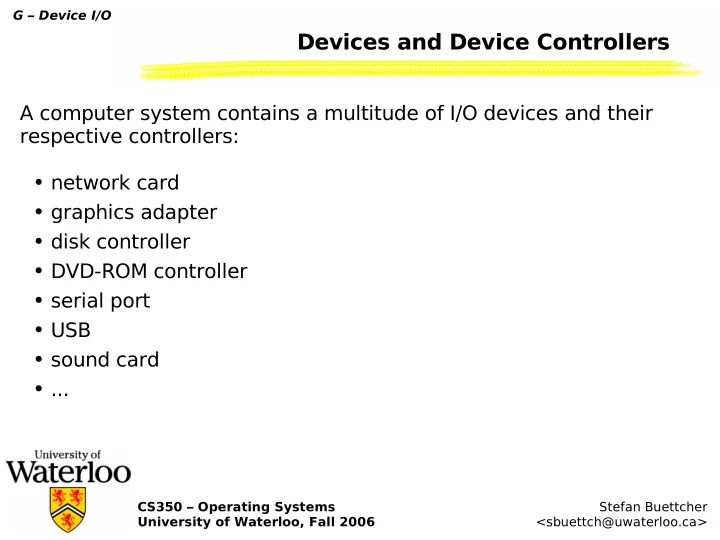
G – Device I/O Devices and Device Controllers A computer system contains a multitude of I/O devices and their respective controllers: ● network card ● graphics adapter ● disk controller ● DVD-ROM controller ● serial port ● USB ● sound card ● ... CS350 – Operating Systems Stefan Buettcher University of Waterloo, Fall 2006 <sbuettch@uwaterloo.ca>
G – Device I/O Bus Architecture All devices in a computer are connected through a complicated bus system. Bus architecture 10 years ago: CS350 – Operating Systems Stefan Buettcher University of Waterloo, Fall 2006 <sbuettch@uwaterloo.ca>
G – Device I/O Bus Architecture Bus architecture these days: ( http://en.wikipedia.org/wiki/Image:Northsouthbridge.png) CS350 – Operating Systems Stefan Buettcher University of Waterloo, Fall 2006 <sbuettch@uwaterloo.ca>
G – Device I/O Simplified Bus Architecture A common abstraction is to forget about the individual sub-systems in the bus architecture and to just assume that devices are connected with each other somehow . CS350 – Operating Systems Stefan Buettcher University of Waterloo, Fall 2006 <sbuettch@uwaterloo.ca>
G – Device I/O Interacting with Device Controllers Each device controller maintains a set of device registers: ● command registers (write-only); ● status registers (read-only); ● data registers (read/write). The CPU can access those registers through special I/O instructions ( in / out in Intel assembler) or via memory mapping. Memory mapping is handled by the memory controller and is usually faster than explicit I/O instructions. When interacting with a device controller, the CPU can wait for a response by polling the status register(s), i.e., by periodically checking whether the status of the device has changed. CS350 – Operating Systems Stefan Buettcher University of Waterloo, Fall 2006 <sbuettch@uwaterloo.ca>
G – Device I/O Interacting with Device Controllers Problem with polling: The CPU is busy waiting for some event to happen. CPU utilization will be low. Solution: Interrupts . Used by devices for asynchronous event notification. When an interrupt is fired, the CPU jumps to a predefined position in the kernel's address space and executes an interrupt handler. When an interrupt occurs, the CPU can start reading data from the device controller's data registers. CS350 – Operating Systems Stefan Buettcher University of Waterloo, Fall 2006 <sbuettch@uwaterloo.ca>
G – Device I/O Direct Memory Access CPU utilization can be improved even further by allowing a device controller to transfer data from/to main memory without any involvement of the CPU. This is called direct memory access and is used by all modern hard drives (but also sound controllers, network cards, ...). The CPU initiates the data transfer, but can do other things while the transfer is taking place. CPU utilization is increased. CS350 – Operating Systems Stefan Buettcher University of Waterloo, Fall 2006 <sbuettch@uwaterloo.ca>
G – Device I/O Device Drivers Interaction with a device controller is managed through a device driver. Device drivers are part of the operating system, but not necessarily part of the OS kernel. The operating system provides a simplified view of the device to user applications (e.g., character devices vs. block devices in UNIX). In some operating systems (e.g., Linux), devices are also accessible through the /dev file system. In some cases, the operating system buffers data that are transferred between a device and a userspace program (disk cache, network buffer). This usually increases performance, but not always. CS350 – Operating Systems Stefan Buettcher University of Waterloo, Fall 2006 <sbuettch@uwaterloo.ca>
G – Device I/O Hibernation Hibernation ( Suspend-to-RAM or Suspend-to-Disk ) requires the operating system to save the current state of the computer and save it somewhere (RAM or disk). This requires that 1. Each device controller provides a mechanism through which the entire current state of the device can be read by the CPU, stored somewhere, and restored when the system wakes up. OR 2. The operating system needs to know about all the internal details of each hardware device and obtain all necessary infor- mation about the internal state piece-by-piece. This is why hibernation usually does not work under Linux. CS350 – Operating Systems Stefan Buettcher University of Waterloo, Fall 2006 <sbuettch@uwaterloo.ca>
G – Device I/O Monolithic Kernels vs. Micro-Kernels In many operating systems (Linux, Windows, ...), device drivers are part of the operating system kernel with complete access to the entire system. This can sometimes be convenient for the device driver developer, but may lead to severe security problems. What if the network card device driver has a security hole that can be exploited by sending a carefully engineered network packet to the card? Then the whole kernel will be unsecure. Micro-Kernel: MINIX (Andrew Tanenbaum et al.). A micro-kernel only contains the core components, such as memory management and CPU scheduler. All device drivers are realized through separate pro- cesses with normal userspace rights (and some additional task- specific privileges). CS350 – Operating Systems Stefan Buettcher University of Waterloo, Fall 2006 <sbuettch@uwaterloo.ca>
G – Device I/O Logical View of a Disk Drive A hard disk may be viewed as an array of numbered blocks (called sectors ). Each block has the same size, usually 512 bytes (CDROM: 2048 bytes; Nachos: 128 bytes, same as page size). Blocks are the basic units of transfer between disk and main memory. Usually, multiple blocks can be transferred in a single operation, but data transfers of less than a single block are impossible. Storage on hard disks is non-volatile. Data persists after the device is unplugged (as opposed to main memory). CS350 – Operating Systems Stefan Buettcher University of Waterloo, Fall 2006 <sbuettch@uwaterloo.ca>
G – Device I/O A Disk Platter's Surface A hard disk contains one or more platters , rotating discs that have a read/write head that can be used to read/write data from/to the disk. CS350 – Operating Systems Stefan Buettcher University of Waterloo, Fall 2006 <sbuettch@uwaterloo.ca>
G – Device I/O Multiple Platters A hard disk consists of multiple platters. Platters are connected by a shaft. Tracks on different platters form cylinders . CS350 – Operating Systems Stefan Buettcher University of Waterloo, Fall 2006 <sbuettch@uwaterloo.ca>
G – Device I/O Data Encoding http://en.wikipedia.org/wiki/Image:MagneticMedia.png CS350 – Operating Systems Stefan Buettcher University of Waterloo, Fall 2006 <sbuettch@uwaterloo.ca>
G – Device I/O Something Visual http://en.wikipedia.org/wiki/Image:Hard_disk_dismantled.jpg CS350 – Operating Systems Stefan Buettcher University of Waterloo, Fall 2006 <sbuettch@uwaterloo.ca>
G – Device I/O Something Visual http://en.wikipedia.org/wiki/Image:HDDspin.JPG CS350 – Operating Systems Stefan Buettcher University of Waterloo, Fall 2006 <sbuettch@uwaterloo.ca>
G – Device I/O Something Visual http://en.wikipedia.org/wiki/Image:IBM_old_hdd_corrected.jpg CS350 – Operating Systems Stefan Buettcher University of Waterloo, Fall 2006 <sbuettch@uwaterloo.ca>
G – Device I/O Disk Transfer Costs Hard disks are not true random-access storage devices. Transferring data between main memory and disk involves: Seek time – Wait until the hard drive has positioned the read/write head(s) above the appropriate track or cylinder. Rotational latency – Wait until the sector that we want to read from is directly below the read/write head. Transfer time – The time it takes to perform the actual operation (wait while the requested sectors spin past the r/w head). The total request service time is the sum of all three components listed above: t service = t seek + t rotation + t transfer CS350 – Operating Systems Stefan Buettcher University of Waterloo, Fall 2006 <sbuettch@uwaterloo.ca>
G – Device I/O Some Examples Seagate Barracuda 7200.10: 750 GB storage; 16 MB cache; 7200 rpm; 8 heads; 4 platters; 512 bytes per sector; read seek: Weight: 720g Western Digital Caviar SE16: 500 GB storage; 16 MB cache; 7200 rpm; read seek: 8.9 ms; write seek: 10.9 ms; track-to-track: 2 ms; full stroke: 21 ms Western Digital Raptor X: 150 GB storage; 16 MB cache; 10000 rpm; read seek: 4.6 ms; write seek: 5.2 ms; full stroke: 10.2 ms CS350 – Operating Systems Stefan Buettcher University of Waterloo, Fall 2006 <sbuettch@uwaterloo.ca>
G – Device I/O Some Examples Seagate Barracuda 7200.10: 750 GB storage; 16 MB cache; 7200 rpm; 8 heads; 4 platters; 512 bytes per sector; read seek: Weight: 720g Western Digital Caviar SE16: 500 GB storage; 16 MB cache; 7200 rpm; read seek: 8.9 ms; write seek: 10.9 ms; track-to-track: 2 ms; full stroke: 21 ms Western Digital Raptor X: 150 GB storage; 16 MB cache; 10000 rpm; read seek: 4.6 ms; write seek: 5.2 ms; full stroke: 10.2 ms CS350 – Operating Systems Stefan Buettcher University of Waterloo, Fall 2006 <sbuettch@uwaterloo.ca>
G – Device I/O Some Numbers... Rotational Latency Transfer time Seek time CS350 – Operating Systems Stefan Buettcher University of Waterloo, Fall 2006 <sbuettch@uwaterloo.ca>
Recommend
More recommend