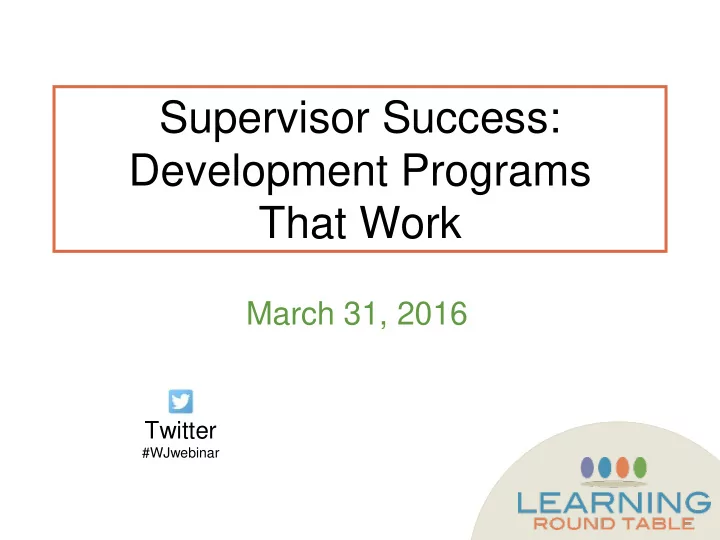
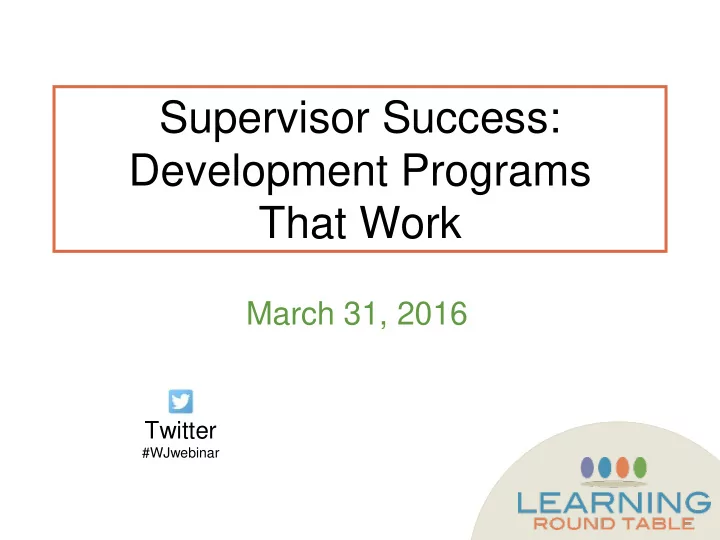
Supervisor Success: Development Programs That Work March 31, 2016 Twitter #WJwebinar
About the Learning Round Table • Promotes quality continuing education for all library personnel. • Serves as your source for staff development, training, and activities. • Is your advocate for quality library staff development and continuing education at both the local and national levels. Join & learn more at: http://www.ala.org/learnrt/
Upcoming LearnRT Events Going to ALA Annual Conference this summer? Designing and Facilitating Learning Experiences that Make a Difference: The Power of Active Experiential Learning (Preconference, additional registration fee, special rate for LearnRT members) Speakers: Peter Bromberg & Sharon Morris Friday, June 24, 8:30am - 12:00pm Anytime + Anywhere = Never: tackling the motivation challenges of continual learning Speakers: Betha Gutsche & Elizabeth Iaukea Monday, June 27, 8:30-10:00am Other LearnRT events and activities will be updated HERE
Rolling It Out: Strategies for Success Sandra Smith Denver Public Library Angela Ibrahim Pikes Peak Library District
Our Introductions Sandra Smith Angela Ibrahim Learning and Development Manager Training Project Supervisor Denver Public Library Pikes Peak Library District
Why This Symposium? • Undermanagement endemic • Quick Survey • Volunteers!
What’s Next? The HOW The WHAT The WHY
About This Session The Strategic Connection The Marketing Connection The Sustainable Connection Handouts: Learning Guide Verbiage: Strategic, ROI and Marketing Marketing Tips: Get Them Engaged!
Annotation Tools The tool buttons will open in a row on the left side of your screen, once you click on the marker . (if on a Mac, tools are at bottom of screen) Check mark Click on square, half-way down. Use the drop-down menu and choose the check mark. Click on slide to indicate choice.
What challenges do you face when rolling out new training programs? (check all that apply) And we have time for this when? Fear from the Leadership Team - if we train them they will leave Fear from the Managers - we have no control over the content Policies in place that have restrictions, barriers Scarce Resources : trainer, money, etc. Skills assessment - what the heck do they need?
The Strategic Connection What’s the ROI for Your Library? What’s the ROI for Supervisors? What’s the ROI for Managers?
ROI Elements Make sure your program speaks to both Your Library’s strategic goals AND operational needs Provide any data that would bolster your proposal. Data examples could include a gap analysis or needs assessment completed by managers and supervisors on skills and performance measures needed and desired ❏ See our handout of Sample Verbiage - You want to be aware of what your administrators and staff place importance on and be sure your program links to those priorities ❏ Develop goals and metrics prior to course design and work to them
ROI for Your Library There may be more than you or your Administrators and Staff realize!
...the Downside: Oh Noooo!
Put This on the Table:
Some WIIFM Answers... Operational Excellence Day- To-Day: Internal and External Performance Management Connection Competencies Connection ❏ Address and problem-solve concerns about time and resources
Your Managers’ Role ….in Planning ….in Participation ….in Accountability ….in Ongoing Learning
WIIFM for your Supervisors These are in addition to the basic skills, knowledge and abilities you are designing in your program! Check out our Get them Engaged! handout...
The Marketing Connection Grow a Learning Organization with your Program! "...an organization that facilitates the learning of all its members and continually transforms itself." (M. Pedler, et al)
Getting Them On Board Reluctant to Engaged! Hesitant to Enthusiastic! Passive to Active! Unskilled to Skilled!
PR Ideas for Staff Top 10 Reasons You’ll Love It! 10 LEARNING FROM ANYWHERE • Internet hosted site • Available from work or home - even your phone! • Your login is the same as Kronos / StaffWeb 9 REGISTRATION MADE EASY • Is now electronic for face-to-face classes, eLearning classes, AND local training • Electronic approvals – up to 3 levels • Bulk registration for work groups 8 NOTIFICATIONS & REMINDERS • Email reminders of upcoming classes • Notifications of actions required for learning • Notification of pre and post-tests needed 7 REPORTING AT YOUR FINGERTIPS • Easily pull your recent learning events • Access test scores • Hours and money spent in training
Find Happy Bling Have fun with your PR! Simple and cheap is fine - staff will love and appreciate it!
Some Helpful Do’s and Don’ts DO Public and private recognition for your partners in making your program happen DO Publicize what you’re doing to all staff and others in your library world, near and far. You’ll get helpful feedback and shared enthusiasm to keep you going! DO Make a space on your intranet or elsewhere to be a One-Stop Spot for info on your program DO Give your senior staff lots of status reports and info. Knock their socks off to gain buy-in and street cred! DON’T be intimidated! Ten percent of the time is plenty ;-) DON’T hesitate to ask for help and advice from other learning and training folks in library land and otherwise. We are a very friendly, helpful and generous bunch – and have each been through the class or project from hell, and survived…and learned!
The Sustainable Connection After Launch, how do you keep your program Systemic and On-going?
Ongoing Strategies Evaluate Performance Processes Hiring Processes Organization Learning Goals Next! Getting the Right Butts in the Seats!
...And Don’t Forget: Make a future plan - use your evaluations, metrics, data, ROI feedback Who owns the program now? You? Others? What is your Wish List from your vantage point? Pie in the sky? Just tweaking?
Don’t Forget to Celebrate!
What We Covered... • The Strategic Connection How do you successfully position your program? • The Marketing Connection How do you get buy-in from various stakeholders? • The Sustainable Connection How do you keep it going?
Q&A … and please take this quick survey if you’re interested in a follow-up to this symposium! http://z.umn.edu/lrtpostsymposium
Recommend
More recommend