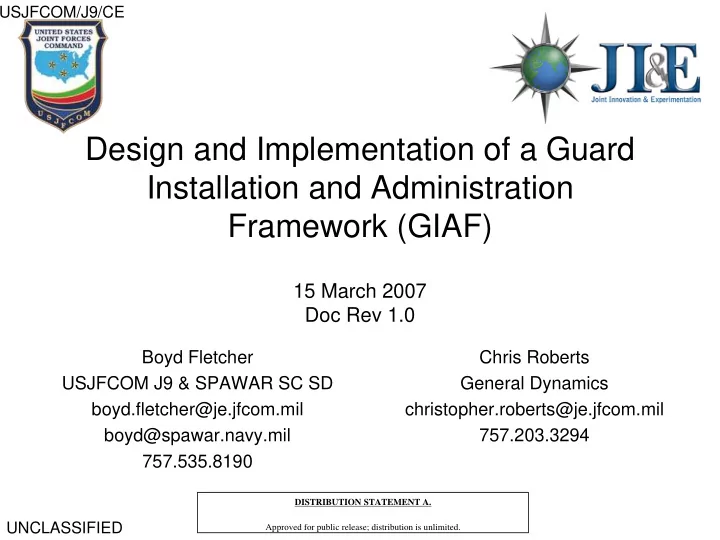
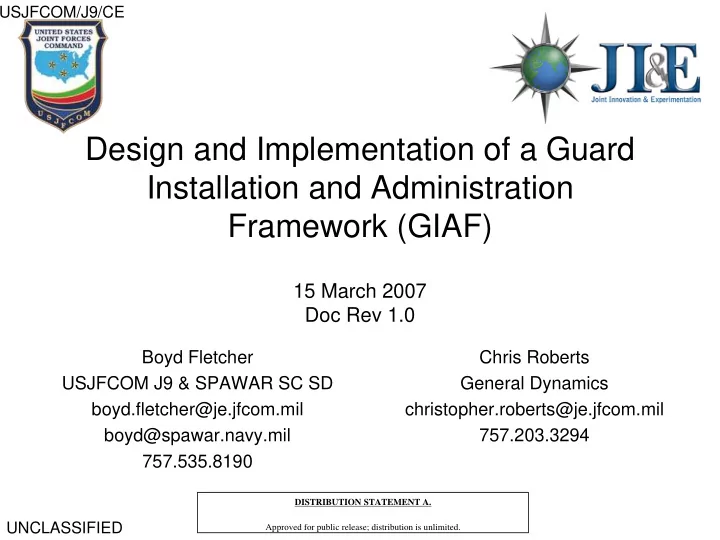
USJFCOM/J9/CE Design and Implementation of a Guard Installation and Administration Framework (GIAF) 15 March 2007 Doc Rev 1.0 Boyd Fletcher Chris Roberts USJFCOM J9 & SPAWAR SC SD General Dynamics boyd.fletcher@je.jfcom.mil christopher.roberts@je.jfcom.mil boyd@spawar.navy.mil 757.203.3294 757.535.8190 DISTRIBUTION STATEMENT A. UNCLASSIFIED Approved for public release; distribution is unlimited.
USJFCOM/J9/CE Motivation • Traditional guards are complex to install – Hundreds of steps – Lots of typing at command line – Complex ST&E* at installation sites • Traditional guards are complex to maintain – Command line tools – Inconsistent User Interfaces – Numerous unrelated tools – User environment designed for engineers not operators • Guards frequently fair poorly in CT&E** because of complex or poorly written installation processes *Security Test & Evaluation **Certification, Test & Evaluation UNCLASSIFIED
USJFCOM/J9/CE Project Goals • Fast install – 30 mins from bare hardware to software installed and basic configuration complete • No command line • No typing of commands during install or operation • Wizard based installation (next/previous) • “Windows-like” user interface • Integrated administration tools • “Install Secure” • Consistent, repeatable Installations • Install from DVD • Increase the success rate for guard CT&E’s and reduce the time and cost of conducting them. • Reduce time to conduct an ST&E UNCLASSIFIED
USJFCOM/J9/CE GIAF Features • Perl/Newt based installer framework • Bourne Shell based DISA STIG compliant lockdown scripts • Extensible Guard Administration Console (GMC) • System monitoring • System integrity checking • System restoration • Locked down X Windows with “Windows-like” look-n-feel • Numerous small tools for assisting in the software installation and configuration UNCLASSIFIED
USJFCOM/J9/CE Installation Process • Automates installation of o/s, o/s patches, and application packages • Automates configuration of applications • Automates security lockdown including activation of the SELinux policy • Provides a common log file for all installation messages • Runs the guard installer to gather system and application configuration information that is used by the configuration scripts • Most work done in ks.cfg and several shell and Perl scripts UNCLASSIFIED
USJFCOM/J9/CE Installer • Perl/Newt based • Runs immediately after operating system packages are installed • Uses common Next/Previous Wizard metaphor • Does strong password validation against o/s policy for user accounts • Easily extensible • Verifies Data Format (I.e. IPs) • Has ability to write configuration information to a key/value file that is used by the configuration scripts UNCLASSIFIED
USJFCOM/J9/CE Guard Management Console • Perl/Tk based • Supports dynamically loaded modules based on role (user) – Module/Role associations are configured in an XML file • Uses SELinux policy to enforce which users can access which modules • GMC is constrained via SELinux Policy Skeleton of a Module • Interface works similar to MS Management Console (MMC) package "ModuleName"; sub new { • Included Modules: # This registers the module with the GMC. When called the module will become available on the left side module selection – Log Viewer screen. } sub load { – Backup # This loads the module into the GMC and displays it in the right side of the GMC window. – Process Control } sub unload { # This will unload the module from the GMC. – Password Changing } sub help { – Network Configuration # This will return a help dialog for display to the user } -1 UNCLASSIFIED
USJFCOM/J9/CE System Monitoring (local) • Provides a quick view into the current status of critical system including: – Critical Processes – AntiVirus – TCP/IP ports – Memory usage – CPU usage – Disk space usage – User Password Expiration – Displays SELinux booleans • Easy to modify to monitor multiple TCP/IP ports, processes, and booleans. • Displays system classification, logged in user, and system version number. UNCLASSIFIED
USJFCOM/J9/CE System Backup and Recovery • Backup – Supports backup to tape. • Backup to disk in near future – Only does full system backups – Incrementals/Differentials not allowed • Recovery – Accessed via a boot option on the distribution media – Only Restores entire system – SELinux file system relabeled during this process UNCLASSIFIED
USJFCOM/J9/CE Centralized Logging Daemon (CLD) • Leverages the Apache Log4J An example of logging a simple text message: Project Logger log = (Logger) – Log4C may be supported in Logger.getLogger(App.class); the future. log.info(“Application initialized successfully.”); • Clients (i.e. filters in an assured pipeline) use a An example of logging a document object and an associated message: custom appender for Log4J Logger log = (Logger) • Clients talk to CLD over a one Logger.getLogger(App.class); way System V Message TransportInformation ti = Queue that is constrained by new TransportInformation(); SELinux ti.setStatusMessage("This TransportInformation object includes a secure • The CLD support uses Log4J document as DATA."); and supports all its normal ti.setData(CDGLogHelper.readFileIntoByteArray logging capabilities. (“confidential.doc”)); log.warn(ti); UNCLASSIFIED
USJFCOM/J9/CE Lessons Learned • GMC has reduced the time to create administration tools from weeks to days • Early development of the installers allowed us to do full system testing earlier in the development cycle and conduct more accurate unit level testing since the applications are being deployed into a realistic (very close to end state) environment. • Portions of the GIAF have been used successfully in our NSA CT&E’d cross domain solution CDCIE Chat. UNCLASSIFIED
USJFCOM/J9/CE Future • Support Remote Monitoring of Guard • Support Remote Logging via the CLD • Integration with CLIP • Replace Secure JTuX with Tresys’ Secure IPC library UNCLASSIFIED
Recommend
More recommend