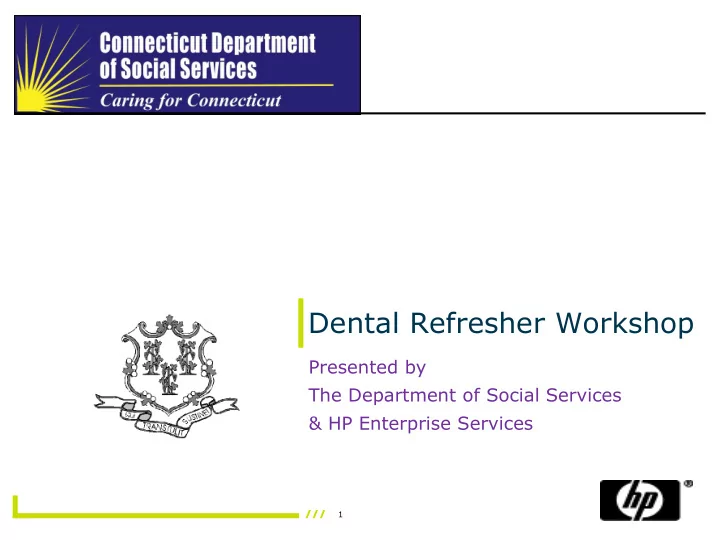
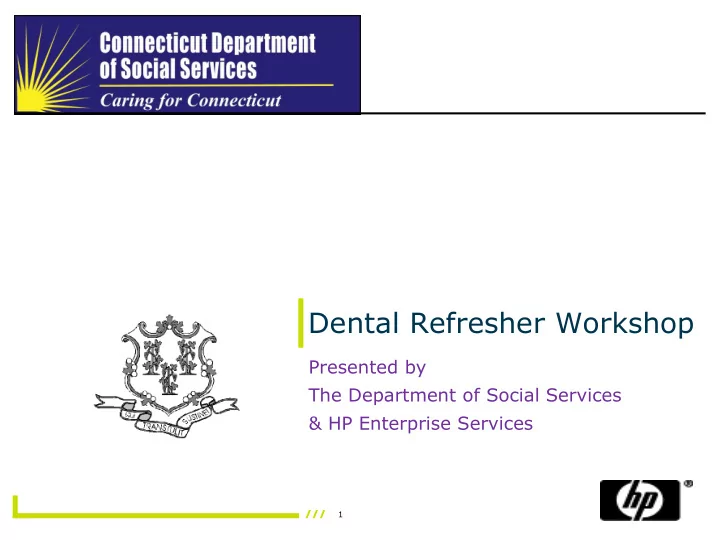
Dental Refresher Workshop Presented by The Department of Social Services & HP Enterprise Services 1
Training Topics • Provider Bulletins • Electronic Messaging • Client Eligibility • Provider Enrollment and Re-enrollment • Demographic Maintenance • Dental Fee Schedule • Prior Authorization • Program Limitations • Web Claim Submission • Frequent Claim Denials • Messages Archived • ICD-10 Updates • Available Resources • Questions CT interChange MMIS 2
Provider Bulletins Provider Bulletins Access the Publications page by selecting Publications from • either the Information box on the left hand side of the home page (www.ctdssmap.com) or from the Information drop- down menu. Bulletin Search allows you to search for specific bulletins (by • year, number, or title) as well as for all bulletins relevant to your provider type. When searching by provider title, you can search by any word as long as that word is in the title of the bulletin. CT interChange MMIS 3
Provider Bulletins Provider Bulletins – Searching by Year and Type CT interChange MMIS 4
Provider Bulletins Recent Dental Provider Bulletins: Provider Bulletin 2015-27 “ Changes in Dental Coverage • for Bitewings ” Effective May 1, 2015 there is a limitation of one time bitewing » radiographs per calendar year for members under the age of 21. Provider Bulletin 2015-15 “ Dental Regulations Regarding • Placement of Amalgam Restorations ” Medicaid does not cover resin-based composite restorations to the » molar teeth (tooth numbers 1, 2, 3, 14, 15, 16, 17, 18, 19, 30, 31, and 32) Provider Bulletin 2014-71 “ Tobacco Cessation; New • Screening Code and Program for Dental Hygienists ” D1320 tobacco counseling payable to dental providers effective October » 1, 2014. D0120 not payable to dental hygienists as of 10/1/2014. New codes to » be used are D0601-3. CT interChange MMIS 5
Provider Bulletins Recent Dental Provider Bulletins: Provider Bulletin 2014-62 “ Update to the Medicaid Dental • Services Fee Schedule and Policy ” New codes were added to the Dental Fee schedule and some codes » were removed; reimbursement was adjusted for specific codes. Age restrictions for specific codes. » Code restrictions for specific specialties, which meant changes to prior » authorization/post procedure review requirements for designated specialties. Effective September 1, 2014, both children and adults are eligible for » four problem focused evaluations (D0140) per calendar year. Effective October 1, 2014, all clients who reside in long term care » facilities are eligible for an additional cleaning, fluoride and examination (twice yearly rather than once yearly) without prior authorization . Tooth Surface Designation for specific teeth - Dental providers to be » reimbursed for the total number of surfaces restored on a single tooth per one year period for each provider. CT interChange MMIS 6
Provider Bulletins Provider Bulletins – Searching by Title • Searching by the word “Electronic Messaging”,” only brings up bulletins with the word “Electronic Messaging” in the title of the bulletin. CT interChange MMIS 7
Electronic Messaging • Provider Bulletin 2015- 23 “Implementation of Electronic Messaging - Replacement to the Mailing of Bulletins/Policy Transmittals ” • The Department of Social Services (DSS) and HP are pleased to announce the implementation of electronic messages replacing the mailing of bulletin/policy transmittals. • Dental providers and their office staff can subscribe to receive pertinent Connecticut Medical Assistance Program (CMAP) program information via e-mail messages. • DSS will no longer distribute any paper communications to providers as of June 30, 2015. CT interChange MMIS 8
Electronic Messaging • DSS and HP will use electronic messaging to distribute: Provider bulletins and policy transmittals. Workshop invitations. Program updates and reminders. • There are many benefits to the electronic delivery of communication. Faster distribution of information to the provider community. Any office personnel can subscribe to receive program information via e-mail. Provides a simplified subscription process that can be completed very quickly allowing information to get into the right hands. CT interChange MMIS 9
Electronic Messaging • To subscribe for electronic messaging, providers and office staff must perform the following steps: Access the www.ctdssmap.com Web site. Select Provider > E-mail Subscription from the drop-down menu. CT interChange MMIS 10
Electronic Messaging Once on the E-mail Subscription page, enter the e-mail address you wish to subscribe under New Subscriber. Re-enter the e-mail address for verification and click Register. A confirmation message will be displayed at the top of the page. If you receive an error message, correct the error(s) and click Register again. CT interChange MMIS 11
Electronic Messaging From the right hand side of the page, use the checkboxes to select the available subscriptions you would like to receive. Once complete, select Save. CT interChange MMIS 12
Electronic Messaging • Providers that supplied e-mail addresses at the time of enrollment or re-enrollment in CMAP, or during the setup of their Secure Web portal account, will automatically be subscribed for e-mail notifications. Please note that the email addresses on file for clerk accounts will not be included in the auto-subscribe process and will need to subscribe separately. • Once you have subscribed, you may modify your subscriptions at any time by performing the following steps. Access the www.ctdssmap.com Web site. Select Provider > E-mail Subscription from the drop-down menu. CT interChange MMIS 13
Electronic Messaging Once on the E-mail Subscription page, enter the e-mail address you wish to modify in the Existing Subscribers section of the panel and click Update. From the right hand side of the page, use the checkboxes to modify your subscriptions and click Save. • Once you have successfully modified your subscriptions, you will receive a confirmation notice that includes the provider type(s) and/or topic(s) you selected from the checkboxes. CT interChange MMIS 14
Electronic Messaging • To Unsubscribe your subscription, you will need to take the following steps: Access the www.ctdssmap.com Web site. Select Provider > E-mail Subscription from the drop-down menu. Once on the E-mail Subscription page, enter the e-mail address you wish to unsubscribe in the Unsubscribe section of the panel. Once complete, click Unsubscribe. A confirmation message will be displayed at the top of the page. CT interChange MMIS 15
Client Eligibility - Verification DSS recommends that providers verify a client’s eligibility on the date of service prior to providing services. To verify a client’s eligibility through the secure Web site www.ctdssmap.com – click on the Eligibility tab on the main menu. CT interChange MMIS 16
Client Eligibility - Verification Search by Service Type Codes • Providers have the option to search up to five (5) different service type codes. The service type codes allow providers to verify the client’s eligibility benefit coverage for specific services. The first service type code field defaults to 30 – Health Benefit Plan Coverage. If the provider searches by that default selection, it will return with all the service type codes that are covered for the client’s benefit plan . The specific service type code for Dental providers is “35” for “Dental Care.” CT interChange MMIS 17
Client Eligibility - Verification • Enter enough data to satisfy at least one of the valid search combinations; click search. When entering a full name as part of your search, a middle initial is required if present in his/her CMAP profile. CT interChange MMIS 18
Client Eligibility - Verification Search by Service Type Codes 35 – Dental Care CT interChange MMIS 19
Client Eligibility - Verification HUSKY B client eligibility search response • HUSKY B copay amounts will not show on the eligibility screen, provider should refer to the dental fee schedule. CT interChange MMIS 20
Client Eligibility - Third Party Liability (TPL) Update To correct or update Third Party Liability (TPL) information: You must obtain a TPL form from the following options: • Print out form located on Web site at www.ctdssmap.com under Information → Publications → Forms → Third Party Liability Forms → TPL Information Form. • Call Health Management System, Inc. (HMS) 1-866-277-4271. HMS staff will mail or fax the form to the provider. • E-mail request to ctinsurance@hms.com and form will be e- mailed back to provider. CT interChange MMIS 21
Client Eligibility - TPL Update Submit completed forms mail to: Health Management Systems, Inc. Attn: CT Insurance Verification Unit 5615 High Point Dr. Suite 100 Irving, Texas 75038 • Fax to HMS with HIPAA compliant cover letter to 866-389-5451. • Scan completed forms and submit through e-mail to ctinsurance@hms.com. CT interChange MMIS 22
Recommend
More recommend