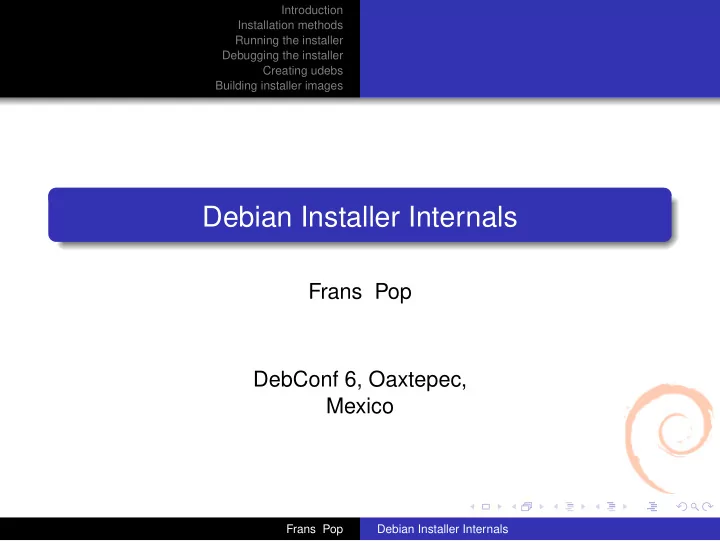
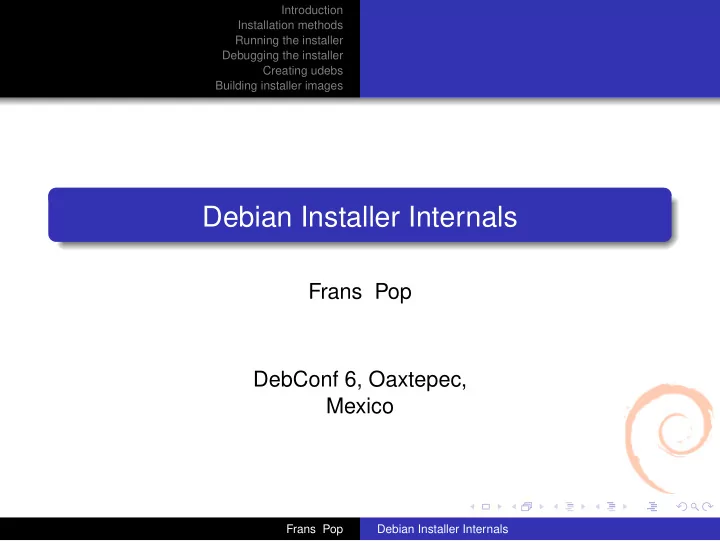
Introduction Installation methods Running the installer Debugging the installer Creating udebs Building installer images Debian Installer Internals Frans Pop DebConf 6, Oaxtepec, Mexico Frans Pop Debian Installer Internals
Introduction Installation methods Running the installer Debugging the installer Creating udebs Building installer images Introduction 1 Installation methods 2 Running the installer 3 Debugging the installer 4 Creating udebs 5 Building installer images 6 Frans Pop Debian Installer Internals
Introduction Installation methods Running the installer Debugging the installer Creating udebs Building installer images Outline Introduction 1 Installation methods 2 Running the installer 3 Debugging the installer 4 Creating udebs 5 Building installer images 6 Frans Pop Debian Installer Internals
Introduction Installation methods Running the installer Debugging the installer Creating udebs Building installer images So what are we going to do? Installation methods What happens when the installer is booted and running? Debug the installer Create a udeb Build an installer image Frans Pop Debian Installer Internals
Introduction Installation methods Running the installer Debugging the installer Creating udebs Building installer images Some resources < debian-boot@lists.debian.org > http://www.debian.org/devel/debian-installer http://wiki.debian.org/DebianInstaller http://d-i.alioth.debian.org/manual/ $ svn co svn+ssh://svn.debian.org/svn/d-i/trunk Frans Pop Debian Installer Internals
Introduction Installation methods Running the installer Debugging the installer Creating udebs Building installer images Outline Introduction 1 Installation methods 2 Running the installer 3 Debugging the installer 4 Creating udebs 5 Building installer images 6 Frans Pop Debian Installer Internals
Introduction Installation methods Running the installer Debugging the installer Creating udebs Building installer images Basic stages boot and initialization 1 loading additional components 2 network configuration (unless already done in 1st stage) 3 partitioning 4 installing the target system 5 Frans Pop Debian Installer Internals
Introduction Installation methods Running the installer Debugging the installer Creating udebs Building installer images Stages 1 - 3 Stage CD-ROM NETBOOT - initrd-preseed 1 localechooser 1 kbd-chooser 1 cdrom-detect eth-detect 1 netcfg - file-preseed network-preseed 2 choose-mirror 2 load-cdrom (anna) download-installer (anna) 3 eth-detect 3 netcfg 3 choose-mirror Frans Pop Debian Installer Internals
Introduction Installation methods Running the installer Debugging the installer Creating udebs Building installer images Stages 4 & 5 Stage All methods 4 hw-detect 4 partman 5 tzsetup 5 clock-setup 5 user-setup 5 base-installer 5 apt-setup 5 pkgsel 5 grub/lilo-installer; nobootloader 5 finish-install (was: prebaseconfig) Frans Pop Debian Installer Internals
Introduction Installation methods Running the installer Debugging the installer Creating udebs Building installer images Installation methods Installation method is determined by 4 characteristics how is the installer booted from where are additional udebs retrieved from where are packages for the base system retrieved from where are packages for tasks retrieved Frans Pop Debian Installer Internals
Introduction Installation methods Running the installer Debugging the installer Creating udebs Building installer images Most common installation methods Method Boot Udebs Base system Tasks netboot network (TFTP server) network network network mini.iso CD network network network businesscard CD CD CD network network netinst CD CD CD CD network full CD/DVD CD CD CD CD (+ network) hd-media harddisk/USB stick CD image CD image/network CD image/network floppy (net) boot/root/net-drivers network network network floppy (cd) boot/root/cd-drivers CD CD/network CD/network Frans Pop Debian Installer Internals
Introduction Installation methods Running the installer Debugging the installer Creating udebs Building installer images Outline Introduction 1 Installation methods 2 Running the installer 3 Debugging the installer 4 Creating udebs 5 Building installer images 6 Frans Pop Debian Installer Internals
Introduction Installation methods Running the installer Debugging the installer Creating udebs Building installer images Boot process /init (initramfs) or /sbin/init (initrd) busybox init (parses /etc/inittab) ::sysinit:/sbin/debian-installer-startup ::respawn:/sbin/debian-installer init for VT2 (busybox shell), VT3 (/var/log/messages), VT4 (/var/log/syslog) /sbin/debian-installer-startup runparts on /lib/debian-installer-startup.d /sbin/debian-installer runparts on /lib/debian-installer.d; starts main menu Scripts in /lib/debian-installer(-startup).d can be architecture-specific. Frans Pop Debian Installer Internals
Introduction Installation methods Running the installer Debugging the installer Creating udebs Building installer images Main menu not visible at critical and high debconf priority priority adjusted automatically on error and < Go Back > dynamically assembled order determined by dependencies and menu numbers selection of menu item executes postinst items with menu number higher than finish-install are not run automatically Frans Pop Debian Installer Internals
Introduction Installation methods Running the installer Debugging the installer Creating udebs Building installer images Menu udebs in dpkg/status file Package: netcfg Status: install ok installed Version: 1.23 Provides: configured-network Depends: libc6 (>= 2.3.5-1), libdebconfclient0, libdebian-installer4 (>= 0.37), dhcp-client-udeb | dhcp3-client-udeb | pump-udeb, libiw28-udeb, cdebconf-udeb, ethernet-card-detection Description: Configure the network Installer-Menu-Item: 18 Package: choose-mirror Status: install ok unpacked Version: 1.19 Depends: libc6 (>= 2.3.5-1), libdebconfclient0, libdebian-installer4 (>= 0.38), configured-network Description: Choose mirror to install from Installer-Menu-Item: 23 Frans Pop Debian Installer Internals
Introduction Installation methods Running the installer Debugging the installer Creating udebs Building installer images Hooks Hooks are used to provide additional flexibility /usr/lib/base-installer.d Run by base-installer before debootstrap is started /usr/lib/post-base-installer.d Run by base-installer just before kernel selection/installation /usr/lib/finish-install.d Run at the end of the installation Other hooks /lib main-menu.d /usr/lib/apt-setup/generators /lib/rescue.d partman Frans Pop Debian Installer Internals
Introduction Installation methods Running the installer Debugging the installer Creating udebs Building installer images Special tools anna-install apt-install log-output in-target Frans Pop Debian Installer Internals
Introduction Installation methods Running the installer Debugging the installer Creating udebs Building installer images Preseeding See the paper... Frans Pop Debian Installer Internals
Introduction Installation methods Running the installer Debugging the installer Creating udebs Building installer images Outline Introduction 1 Installation methods 2 Running the installer 3 Debugging the installer 4 Creating udebs 5 Building installer images 6 Frans Pop Debian Installer Internals
Introduction Installation methods Running the installer Debugging the installer Creating udebs Building installer images Debugging Let’s just do it! Frans Pop Debian Installer Internals
Introduction Installation methods Running the installer Debugging the installer Creating udebs Building installer images Outline Introduction 1 Installation methods 2 Running the installer 3 Debugging the installer 4 Creating udebs 5 Building installer images 6 Frans Pop Debian Installer Internals
Introduction Installation methods Running the installer Debugging the installer Creating udebs Building installer images Creating udebs optimized for size relaxed policy requirements for binary packages no version management fully supported by debhelper types of udebs rootskel kernel image and kernel module udebs menu items and components library and utility udebs Frans Pop Debian Installer Internals
Introduction Installation methods Running the installer Debugging the installer Creating udebs Building installer images udeb dependencies Recently added "type" support in shlibs files libz 1 zlib1g (>= 1:1.2.1) udeb: libz 1 zlib1g-udeb (>= 1:1.2.1) dh_makeshlibs -V -s --add-udeb="libusb-0.1-udeb" Frans Pop Debian Installer Internals
Recommend
More recommend