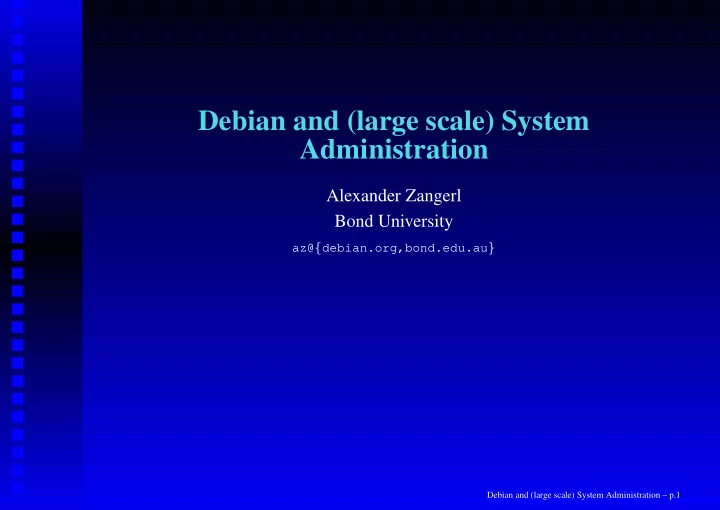
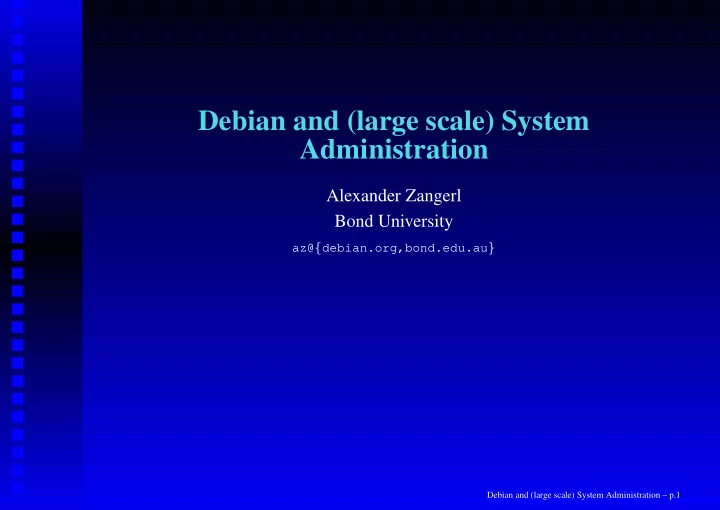
� ✁ Debian and (large scale) System Administration Alexander Zangerl Bond University az@ debian.org,bond.edu.au Debian and (large scale) System Administration – p.1
� � � Last Minute Yuck If you find that the paper in the proceedings looks ugly... ...then please blame Word and not me! The real paper and these slides are available here: http://people.debian.org/~az/sage-2003/ Debian and (large scale) System Administration – p.2
� � � � � � � � � � What to expect of this next hour ideally: “Debian in a Nutshell” An Introduction to Debian History, Goals, Philosophy, . . . Key Characteristics the Glossy Brochure What an Admin needs to know Package Management Larger Scale Environments Daily Niceties Stretching the Envelope Beating the OS into submission Debian and (large scale) System Administration – p.3
� � � � What is Debian? “The Universal Operating System” a bunch of people with a common goal a mindset, expressed by some rules and policies an OS software distribution “The Distribution for Sysadmins by Sysadmins” {therefore | nevertheless} one of the most popular distros Debian and (large scale) System Administration – p.4
� � � � � � � � Distributions? There is no one single ‘Linux OS’. Linux kernel != full OS collection of libraries, basic programs, tools, support files needed “distribution” earliest: Jim Winstead Jr’s Boot & Root Disks larger systems following in Spring 92: MCC, SLS, TAMU... but none very friendly or manageable Debian and (large scale) System Administration – p.5
� � � � � Why another Distribution? because early distros were virtually unmaintainable software badly integrated lousy upgrade paths little automation no package management Debian and (large scale) System Administration – p.6
� � � � � � � � Package management? Source coming in tar balls is quite ok, but : configure + compile takes time, rinse, lather, repeat... error-prone to setup all stuff yourself keeping track of new stuff is a lot of work keeping track of your changes is ugly duplication of efforts A package manager keeps track of installed packges can install, upgrade and remove packages can verify and maintain system integrity Debian and (large scale) System Administration – p.7
� � � � � � � � � Enter Debian! project started 1993 by Ian Murdock key reason: distributions crucial for Linux’s future but not enough high-quality distributions a/v example: SLS making a distro is nasty, hard and non-glamorous work integration of lots of 3rd party software consistency hard to achieve lot of ongoing work necessary to keep up to date and bug-free tackling this is main focus of the Debian Project Debian and (large scale) System Administration – p.8
� � � � � � � � � � � Debian: The People non-commercial, open volunteer organisation started as small group of Free Software hackers grew globally, ’95: 60, ’98: 400, ’02: 900+ developers almost no hierarchy: lots of developers = project members one elected project leader plus some special task teams powers and procedures: set in the Debian Constitution basic consensus: Debian Social Contract Debian Free Software Guidelines Debian and (large scale) System Administration – p.9
� � � � � � � � � � � � � Organisational Foundation Debian Constitution describes org structure and decision making process developers, elected leader, tech committee Debian Social Contract commitments Debian makes towards the world includes guarantee to remain 100% free software Debian Free Software Guidelines sets the rules for what is acceptably free software only software fully meeting this can be part of Debian! basis of the Open Source Definition a reasonable guarantee of continuity to Debian user “hostile takeover” of Debian pretty much impossible Debian and (large scale) System Administration – p.10
� � � � � � � � � � � � Technical Foundation Debian Policy Manual technical policies for system and distro behaviour e.g. Filesystem Hierarchy Standard, consistent UIDs, GIDs and ownerships, SysV init conventions, syslog usage, . . . how to package software how packages have to interact how, what and where to document things library packaging, naming and versioning what a user can rely on on a Debian system related effort: Linux Standards Base important for commercial development Debian and (large scale) System Administration – p.11
� � � � � � Result: The Distribution lots of packages, currently ~8900 (plus non-free stuff outside the main distribution) uses the Linux kernel but GNU hurd, Free/NetBSD support underway 11 architectures supported: Intel 386, ARM, 68k, SPARC, Alpha, MIPS, PA-RISC, S/390, Super-H, IA-64, Powerpc software is released for all architectures at the same time Debian and (large scale) System Administration – p.12
� � � � � � � � Some Distribution History before 1996: some pre-1.0 releases 1996: 1.1 “Buzz”, 2.0 kernel, 474 packages 1998: 2.0 “Hamm”, 1500 packages, i386, m68k 1999 2.1 “Slink”, 2000 2.2 “Potato” 2002: 3.0 “Woody”, 8900 packages, 11 architectures What about those names? characters from movie “Toy Story” unstable distro: “Sid” Debian and (large scale) System Administration – p.13
� � � � � � � � � � � Key Characteristics for System Admin This may sound like a sales pitch, but it’s all true ;-) YOU are in charge, always! Debian maintained by its users Multi-platform Availability Continuity and Consistency Remote Maintenance Choice between Stability or Bleeding Edge High Quality, Security Installation flexible and fairly simple Automation well-supported Lots of software packaged Constant Evolution and Development Debian and (large scale) System Administration – p.14
� � � � � � � � � The admin is in charge! no “padded cell” environment flexibility is paramount shooting yourself in your foot is possible everything is well (if sometimes concisely) documented configuration is mostly flat-file-based automation-friendly environment user-friendly frontends do exist but you are never forced to use these manual config changes guaranteed to be preserved! Debian and (large scale) System Administration – p.15
� � � � � � � � Debian is maintained by its users Debian is used to make Debian network of colocated servers all over the world run auto-builders, provide archive mirrors, access for developers, and of course “boring” things like mail, web, cvs, . . . Debian also run by developers and gazillions of users contributing bug reports and suggestions Debian and (large scale) System Administration – p.16
� � � � � � � � � � Multi-platform Availability provides Linux environment for most architectures currently 11 architectures supported ranging from ARM via the usual to PA-RISC and to S/390 OS is consistent for all those platforms except a few things like bootmanagers software is kept in sync between architectures often major porting efforts necessary i386’isms, big vs. little endian, 32 bit vs. 64 bit, . . . updates released at the same time auto-builder system produces binary packages for all architectures automatically Debian and (large scale) System Administration – p.17
� � � � � � � Consistency fine-grained dependencies between packages allows installing less-than-everything without loss of function (mostly) automatically dealt with by package mgr cooperation between packages ensured by policy packages must come with sensible defaults or have to ask but you are encouraged to adjust things to your needs ...and your modifications will survive! Debian and (large scale) System Administration – p.18
� � � � � � � � � � Continuity upgrades are seamless can be made whenever software becomes available when and to the extent you want no need to wait for major releases upgrades no longer drastic “make or break” tasks all software upgradable in place no reboot or single-user mode (except for kernel upgrades) minimal service downtime package mgmt never overwrites your configuration worst case: being prompted with a diff between files Debian and (large scale) System Administration – p.19
� � � � � Remote Maintenance server far away withouth physical access? no problem! all administration work can be done remotely this includes upgrades eg. upgrading sshd while logged in via ssh or fiddling with libc and ld.so while services are running Debian and (large scale) System Administration – p.20
� � � � � � � � Stability or Bleeding Edge? multiple mixable distribution streams: unstable: what the developers work on changes daily occasional breakage due to being a moving target. testing: candidate for the next release packages meeting certain criteria auto-migrate from unstable is eventually frozen and becomes next release stable: the released distro no updates except security fixes (often backported) testing process is lengthy, releases infrequent software is rock-solid but occasionally outdated Debian and (large scale) System Administration – p.21
Recommend
More recommend