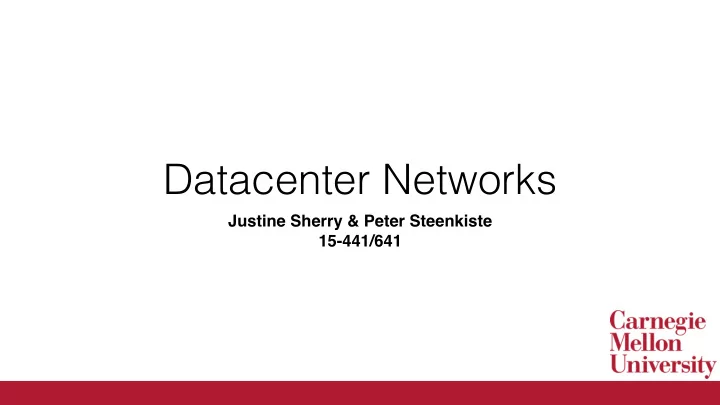
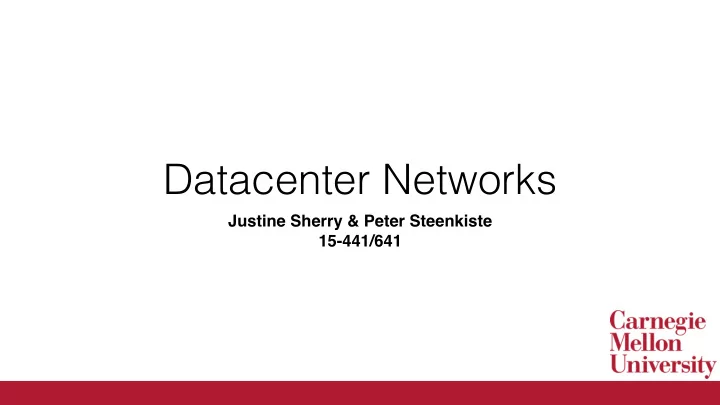
Datacenter Networks Justine Sherry & Peter Steenkiste 15-441/641
Administrivia • P3 CP1 due Friday at 5PM • Unusual deadline to give you time for Carnival :-) • I officially have funding for summer TAs — please ping me again if you were interested in curriculum development (ie redesigning P3) • Guest Lecture next week from Jitu Padhye from Microsoft Azure!
My trip to a Facebook datacenter last year. (These are actually stock photos because you can’t take pics in the machine rooms.)
Receiving room: this many servers arrived *today*
Upstairs: Temperature and Humidity Control
Upstairs: Temperature and Humidity Control so many fans
Why so many servers? • Internet Services • Billions of people online using online services requires lots of compute… somewhere! • Alexa, Siri, and Cortana are always on call to answer my questions! • Warehouse-Scale Computing • Large scale data analysis: billions of photos, news articles, user clicks — all of which needs to be analyzed. • Large compute frameworks like MapReduce and Spark coordinate tens to thousands of computers to work together on a shared task.
A very large network switch
Cables in ceiling trays run everywhere
How are datacenter networks different from networks we’ve seen before? • Scale : very few local networks have so many machines in one place: 10’s of thousands of servers — and they all work together like one computer! • Control : entirely administered by one organization — unlike the Internet, datacenter owners control every switch in the network and the software on every host • Performance: datacenter latencies are 10s of us, with 10, 40, even 100Gbit links. How do these factors change how we design datacenter networks?
How are datacenter networks different from networks we’ve seen before? There are many ways that datacenter networks differ from the Internet. Today I want to consider these three themes: 1. Topology 2. Congestion Control 3. Virtualization
Network topology is the arrangement of the elements of a communication network.
Wide Area Topologies Google’s Wide Area AT&T’s Wide Area Backbone, 2011 Backbone, 2002 Every city is connected to at least two others. Why? This is called a “hub and spoke”
A University Campus Topology What is the driving factor behind how this topology is structured? What is the network engineer optimizing for?
You’re a network engineer… • …in a warehouse-sized building… with 10,000 computers… • What features do you want from your network topology?
Desirable Properties • Low Latency: Very few “hops” between destinations • Resilience: Able to recover from link failures • Good Throughput: Lots of endpoints can communicate, all at the same time. • Cost-Effective: Does not rely too much on expensive equipment like very high bandwidth, high port-count switches. • Easy to Manage: Won’t confuse network administrators who have to wire so many cables together!
Activity • We have 16 servers. You can buy as many switches and build as many links as you want. How do you design your network topology?
Activity • We have 16 servers. You can buy as many switches and build as many links as you want. How do you design your network topology?
Activity • We have 16 servers. You can buy as many switches and build as many links as you want. How do you design your network topology?
A few “classic” topologies…
What kind of topology are your designs?
Line Topology • Simple Design (Easy to Wire) • Full Reachability • Bad Fault Tolerance: any failure will partition the network • High Latency: O(n) hops between nodes • “Center” Links likely to become bottleneck.
Line Topology • Simple Design (Easy to Wire) • Full Reachability • Bad Fault Tolerance: any failure will partition the network • High Latency: O(n) hops between nodes • “Center” Links likely to become bottleneck.
Line Topology • Simple Design (Easy to Wire) • Full Reachability • Bad Fault Tolerance: any failure will partition the network • High Latency: O(n) hops between nodes • “Center” Links likely to become bottleneck. Center link has to support 3x the bandwidth!
Ring Topology • Simple Design (Easy to Wire) • Full Reachability • Better Fault Tolerance (Why?) • Better, but still not great latency (Why?) • Multiple paths between nodes can help reduce load on individual links (but still has some bad configurations with lots of paths through one link).
What would you say about these topologies?
In Practice: Most Datacenters Use Some Form of a Tree Topology
Classic “Fat Tree” Topology Core Switch (or Switches) Higher bandwidth links Aggregation Switches Access (Rack) More Switches expensive switches Servers
Classic “Fat Tree” Topology • Latency: O(log(n)) hops between arbitrary servers • Resilience: Link failure disconnects subtree — link failures “higher up” cause more damage • Throughput: Lots of endpoints can communicate, all at the same time — due to a few expensive links and switches at the root. • Cost-Effectiveness: Requires some more expensive links and switches, but only at the highest layers of the tree. • Easy to Manage: Clear structure: access -> aggregation -> core
Modern Clos-Style Fat Tree Aggregate bandwidth increases — but all switches and are simple/ relatively low capacity Multiple paths between any pair of servers
Modern Clos-Style Fat Tree • Latency: O(log(n)) hops between arbitrary servers • Resilience: Multiple paths means any individual link failure above access layer won’t cause connectivity failure. • Throughput: Lots of endpoints can communicate, all at the same time — due to many cheap paths • Cost-Effectiveness: All switches and links are relatively simple • Easy to Manage: Clear structure… but more links to wire correctly and potentially confuse.
How are datacenter networks different from networks we’ve seen before? There are many ways that datacenter networks differ from the Internet. Today I want to consider these three themes: 1. Topology 2. Congestion Control 3. Virtualization
Datacenter Congestion Control Like regular TCP, we really don’t consider this a “solved problem” yet…
How many of you chose the datacenter as your Project 2 Scenario? How did you change your TCP?
Just one of many problems: Mice, Elephants, and Queueing Short messages Low Latency (e.g., query, coordination) Large flows High Throughput (e.g., data update, backup) Think about applications: what are “mouse” connections and what are “elephant” connections?
Have you ever tried to play a video game while your roommate is torrenting? Small, latency-sensitive Long-lived, large transfers connections
In the Datacenter • Latency Sensitive, Short Connections: • How long does it take for you to load google.com? Perform a search? These things are implemented with short, fast connections between servers. • Throughput Consuming, Long Connections: • Facebook hosts billions of photos, YouTube gets 300 hours of new videos uploaded every day! These need to be transferred between servers, thumbnails and new versions created and stored. • Furthermore, everything must be backed up 2-3 times in case a hard drive fails!
TCP Fills Buffers — and needs them to be big to guarantee high throughput. Buffer Size B ≥ C × RTT B < C × RTT Queue Occupancy B B Throughput 100% 100% Elephant Connections fill up Buffers!
Full Buffers are Bad for Mice • Why do you think this is? • Full buffers increase latency! Packets have to wait their turn to be transmitted. • Datacenter latencies are only 10s of microseconds! • Full buffers increase loss! Packets have to be retransmitted after a full round trip time (under fast retransmit) or wait until a timeout (even worse!)
Incast: Really Sad Mice! • Lots of mouse flows can happen at the Worker 1 same time when one node sends many requests and receives many replies at once! Aggregator Worker 2 Worker 3 RTO min = 300 ms Worker 4 TCP timeout
When the queue is already full, even more packets are lost and timeout!
How do we keep buffers empty to help mice flows — but still allow big flows to achieve high throughput? Ideas?
A few approaches • Microsoft [DCTCP, 2010]: Before they start dropping packets, routers will “mark” packets with a special congestion bit. The fuller the queue, the higher the probability the router will mark each packet. Senders slow down proportional to how many of their packets are marked. • Google [TIMELY, 2015]: Senders track the latency through the network using very fine grained (nanosecond) hardware based timers. Senders slow down when they notice the latency go up. Why can’t we use these TCPs on the Internet?
I can’t wait to test your TCP implementations next week!
How are datacenter networks different from networks we’ve seen before? There are many ways that datacenter networks differ from the Internet. Today I want to consider these three themes: 1. Topology 2. Congestion Control THURSDAY 3. Virtualization
Imagine you are AWS or Azure You rent out these servers
Recommend
More recommend