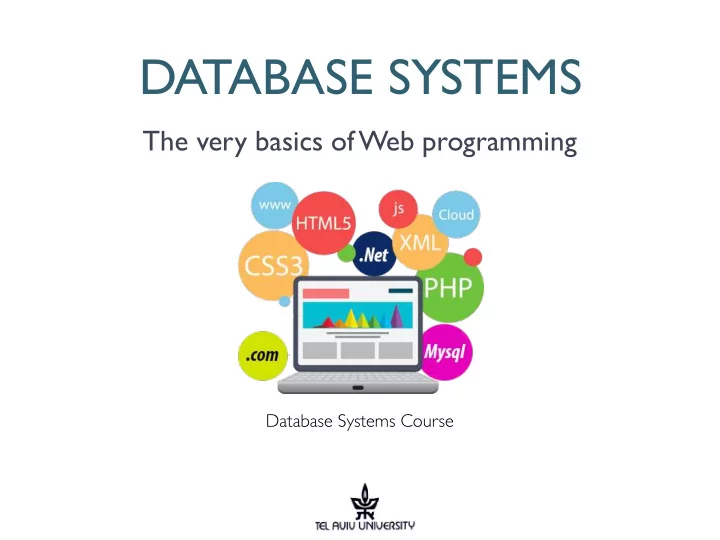
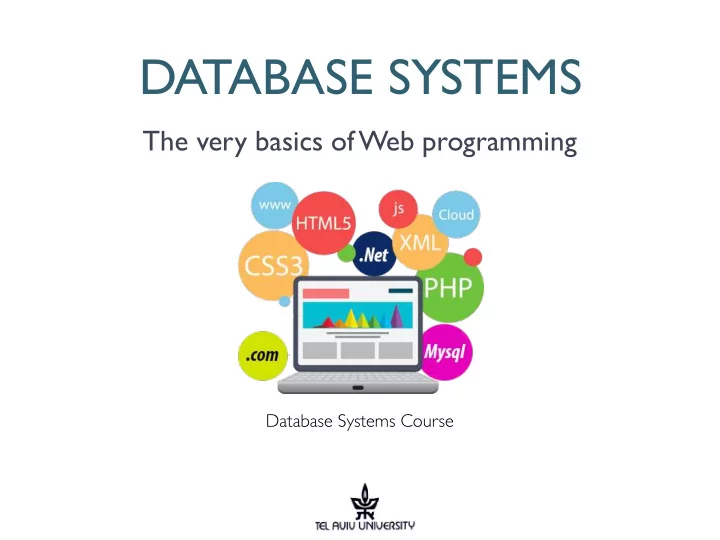
DATABASE SYSTEMS The very basics of Web programming Database Systems Course
BEFORE WE START… This lecture is an overview of the very complicated world of web programming. If you are a (very) experienced web developer - take a 2.5hr break and come back for the last 20 minutes of the third period. The goal of this talk is to introduce you to this world and give you some tools to explore it by yourself. You can do this, even if you have no experience at all. You may hate it now, and send me thank-you emails after graduation. ^_^
CLIENT VS SERVER The client: The server(s) : 1. Send and receive HTTP 1. Listen and Wait for HTTP requests 2. Read and parse HTML (or Json or XML if it is API) 2. Process the request 3. I interact with the user 3. Send a response 4. I’m stateless H T T P G “Select * from E T R Images…” e q u e s t MySQL connection HTTP Response OK: Img01, Img02…. I listen on port: I listen on port:80 3306
AGENDA FOR TODAY Part #1: Client side programming: HTML, CSS Javascript Responsive design Front-end frameworks Part #2: Server side programming Python (Flask): Install, hello world, requests, cookies, sessions. Using the university web servers. Part #3: Using the university servers (python/ php)
YOUR FIRST WEBSITE! Open a text editor Type this: Save the file as my_website.html Open in your favorite browser Voila ! ---------------------------->
A STATIC WEB PAGE Content is identical, regardless (i.e. non-interactive) To perform changes in content, the programmer has to change the HTML file. For example:
A STATIC WEB PAGE To view the HTML source code, we can right click and select “view source” Or use the browser’s developer tools . e.g.
A STATIC WEB PAGE HTML web page is a document, orgnizied in a tree structure, according to the Document Object Model (DOM). The most important nodes: <html> the root of every web page <head> containing meta-data and external sources <body> holds the content of the webpage <div> is the basic content container.
A STATIC WEB PAGE Each node is an element Each element beings and ends with a tag e.g. : <title> Noga Alon </title> Each element has a set of attributes • structure: attr = val • <img src=“noga4.gif” alt=“ “>
BASIC “INTERACTIONS” Web forms: Used to collect input from the user and submit it to the server The values are sent to the web server via HTTP GET/POST requests: GET: most web requests you will encounter, parameters are passed in the URL POST: used to send files, large size parameters, and sensitive parameters (passwords)
BASIC “INTERACTIONS” Web forms: •The attribute action sets the web URI that will handle the request •The attribute method will set the HTTP request method (“get” or “post”)
HTML5 •HTML was pretty “basic” and needed many 3rd party plugins (e.g. Adobe Flash) •HTML was not standardised and the programmer had to check the rendering of her code in all browser and handle irrational browser e.g., Internet Explorer. •HTML5 was introduced in 2014 and includes new tags, attributes and cool features such as: • Graphic elements : <canvas>, <svg>, <video>, <audio> •Semantic elements: <footer>, <article>, <section> •APIs: Geolocation, Drag and Drop, Local Storage
A STATIC WEB PAGE (WITH STYLE) So far we learned how to structure the content of a webpage (Like Noga) This is Tova’s website without style. Looks familiar?
A STATIC WEB PAGE (WITH STYLE) For adding some “style”, we use a CSS (Cascading Style Sheet) file.
CSS FORMAT How to set the style of an element: Example of a CSS file:
EMBEDDING STYLING IN HTML You can use multiple style sheets. FYI: Your browser has its own CSS file that is used by default. Cascading order (first one has the highest priority): 1.Inline style (inside an HTML element) 2.External and internal style sheets (in the head section) 3.Browser default
EMBEDDING STYLING IN HTML 1.External CSS file: Include a link to the stylesheet file under the <head> tag of your HTML file: 2.Internal Stylesheet: Include a tag <style> under the <head> tag:
EMBEDDING STYLING IN HTML 3.Inline styling: by adding the attribute style:
WHY PEOPLE HATE CSS? 1.Inheritance of style. (“I changed the font size but I can’t see the changes”) The best tip in this lecture: use !important 2.Positioning of elements (“This stupid DIV keeps floating over the title”) 3.The box model (“Wait, is it margin-right? or padding-right? I’ll try both and see what happens”)
CSS: DISPLAY AND POSITION These are the most important attributes in CSS. •FYI: It is a nightmare to deal with. Go through this tutorial : http://www.w3schools.com/css/ css_positioning.asp There are 2 types of elements: Block and Inline •Block (e.g. DIV, FORM,H1..H6): starts in new line , always extend to the full width available. •Inline (e.g. SPAN, IMG, A ) does not start on a new line and only takes up as much width as necessary The Display attribute: can alter the element’s type or hide it completely.
THE BOX MODEL All HTML elements are considered as “boxes” . The box model allows us to add a border around elements, and to define space between elements: Content: The content of the box, where text and images appear Padding: Clears an area around the content. Padding is transparent Border: A border that goes around the padding and content Margin: Clears an area outside the border. The margin is transparent For Example:
CSS: DISPLAY AND POSITION Positioning of elements: Example:
CSS SELECTORS Selection by element ID: (Use when addressing unique elements) Selection by element class: (can be used for multiple elements)
MORE CSS SELECTORS Selection by tag: Grouping selection: Descendant selection:
ONE MORE CSS SELECTOR Attributes selection (Attribute selectors selects elements based upon the attributes present in the HTML Tags and their value) :
CSS PSEUDO-CLASSES Use to refer elements in different stages of execution. Example: Changing the color of links:
CSS PSEUDO-ELEMENTS Used to generate HTML content automatically. Using the special attribute Content :
RESPONSIVE WEB DESIGN Responsive web design makes your web page look good on all devices Use only HTML & CSS to resize, hide, shrink, enlarge, or move the content to make it look good on any screen
RESPONSIVE WEB DESIGN Viewoports: 1. Do NOT use large fixed width elements 2. Use CSS media queries to apply different styling for small and large screens -
RESPONSIVE WEB DESIGN Media queries: Mobile (default) Wider screens media query
JAVASCRIPT: WHAT, WHY, HOW Each HTML web page is standalone. Using JavaScript we can make a dynamic, single page and self-contained web application. What is Javascript? It is a client-side programming language. • It is not Java and not related to Java by nothing. (Sun was involved somehow and therefore the name) . Actually the syntax is based on C. • Code is evaluated by (and only by) the web browser Why Javascript? • Make your website “dynamic”: • Handle browser events (e.g. click on a link, pressing a key) • Send asynchronous HTTP requests • Mine bitcoins, and basically do any complex, logical operation. To embed javascript, include the tag <script> •Internal: Just type your JS code in between the script tags •External (recommended) <script src=external.js > </script>
JAVASCRIPT: HELLO WORLD Javascript basic features: Traverse the tree using the document reserved word. Function getElementByID(“<id>”): finds the HTML element Variable innerHTML : holds the element HTML content HelloWorld example
JAVASCRIPT: BROWSER EVENTS This are the main events that happen in the web browser (there are more): With these events JS can do: •Things that should be done every time a page loads/closed. •Action that should be performed when a user clicks a button. Important: •HTML event attributes can execute JavaScript code directly / call JavaScript Functions. •You can assign your own event handler functions to HTML elements/ prevent handling events
ASYNCHRONOUS REQUESTS AJAX: asynchronous JavaScript and XML. Lets you: • Update a web page without reloading the page • Request and receive data from a server - after the page has loaded • Send data to a server - in the background
JAVASCRIPT: AJAX An example showing everything : •The HTML page contains a <div> section and a <button>. •The <div> section is used to display information from a server. •The <button> calls a function (if it is clicked). •The function requests data from a web server and displays it: •BEFORE CLICKING •AFTER CLICKING
JAVASCRIPT: AJAX The JavaScript Code: Ready states:
FRONT -END FRAMEWORKS Why designing a page from scratch when you can rely on existing libraries that extend HTML, CSS and JavaScript? ★ Bootstrap: An HTML+CSS+JavaScript framework for developing Responsive websites ★ AngularJS/ ReactJS: extends HTML by adding new tags and features
Recommend
More recommend