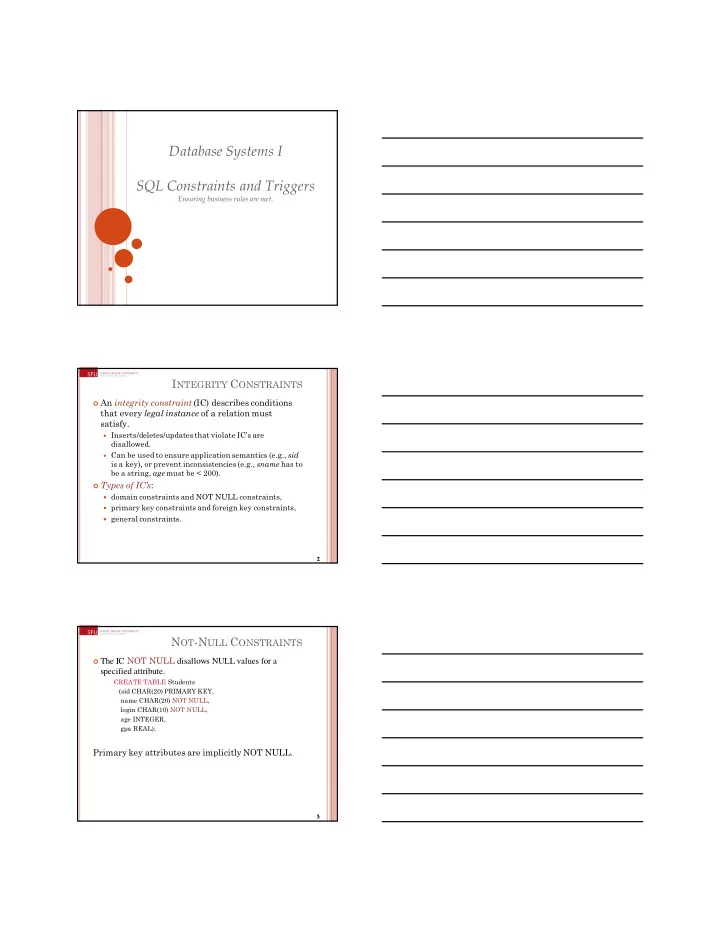
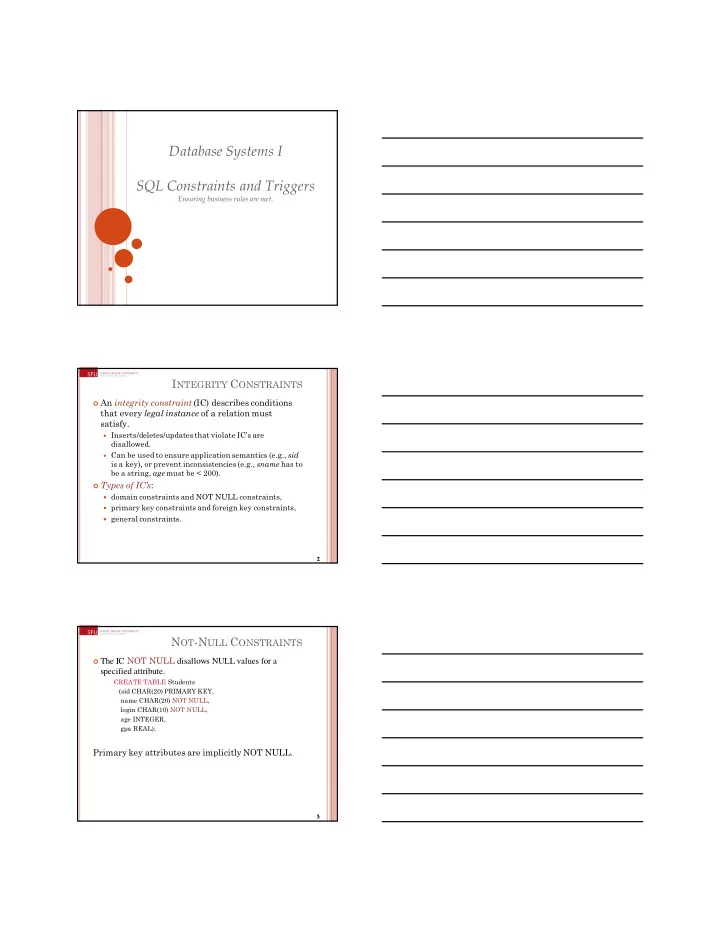
Database Systems I SQL Constraints and Triggers Ensuring business rules are met. I NTEGRITY C ONSTRAINTS An integrity constraint (IC) describes conditions that every legal instance of a relation must satisfy. Inserts/deletes/updates that violate IC’s are disallowed. Can be used to ensure application semantics (e.g., sid is a key), or prevent inconsistencies (e.g., sname has to be a string, age must be < 200). Types of IC’s : domain constraints and NOT NULL constraints, primary key constraints and foreign key constraints, general constraints. 2 N OT -N ULL C ONSTRAINTS The IC NOT NULL disallows NULL values for a specified attribute. CREATE TABLE Students (sid CHAR(20) PRIMARY KEY, name CHAR(20) NOT NULL, login CHAR(10) NOT NULL, age INTEGER, gpa REAL); Primary key attributes are implicitly NOT NULL. 3 3 3
G ENERAL C ONSTRAINTS Attribute-based CHECK defined in the declaration of an attribute, activated on insertion to the corresponding table or update of attribute. Tuple-based CHECK defined in the declaration of a table, activated on insertion to the corresponding table or update of tuple. Assertion defined independently from any table, activated on any modification of any table mentioned in the assertion. 4 A TTRIBUTE - BASED CHECK Attribute-based CHECK constraint is part of an attribute definition. Is checked whenever a tuple gets a new value for that attribute (INSERT or UPDATE) Violating modificationsare rejected CHECK constraint can contain an SQL query referencing other attributes (of the same or other tables), if their relations are mentioned in the FROM clause CHECK constraint is not activated if other attributes mentioned get new values 5 A TTRIBUTE - BASED CHECK Ex: not null constraint Ex: sex char(1) CHECK (sex IN (‘F’, ‘M’)) domain constraint Ex: Create domain gender-domain CHAR (1) CHECK (VALUE IN (‘F’, ‘M’)) define sex in schema definition to be of type gender- domain 6 6 6
A TTRIBUTE - BASED CHECK Attribute-based CHECK constraints are most often used to restrict allowable attribute values. CREATE TABLE Sailors ( sid INTEGER PRIMARY KEY, sname CHAR(10), rating INTEGER CHECK ( rating >= 1 AND rating <= 10), age REAL); 7 T UPLE - BASED CHECK Tuple-based CHECK constraints can be used to constrain multiple attribute values within a table. Condition can be anything that can appear in a WHERE clause. Same activation and enforcement rules as for attribute-based CHECK. CREATE TABLE Sailors ( sid INTEGER PRIMARY KEY, sname CHAR(10), previousRating INTEGER, currentRating INTEGER, age REAL, CHECK (currentRating >= previousRating) ); 8 T UPLE - BASED CHECK Tuple Based CHECK contraint: CREATE TABLE Emp ( name CHAR(30) UNIQUE gender CHAR(1) CHECK (gender in (‘F’, ‘M’) age int dno int CHECK (age < 100 AND age > 20) CHECK (dno IN (SELECT dno FROM dept)) ) these are checked on insertion to relation or tuple update 9 9 9
T UPLE - BASED CHECK CHECK constraint that refers to other table: CREATE TABLE Reserves ( sname CHAR(10), Interlake boats bid INTEGER, cannot be reserved day DATE, PRIMARY KEY (bid,day), CHECK (‘Interlake’ <> ( SELECT B.bname FROM Boats B WHERE B.bid=bid))); But: these constraints are invisible to other tables, i.e. are not checked upon modification of other tables. 10 10 10 T UPLE - BASED CHECK CREATE TABLE dept ( mgrname CHAR(30) dno int dname CHAR(20) check (mgrname NOT IN (SELECT name FROM emp WHERE emp.sal < 50000)) ) If someone made a manager whose salary is less than 50K that insertion/update to dept table will be rejected. However, if manager’s salary reduced to less than 50K, the corresponding update to emp table will NOT be rejected. 11 11 11 A SSERTIONS Number of boats plus number of sailors is < 100. CREATE TABLE Sailors ( sid INTEGER, sname CHAR(10), rating INTEGER, age REAL, PRIMARY KEY (sid), CHECK ( (SELECT COUNT (S.sid) FROM Sailors S) + (SELECT COUNT (B.bid) FROM Boats B) < 100 ) ); Tuple-based CHECK awkward and wrong! If Sailors is empty, the number of Boats tuples can be anything! ASSERTION is the right solution; not associated with either table. 12 12 12
A SSERTIONS Assertions are constraints over a table as a whole or multiple tables. General form: CREATE ASSERTION<name> CHECK <cond> An assertion must always be true at transaction boundaries. Any modification that causes it to become false is rejected. Similar to tables, assertions can be dropped by a DROP command. 13 13 13 A SSERTIONS Condition can be anything allowed in a WHERE clause. Constraint is tested whenever any (!) of the referenced tables is modified. Different from CHECK constraints, ICs expressed as assertion are always enforced (unless they are deferred until the end of the transaction). CHECK constraints are more efficient to implement than ASSERTIONs. 14 14 14 A SSERTIONS Number of boats plus number of sailorsis < 100. CREATE ASSERTION smallClub CHECK ( (SELECT COUNT (S.sid) FROM Sailors S) + (SELECT COUNT (B.bid) FROM Boats B) < 100 ); All relations are checked to comply with above. Number of reservationsper sailor is < 10. CREATE ASSERTION notTooManyReservations CHECK ( 10 > ALL (SELECT COUNT (*) FROM Reserves GROUP BY sid) ); 15 15 15
E XAMPLE A SSERTION CREATE ASSERTION RichMGR CHECK (NOT EXISTS (SELECT * FROM dept, emp WHERE emp.name = dept.mgrname AND emp.salary < 50000)) This assertion correctlyguarantees that each manager makes more than 50000. If someone made a manager whose salary is less than 50K that insertion/update to dept table will be rejected. Furthermore,if manager’s salary reduced to less than 50K, the corresponding update to emp table will be rejected. 16 16 16 D IFFERENT C ONSTRAINT T YPES Type Where Declared When activated Guaranteed to hold? Attribute with attribute on insertion not if contains CHECK or update subquery Tuple relation schema insertion or not if contains CHECK update to subquery relation Assertion database schema on change to Yes any relation mentioned 17 17 17 A LTERING C ONSTRAINTS ALTER TABLE Product DROP CONSTRAINT positivePrice ALTER TABLE Product ADD CONSTRAINT positivePrice CHECK (price >= 0) ALTER DOMAIN ssn ADD CONSTRAINT no-leading-1s CHECK (value >= 200000000) DROP ASSERTION assert1. 18 18 18
T RIGGERS T RIGGERS Trigger : procedure that starts automatically if specified changes occur to the DB. Three parts of a trigger: Event (activates the trigger) insert, delete or update of the database Condition (tests whether the trigger should run) a Boolean statement or a query (nonempty answer set = true, empty answer set = false) Action (what happens if the trigger runs) wide variety of options The action can refer to both the old and new state of the database. 20 20 20 T RIGGERS Synchronization of the Trigger with the activating statement (DB modification) Before After Instead of Deferred (at end of transaction). Update events may specify a particular column or set of columns. A condition is specified with a WHEN clause. Number of Activations of the Trigger Once per modified tuple (FOR EACH ROW) Once per activating statement (default). 21 21 21
T RIGGERS Options for the REFERENCING clause: NEW TABLE: the set (!) of tuples newly inserted (INSERT). OLD TABLE: the set (!) of deleted or old versions of tuples (DELETE / UPDATE). OLD ROW: the old version of the tuple (FOR EACH ROW UPDATE). NEW ROW: the new version of the tuple (FOR EACH ROW UPDATE). The action of a trigger can consist of multiple SQL statements, surrounded by BEGIN . . . END. 22 22 22 T RIGGERS CREATE TRIGGER youngSailorUpdate AFTER INSERT ON SAILORS /* Event */ REFERENCING NEW TABLE NewSailors FOR EACH STATEMENT INSERT /* Action */ INTO YoungSailors(sid, name, age, rating) SELECT sid, name, age, rating FROM NewSailors N WHERE N.age <= 18; This trigger inserts young sailors into a separate table. It has no (i.e., an empty, always true) condition. 23 23 23 E XAMPLE : R OW L EVEL T RIGGER CREATE TRIGGER NoLowerPrices AFTER UPDATE OF price ON Product REFERENCING OLD AS OldTuple NEW AS NewTuple WHEN (OldTuple.price > NewTuple.price) UPDATE Product SET price = OldTuple.price WHERE name = NewTuple.name FOR EACH ROW 24 24 24
Recommend
More recommend