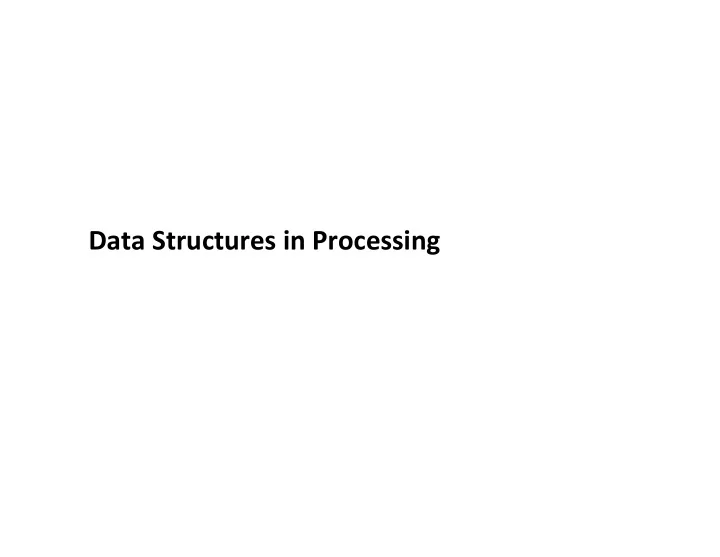
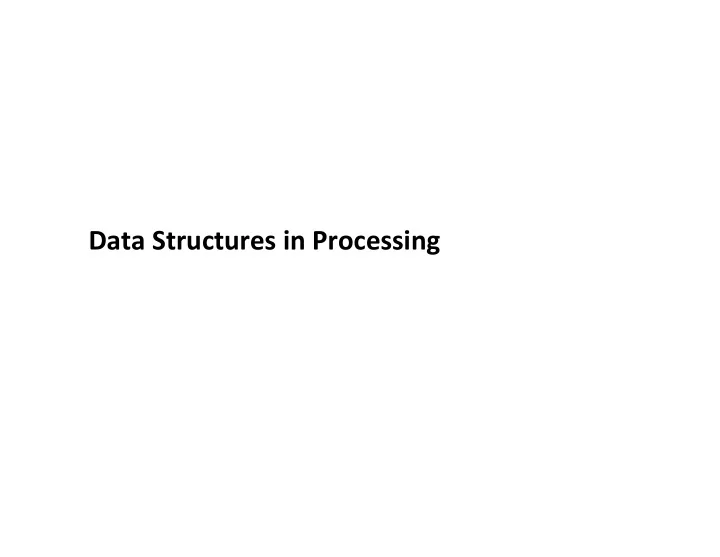
Data ¡Structures ¡in ¡Processing ¡
The ¡Object ¡Class ¡ • "Object" ¡is ¡the ¡most ¡general ¡class ¡ • Variables ¡of ¡type ¡Object ¡can ¡hold ¡any ¡other ¡type ¡ Object myObj1 = new String("abc"); Object myObj2 = new PImage(100, 100); Object myObj3 = 123; • Variables ¡of ¡type ¡Object ¡don't ¡know ¡the ¡type ¡they ¡ hold, ¡so ¡the ¡compiler ¡can't ¡check ¡for ¡legal ¡opera<ons. ¡
The ¡Object ¡Class ¡ • Constructors ¡ Object o = new Object(); • Fields ¡ • Methods ¡ equals(Object o2) // Tests for equality with Object o2 toString() // Returns a String representation of Object …
Type ¡Cas9ng ¡ • We ¡learned ¡about ¡type-‑conversion ¡func<ons ¡ int( … ), float( … ), boolean( … ), … ¡ • Another ¡way ¡to ¡convert ¡from ¡one ¡type ¡to ¡another ¡is ¡ called ¡"type ¡cas<ng," ¡which ¡works ¡by ¡preceding ¡an ¡ expressing ¡with ¡the ¡target ¡type ¡in ¡parentheses. ¡ float f = 12.0; int i = (int)f; // Will not work without type cast Object o = new PImage(100, 100); PImage p = (PImage)o;
Built-‑in ¡Collec9on ¡Classes ¡ • ArrayList ¡ – A ¡built-‑in ¡object ¡that ¡stores ¡and ¡manages ¡an ¡ arbitrary ¡ number ¡of ¡data ¡items ¡of ¡any ¡type ¡(Objects). ¡ – Objects ¡in ¡an ¡ArrayList ¡are ¡access ¡by ¡ index ¡[0..size-‑1] ¡ • HashMap ¡ – A ¡built-‑in ¡object ¡that ¡stores ¡and ¡manages ¡an ¡ arbitrary ¡ number ¡of ¡data ¡items ¡of ¡any ¡type ¡(Objects). ¡ – Objects ¡in ¡a ¡HashMap ¡are ¡access ¡by ¡a ¡ key , ¡which ¡can ¡be ¡ another ¡Object, ¡frequently ¡a ¡String. ¡
ArrayList ¡ • Constructors ¡ ArrayList<Object> lst1 = new ArrayList(); ArrayList<Object> lst2 = new ArrayList( initialSize ); • Fields ¡ • Methods ¡ size() // Returns the num of items held. add(Object o) // Appends o to end. add(int idx, Object o) // Inserts o at pos idx. remove(int idx) // Removes item at pos idx. get(int idx) // Gets items at idx. No removal. set(int idx, Object o) // Replaces item at idx with o. clear() // Removes all items. // true if empty. isEmpty()
ArrayList ¡Example ¡– ¡Box ¡Dropper ¡ // Box Dropper // A simple Box class ArrayList<Box> boxes = new ArrayList(); class Box { float x, y, v; void setup() { size(500, 500); } Box(float tx, float ty) { void draw() { x = tx; // x position background(0); y = ty; // y position v = 0.0; // y velocity for (int i = boxes.size()-1; i>=0; i--) { } //boxes.get(i).draw(); // Fails. Why? Box b = boxes.get(i); // Type cast Object->Box void draw() { b.y = b.y + b.v; // Physics fill(200); b.v = b.v + 0.02; rect(x, y, 20, 20); b.draw(); } } // Remove Box from ArrayList if below sketch if (b.y > height) { boxes.remove(i); println(boxes.size() + " boxes remaining"); } } } void mousePressed() { Box b = new Box(mouseX, mouseY); boxes.add( b ); println( boxes.size() + " boxes in ArrayList" ); } • Why can we not call draw directly on item in ArrayList? • Why do we loop over ArrayList backwards?
ArrayList ¡Example ¡-‑ ¡Fireworks ¡
Fireworks ¡Code ¡ ¡ Modified ¡from ¡hSp://www.openprocessing.org/visuals/?visualID=30877 ¡ class Fire{ void draw() { float x; if(lifetime-50>0){ float y; noStroke(); float vx; fill(col, lifetime-50); float vy; ellipse(x,y,4,4); lifetime -= 0.5; color col; } } float lifetime = 100; void update() { Fire(float x, float y, float vx, vy += G; float vy, color col){ x += vx; this.x = x; y += vy; this.y = y; } } ¡ this.vx = vx; this.vy = vy; this.col = col; }
Fireworks ¡Code ¡ ArrayList<Fire> fireworks = new void mousePressed() { ArrayList(); fireworks.clear(); final int FIRE_COUNT = 1000; color c = color( final float X = 200; random(50,255), final float Y = 50; random(50,255), final float G = 0.04; random(50,255)); void setup() { for(int i=0; i<FIRE_COUNT; i++){ size(400,400); float r = random(0,TWO_PI); } float R = random(0,2); void draw() { fireworks.add( noStroke(); new Fire(mouseX,mouseY, background(0); R*sin(r),R*cos(r),c)); } for(Fire fire : fireworks){ } fire.update(); fire.draw(); } }
HashMap ¡ • Constructors ¡ HashMap<Object,Object> map1 = new HashMap(); HashMap<Object,Object> map2 = new HashMap( initialCapacity ); ¡ • Fields ¡ • Methods ¡ size() // Returns num of items held. put(Object key, Object o) // Puts o in map at key remove(Object key) // Remove Object at key get(Object key) // Get Object at key containsKey(Object key) // True if map contains key containsValue(Object val) // True if map contains val clear() // Removes all items. isEmpty() // true if empty.
HashMap ¡Example ¡– ¡High ¡Score ¡ // HighScore HashMap<String,Integer> scores = new HashMap(); // Draw the HashMap to the sketch void setup() { void drawMap(HashMap hm) { size(500, 500); background(0); fill(255); // Init HashMap textSize(20); scores.put("Fred", 2); scores.put("Wilma", 4); // Display all scores scores.put("Barney", 10); text( buildScore("Fred", scores), 100, 100); scores.put("Betty", 5); text( buildScore("Wilma", scores), 100, 150); scores.put("BamBam", 6); text( buildScore("Barney", scores), 100, 200); scores.put("Pebbles", 5); text( buildScore("Betty", scores), 100, 250); text( buildScore("BamBam", scores), 100, 300); // Draw once text( buildScore("Pebbles", scores), 100, 350); noLoop(); drawMap(scores); redraw(); } } void draw() { } // Build a return a String for displaying a Score String buildScore(String name, HashMap hm) { String msg = name + ":" + hm.get(name).toString(); return msg; }
Sor9ng ¡ • Selec<on ¡Sort ¡ – Scan ¡a ¡list ¡top ¡to ¡boSom ¡and ¡find ¡the ¡value ¡that ¡should ¡come ¡first ¡ – Swap ¡that ¡item ¡with ¡the ¡top ¡posi<on ¡ – Repeat ¡scan ¡star<ng ¡at ¡next ¡lowest ¡item ¡in ¡the ¡list ¡ – Works ¡best ¡when ¡swapping ¡is ¡expensive ¡
// Perform once pass of Selection Sort. void selectOnce(ArrayList al, int i) { Selec9on ¡Sort String bestVal = (String)al.get(i); // Selection Sort Example int bestIdx = i; ArrayList list = new ArrayList(); int start = 0; for (int j=i+1; j<al.size(); j++) { String s1 = (String)al.get(j); void setup() { if (s1.compareTo(bestVal) < 1) { size(500, 500); bestVal = (String)al.get(j); bestIdx = j; // Fill the ArrayList } list.add("Purin"); } list.add("Landry"); list.add("Chococat"); // Swap best with top position list.add("Pekkle"); al.set(bestIdx, (String)al.get(i)); list.add("Cinnamoroll"); al.set(i, bestVal); noLoop(); // Draw once drawList(al); // Redraw list drawList(list); delay(1000); } } void draw() { } // Draw the ArrayList to the sketch void drawList(ArrayList al) { // Perform one pass of selection sort background(0); void mousePressed() { fill(255); selectOnce(list, start); textSize(20); if (start < list.size()-1) start++; //selectionSort(list); int y=100; } for (int i=0; i<al.size(); i++) { String s = (String)al.get(i); // Perform a complete Selection Sort text(s, 100, y); void selectionSort(ArrayList al) { y=y+50; for (int i=0; i<al.size(); i++) { } selectOnce(al, i); redraw(); } } }
Sor9ng ¡ • Bubblesort ¡ – Scan ¡through ¡a ¡list ¡from ¡top ¡to ¡boSom ¡ – Compare ¡successive ¡adjacent ¡pairs ¡of ¡items ¡ – If ¡two ¡items ¡are ¡out ¡of ¡order, ¡swap ¡them ¡ – Repeat ¡scan ¡un<l ¡no ¡changes ¡are ¡made ¡(completely ¡ordered) ¡ – Works ¡best ¡when ¡there ¡are ¡few ¡items ¡out ¡of ¡order ¡
Recommend
More recommend