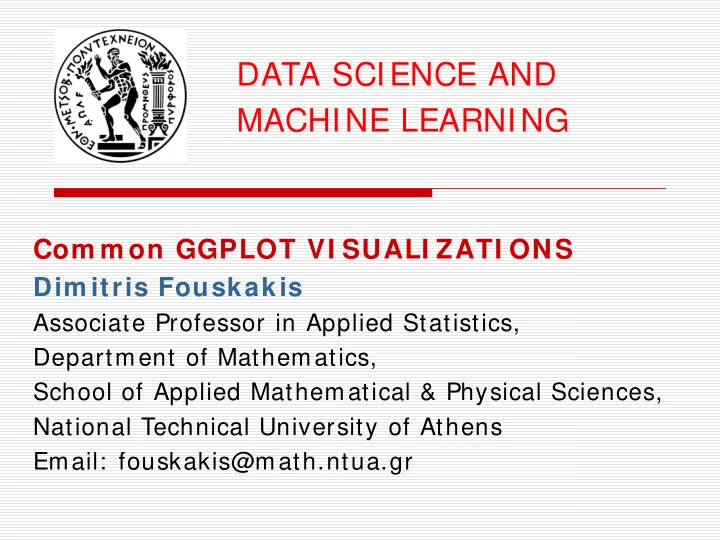
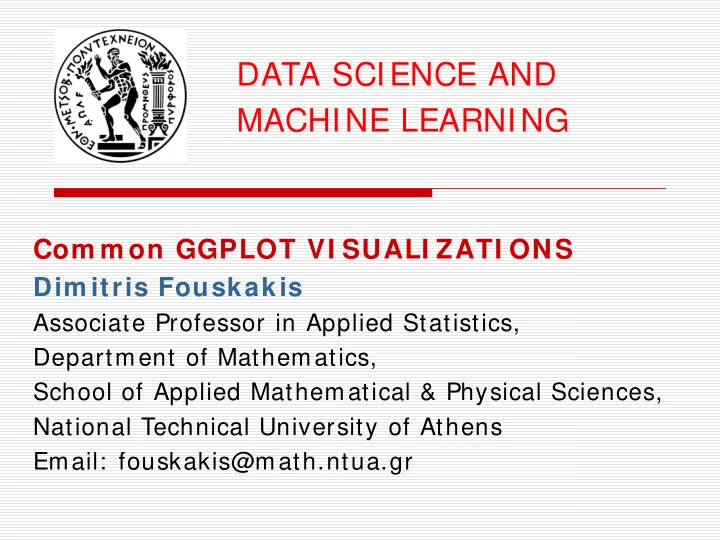
1. Correlation # Source: https: / / github.com/ dgrtwo/ gganimate # install.packages("cowplot") # a gganimate dependency # devtools: : install_github("dgrtwo/ gganimate") library(ggplot2) library(gganimate) library(gapminder) theme_set(theme_bw()) # pre-set the bw theme. ggplot(gapminder, aes(gdpPercap, lifeExp, size = pop, frame = year)) + geom_point(aes(col= continent, size= pop)) + geom_smooth(aes(group = year),method = "lm",show.legend = FALSE) + scale_x_log10() + # convert to log scale labs(title = 'Year: { frame_time} ', x = 'GDP per capita', y = 'life expectancy') + transition_time(year) + ease_aes('linear') Common GGPLOT VISUALIZATIONS 26 Dimitris Fouskakis
1. Correlation Common GGPLOT VISUALIZATIONS 27 Dimitris Fouskakis
1. Correlation If you want to show the relationship as well as the distribution in the same chart, use the marginal histogram. It has a histogram of the X and Y variables at the margins of the scatterplot. This can be implemented using the ggMarginal() function from the ‘ggExtra’ package. Apart from a histogram, you could choose to draw a marginal boxplot or density plot by setting the respective type option. Common GGPLOT VISUALIZATIONS 28 Dimitris Fouskakis
1. Correlation # install ggExtra # load package and data library(ggplot2) library(ggExtra) data(mpg, package= "ggplot2") # mpg < - read.csv("http: / / goo.gl/ uEeRGu") # Scatterplot theme_set(theme_bw()) # pre-set the bw theme. mpg_select < - mpg[ mpg$hwy > = 35 & mpg$cty > 27, ] g < - ggplot(mpg, aes(cty, hwy)) + geom_count() + geom_smooth(method= "lm", se= F) ggMarginal(g, type = "histogram", fill= "transparent") ggMarginal(g, type = "boxplot", fill= "transparent") # ggMarginal(g, type = "density", fill= "transparent") Common GGPLOT VISUALIZATIONS 29 Dimitris Fouskakis
1. Correlation Common GGPLOT VISUALIZATIONS 30 Dimitris Fouskakis
1. Correlation Common GGPLOT VISUALIZATIONS 31 Dimitris Fouskakis
1. Correlation Correlogram let’s you examine the corellation of multiple continuous variables present in the same dataframe. This is conveniently implemented using the ggcorrplot package. Common GGPLOT VISUALIZATIONS 32 Dimitris Fouskakis
1. Correlation # devtools: : install_github("kassambara/ ggcorrplot") library(ggplot2) library(ggcorrplot) # Correlation matrix data(mtcars) corr < - round(cor(mtcars), 1) # Plot ggcorrplot(corr, hc.order = TRUE, type = "lower", lab = TRUE, lab_size = 3, method= "circle", colors = c("tomato2", "white", "springgreen3"), title= "Correlogram of mtcars", ggtheme= theme_bw) Common GGPLOT VISUALIZATIONS 33 Dimitris Fouskakis
1. Correlation Common GGPLOT VISUALIZATIONS 34 Dimitris Fouskakis
2. Deviations Diverging Bars is a bar chart that can handle both negative and positive values. This can be implemented by a smart tweak with geom_bar(). But the usage of geom_bar() can be quite confusing. That’s because, it can be used to make a bar chart as well as a histogram. Let’s explain. By default, geom_bar() has the stat set to count. That means, when you provide just a continuous X variable (and no Y variable), it tries to make a histogram out of the data. In order to make a bar chart create bars instead of histogram, you need to do two things. Common GGPLOT VISUALIZATIONS 35 Dimitris Fouskakis
2. Deviations Set stat= identity Provide both x and y inside aes() where, x is either character or factor and y is numeric. In order to make sure you get diverging bars instead of just bars, make sure, your categorical variable has 2 categories that changes values at a certain threshold of the continuous variable. In below example, the mpg from mtcars dataset is normalised by computing the z score. Those vehicles with mpg above zero are marked green and those below are marked red. Common GGPLOT VISUALIZATIONS 36 Dimitris Fouskakis
2. Deviations library(ggplot2) theme_set(theme_bw()) # Data Prep data("mtcars") # load data mtcars$` car name` < - rownames(mtcars) # create new column for car names mtcars$mpg_z < - round((mtcars$mpg - mean(mtcars$mpg))/ sd(mtcars$mpg), 2) # compute normalized mpg mtcars$mpg_type < - ifelse(mtcars$mpg_z < 0, "below", "above") # above / below avg flag mtcars < - mtcars[ order(mtcars$mpg_z), ] # sort Common GGPLOT VISUALIZATIONS 37 Dimitris Fouskakis
2. Deviations mtcars$` car name` < - factor(mtcars$` car name` , levels = mtcars$` car name` ) # convert to factor to retain sorted order in plot. # Diverging Barcharts ggplot(mtcars, aes(x= ` car name` , y= mpg_z, label= mpg_z)) + geom_bar(stat= 'identity', aes(fill= mpg_type), width= .5) + scale_fill_manual(name= "Mileage", labels = c("Above Average", "Below Average"), values = c("above"= "# 00ba38", "below"= "# f8766d")) + labs(subtitle= "Normalised mileage from 'mtcars'", title= "Diverging Bars") + coord_flip() Common GGPLOT VISUALIZATIONS 38 Dimitris Fouskakis
2. Deviations Common GGPLOT VISUALIZATIONS 39 Dimitris Fouskakis
2. Deviations Area charts are typically used to visualize how a particular metric (such as % returns from a stock) performed compared to a certain baseline. Other types of % returns or % change data are also commonly used. The geom_area() implements this. Common GGPLOT VISUALIZATIONS 40 Dimitris Fouskakis
2. Deviations # install package lubridate (to get/ set years component of a date-time) data("economics", package = "ggplot2") Successive Differences # Compute % Returns personal savings economics$returns_perc < - c(0, rate diff(economics$psavert)/ economics$psavert[ - length(economics$psavert)] ) # Create break points and labels for axis ticks brks < - economics$date[ seq(1, length(economics$date), 12)] lbls < - lubridate: : year(economics$date[ seq(1, length(economics$date), 12)] ) Common GGPLOT VISUALIZATIONS 41 Dimitris Fouskakis
2. Deviations # Plot ggplot(economics[ 1: 100, ] , aes(date, returns_perc)) + geom_area() + scale_x_date(breaks= brks, labels= lbls) + theme(axis.text.x = element_text(angle= 90)) + labs(title= "Area Chart", subtitle = "Perc Returns for Personal Savings", y= "% Returns for Personal savings", caption= "Source: economics") Common GGPLOT VISUALIZATIONS 42 Dimitris Fouskakis
2. Deviations Common GGPLOT VISUALIZATIONS 43 Dimitris Fouskakis
3. Ranking Ordered Bar Chart is a Bar Chart that is ordered by the Y axis variable. Just sorting the dataframe by the variable of interest isn’t enough to order the bar chart. In order for the bar chart to retain the order of the rows, the X axis variable (i.e. the categories) has to be converted into a factor. Let’s plot the mean city mileage for each manufacturer from mpg dataset. First, aggregate the data and sort it before you draw the plot. Finally, the X variable is converted to a factor. Common GGPLOT VISUALIZATIONS 44 Dimitris Fouskakis
3. Ranking # Prepare data: group mean city mileage by manufacturer. cty_mpg < - aggregate(mpg$cty, by= list(mpg$manufacturer), FUN= mean) # aggregate colnames(cty_mpg) < - c("make", "mileage") # change column names cty_mpg < - cty_mpg[ order(cty_mpg$mileage), ] # sort cty_mpg$make < - factor(cty_mpg$make, levels = cty_mpg$make) # to retain the order in plot. head(cty_mpg, 4) # > make mileage # > 9 lincoln 11.33333 # > 8 land rover 11.50000 # > 3 dodge 13.13514 # > 10 mercury 13.25000 Common GGPLOT VISUALIZATIONS 45 Dimitris Fouskakis
3. Ranking The X variable is now a factor, let’s plot. library(ggplot2) theme_set(theme_bw()) # Draw plot ggplot(cty_mpg, aes(x= make, y= mileage)) + geom_bar(stat= "identity", width= .5, fill= "tomato3") + labs(title= "Ordered Bar Chart", subtitle= "Make Vs Avg. Mileage", caption= "source: mpg") + theme(axis.text.x = element_text(angle= 65, vjust= 0.6)) Common GGPLOT VISUALIZATIONS 46 Dimitris Fouskakis
3. Ranking Common GGPLOT VISUALIZATIONS 47 Dimitris Fouskakis
3. Ranking Lollipop charts conveys the same information as in bar charts. By reducing the thick bars into thin lines, it reduces the clutter and lays more emphasis on the value. It looks nice and modern. Common GGPLOT VISUALIZATIONS 48 Dimitris Fouskakis
3. Ranking library(ggplot2) theme_set(theme_bw()) # Plot ggplot(cty_mpg, aes(x= make, y= mileage)) + geom_point(size= 3) + geom_segment(aes(x= make, xend= make, y= 0, yend= mileage)) + labs(title= "Lollipop Chart", subtitle= "Make Vs Avg. Mileage", caption= "source: mpg") + theme(axis.text.x = element_text(angle= 65, vjust= 0.6)) Common GGPLOT VISUALIZATIONS 49 Dimitris Fouskakis
3. Ranking Common GGPLOT VISUALIZATIONS 50 Dimitris Fouskakis
3. Ranking Dot plots are very similar to lollipops, but without the line and is flipped to horizontal position. It emphasizes more on the rank ordering of items with respect to actual values and how far apart are the entities with respect to each other. Common GGPLOT VISUALIZATIONS 51 Dimitris Fouskakis
3. Ranking # install scales library(ggplot2) library(scales) theme_set(theme_classic()) # Plot ggplot(cty_mpg, aes(x= make, y= mileage)) + geom_point(col= "tomato2", size= 3) + # Draw points geom_segment(aes(x= make, xend= make, y= min(mileage), yend= max(mileage)), linetype= "dashed", size= 0.1) + # Draw dashed lines labs(title= "Dot Plot", subtitle= "Make Vs Avg. Mileage", caption= "source: mpg") + coord_flip() Common GGPLOT VISUALIZATIONS 52 Dimitris Fouskakis
3. Ranking Common GGPLOT VISUALIZATIONS 53 Dimitris Fouskakis
4. Distribution Histogram on a continuous variable can be accomplished using either geom_bar() or geom_histogram(). When using geom_histogram(), you can control the num ber of bars using the bins option. Else, you can set the range covered by each bin using binwidth. The value of binwidth is on the same scale as the continuous variable on which histogram is built. Since, geom_histogram gives facility to control both number of bins as well as binwidth, it is the preferred option to create histogram on continuous variables. Common GGPLOT VISUALIZATIONS 54 Dimitris Fouskakis
4. Distribution library(ggplot2) theme_set(theme_classic()) # Histogram on a Continuous (Numeric) Variable g < - ggplot(mpg, aes(displ)) + scale_fill_brewer(palette = "Spectral") g + geom_histogram(aes(fill= class), binwidth = .1, col= "black", size= .1) + # change binwidth labs(title= "Histogram with Auto Binning", subtitle= "Engine Displacement across Vehicle Classes") g + geom_histogram(aes(fill= class), bins= 5, col= "black", size= .1) + # change number of bins labs(title= "Histogram with Fixed Bins", subtitle= "Engine Displacement across Vehicle Classes") Common GGPLOT VISUALIZATIONS 55 Dimitris Fouskakis
4. Distribution Common GGPLOT VISUALIZATIONS 56 Dimitris Fouskakis
4. Distribution Common GGPLOT VISUALIZATIONS 57 Dimitris Fouskakis
4. Distribution Bar Chart on a categorical variable would result in a frequency chart showing bars for each category. By adjusting width, you can adjust the thickness of the bars. library(ggplot2) theme_set(theme_classic()) # Histogram on a Categorical variable g < - ggplot(mpg, aes(manufacturer)) g + geom_bar(aes(fill= class), width = 0.5) + theme(axis.text.x = element_text(angle= 65, vjust= 0.6)) + labs(title= "Histogram on Categorical Variable", subtitle= "Manufacturer across Vehicle Classes") Common GGPLOT VISUALIZATIONS 58 Dimitris Fouskakis
4. Distribution Common GGPLOT VISUALIZATIONS 59 Dimitris Fouskakis
4. Distribution By default, geom_bar() has the stat set to count. That means, when you provide just a continuous X variable (and no Y variable), it tries to make a histogram out of the data. In order to make a bar chart create bars instead of histogram, you need to do two things. Set stat= identity Provide both x and y inside aes() where, x is either character or factor and y is numeric. A bar chart can be drawn from a categorical column variable or from a separate frequency table. By adjusting width, you can adjust the thickness of the bars. If your data source is a frequency table, that is, if you don’t want ggplot to compute the counts, you need to set the stat= identity inside the geom_bar(). Common GGPLOT VISUALIZATIONS 60 Dimitris Fouskakis
4. Distribution # prep frequency table freqtable < - table(mpg$manufacturer) df < - as.data.frame.table(freqtable) head(df) # > Var1 Freq # > 1 audi 18 # > 2 chevrolet 19 # > 3 dodge 37 # > 4 ford 25 # > 5 honda 9 # > 6 hyundai 14 # plot library(ggplot2) theme_set(theme_classic()) Common GGPLOT VISUALIZATIONS 61 Dimitris Fouskakis
4. Distribution # Plot g < - ggplot(df, aes(Var1, Freq)) g + geom_bar(stat= "identity", width = 0.5, fill= "tomato2") + labs(title= "Bar Chart", subtitle= "Manufacturer of vehicles", caption= "Source: Frequency of Manufacturers from 'mpg' dataset") + theme(axis.text.x = element_text(angle= 65, vjust= 0.6)) Common GGPLOT VISUALIZATIONS 62 Dimitris Fouskakis
4. Distribution Common GGPLOT VISUALIZATIONS 63 Dimitris Fouskakis
4. Distribution It can be computed directly from a column variable as well. In this case, only X is provided and stat= identity is not set. # From on a categorical column variable g < - ggplot(mpg, aes(manufacturer)) g + geom_bar(aes(fill= class), width = 0.5) + theme(axis.text.x = element_text(angle= 65, vjust= 0.6)) + labs(title= "Categorywise Bar Chart", subtitle= "Manufacturer of vehicles", caption= "Source: Manufacturers from 'mpg' dataset") Common GGPLOT VISUALIZATIONS 64 Dimitris Fouskakis
4. Distribution Common GGPLOT VISUALIZATIONS 65 Dimitris Fouskakis
4. Distribution Density Plot library(ggplot2) theme_set(theme_classic()) # Plot g < - ggplot(mpg, aes(cty)) g + geom_density(aes(fill= factor(cyl)), alpha= 0.8) + labs(title= "Density plot", subtitle= "City Mileage Grouped by Number of cylinders", caption= "Source: mpg", x= "City Mileage", fill= "# Cylinders") Common GGPLOT VISUALIZATIONS 66 Dimitris Fouskakis
4. Distribution Common GGPLOT VISUALIZATIONS 67 Dimitris Fouskakis
4. Distribution Box plot is an excellent tool to study the distribution. It can also show the distributions within multiple groups, along with the median, range and outliers if any. The dark line inside the box represents the median. The top of box is 75% ile and bottom of box is 25% ile. The end points of the lines (aka whiskers) is at a distance of 1.5* IQR, where IQR or Inter Quartile Range is the distance between 25th and 75th percentiles. The points outside the whiskers are marked as dots and are normally considered as extreme points. Setting varwidth= T adjusts the width of the boxes to be proportional to the number of observation it contains. Common GGPLOT VISUALIZATIONS 68 Dimitris Fouskakis
4. Distribution library(ggplot2) theme_set(theme_classic()) # Plot g < - ggplot(mpg, aes(class, cty)) g + geom_boxplot(varwidth= T, fill= "plum") + labs(title= "Box plot", subtitle= "City Mileage grouped by Class of vehicle", caption= "Source: mpg", x= "Class of Vehicle", y= "City Mileage") Common GGPLOT VISUALIZATIONS 69 Dimitris Fouskakis
4. Distribution Common GGPLOT VISUALIZATIONS 70 Dimitris Fouskakis
4. Distribution library(ggthemes) g < - ggplot(mpg, aes(class, cty)) g + geom_boxplot(aes(fill= factor(cyl))) + theme(axis.text.x = element_text(angle= 65, vjust= 0.6)) + labs(title= "Box plot", subtitle= "City Mileage grouped by Class of vehicle", caption= "Source: mpg", x= "Class of Vehicle", y= "City Mileage") Common GGPLOT VISUALIZATIONS 71 Dimitris Fouskakis
4. Distribution Common GGPLOT VISUALIZATIONS 72 Dimitris Fouskakis
4. Distribution On top of the information provided by a box plot, the dot plot can provide more clear information in the form of summary statistics by each group. The dots are staggered such that each dot represents one observation. So, in below chart, the number of dots for a given manufacturer will match the number of rows of that manufacturer in source data. Common GGPLOT VISUALIZATIONS 73 Dimitris Fouskakis
4. Distribution library(ggplot2) theme_set(theme_bw()) # plot g < - ggplot(mpg, aes(manufacturer, cty)) g + geom_boxplot() + geom_dotplot(binaxis= 'y', stackdir= 'center', dotsize = .5, fill= "red") + theme(axis.text.x = element_text(angle= 65, vjust= 0.6)) + labs(title= "Box plot + Dot plot", subtitle= "City Mileage vs Class: Each dot represents 1 row in source data", caption= "Source: mpg", x= "Class of Vehicle", y= "City Mileage") Common GGPLOT VISUALIZATIONS 74 Dimitris Fouskakis
4. Distribution Common GGPLOT VISUALIZATIONS 75 Dimitris Fouskakis
4. Distribution Tufte box plot , provided by ggthemes package is inspired by the works of Edward Tufte. Tufte’s Box plot is just a box plot made minimal and visually appealing. library(ggthemes) library(ggplot2) theme_set(theme_tufte()) # from ggthemes # plot g < - ggplot(mpg, aes(manufacturer, cty)) g + geom_tufteboxplot() + theme(axis.text.x = element_text(angle= 65, vjust= 0.6)) + labs(title= "Tufte Styled Boxplot", subtitle= "City Mileage grouped by Class of vehicle", caption= "Source: mpg", x= "Class of Vehicle", y= "City Mileage") Common GGPLOT VISUALIZATIONS 76 Dimitris Fouskakis
4. Distribution Common GGPLOT VISUALIZATIONS 77 Dimitris Fouskakis
4. Distribution A violin plot is similar to box plot but shows the density within groups. Not much info provided as in boxplots. It can be drawn using geom_violin(). library(ggplot2) theme_set(theme_bw()) # plot g < - ggplot(mpg, aes(class, cty)) g + geom_violin() + labs(title= "Violin plot", subtitle= "City Mileage vs Class of vehicle", caption= "Source: mpg", x= "Class of Vehicle", y= "City Mileage") Common GGPLOT VISUALIZATIONS 78 Dimitris Fouskakis
4. Distribution Common GGPLOT VISUALIZATIONS 79 Dimitris Fouskakis
5. Composition Pie chart , a classic way of showing the categorical composition of the total population. Is a slightly tricky to implement in ggplot2 using the coord_polar(). Common GGPLOT VISUALIZATIONS 80 Dimitris Fouskakis
5. Composition library(ggplot2) theme_set(theme_classic()) # Source: Frequency table df < - as.data.frame(table(mpg$class)) colnames(df) < - c("class", "freq") pie < - ggplot(df, aes(x = "", y= freq, fill = factor(class))) + geom_bar(width = 1, stat = "identity") + theme(axis.line = element_blank(), plot.title = element_text(hjust= 0.5)) + labs(fill= "class", x= NULL, y= NULL, title= "Pie Chart of class", caption= "Source: mpg") pie + coord_polar(theta = "y", start= 0) Common GGPLOT VISUALIZATIONS 81 Dimitris Fouskakis
5. Composition # Source: Categorical variable. # mpg$class pie < - ggplot(mpg, aes(x = "", fill = factor(class))) + geom_bar(width = 1) + theme(axis.line = element_blank(), plot.title = element_text(hjust= 0.5)) + labs(fill= "class", x= NULL, y= NULL, title= "Pie Chart of class", caption= "Source: mpg") pie + coord_polar(theta = "y", start= 0) Common GGPLOT VISUALIZATIONS 82 Dimitris Fouskakis
5. Composition Common GGPLOT VISUALIZATIONS 83 Dimitris Fouskakis
6. Change Tim e Series Plot From a Time Series Object. # # From Timeseries object (ts) # install ggfortify & zoo library(ggplot2) library(ggfortify) theme_set(theme_classic()) # Plot autoplot(AirPassengers) + labs(title= "AirPassengers") + theme(plot.title = element_text(hjust= 0.5)) Common GGPLOT VISUALIZATIONS 84 Dimitris Fouskakis
6. Change Common GGPLOT VISUALIZATIONS 85 Dimitris Fouskakis
6. Change Using geom_line(), a tim e series ( or line chart) can be drawn from a data.frame as well. The X axis breaks are generated by default. In below example, the breaks are formed once every 10 years. # Default X Axis Labels library(ggplot2) theme_set(theme_classic()) # Allow Default X Axis Labels ggplot(economics, aes(x= date)) + geom_line(aes(y= returns_perc)) + labs(title= "Time Series Chart", subtitle= "Returns Percentage from 'Economics' Dataset", caption= "Source: Economics", y= "Returns % ") Common GGPLOT VISUALIZATIONS 86 Dimitris Fouskakis
6. Change Common GGPLOT VISUALIZATIONS 87 Dimitris Fouskakis
6. Change If you want to set your own time intervals (breaks) in X axis, you need to set the breaks and labels using scale_x_date(). library(ggplot2) library(lubridate) theme_set(theme_bw()) economics_m < - economics[ 1: 24, ] # labels and breaks for X axis text lbls < - paste0(month.abb[ month(economics_m$date)] , " ", lubridate: : year(economics_m$date)) brks < - economics_m$date Common GGPLOT VISUALIZATIONS 88 Dimitris Fouskakis
6. Change # plot ggplot(economics_m, aes(x= date)) + geom_line(aes(y= returns_perc)) + labs(title= "Monthly Time Series", subtitle= "Returns Percentage from Economics Dataset", caption= "Source: Economics", y= "Returns % ") + # title and caption scale_x_date(labels = lbls, breaks = brks) + # change to monthly ticks and labels theme(axis.text.x = element_text(angle = 90, vjust= 0.5), # rotate x axis text panel.grid.minor = element_blank()) # turn off minor grid Common GGPLOT VISUALIZATIONS 89 Dimitris Fouskakis
6. Change Common GGPLOT VISUALIZATIONS 90 Dimitris Fouskakis
6. Change Time Series Plot For a Yearly Time Series library(ggplot2) library(lubridate) theme_set(theme_bw()) economics_y < - economics[ 1: 90, ] # labels and breaks for X axis text brks < - economics_y$date[ seq(1, length(economics_y$date), 12)] lbls < - lubridate: : year(brks) Common GGPLOT VISUALIZATIONS 91 Dimitris Fouskakis
6. Change # plot ggplot(economics_y, aes(x= date)) + geom_line(aes(y= returns_perc)) + labs(title= "Yearly Time Series", subtitle= "Returns Percentage from Economics Dataset", caption= "Source: Economics", y= "Returns % ") + # title and caption scale_x_date(labels = lbls, breaks = brks) + # change to monthly ticks and labels theme(axis.text.x = element_text(angle = 90, vjust= 0.5), # rotate x axis text panel.grid.minor = element_blank()) # turn off minor grid Common GGPLOT VISUALIZATIONS 92 Dimitris Fouskakis
6. Change Common GGPLOT VISUALIZATIONS 93 Dimitris Fouskakis
6. Change In this example, I construct the ggplot from a long data form at . That means, the column names and respective values of all the columns are stacked in just 2 variables (variable and value respectively). If you were to convert this data to wide format, it would look like the economics dataset. In below example, the geom_line is drawn for value column and the aes(col) is set to variable. This way, with just one call to geom_line, m ultiple colored lines are draw n , one each for each unique value in variable column. The scale_x_date() changes the X axis breaks and labels, and scale_color_manual changes the color of the lines. Common GGPLOT VISUALIZATIONS 94 Dimitris Fouskakis
6. Change data(economics_long, package = "ggplot2") head(economics_long) # > date variable value value01 # > < date> < fctr> < dbl> < dbl> # > 1 1967-07-01 pce 507.4 0.0000000000 # > 2 1967-08-01 pce 510.5 0.0002660008 # > 3 1967-09-01 pce 516.3 0.0007636797 # > 4 1967-10-01 pce 512.9 0.0004719369 # > 5 1967-11-01 pce 518.1 0.0009181318 # > 6 1967-12-01 pce 525.8 0.0015788435 library(ggplot2) library(lubridate) theme_set(theme_bw()) df < - economics_long[ economics_long$variable % in% c("psavert", "uempmed"), ] df < - df[ lubridate: : year(df$date) % in% c(1967: 1981), ] Common GGPLOT VISUALIZATIONS 95 Dimitris Fouskakis
6. Change # labels and breaks for X axis text brks < - df$date[ seq(1, length(df$date), 12)] lbls < - lubridate: : year(brks) # plot ggplot(df, aes(x= date)) + geom_line(aes(y= value, col= variable)) + labs(title= "Time Series of Returns Percentage", subtitle= "Drawn from Long Data format", caption= "Source: Economics", y= "Returns % ", color= NULL) + # title and caption scale_x_date(labels = lbls, breaks = brks) + # change to monthly ticks and labels scale_color_manual(labels = c("psavert", "uempmed"), values = c("psavert"= "# 00ba38", "uempmed"= "# f8766d")) + # line color theme(axis.text.x = element_text(angle = 90, vjust= 0.5, size = 8), # rotate x axis text panel.grid.minor = element_blank()) # turn off minor grid Common GGPLOT VISUALIZATIONS 96 Dimitris Fouskakis
6. Change Common GGPLOT VISUALIZATIONS 97 Dimitris Fouskakis
6. Change If you are working with a time series object of class ts or xts, you can view the seasonal fluctuations through a seasonal plot drawn using forecast: : ggseasonplot. Below is an example using the native AirPassengers and nottem time series. You can see the traffic increase in air passengers over the years along with the repetitive seasonal patterns in traffic. Whereas Nottingham does not show an increase in overall temperatures over the years, but they definitely follow a seasonal pattern. Common GGPLOT VISUALIZATIONS 98 Dimitris Fouskakis
6. Change # install forecast library(ggplot2) library(forecast) theme_set(theme_classic()) # Subset data nottem_small < - window(nottem, start= c(1920, 1), end= c(1925, 12)) # subset a smaller timewindow # Plot ggseasonplot(AirPassengers) + labs(title= "Seasonal plot: International Airline Passengers") ggseasonplot(nottem_small) + labs(title= "Seasonal plot: Air temperatures at Nottingham Castle") Common GGPLOT VISUALIZATIONS 99 Dimitris Fouskakis
6. Change Common GGPLOT VISUALIZATIONS 100 Dimitris Fouskakis
Recommend
More recommend