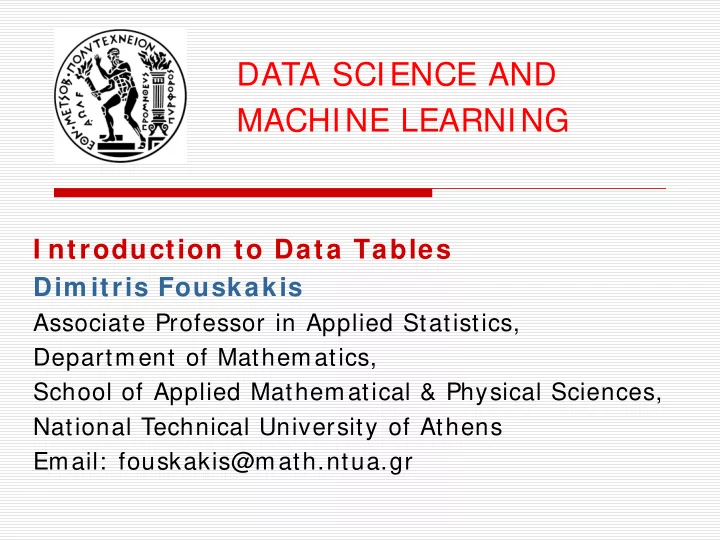
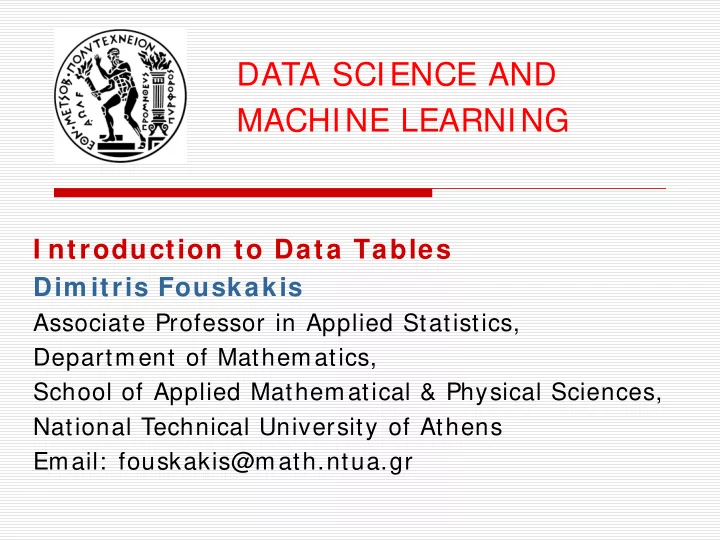
DATA SCIENCE AND MACHINE LEARNING I ntroduction to Data Tables Dim itris Fouskakis Associate Professor in Applied Statistics, Department of Mathematics, School of Applied Mathematical & Physical Sciences, National Technical University of Athens Email: fouskakis@math.ntua.gr
Aim Beyond Data Frames. Simpler R Data manipulation operations such as subset, group, update, join etc.. Aim: concise and consistent syntax irrespective of the set of operations you would like to perform to achieve your end goal. performing analysis fluidly without the cognitive burden of having to map each operation to a particular function from a potentially huge set of functions available before performing the analysis. automatically optimising operations internally, and very effectively, by knowing precisely the data required for each operation, leading to very fast and memory efficient code. Briefly, if you are interested in reducing programming and compute time tremendously, then this package is for you. The philosophy that data.table adheres to makes this possible. Introduction to Data Tables 2 Dimitris Fouskakis
Usefulness It works well with very large data files. Can behave just like a data frame. Offers fast subset, grouping, update, and joins. Makes it easy to turn an existing data frame into a data table. Introduction to Data Tables 3 Dimitris Fouskakis
Example 1 We will use NYC-flights14 data. It contains On-Time flights data from the Bureau of Transportation Statistics for all the flights that departed from New York City airports in 2014. The data is available only for Jan-Oct’14. We can use data.table’s fast-and-friendly file reader fread to load flights directly. Aside: fread accepts http and https URLs directly as well as operating system commands such as sed and awk output. See ?fread for examples. Introduction to Data Tables 4 Dimitris Fouskakis
Example 1 flights < - fread("flights14.csv") flights # year month day dep_delay arr_delay carrier origin dest air_time distance hour # 1: 2014 1 1 14 13 AA JFK LAX 359 2475 9 # 2: 2014 1 1 -3 13 AA JFK LAX 363 2475 11 # 3: 2014 1 1 2 9 AA JFK LAX 351 2475 19 # 4: 2014 1 1 -8 -26 AA LGA PBI 157 1035 7 # 5: 2014 1 1 2 1 AA JFK LAX 350 2475 13 # --- dim(flights) # [ 1] 253316 11 # # # OR flights< -fread("https: / / github.com/ arunsrinivasan/ flights/ wiki/ NYCflights14/ flights14.csv") dim(flights) [ 1] 253316 17 flights< -flights[ ,-c(4,6,8,10,11,17)] Introduction to Data Tables 5 Dimitris Fouskakis
Example 1 data.table is an R package that provides an enhanced version of data.frames, which are the standard data structure for storing data in base R. In the previous slide, we created a data.table using fread(). We can also create one using the data.table() function. Here is an example: Introduction to Data Tables 6 Dimitris Fouskakis
Example 1 DT = data.table( ID = c("b","b","b","a","a","c"), a = 1: 6, b = 7: 12, c = 13: 18 ) DT # ID a b c # 1: b 1 7 13 # 2: b 2 8 14 # 3: b 3 9 15 # 4: a 4 10 16 # 5: a 5 11 17 # 6: c 6 12 18 class(DT$ID) # [ 1] "character" Introduction to Data Tables 7 Dimitris Fouskakis
Example 1 You can also convert existing objects to a data.table using setDT() (for data.frames and lists) and as.data.table() (for other structures); see ?setDT and ?as.data.table for more details. Introduction to Data Tables 8 Dimitris Fouskakis
Example 1 Unlike data.frames, columns of character type are never converted to factors by default. Row numbers are printed with a : in order to visually separate the row number from the first column. When the number of rows to print exceeds the global option datatable.print.nrows (default = 100), it automatically prints only the top 5 and bottom 5 rows. If you’ve had a lot of experience with data.frames, you may have found yourself waiting around while larger tables print-and-page, sometimes seemingly endlessly. You can query the default number like so: getOption("datatable.print.nrows") Introduction to Data Tables 9 Dimitris Fouskakis
Example 1 In contrast to a data.frame, you can do a lot more than just subsetting rows and selecting columns within the frame of a data.table, i.e., within [ ... ] . To understand it we will have to first look at the general form of data.table syntax, as shown below: DT[ i, j, by] # # R: i j by # # SQL: where | order by select | update group by Users who have an SQL background might perhaps immediately relate to this syntax. The way to read it (out loud) is: Take DT, subset/ reorder row s using i, then calculate j, grouped by by. Let’s begin by looking at i and j first - subsetting rows and operating on columns. Introduction to Data Tables 10 Dimitris Fouskakis
Basics Get all the flights with “JFK” as the origin airport in the month of June. ans < - flights[ origin = = "JFK" & month = = 6L] # (6L denotes integer) head(ans) # year month day dep_delay arr_delay carrier origin dest air_time distance hour # 1: 2014 6 1 -9 -5 AA JFK LAX 324 2475 8 # 2: 2014 6 1 -10 -13 AA JFK LAX 329 2475 12 # 3: 2014 6 1 18 -1 AA JFK LAX 326 2475 7 # 4: 2014 6 1 -6 -16 AA JFK LAX 320 2475 10 # 5: 2014 6 1 -4 -45 AA JFK LAX 326 2475 18 # 6: 2014 6 1 -6 -23 AA JFK LAX 329 2475 14 Introduction to Data Tables 11 Dimitris Fouskakis
Basics Within the frame of a data.table, columns can be referred to as if they are variables, much like in SQL. Therefore, we simply refer to dest and month as if they are variables. We do not need to add the prefix flights$ each time. Nevertheless, using flights$dest and flights$month would work just fine. The row indices that satisfy the condition origin = = "JFK" & month = = 6L are computed, and since there is nothing else left to do, all columns from flights at rows corresponding to those row indices are simply returned as a data.table. A comma after the condition in i is not required. But flights[ dest = = "JFK" & month = = 6L, ] would work just fine. In data.frames, however, the comma is necessary. Introduction to Data Tables 12 Dimitris Fouskakis
Basics Get the first two rows from flights. ans < - flights[ 1: 2] ans # year month day dep_delay arr_delay carrier origin dest air_time distance hour # 1: 2014 1 1 14 13 AA JFK LAX 359 2475 9 # 2: 2014 1 1 -3 13 AA JFK LAX 363 2475 11 In this case, there is no condition. The row indices are already provided in i. We therefore return a data.table with all columns from flights at rows for those row indices. Introduction to Data Tables 13 Dimitris Fouskakis
Basics Sort flights first by column origin in ascending order, and then by dest in descending order: We can use the R function order() to accomplish this. ans < - flights[ order(origin, -dest)] head(ans) # year month day dep_delay arr_delay carrier origin dest air_time distance hour # 1: 2014 1 5 6 49 EV EWR XNA 195 1131 8 # 2: 2014 1 6 7 13 EV EWR XNA 190 1131 8 # 3: 2014 1 7 -6 -13 EV EWR XNA 179 1131 8 # 4: 2014 1 8 -7 -12 EV EWR XNA 184 1131 8 # 5: 2014 1 9 16 7 EV EWR XNA 181 1131 8 # 6: 2014 1 13 66 66 EV EWR XNA 188 1131 9 Introduction to Data Tables 14 Dimitris Fouskakis
Basics Select arr_delay column, but return it as a vector. ans < - flights[ , arr_delay] head(ans) # [ 1] 13 13 9 -26 1 0 Since columns can be referred to as if they are variables within the frame of data.tables, we directly refer to the variable we want to subset. Since we want all the rows, we simply skip i. It returns all the rows for the column arr_delay. Introduction to Data Tables 15 Dimitris Fouskakis
Basics Select arr_delay column, but return as a data.table instead. ans < - flights[ , list(arr_delay)] head(ans) # arr_delay # 1: 13 # 2: 13 # 3: 9 # 4: -26 # 5: 1 # 6: 0 Introduction to Data Tables 16 Dimitris Fouskakis
Basics Select both arr_delay and dep_delay columns. ans < - flights[ , .(arr_delay, dep_delay)] head(ans) # arr_delay dep_delay # 1: 13 14 # 2: 13 -3 # 3: 9 2 # 4: -26 -8 # 5: 1 2 # 6: 0 4 # # alternatively # ans < - flights[ , list(arr_delay, dep_delay)] Introduction to Data Tables 17 Dimitris Fouskakis
Recommend
More recommend