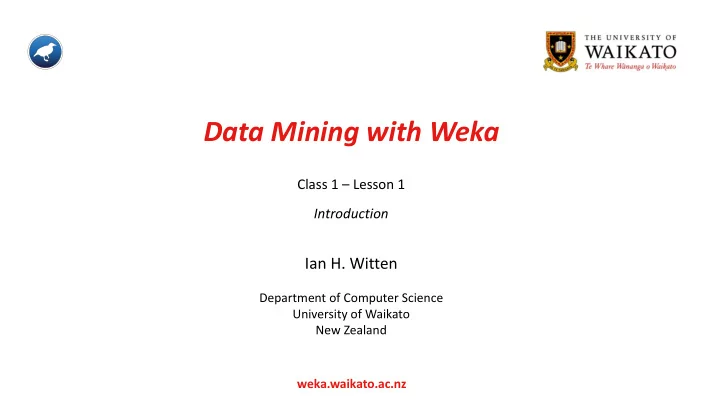
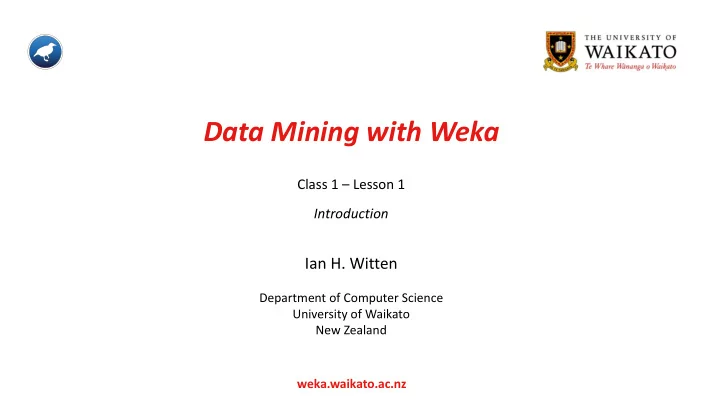
Data Mining with Weka Class 1 – Lesson 1 Introduction Ian H. Witten Department of Computer Science University of Waikato New Zealand weka.waikato.ac.nz
Data Mining with Weka … a practical course on how to use Weka for data mining … explains the basic principles of several popular algorithms Ian H. Witten University of Waikato, New Zealand 2
Data Mining with Weka What’s data mining? – We are overwhelmed with data – Data mining is about going from data to information, information that can give you useful predictions Examples?? – You’re at the supermarket checkout. You’re happy with your bargains … … and the supermarket is happy you’ve bought some more stuff – Say you want a child, but you and your partner can’t have one. Can data mining help? Data mining vs. machine learning 3
Data Mining with Weka What’s Weka? – A bird found only in New Zealand? Data mining workbench Waikato Environment for Knowledge Analysis Machine learning algorithms for data mining tasks • 100+ algorithms for classification • 75 for data preprocessing • 25 to assist with feature selection • 20 for clustering, finding association rules, etc 4
Data Mining with Weka What will you learn? Load data into Weka and look at it Use filters to preprocess it Explore it using interactive visualization Apply classification algorithms Interpret the output Understand evaluation methods and their implications Understand various representations for models Explain how popular machine learning algorithms work Be aware of common pitfalls with data mining Use Weka on your own data … and understand what you are doing! 5
Class 1: Getting started with Weka Install Weka Explore the “ Explorer ” interface Explore some datasets Build a classifier Interpret the output Use filters Visualize your data set 6
Course organization Class 1 Getting started with Weka Lesson 1.1 Activity 1 Class 2 Lesson 1.2 Evaluation Activity 2 Lesson 1.3 Class 3 Activity 3 Simple classifiers Lesson 1.4 Activity 4 Class 4 More classifiers Lesson 1.5 Activity 5 Lesson 1.6 Class 5 Putting it all together Activity 6 9
Course organization Class 1 Getting started with Weka Class 2 Evaluation Mid ‐ class assessment 1/3 Class 3 Simple classifiers Class 4 More classifiers Class 5 Putting it all together Post ‐ class assessment 2/3 10
Textbook This textbook discusses data mining, and Weka, in depth: Data Mining: Practical machine learning tools and techniques , by Ian H. Witten, Eibe Frank and Mark A. Hall. Morgan Kaufmann, 2011 The publisher has made available parts relevant to this course in ebook format. 11
12 World Map by David Niblack, licensed under a Creative Commons Attribution 3.0 Unported License
Data Mining with Weka Class 1 – Lesson 2 Exploring the Explorer Ian H. Witten Department of Computer Science University of Waikato New Zealand weka.waikato.ac.nz
Lesson 1.2: Exploring the Explorer Class 1 Getting started with Weka Lesson 1.1 Introduction Class 2 Lesson 1.2 Exploring the Explorer Evaluation Lesson 1.3 Exploring datasets Class 3 Simple classifiers Lesson 1.4 Building a classifier Class 4 More classifiers Lesson 1.5 Using a filter Lesson 1.6 Visualizing your data Class 5 Putting it all together 14
Lesson 1.2: Exploring the Explorer Download from http://www.cs.waikato.ac.nz/ml/weka (for Windows, Mac, Linux) Weka 3.6.10 (the latest stable version of Weka) (includes datasets for the course) (it’s important to get the right version, 3.6.10) 15
Lesson 1.2: Exploring the Explorer Performance comparisons Graphical interface Command ‐ line interface 16
Lesson 1.2: Exploring the Explorer 17
Lesson 1.2: Exploring the Explorer attributes Outlook Temp Humidity Windy Play 1 Sunny Hot High False No instances 2 Sunny Hot High True No 3 Overcast Hot High False Yes 4 Rainy Mild High False Yes 5 Rainy Cool Normal False Yes 6 Rainy Cool Normal True No 7 Overcast Cool Normal True Yes 8 Sunny Mild High False No 9 Sunny Cool Normal False Yes 10 Rainy Mild Normal False Yes 11 Sunny Mild Normal True Yes 12 Overcast Mild High True Yes 13 Overcast Hot Normal False Yes 14 Rainy Mild High True No 18
Lesson 1.2: Exploring the Explorer open file weather.nominal.arff 19
Lesson 1.2: Exploring the Explorer attribute values attributes 20
Lesson 1.2: Exploring the Explorer Install Weka Get datasets Open Explorer Open a dataset ( weather.nominal.arff ) Look at attributes and their values Edit the dataset Save it? Course text Section 1.2 The weather problem Chapter 10 Introduction to Weka 21
Data Mining with Weka Class 1 – Lesson 3 Exploring datasets Ian H. Witten Department of Computer Science University of Waikato New Zealand weka.waikato.ac.nz
Lesson 1.3: Exploring datasets Class 1 Getting started with Weka Lesson 1.1 Introduction Class 2 Lesson 1.2 Exploring the Explorer Evaluation Lesson 1.3 Exploring datasets Class 3 Simple classifiers Lesson 1.4 Building a classifier Class 4 More classifiers Lesson 1.5 Using a filter Lesson 1.6 Visualizing your data Class 5 Putting it all together
Lesson 1.3: Exploring datasets attributes Outlook Temp Humidity Windy Play 1 Sunny Hot High False No instances 2 Sunny Hot High True No 3 Overcast Hot High False Yes 4 Rainy Mild High False Yes 5 Rainy Cool Normal False Yes 6 Rainy Cool Normal True No 7 Overcast Cool Normal True Yes 8 Sunny Mild High False No 9 Sunny Cool Normal False Yes 10 Rainy Mild Normal False Yes 11 Sunny Mild Normal True Yes 12 Overcast Mild High True Yes 13 Overcast Hot Normal False Yes 14 Rainy Mild High True No 24
Lesson 1.3: Exploring datasets open file weather.nominal.arff attribute values attributes class 25
Lesson 1.3: Exploring datasets Classification sometimes called “ supervised learning ” Dataset: classified examples “ Model ” that classifies new examples attribute 1 instance: attribute 2 fixed set of features … discrete ( “ nominal ” ) classified continuous ( “ numeric ” ) example attribute n discrete: “ classification ” problem class continuous: “ regression ” problem 26
Lesson 1.3: Exploring datasets open file weather. numeric .arff attribute values attributes class 27
Lesson 1.3: Exploring datasets open file glass.arff 28
Lesson 1.3: Exploring datasets The classification problem weather.nominal , weather.numeric Nominal vs numeric attributes ARFF file format glass.arff dataset Sanity checking attributes Course text Section 11.1 Preparing the data Loading the data into the Explorer 29
Data Mining with Weka Class 1 – Lesson 4 Building a classifier Ian H. Witten Department of Computer Science University of Waikato New Zealand weka.waikato.ac.nz
Lesson 1.4: Building a classifier Class 1 Getting started with Weka Lesson 1.1 Introduction Class 2 Lesson 1.2 Exploring the Explorer Evaluation Lesson 1.3 Exploring datasets Class 3 Simple classifiers Lesson 1.4 Building a classifier Class 4 More classifiers Lesson 1.5 Using a filter Lesson 1.6 Visualizing your data Class 5 Putting it all together 31
Lesson 1.4: Building a classifier Use J48 to analyze the glass dataset Open file glass.arff (or leave it open from the last lesson) Check the available classifiers Choose the J48 decision tree learner (trees>J48) Run it Examine the output Look at the correctly classified instances … and the confusion matrix 32
Lesson 1.4: Building a classifier Investigate J48 Open the configuration panel Check the More information Examine the options Use an unpruned tree Look at leaf sizes Set minNumObj to 15 to avoid small leaves Visualize tree using right ‐ click menu 33
Lesson 1.4: Building a classifier From C4.5 to J48 ID3 (1979) C4.5 (1993) C4.8 (1996?) C5.0 (commercial) J48 34
Lesson 1.4: Building a classifier Classifiers in Weka Classifying the glass dataset Interpreting J48 output J48 configuration panel … option: pruned vs unpruned trees … option: avoid small leaves J48 ~ C4.5 Course text Section 11.1 Building a decision tree Examining the output 35
Data Mining with Weka Class 1 – Lesson 5 Using a filter Ian H. Witten Department of Computer Science University of Waikato New Zealand weka.waikato.ac.nz
Lesson 1.5: Using a filter Class 1 Getting started with Weka Lesson 1.1 Introduction Class 2 Lesson 1.2 Exploring the Explorer Evaluation Lesson 1.3 Exploring datasets Class 3 Simple classifiers Lesson 1.4 Building a classifier Class 4 More classifiers Lesson 1.5 Using a filter Lesson 1.6 Visualizing your data Class 5 Putting it all together 37
Lesson 1.5: Using a filter Use a filter to remove an attribute Open weather.nominal.arff (again!) Check the filters – supervised vs unsupervised – attribute vs instance Choose the unsupervised attribute filter Remove Check the More information; look at the options Set attributeIndices to 3 and click OK Apply the filter Recall that you can Save the result Press Undo 38
Recommend
More recommend