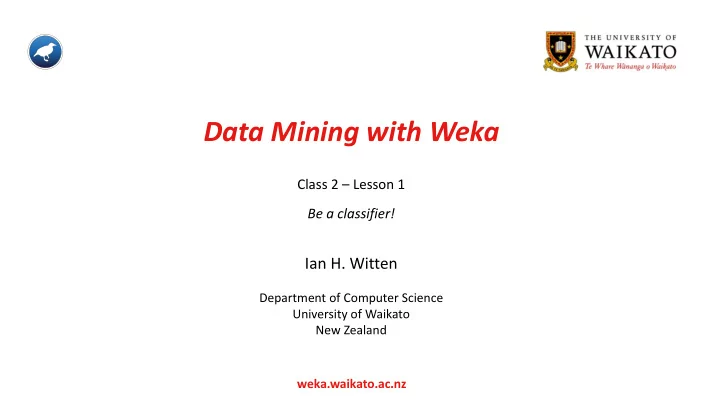
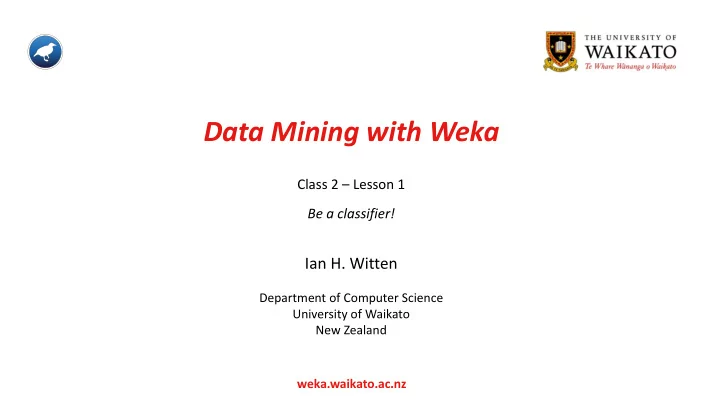
Data Mining with Weka Class 2 – Lesson 1 Be a classifier! Ian H. Witten Department of Computer Science University of Waikato New Zealand weka.waikato.ac.nz
Lesson 2.1: Be a classifier! Class 1 Getting started with Weka Lesson 2.1 Be a classifier! Class 2 Evaluation Lesson 2.2 Training and testing Class 3 Lesson 2.3 More training/testing Simple classifiers Lesson 2.4 Baseline accuracy Class 4 More classifiers Lesson 2.5 Cross ‐ validation Class 5 Putting it all together Lesson 2.6 Cross ‐ validation results
Lesson 2.1: Be a classifier! Interactive decision tree construction Load segmentchallenge.arff; look at dataset Select UserClassifier (tree classifier) Use the test set segmenttest.arff Examine data visualizer and tree visualizer Plot regioncentroidrow vs intensitymean Rectangle, Polygon and Polyline selection tools … several selections … Rightclick in Tree visualizer and Accept the tree Over to you: how well can you do?
Lesson 2.1: Be a classifier! Build a tree: what strategy did you use? Given enough time, you could produce a “ perfect ” tree for the dataset – but would it perform well on the test data? Course text Section 11.2 Do it yourself: the User Classifier
Data Mining with Weka Class 2 – Lesson 2 Training and testing Ian H. Witten Department of Computer Science University of Waikato New Zealand weka.waikato.ac.nz
Lesson 2.2: Training and testing Class 1 Getting started with Weka Lesson 2.1 Be a classifier! Class 2 Evaluation Lesson 2.2 Training and testing Class 3 Lesson 2.3 More training/testing Simple classifiers Lesson 2.4 Baseline accuracy Class 4 More classifiers Lesson 2.5 Cross ‐ validation Class 5 Putting it all together Lesson 2.6 Cross ‐ validation results
Lesson 2.2: Training and testing Test data Training ML Classifier Deploy! data algorithm Evaluation results
Lesson 2.2: Training and testing Test data Training ML Classifier Deploy! data algorithm Evaluation results Basic assumption: training and test sets produced by independent sampling from an infinite population
Lesson 2.2: Training and testing Use J48 to analyze the segment dataset Open file segment ‐ challenge.arff Choose J48 decision tree learner (trees>J48) Supplied test set segment ‐ test.arff Run it: 96% accuracy Evaluate on training set: 99% accuracy Evaluate on percentage split: 95% accuracy Do it again: get exactly the same result!
Lesson 2.2: Training and testing Basic assumption: training and test sets sampled independently from an infinite population Just one dataset? — hold some out for testing Expect slight variation in results … but Weka produces same results each time J48 on segment ‐ challenge dataset Course text Section 5.1 Training and testing
Data Mining with Weka Class 2 – Lesson 3 Repeated training and testing Ian H. Witten Department of Computer Science University of Waikato New Zealand weka.waikato.ac.nz
Lesson 2.3: Repeated training and testing Class 1 Getting started with Weka Lesson 2.1 Be a classifier! Class 2 Evaluation Lesson 2.2 Training and testing Class 3 Lesson 2.3 More training/testing Simple classifiers Lesson 2.4 Baseline accuracy Class 4 More classifiers Lesson 2.5 Cross ‐ validation Class 5 Putting it all together Lesson 2.6 Cross ‐ validation results
Lesson 2.3: Repeated training and testing Evaluate J48 on segment ‐ challenge 0.967 With segment ‐ challenge.arff … 0.940 and J48 (trees>J48) 0.940 Set percentage split to 90% 0.967 Run it: 96.7% accuracy 0.953 0.967 Repeat 0.920 [More options] Repeat with seed 0.947 2, 3, 4, 5, 6, 7, 8, 9 10 0.933 0.947
Lesson 2.3: Repeated training and testing Evaluate J48 on segment ‐ challenge 0.967 0.940 x i Sample mean x = 0.940 n 0.967 ( x i – x 0.953 ) 2 Variance 2 = 0.967 n – 1 0.920 Standard deviation 0.947 0.933 0.947 x = 0.949, = 0.018
Lesson 2.3: Repeated training and testing Basic assumption: training and test sets sampled independently from an infinite population Expect slight variation in results … … get it by setting the random ‐ number seed Can calculate mean and standard deviation experimentally
Data Mining with Weka Class 2 – Lesson 4 Baseline accuracy Ian H. Witten Department of Computer Science University of Waikato New Zealand weka.waikato.ac.nz
Lesson 2.4: Baseline accuracy Class 1 Getting started with Weka Lesson 2.1 Be a classifier! Class 2 Evaluation Lesson 2.2 Training and testing Class 3 Lesson 2.3 More training/testing Simple classifiers Lesson 2.4 Baseline accuracy Class 4 More classifiers Lesson 2.5 Cross ‐ validation Class 5 Putting it all together Lesson 2.6 Cross ‐ validation results
Lesson 2.4: Baseline accuracy Use diabetes dataset and default holdout Open file diabetes.arff Test option: Percentage split Try these classifiers: – trees > J48 76% – bayes > NaiveBayes 77% – lazy > IBk 73% – rules > PART 74% (we ’ ll learn about them later) 768 instances (500 negative, 268 positive) Always guess “negative”: 500/768 65% rules > ZeroR : most likely class!
Lesson 2.4: Baseline accuracy Sometimes baseline is best! Open supermarket.arff and blindly apply rules > ZeroR 64% trees > J48 63% bayes > NaiveBayes 63% lazy > IBk 38% (!!) rules > PART 63% Attributes are not informative Don’t just apply Weka to a dataset: you need to understand what’s going on!
Lesson 2.4: Baseline accuracy Consider whether differences are likely to be significant Always try a simple baseline, e.g. rules > ZeroR Look at the dataset Don’t blindly apply Weka: try to understand what’s going on!
Data Mining with Weka Class 2 – Lesson 5 Cross ‐ validation Ian H. Witten Department of Computer Science University of Waikato New Zealand weka.waikato.ac.nz
Lesson 2.5: Cross ‐ validation Class 1 Getting started with Weka Lesson 2.1 Be a classifier! Class 2 Evaluation Lesson 2.2 Training and testing Class 3 Lesson 2.3 More training/testing Simple classifiers Lesson 2.4 Baseline accuracy Class 4 More classifiers Lesson 2.5 Cross ‐ validation Class 5 Putting it all together Lesson 2.6 Cross ‐ validation results
Lesson 2.5: Cross ‐ validation Can we improve upon repeated holdout? (i.e. reduce variance) Cross ‐ validation Stratified cross ‐ validation
Lesson 2.5: Cross ‐ validation Repeated holdout (in Lesson 2.3, hold out 10% for testing, repeat 10 times) (repeat 10 times)
Lesson 2.5: Cross ‐ validation 10 ‐ fold cross ‐ validation Divide dataset into 10 parts (folds) Hold out each part in turn Average the results Each data point used once for testing, 9 times for training Stratified cross ‐ validation Ensure that each fold has the right proportion of each class value
Lesson 2.5: Cross ‐ validation After cross ‐ validation, Weka outputs an extra model built on the entire dataset 10% of data 10 times ML Classifier 90% of data algorithm Evaluation results 11th time ML Classifier 100% of data Deploy! algorithm
Lesson 2.5: Cross ‐ validation Cross ‐ validation better than repeated holdout Stratified is even better With 10 ‐ fold cross ‐ validation, Weka invokes the learning algorithm 11 times Practical rule of thumb: Lots of data? – use percentage split Else stratified 10 ‐ fold cross ‐ validation Course text Section 5.3 Cross ‐ validation
Data Mining with Weka Class 2 – Lesson 6 Cross ‐ validation results Ian H. Witten Department of Computer Science University of Waikato New Zealand weka.waikato.ac.nz
Lesson 2.6: Cross ‐ validation results Class 1 Getting started with Weka Lesson 2.1 Be a classifier! Class 2 Evaluation Lesson 2.2 Training and testing Class 3 Lesson 2.3 More training/testing Simple classifiers Lesson 2.4 Baseline accuracy Class 4 More classifiers Lesson 2.5 Cross ‐ validation Class 5 Putting it all together Lesson 2.6 Cross ‐ validation results
Lesson 2.6: Cross ‐ validation results Is cross ‐ validation really better than repeated holdout? Diabetes dataset Baseline accuracy ( rules > ZeroR ): 65.1% trees > J48 10 ‐ fold cross ‐ validation 73.8% … with different random number seed 1 2 3 4 5 6 7 8 9 10 73.8 75.0 75.5 75.5 74.4 75.6 73.6 74.0 74.5 73.0
Lesson 2.6: Cross ‐ validation results holdout cross ‐ validation (10%) (10 ‐ fold) 75.3 73.8 77.9 75.0 x i Sample mean 80.5 75.5 x = n 74.0 75.5 ( x i – ) 2 x 71.4 74.4 2 = Variance 70.1 75.6 n – 1 79.2 73.6 Standard deviation 71.4 74.0 80.5 74.5 67.5 73.0 x = 74.5 x = 74.8 = 0.9 = 4.6
Lesson 2.6: Cross ‐ validation results Why 10 ‐ fold? E.g. 20 ‐ fold: 75.1% Cross ‐ validation really is better than repeated holdout It reduces the variance of the estimate
Data Mining with Weka Department of Computer Science University of Waikato New Zealand Creative Commons Attribution 3.0 Unported License creativecommons.org/licenses/by/3.0/ weka.waikato.ac.nz
Recommend
More recommend