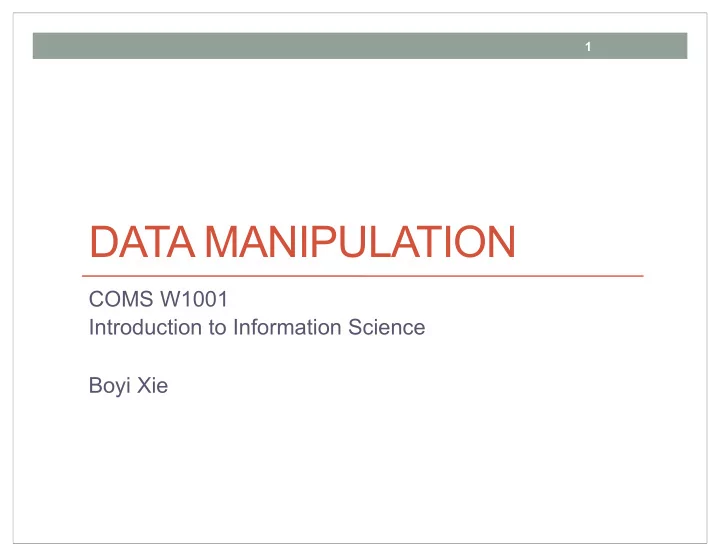
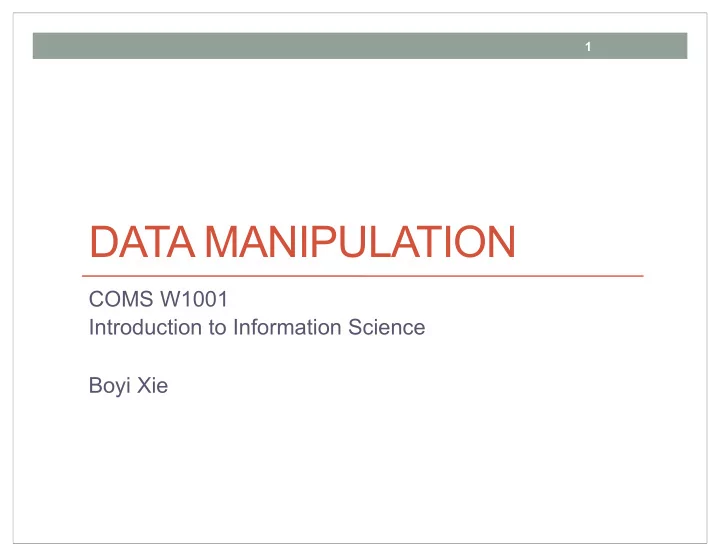
1 DATA MANIPULATION COMS W1001 Introduction to Information Science Boyi Xie
2 Today’s Topics • Computer Architecture • Machine Language • Program Execution • Arithmetic/Logic Instructions • Communication with Other Devices
3 CPU Basics • Central Processing Unit (CPU) • The circuitry in a computer that controls the manipulation of data • Consists of • Arithmetic/logic unit – circuitry that performs operations on data • Control unit – circuitry for coordinating the machine’s activities • Register unit – data storage cells, called registers (general-purpose registers & special-purpose registers)
4 Stored-Program Concept • Early computers • Programs and data are different entities • Only data in memory • CPU could be conveniently rewired • Stored-program concept • Programs can be encoded and stored in main memory • CPU to extract the program from memory, decode the instructions, and execute them • No CPU rewiring required
5 Machine Language • CPU are designed to recognize the instructions encoded as bit patterns • This collection of instructions along with the encoding system is called machine language • An instruction expressed in machine language is called machine instruction
6 The Instruction Repertoire • A typical CPU is able to decode only a limit number of machine instructions • Once a machine can perform certain elementary but well-chosen tasks, adding more features does not increase the machine’s theoretical capabilities • Two philosophies of CPU architecture • RISC – reduced instruction set computer • To execute a minimal set of machine instructions • Machine is efficient and fast • CISC – complex instruction set computer • To execute a large number of complex instructions, even though many of them are technically redundant • Easier to program: a single instruction can be used to accomplish a task that would require a multi-instruction sequence in a RISC design
7 Instruction Category • Data transfer • Movement of data from one location to another • Transfer of data between CPU and main memory, e.g. LOAD, STORE • I/O instructions • Arithmetic/Logic • Boolean operations, e.g. AND, OR, XOR • Shift or rotate the contents in registers, e.g. SHIFT, ROTATE • Control • Direct the execution of the program, e.g. JUMP (unconditional jump and conditional jump)
8 Instruction Category • An example – dividing values stored in memory
9 An Illustrative Machine Language • Assume a computer with • 16 general-purpose registers • 256 main memory cells, each with a capacity of 8 bits • Machine instructions of 16 bits
10 An Illustrative Machine Language • Assume a computer with • 16 general-purpose registers • 256 main memory cells, each with a capacity of 8 bits • Machine instructions of 16 bits
11 Program Execution • Two special purpose registers • Instruction register – hold the instructions being executed • Program counter – contains the address of the next instruction • The machine cycle – a three-step process
12 Program Execution • An example of program execution
13 Program Execution
14 Arithmetic/Logic Instructions • Logic operations • Rotation and shift operations • Circular shift, or rotation – place the bit that fell off in the hole on the other side • Logical shift – discard the bit that falls off and always fill with 0 • Arithmetic shift – shifts that leave the sign bit unchanged • Arithmetic Operations • Add, subtract, multiply, and divide
15 Logic Instructions • Use of AND • Masking – produce a result that is partial replica of one of the operands Mask Fill with 0 Replica • Force 0 in a position 11011111 ! AND 10101010 ! ------------ ! 10001010 !
16 Logic Instructions • Use of OR • Masking – produce a result that is partial replica of one of the operands Mask Fill with 1 Replica • Force 1 in a position 00100000 ! AND 10001110 ! ------------ ! 10101110 !
17 Logic Instructions • Use of XOR • Form the complement of a bit string Mask Produce the complement
18 Communicating with Other Devices • Controller – an intermediary apparatus that handles the communication between a computer and other devices • Originally, each controller was designed for a particular type of device • Gradually, a single controller is able to handle a variety of devices, e.g. universal serial bus (USB) and Thunderbolt • Each controller communicates with the computer itself by means of connections to the same bus that connects the computer’s CPU and main memory
19 Communicating with Other Devices • Memory-mapped I/O • Computer’s input/output devices appear to be in various memory locations • The transfer of data to and from controllers is directed by the same LOAD and STORE op-codes that are already provided for communication with main memory • Each controller is designed to respond to references to a unique set of addresses while main memory is designed to ignore references to these locations
20 Communicating with Other Devices • Direct Memory Access (DMA) • A controller carry on its own communication with main memory • Enhance the computer’s performance, e.g. the computing resources of the CPU are not wasted during the relatively slow data transfer from disk to memory • Complicate the communication taking place over a computer’s bus • Von Neumann bottleneck • Von Neumann architecture in which a CPU fetches its instructions from memory over a central bus • Coordination of all the activities on the bus is a major design issue • The central bus can become an impediment as the CPU and the controllers compete for bus access
21 Communicating with Other Devices • Handshake • A two-way dialogue between the computer and the peripheral device to exchange information about the device’s status and coordinate their activities • Status word is often involved • A bit pattern generated by the peripheral device and sent to the controller • Reflect the conditions of the device, e.g. printer out of paper, ready for additional data, paper jam, etc.
22 Communicating with Other Devices • Popular Communication Media • Parallel communication – several signals transferred at the same time, each on a separate line, e.g. a computer’s internal bus • Serial communication – signals transferred one after the other over a single line, e.g. USB, Thunderbolt • Long distance communication • Modem (modulator-demodulator) – convert bit patterns into audible tones • DSL (Digital Subscriber Line) – uses frequencies above the audible range to transfer digital data while leaving the lower frequency spectrum for voice • Communication rates • Measured in bits per second (bps), Kbps, Mbps, Gbps, etc. • Bandwidth – the maximum rate available on the communication path
23 Other Architectures • Pipelining • Increasing execution speed is not the only way to improve a computer’s performance • Real goal is to improve throughput – the total amount of work the machine can accomplish in a given amount of time • Use pipelining – the technique of allowing the steps in the machine cycle to overlap • Multiprocessor machines • Parallel processing – process several activities at the same time • MIMD (multiple-instruction stream, multiple-data stream) architecture • SISD (single-instruction stream, single-data stream) architecture • SIMD (single-instruction stream, multiple-data stream) architecture
24 References & Photo Credits • Brookshear, J. Glenn (2011-04-13). Computer Science: An Overview (11th Edition). Prentice Hall. Kindle Edition.
Recommend
More recommend