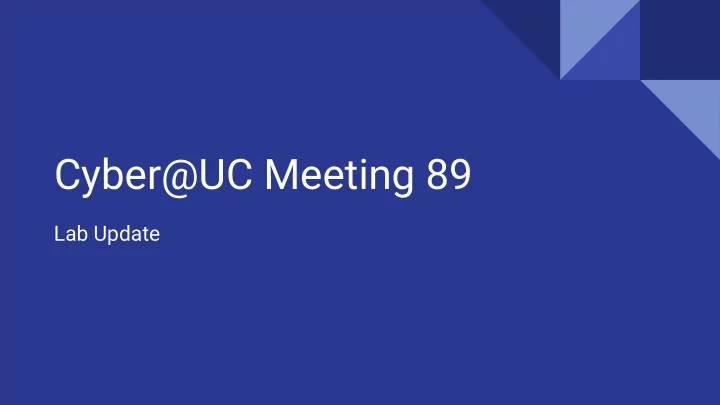
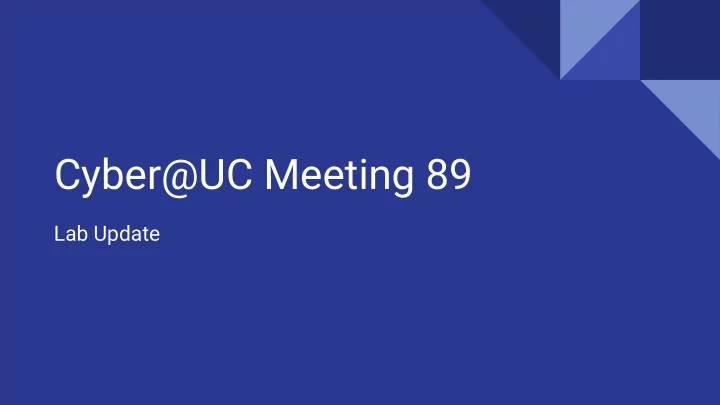
Cyber@UC Meeting 89 Lab Update
If You’re New! ● Join our Slack: cyberatuc.slack.com Check out our website: cyberatuc.org ● Organization Resources on our Wiki: wiki.cyberatuc.org ● ● (Slackbot will post the link in #general every Wed@6:30) ● Feel free to get involved with one of our committees: Content Finance Public Affairs Outreach Recruitment Lab Ongoing work in our research lab! ●
Announcements ● Bi-weekly lab events! Socket Programming! ○ ● Executive meeting Sunday, all are welcome Dodgeball Thursday ● CTF team ● ● Gathering! ● Outreach Events!
SATURDAY APRIL 20TH, 2019 WEDNESDAY APRIL 10TH, 2019 FULL DAY EVENT 11AM - 4PM GUEST SPEAKER: AARON MCCANTY VIDEO GAME + CTF = 🤰 RE/VR AUTOMATION COLUMBUS OH
Weekly News
ASUS Confirms Backdoor ● ASUS update servers compromised and used to push malware ● Malware indexes MAC’s of all infected devices for targeting purposes ● Malware pushed for 5 months in 2018, estimates are about tens of thousands to 1 Million devices https://motherboard.vice.com/en_us/article/bjqez4/asus-confir ms-it-was-used-to-install-backdoors-on-its-customers-compute rs
Are We in a Cyberwar? ● Survey Conducted by Venafi from RSA Conference with Cybersecurity Professionals ● 87% Believe World is in a Cyberwar ● 72% Believe Nation States should “hack-back” ● 58% Believe Private Organizations should “hack-back” https://securityboulevard.com/2019/03/are-we-in-a-cyberwar-yes -say-many-it-security-pros/
Learning the Lab Part 1: Connecting
OpenStack
Openstack Design Patterns Modular ● ● Producer and consumer Loosely Coupled ●
ZeroTier ● A “ virtual switch ” for connecting devices Allows us to remotely access our lab ! ● Open Source and Free! ● ● E2E Encrypted ● The basics: Each ZeroTier Client has a 10-digit address like: 89e92ceee5 ○ ○ Each ZeroTier Network has a 16-digit Network ID like: 8056c2e21c000001 Lets download the ZeroTier Client: https://www.zerotier.com/download.shtml Manual: https://www.zerotier.com/manual.shtml
Install + Config working time
ZeroTier Command Line Interface First of all, make sure you run the zerotier-cli command as root . zerotier-cli info ● ○ Displays your ID, zerotier version, and status zerotier-cli join < network id > ● ○ Allows you to join the zerotier network ○ You have to be authenticated in order to access the lab zerotier-cli leave < network id > ● ○ Leaves a zerotier network zerotier-cli listnetworks ● ○ Lists all connected networks
Connecting to the Lab Network ● Our labs network ID is: REDACTED The ZeroTier client we need to connect to has the IP of: REDACTED ● ○ This is the IP of our “Rack controller” AKA the server for managing all other servers/VMs ● Now that we know where to connect to and are a part of the ZeroTier lab network we need to gain access to our running webapps ○ To be able to access machines on our network we need to set up a SOCKS Proxy ○ This is different for each operating system, you may need to do some googling SSH cli cmd : ssh -D 9002 -q member@ REDACTED For additional privs and access please talk to Ryan Young
Connection + SOCKS working time
Recommend
More recommend