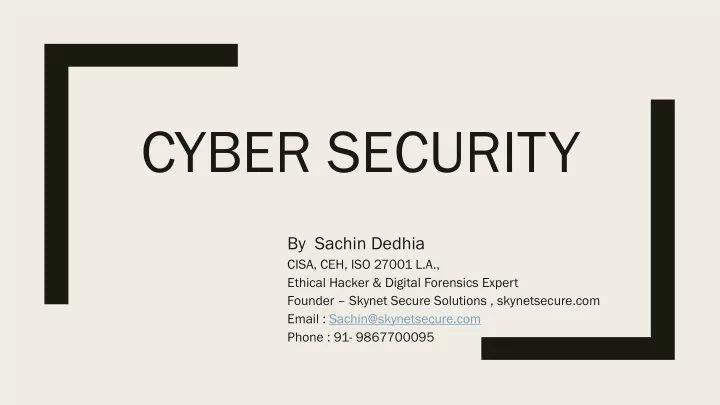
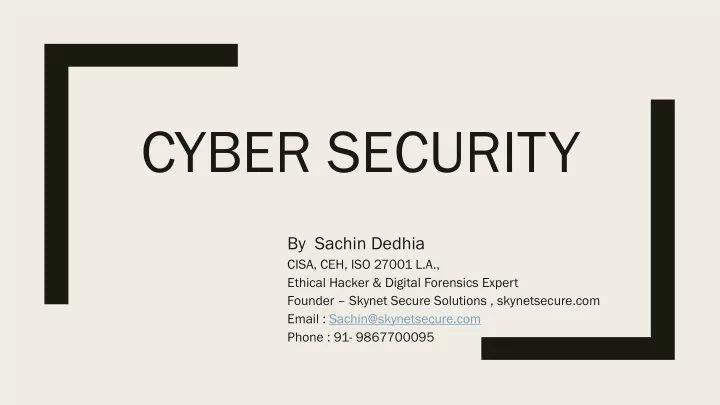
CYBER SECURITY By Sachin Dedhia CISA, CEH, ISO 27001 L.A., Ethical Hacker & Digital Forensics Expert Founder – Skynet Secure Solutions , skynetsecure.com Email : Sachin@skynetsecure.com Phone : 91- 9867700095
Web Conference Security ■ Few security issues while using web conferencing are: – Attackers joining the meeting if no password to join is required or if they get to know the access code. – Attacker sending malicious links in chat to extract information. – Data shared using third parties might be used by attackers to obtain information. – Vulnerabilities if not patched on time could allow attackers to exploit the target system. ■ Best practices for using Web Conferencing:- – CERT-In Advisory Notes.pdf www.skynetsecure.com
Fake Websites ■ coronavirusaware[.]xyz ■ corona-virus[.]healthcare survivecoronavirus[.]org ■ vaccine-coronavirus[.]com ■ coronavirus[.]cc ■ bestcoronavirusprotect[.]tk ■ coronavirusupdate[.]tk ■ coronavirusstatus[.]space ■ coronavirus-map[.]com ■ blogcoronacl.canalcero[.]digital ■ coronavirus[.]zone ■ coronavirus-realtime[.]com ■ coronavirus[.]app ■ bgvfr.coronavirusaware[.]xyz ■ Add these Ad ese websites es in the fire rewall l blockli lists ts ■ Source : https://twitter.com/DCP_CCC_Delhi www.skynetsecure.com
https://www.who.int/about/communica tions/cyber-security www.skynetsecure.com
CDC DC al aler erts ts Fak ake e Em Emai ails ls www.skynetsecure.com
He Health alth ad advi vice ce Fak ake e em emails ails. www.skynetsecure.com
Work Place Policy Fake emails www.skynetsecure.com
Safety tips ■ Beware are of online ine reque uests ts for personal nal informati mation on. A coronavirus-themed email that seeks personal information like your Social Security number or login information is a phishing scam. Legitimate government agencies won’t ask for that information. Never respond to the email with your personal data. ■ Ch Check k the email l addre ress or link. You can inspect a link by hovering your mouse button over the URL to see where it leads. Sometimes, it’s obvious the web address is not legitimate. But keep in mind phishers can create links that closely resemble legitimate addresses. Delete the email. ■ Watc tch for spelling ing and nd gramm mmat atical ical mistak akes. es. If an email includes spelling, punctuation, and grammar errors, it’s likely a sign you’ve received a phishing email. Delete it. ■ Look for generi eric c greeting etings. s. Phishing emails are unlikely to use your name. Greetings like “Dear sir or madam” signal an email is not legitimate. ■ Avoid d emai ails ls that t insist t you u act t now. Phishing emails often try to create a sense of urgency or demand immediate action. The goal is to get you to click on a link and provide personal information — right now. Instead, delete the message. ■ www ww.Virus .Virustotal tal.com .com www.skynetsecure.com
Zoom Security ZOOM Meeting Advisery.pdf 1. 1. PAS ASSWORD RD PROTECT CT YOUR MEE EETIN INGS GS If you want to set up a password at the individual meeting level, head straight over to the "Settings" tab and enable "Require a password when scheduling new meetings", which will ensure a password will be generated when a meeting is scheduled. All participants require the password to join the meeting. 2. 2. AUTHENTI NTICA CATE USERS ERS When creating a new event, you should choose to only allow signed-in users to participate. 3. 3. JOIN N BEF EFORE RE HOST Do not allow others to join a meeting before you, as the host, have arrived. You can enforce this setting for a group under "Account Settings." 4. LOCK CK DOWN N YOUR MEE EETIN ING "lock" your meeting as soon as every expected participant has arrived. 5. TURN N OFF F PART ARTIC ICIP IPANT NT SCREEN N SHARIN ARING 6. USE E A RA A RANDOM OMLY-GE GENE NERA RATED TED ID 7. . USE E WAI AITING TING ROOMS www.skynetsecure.com 8. . DISABLE BLE FILE ILE TRAN ANSF SFER ER
Identify Fake News Websites to help identify fake news. https://www.boomlive.in/fake-news https://www.altnews.in/ https://check4spam.com/ https://www.factchecker.in/ https://smhoaxslayer.com/ https://tineye.com/ https://www.invid-project.eu/tools-and-services/invid-verification-plugin/ https://weverify.eu www.skynetsecure.com
Work from home policy ■ https://resources.workable.com/remote-work-policy ■ https://resources.workable.com/work-from-home-company-policy# www.skynetsecure.com
Recommend
More recommend