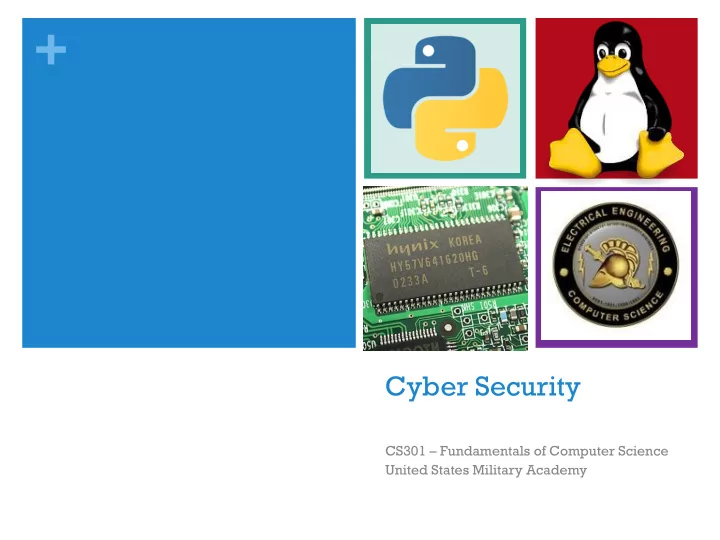
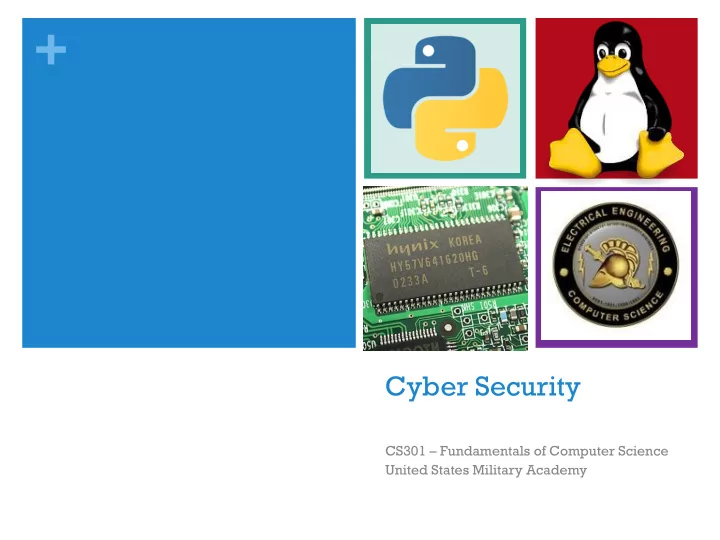
+ Cyber Security CS301 – Fundamentals of Computer Science United States Military Academy
+ An Exercise in Cyber Security n Your identity is a valuable thing that is worth stealing. n Previous courses: how to protect yourself n This lab: how your information can get stolen. n Today, you will be learning how to use Python to inspect packets streaming wirelessly over a network. n You will use your Python skills to steal identity-related information of some individuals in a hypothetical situation.
+ Credits: n This lab would not be possible without LTC David Raymond, CDX Leader and Head Coach. n Be sure to thank him if you see him!
+ Preliminaries: Networks n A network enables information to pass between multiple computers. n Each computer is referenced by an address: the IP address. n Computers are networked together and communicate through the use of routers. n Internet: set of all visible routers. LAN WAN/Internet
+ Information Sharing n Computers communicate Source IP address across the network by sending Destination IP address Header and receiving tiny units of Port Protocol Packet # information called packets. n Each packet contains: n Header (directions) n Payload (info being Packet Payload transmitted) n Footer (error checking) n For certain networks, packets may also store their length in the header. For others, each Packet Footer packet is of fixed length.
+ Information Sharing n Routers forward packets to their intended destination. n In the unicast model (used for most wired network connect), packets are sent from one computer to another via routers. n A router looks at a packet’s header to determine where it should go. LAN WAN/Internet unicast model
+ Wireless Information Sharing n In a wireless network, packets are transmitted to and from the router through the air. n Packets that are received by computers that are not the intended recipient are ignored. n Or, that’s how it’s supposed to work… LAN WAN/Internet Multicast model
+ Packet Sniffing on a Wireless Network n A malicious user on the network can employ a piece of software called a packet sniffer. n A packet sniffer allows our malicious user to collect and eavesdrop on packets being transmitted over the network. n This enables our malicious user to steal identity related information. LAN n Practice is common on unsecured wireless networks. WAN/Internet
+ Is packet sniffing legal on unencrypted wireless networks? n US Wiretap law makes it illegal to intercept or procure wire, oral or electronic communication. n HOWEVER, it is legal to collect information radio communication or any electronic communication through a system that is configured as to be readily accessible to general public. n Court cases: n No! San Franciso vs Google, 2011: A judge ruled that the packet sniffer used by Google Street View vehicles can be considered wiretapping. n Yes! Innovation IP Ventures vs Everyone, 2012: A judge ruled that communications sent over an unencrypted wireless network as being readily accessible to the public. n Still a gray area, so don’t do it. This lab is meant for educational purposes only!
+ More about packet sniffers n Wireshark – open source cross platform software n tcpdump – linux utility n Firesheep – Firefox extension n Packet sniffers can store captured packets in PCAP (Packet CAPture) files. n Today’s lab: analyze packets using python! n Go to lab website, and download: n cyber_lab.pcap n sample.py
+ Scapy n Scapy is a utility for allowing people to manipulate packets on networks. n They have a python module which you can use to create, decode, send and capture packets over a network. n The file sample.py illustrates how Scapy can be used to read and decode PCAP files. n This is all the code we will give you. The rest is up to you!
+ Lab Today: Exploits at a Coffee Shop n You and your trusty Linux machine are hanging out at a coffee shop which has free wireless internet. You connect to the network and use tcpdump to capture the packets being transmitted over the network (stored in cyber_lab.pcap). n Your task: Use your Python knowledge to n Identify the number of machines (and their IP addresses!) in use on the wireless network. n Find out the identities of the people who are using the machines on the network, along with their activities: n Names, e-mail addresses n Usernames, passwords (if any) n Activities: Websites visited, e-mails sent (if any), guesses at occupations. n Place the completed lab in a folder called lab3 in your turn-in folder.
+ A Starting Strategy n You are in a local area network. The computers that transmit and send the most packets are likely the machines on the network. n IP addresses on the same local network share the same subnet, and thus share a common network address. That is the first three bytes (XXX.XXX.XXX) in an IP address! They are identified uniquely by their host number (last byte). n Your IP address is: 10.3.0.18 (note that your IP may not be in the packet capture) n Write to a file a list of all the IP addresses in your local network! Save the IP addresses to the file: coffeeshop.txt
+ A Starting Strategy n Step 2: Now, using the file that you created, create individual files holding the packets specific to each person. n Step 3: Steal as much personal info from each person’s set of packets! Create a keyword search that allows you to search for particular keywords in each file. Some good keywords to search on: n HTTP (port 80) - used in most website requests n Associated header tags: GET/POST n SMTP/IMAP (port 25, 143) - e-mail n Associated header tags: MAIL, SMTP n See /etc/services for a full list of services and their associated ports.
+ Discussion: Lessons Learned n Does this mean you should stop using unencrypted wireless networks? n What is the best way of making sure the packets you receive or transmit don’t get stolen? n What are the challenges at n For users? n For companies that maintain websites? n At a national level?
Recommend
More recommend