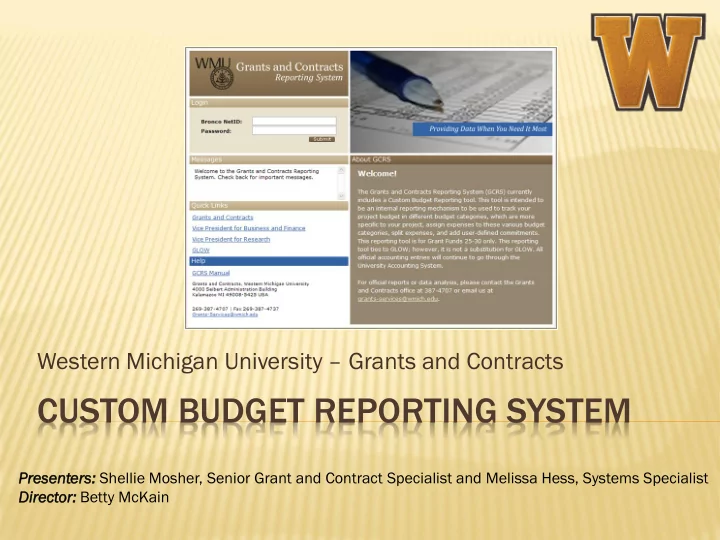
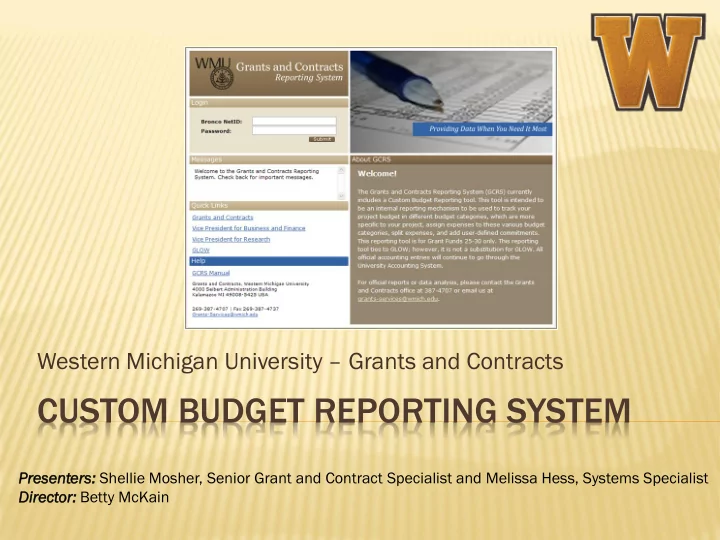
Western Michigan University – Grants and Contracts CUSTOM BUDGET REPORTING SYSTEM Present nter ers: : Shellie Mosher, Senior Grant and Contract Specialist and Melissa Hess, Systems Specialist Dire rect ctor: r: Betty McKain
WHY WAS SYSTEM DEVELOPED? Feedback over the years received about GLOW not meeting grant expenditure/budget tracking needs Many departments were using alternative systems to track grant expenditures/budgets to line up with grant award Grant nts s and d Contrac ntracts ts – www.ob .obf.wmi .wmich.e .edu du/gr /grants ts-con ontr tracts ts
SURVEY Survey disseminated to faculty and administrative staff involved with grants and contracts Sample of survey questions: Satisfaction of GLOW or alternative system Why satisfied or unsatisfied What attributes would you like to see in a new system Survey responses confirmed, those tracking grant budgets were looking for a more integrated system System developed based on survey responses Grant nts s and d Contrac ntracts ts – www.ob .obf.wmi .wmich.e .edu du/gr /grants ts-con ontr tracts ts
FOCUS GROUP A focus group comprised of various departments within the University community was put together to test and provide feedback regarding this system. As a result of that feedback, modifications were made to the system. Grant nts s and d Contrac ntracts ts – www.ob .obf.wmi .wmich.e .edu du/gr /grants ts-con ontr tracts ts
WHAT IS IT? The Custom Budget Reporting System is an online budgeting tool that can be used to track your project budget. This will allow you to track your project budget and expenses using budget categories that are more specific to your project. This system will also allow you to track user- defined commitments. This system can be used as an alternative to spreadsheets or other budget tracking systems. Grant nts s and d Contrac ntracts ts – www.ob .obf.wmi .wmich.e .edu du/gr /grants ts-con ontr tracts ts
WHAT FUNDS CAN BE USED? The Custom Budget Reporting System may be used with grant funds. Fund 25 Fund 26 Fund 27 Fund 28 Fund 29 Fund 30 Grant nts s and d Contrac ntracts ts – www.ob .obf.wmi .wmich.e .edu du/gr /grants ts-con ontr tracts ts
BENEFITS OF THE SYSTEM - BUDGET Option to import current GLOW budget, to use as is Option to import current GLOW budget and modify to better fit the actual project budget Option to create a custom budget from scratch, without direct import from GLOW Option to create various budget report types Report Type Examples: By year, activity, task, principal investigator, etc. Budgets are checked to verify that the total budget always ties to GLOW Grant nts s and d Contrac ntracts ts – www.ob .obf.wmi .wmich.e .edu du/gr /grants ts-con ontr tracts ts
BENEFITS OF THE SYSTEM - EXPENSES All expenses are directly imported from GLOW All expenses can be manually assigned by the user to any custom budget category that you may create Expenses may be split for reporting purposes Split expenses are checked to verify that the sum of the split expenses always ties to the original expense from GLOW Additional descriptions may be added to expenses for reporting purposes Grant nts s and d Contrac ntracts ts – www.ob .obf.wmi .wmich.e .edu du/gr /grants ts-con ontr tracts ts
BENEFITS OF THE SYSTEM - COMMITMENTS Commitments may be added to your budget report in order to keep track of future expenses Commitments will show as a separate column on the report Grant nts s and d Contrac ntracts ts – www.ob .obf.wmi .wmich.e .edu du/gr /grants ts-con ontr tracts ts
BENEFITS OF THE SYSTEM - SHARE Share your custom budget report with other individuals on your project Optionally, share the full report or a specific report type Shared reports are viewed by logging in with a bronco net id and password Grant nts s and d Contrac ntracts ts – www.ob .obf.wmi .wmich.e .edu du/gr /grants ts-con ontr tracts ts
BENEFITS OF THE SYSTEM - REPORTS There are 2 reports available: Cust ustom om Bud udge get t Repor ort t – shows you the budget categories, assigned expenses, including split expenses, and user- defined commitments, as defined by you within this system GLOW Cross oss-Ref eferen erence e Budget t Repor ort t - shows the original GLOW budget categories and your assigned expenses, including split expenses, and user-defined commitments. This report will identify where budget adjustments to GLOW may need to be made through the Universities accounting system. Grant nts s and d Contrac ntracts ts – www.ob .obf.wmi .wmich.e .edu du/gr /grants ts-con ontr tracts ts
BENEFITS OF THIS SYSTEM - SECURITY System is backed up nightly Users will only have access to projects within their assigned business area(s) Grant nts s and d Contrac ntracts ts – www.ob .obf.wmi .wmich.e .edu du/gr /grants ts-con ontr tracts ts
SUMMARY OF SYSTEM VERSUS USER What’s automated? Import of GLOW budget, if specified Import of all expenses Verification that the total budget and all expense splits tie to GLOW Daily backup What does the user do? Create custom budget categories Assign expenses to budget categories Split expenses Add commitments Print, email, export, or share reports within the system Grant nts s and d Contrac ntracts ts – www.ob .obf.wmi .wmich.e .edu du/gr /grants ts-con ontr tracts ts
EXPANDING THE SYSTEM Additional functionality will be added as we continue to use and grow the system All questions and feedback are welcome Grant nts s and d Contrac ntracts ts – www.ob .obf.wmi .wmich.e .edu du/gr /grants ts-con ontr tracts ts
HOW DO I ACCESS THIS SYSTEM? ww www.fs.w .fs.wmi mich ch.ed .edu/GrantsR u/GrantsRep epor orting ting Request access to your specific departmental area(s): www.obf obf.wmich.ed wmich.edu/ u/gran grants ts-co cont ntracts racts Download a copy of the manual from the login page Login using your existing bronco net id and password Attend a hands-on training session Grant nts s and d Contrac ntracts ts – www.ob .obf.wmi .wmich.e .edu du/gr /grants ts-con ontr tracts ts
TRAINING SESSION Date: Wednesday, October 12, 2011 Time: 8:30 am – 10:00 am Location: Waldo Library, Classroom B Register online: www.obf obf.wmich wmich.ed .edu/ u/gran grants ts-co contract tracts Future training sessions will be made available and will be listed on our web site Grant nts s and d Contrac ntracts ts – www.ob .obf.wmi .wmich.e .edu du/gr /grants ts-con ontr tracts ts
QUESTIONS AND COMMENTS You may always contact us by email at: gr grants-ser ervice vices@wm s@wmic ich.ed h.edu You may call the Grants and Contracts office at: 387-470 707 This presentation will be available on our web site: www.obf obf.wmich wmich.ed .edu/ u/gran grants ts-co contract tracts Grant nts s and d Contrac ntracts ts – www.ob .obf.wmi .wmich.e .edu du/gr /grants ts-con ontr tracts ts
Recommend
More recommend