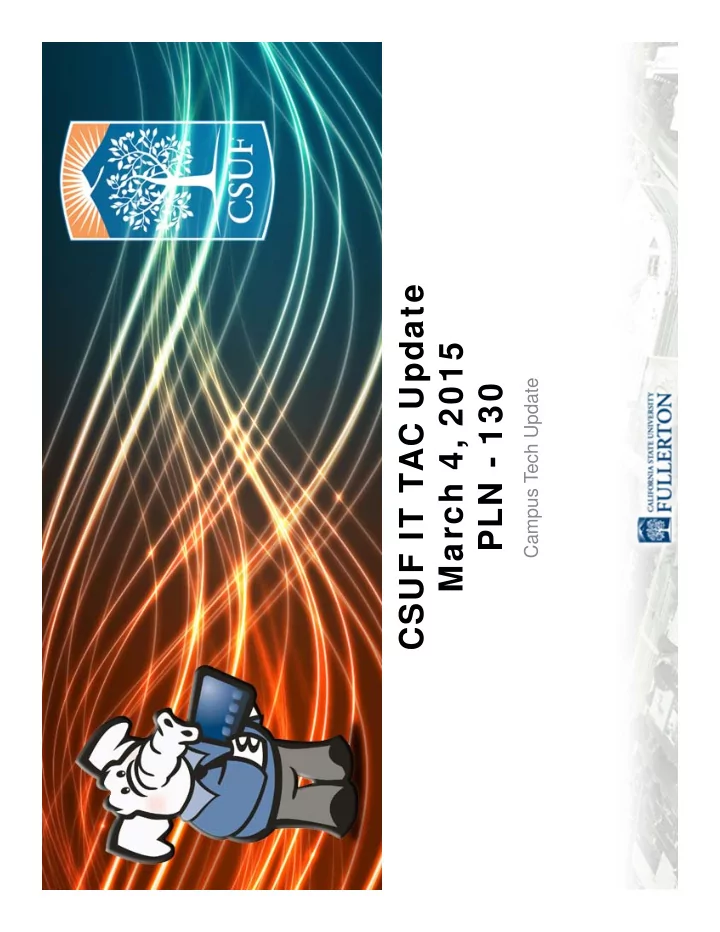
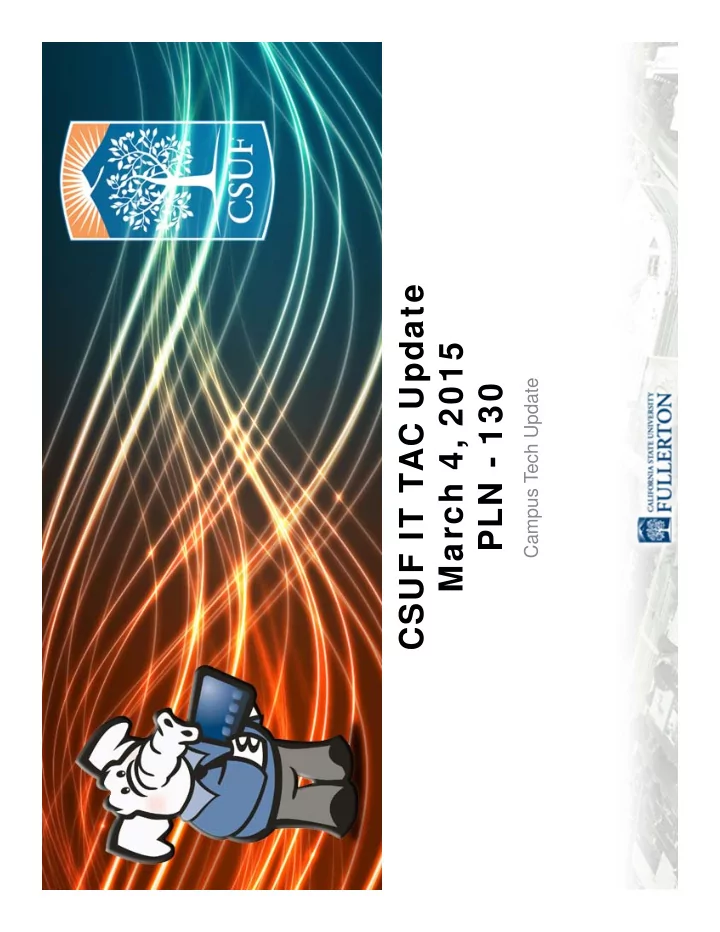
CSUF IT TAC Update March 4, 2015 Campus Tech Update PLN - 130
Technical Architecture Committee • Who we are • What we do • Our Purpose
Technology Day • Date: Wednesday, April 15, 2015 • Theme: Innovative Technologies for Higher Education • Keynote Speaker: Tomas Soderstrom Chief Technology and Innovation Officer Jet Propulsion Laboratory California Institute of Technology • Breakout Sessions • Vendors
Dropbox for Business • Department, Faculty/Staff accounts available. • http://www.fullerton.edu/it/dropbox/ • DITC information sessions were held to support Department account creation. • IT currently holding drop-in sessions at each college to help faculty and staff create accounts. • Dropbox will be available to students
Systems Update Page • http://www.fullerton.edu/it/updates/ • Get updates to critical systems: – Campus e-mail – Campus Portal – Telephone Services – Titanium – Titan Online – Wireless Network
Campus Calendar calendar.fullerton.edu
Submit an Event • calendar.fullerton.edu/oeform.aspx ; or • Faculty/Staff Portal
Calendar Approvers • List of current divisional and college approvers: calendar.fullerton.edu/admin.asp • Review/Share list within your respective area and provide updates • Calendar approvers meeting to convene in Summer
Donations Report https://campusapps.fullerton.edu/CSfpf/
Donations Report
Donations Report Output • Donor Identification # • Donor Name • Associated donor name(Spouse and or Company and or Individual) • Donation Amount • Donation Date • Donation reference # to cross reference to deposit/withdrawal report
Domain Controller Upgrade - Scheduled for April 1 st – 3 rd - Upgrade AD Domain from 2008r2 to 2012r2 - Acad DC scheduled for Summer timeframe (actual date TBD) - Need you to provide list of custom non Microsoft App to validate
Wireless Update • 1 st floor academic building upgraded with high density Access Points – EC, LH 1 st , LH 2 nd , MH, HUM, CP • Still to come – UH, DBH, CS, EE, PA, VA, KHS
IT Bulk Purchasing • Collect Academic IT asset Inventory • Phase 1: Refresh equipment that is over 6 years old • Receiving the equipment – Hi-end computers – Mid-range computers – Monitors
IT Bulk Purchasing Cont’d • Dell OptiPlex GX9020 • Intel Core i5 3.3 GHz • 4 GB of RAM • 500GB SATA • Extended warranty
IT Bulk Purchasing Cont’d • Dell Precision T1700 • Intel Core i7 3.6 GHz • 8 GB of RAM • 256GB SSD • Extended warranty
IT Bulk Purchasing Cont’d • Dell 20” and 24” Monitor
IT Bulk Purchasing Cont’d • Dell Ultrasharp 27” Multimedia Monitor
Major Library Moves Faculty Commons FDC and OASIS have moved up to the 2 nd floor of Pollak Library South with the ATC
Major Library Moves Telecommunications and Infrastructure Services moved to the basement
Major Library Moves Summary FDC and OASIS now with ATC PLS 237 Telecommunications and Infrastructure Services PLS 048A
Information & Learning Commons Student Technology Services sts.fullerton.edu • Titan Lab was closed in Fall 2014 • Consolidated Student Service Desks- SGC • Remodeled PLN1, Dec 2014- Jan 2015
Information & Learning Commons Student Technology Services sts.fullerton.edu • Student IT Help Desk, ext. 8888 • Active Learning Spaces • Less Desktops => More Laptops • Titan Tech Service Center
Information & Learning Commons Student Technology Services sts.fullerton.edu Jan 20 th - Feb 28 th 2015 • # of Student Help Desk tickets: 1,242 • # of long-term laptops: 112 out (waiting list 23) • # of iPads and short-term laptops: 149 • # of walk-in questions: 3,089 Aug 28 th 2014- Feb 28 th 2015 • # of Office 365 unique student users: 10,905 • # of Adobe Creative Cloud unique student users: 3,428
Information & Learning Commons Student Technology Services sts.fullerton.edu News: Dropbox for Students • IT is working to launch it soon • 5000 licenses are available • Upon graduating, students will be able to purchase Dropbox Pro at a discounted rate.
Information & Learning Commons Student Technology Services http://sts.fullerton.edu Students can get help through: Student IT Help Desk: ext. 8888 Email: StudentITHelpDesk@fullerton.edu Chat: Via Portal Walk-in: SGC at PLN1
Adobe EchoSign (E-Signatures) • What is Adobe EchoSign? • How does it work? • Deployment
What is Adobe EchoSign? • A system that allows users to send, sign, and track documents electronically via the use of Electronic Signatures • ESIGN Act of 2000 and Uniform Electronic Transaction Act (UETA) compliant • No special software to install. Accessible from any web browser, iOS device, or Android device
How Does It Work?
How Does It Work?
How Does It Work?
How Does It Work? • Three ways to sign – Send from Adobe EchoSign – Prefill forms for signature only – Widget on Website
Deployment • E-Signature Guideline • System and Departmental Configurations • Email afitsupport@fullerton.edu to get on the deployment list • Risk Assessment – Risk will determine level of identity verification needed • More information to come at next Campus Tech Update
Email Archiving • When: – Starting March 1st – Department by department • What: – No user intervention – Email/Calendar/Notes over 1 year old in primary mailbox will be moved to Archive mailbox – Accessible on • PC: Outlook 2010, 2013 • Mac: New Outlook for Mac • Outlook Web App (OWA) – Not accessible on mobile devices (iOS, Android)
New Outlook for Mac Outlook Views Outlook 2013
QUESTIONS
Recommend
More recommend