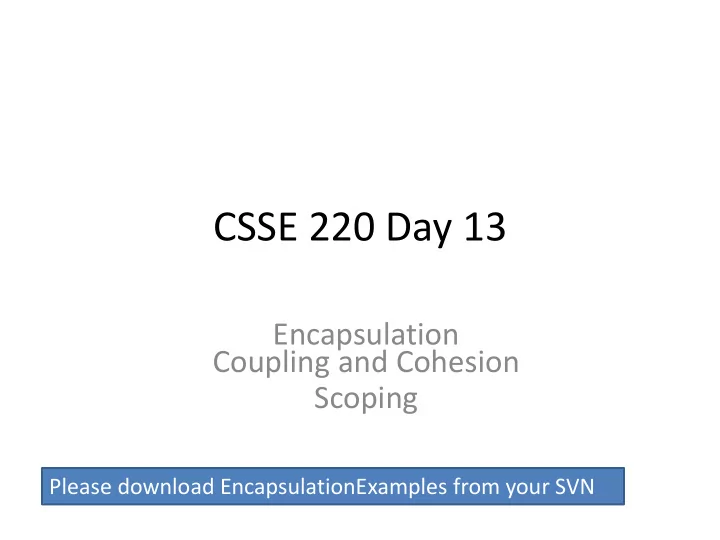
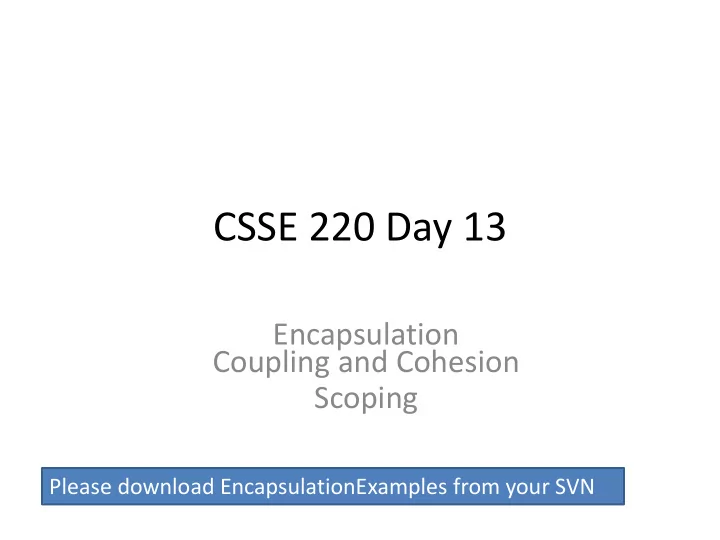
CSSE 220 Day 13 Encapsulation Coupling and Cohesion Scoping Please download EncapsulationExamples from your SVN
The plan • Learn 3 essential object oriented design terms: – Encapsulation – Coupling – Cohesion • Scope (if we have time)
What if there was no String class? • Instead, what if we just passed around arrays of characters - char[] • And every String function that exists now, would instead be a function that operated on arrays of characters • E.g. char[] stringSubstring(char[] input, int start, int end) • Would things be any different? Discuss this with the person next to you.
The Point of All Program Design • Say you’ve somebody has written a program, and it works and it has no bugs, but it is poorly designed . What does that mean? Why do we care? • I think there are two things
Encapsulation • Mikes definition “grouping some data and the operations that use that data into one thing (an object) and preventing that data from being changed except by using those operations”
Encapsulation • Makes your program easier to understand by – Grouping related stuff together
Encapsulation • Makes your program easier to understand by… – Saving you from having to think about how complicated things might be Using put and get in HashMap Implementing HashMap
Encapsulation Makes your program easier to change by… • Allowing you to change how your data is represented
City Temperature Activity • I will split you into two groups – One group will solve the problem by creating a new class (see the Class Section example if you are unsure how to do that) – The other group will just write the code in main (see the Letters Example if you are unsure how to do that) • If you finish early, try to solve it the other way too
Recall Class name Fields String • Shows the: data : char[] – Attributes (data, called fields boolean contains (String s) in Java) and – Operations boolean endsWith (String suffix) (functions, called int indexOf (String s) methods in Java) int length () of the objects of a class String replace (String target, • Does not show the String replace) implementation String substring (int begin, • Is not necessarily int end) complete String toLowerCase () Methods
TwoVsTwo • Look at the code to understand the problem • Try to solve it using classes and encapsulation - Decide what classes/methods you would use (I used two new classes and TwoVsTwo main) • Draw UML for the classes/methods • Don’t start coding till I or the TA have looked at your classes!
The plan • Learn 3 essential object oriented design terms: – Encapsulation – Coupling – Cohesion • Scope (if we have time)
Coupling and Cohesion • Two terms you need to memorize • Good designs have high cohesion and low coupling At a very high level: • Low cohesion means that you have a small number of really large classes that do too much stuff • High coupling means you have many classes which depend too much on each other
Imagine I want to make a Video Game. Here are two classes in my design. Which is more cohesive? GameRunner Image main(args:String) loadImageFile(filename:String) loadLevel(levelName:String) setPosition(x:int,y:int) moveEnemies() drawImage(g:Graphics2D) drawLevel(g:Graphics2D) computeScore():int computeEnemyDamage() handlePlayerInput() doPowerups (…) runCutscene(cutsceneName:String) //some more stuff *Note that in both these classes I’ve omitted the fields for clarity
Cohesion • A class should represent a single concept. All interface features should be closely related to the single concept that the class represents. Such a class is said to be cohesive. - Your textbook
Types of Cohesion Coincidental Temporal Communicational Functional Procedural Logical Low High Cohesion Spectrum “Pathological” “Single - Minded” Measure of how related or focused the responsibilities of a single class are Coincidental: multiple, completely unrelated actions or components Logical: series of related actions or components (e.g. library of IO functions) Temporal: series of actions related in time (e.g. initialization modules) Procedural: series of actions sharing sequences of steps. Communicational: procedural cohesion but on the same data. Functional: one action or function
Dependency Relationship • When one class requires another class to do its job, the first class depends on the second CSSE_Freshmen • Shown on UML void add(ArrayList<Student> students) … diagrams as: – dashed line – with open arrowhead Student string getFreshmen()
The plan • Learn 3 essential object oriented design terms: – Encapsulation – Coupling – Cohesion • Scope (if we have time)
Coupling • Coupling is one object depends strongly on another //do setup must be called first this.otherObject.doSetup(var1, var2, var3); //now we compute the parameter int var4 = computeForOtherObject(var1,var2); this.otherObject.setAdditionalParameter(var4); //finally we display this.otherObject.doDisplay(this.var5, this.var6);
Note that in this design, GameRunner probably had many objects of the image class, but Image does not know the GameRunner class even exists. That’s a sign of low coupling between Image and GameRunner. GameRunner main(args:String) loadLevel(levelName:String) Image moveEnemies() drawLevel(g:Graphics2D) loadImageFile(filename:String) computeScore():int setPosition(x:int,y:int) computeEnemyDamage() drawImage(g:Graphics2D) handlePlayerInput() doPowerups (…) runCutscene(cutsceneName:String) //some more stuff
Coupling • Lot’s of dependencies high coupling • Few dependencies low coupling
Types of Coupling No Direct Coupling Stamp Coupling External Content Control Coupling Common Coupling Data Coupling Low Coupling Spectrum High M easure of the interdependence among software components Content : one component directly references the content of another Common : both components have access to the same global data Control : One component passes the element of control to another Stamp : Two components modify or access data in the same object Data : One component passes simple data to another as an argument
If we do our design job carefully • We will break our larger problem into several classes • Each of these classes will do one kind of thing (i.e. they will have high cohesion ) • Our classes will only need to depend on each other in specific, highly limited ways (i.e. they will have low coupling ). Many classes won’t even be aware of most of the other classes in the system.
Imagine that you’re writing code to manage a school’s students Things your design should accommodate: • Handle adding or removing students from the school • Setting the name, phone number, and GPA for a particular student • Compute the average GPA of all the students in the school • Sort the students by last name to print out a report of students and GPA Discuss and come up with a design with those nearby you. How many classes does you system need?
Note that • Cohesion will tend to want us to make many smaller classes, each of which will do only one thing • But if the classes are too small, they’ll tend to need to depend on each other to do work, and the coupling will get bad
Hints #1 for Designing Objects • Look for the nouns in your problem, consider making them objects • Keep any one objects from getting too “fat” – containing too many methods or fields • Avoid Plural Nouns • Avoid Parallel Structures
The plan • Learn 3 essential object oriented design terms: – Encapsulation – Coupling – Cohesion • Scope (if we have time)
Variable Scope Scope is the region of a program in which a variable can be accessed • Parameter scope : the whole method body • Local variable scope : from declaration to block end public double myMethod() { double sum = 0.0; Point2D prev = this.pts.get(this.pts.size() - 1); for (Point2D p : this.pts) { sum += prev.getX() * p.getY(); sum -= prev.getY() * p.getX(); prev = p; } return Math.abs(sum / 2.0); }
Why do you suppose scoping exists? What happens if two variables have the same name in the same code location? • Please take 15 seconds and think about it • Turn to neighbor and discuss it for a minute • Then let’s talk?
Member Scope (Field or Method) Member Variable • Member scope : anywhere in Scope Class MyClass { the class, including before its . . . Method declaration // member variable declarations Parameter – Lets methods call other methods . . . Scope later in the class public void aMethod(params …) { . . . Local Variable // local variable declarations • public static class Scope . . . members can be accessed for(int i = 0; i < 10; i++) {. . . } from outside with “class . . . qualified names” } – Math.sqrt() . . . Block scope – System.in }
Overlapping Scope and Shadowing public class TempReading { private double temp; public void setTemp(double temp) { … temp … this.temp = temp; } // … What does this } “temp” refer to? Always qualify field references with this . It prevents accidental shadowing.
What you have learned • Learn 3 essential object oriented design terms: – Encapsulation – Coupling – Cohesion • Scope (if we have time)
Recommend
More recommend