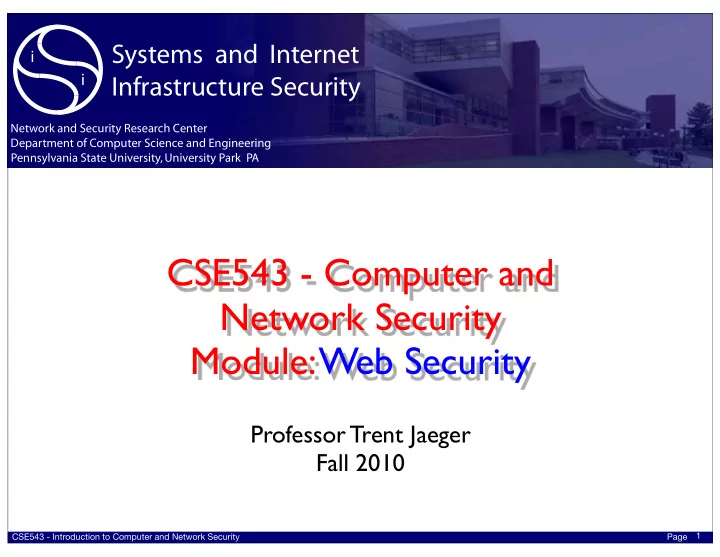
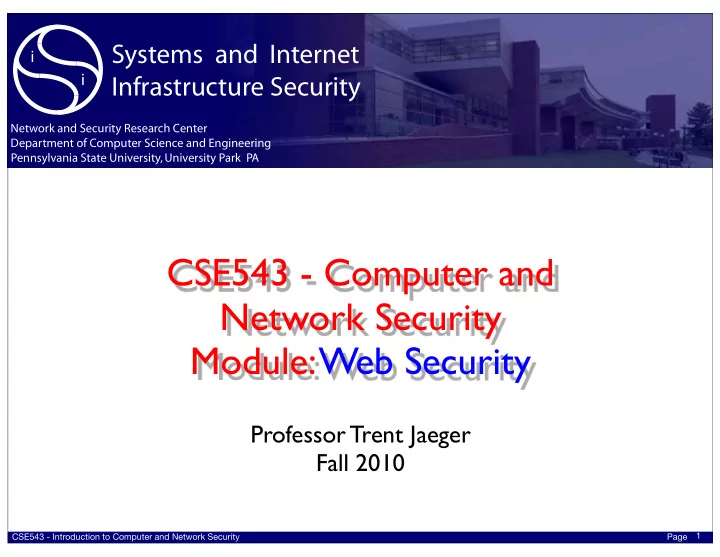
������������������ ���������������������� � � �������������������������������� ����������������������������������������� �������������������������������������������� CSE543 - Computer and Network Security Module: Web Security Professor Trent Jaeger Fall 2010 1 CSE543 - Introduction to Computer and Network Security Page
Network vs. Web Security 2 CMPSC443 - Introduction to Computer and Network Security Page
What is the web? • A collection of application-layer services used to distribute content ‣ Web content (HTML) ‣ Multimedia ‣ Email ‣ Instant messaging • Many applications ‣ News outlets, entertainment, education, research and technology, … ‣ Commercial, consumer and B2B 3 CMPSC443 - Introduction to Computer and Network Security Page
Web security: the high bits • The largest distributed system in existence threats are as diverse as applications and users ‣ But need to be thought out carefully … ‣ • The stakeholders are … ‣ Consumers (users, businesses, agents , …) Providers (web-servers, IM services, …) ‣ • Another way of seeing web security is Securing the web infrastructure such that the integrity, ‣ confidentiality, and availability of content and user information is maintained 4 CMPSC443 - Introduction to Computer and Network Security Page
Early Web Systems • Early web systems provided a click-render-click cycle of acquiring web content. Web content consisted of static content with little user ‣ interaction. Webpage http://a.com/<img> http:// <body> b.com/ <img> http:// http:// http://c.com/ e.com/ d.com/ <img> <IMG> <IMG> 5 CMPSC443 - Introduction to Computer and Network Security Page
Adding State to the Web:Cookies • Cookies were designed to offload server state to browsers ‣ Not initially part of web tools (Netscape) ‣ Allows users to have cohesive experience ‣ E.g., flow from page to page, • Someone made a design choice ‣ Use cookies to authenticate and authorize users ‣ E.g. Amazon.com shopping cart, WSJ.com 6 CMPSC443 - Introduction to Computer and Network Security Page
Cookie Issues … New design choice means • Cookies must be protected ‣ Against forgery (integrity) • Against disclosure (confidentiality) • Cookies not robust against web designer • mistakes, committed attackers Were never intended to be ‣ Need the same scrutiny as any other tech. ‣ Many security problems arise out of a technology built for one thing incorrectly applied to something else. 7 CMPSC443 - Introduction to Computer and Network Security Page
Cookie Design 1: mygorilla.com Requirement: authenticate users on site • mygorilla.com Design: • 1. use digest authentication to login user 2. set cookie containing hashed username 3. check cookie for hashed username User Server Q: Is there anything wrong with this design? • 8 CMPSC443 - Introduction to Computer and Network Security Page
Cookie Design 2: mygorilla.com Requirement: authenticate users on site • mygorilla.com Design: • 1. use digest authentication to login user 2. set cookie containing encrypted username 3. check cookie for encrypted username User Server Q: Is there anything wrong with this design? • 9 CMPSC443 - Introduction to Computer and Network Security Page
Exercise: Cookie Design • Design a secure cookie for mygorilla.com that meets the following requirements • Requirements ‣ Users must be authenticated (assume digest completed) Time limited (to 24 hours) ‣ Unforgeable (only server can create) ‣ Privacy-protected (username not exposed) ‣ Location safe (cannot be replayed by another host) ‣ User Server E { k s , ” host ip : timestamp : username ” } 10 CMPSC443 - Introduction to Computer and Network Security Page
Web Transport Security: SSL • Secure socket Layer (SSL/TLS) • Used to authenticate servers ‣ Uses certificates, “root” CAs HTTP • Can authenticate clients • Inclusive security protocol SSL • Security at the socket layer ‣ Transport Layer Security (TLS) TCP ‣ Provides • authentication IP • confidentiality • integrity 11 CMPSC443 - Introduction to Computer and Network Security Page
SSL Handshake (1) Client Hello (algorithms,…) (2) Server Hello (alg. selection, …) (3) Server Certificate (4) ClientKeyRequest Server Client (5) ChangeCipherSuite (6) ChangeCipherSuite (7) Finished (8) Finished 12 CMPSC443 - Introduction to Computer and Network Security Page
Simplified Protocol Detail Participants : Alice/A (client) and Bob/B (server) Crypto Elements : Random R, Certificate C, k + i Public Key (of i ) Crypto Functions : Hash function H ( x ) , Encryption E ( k, d ) , Decryption D ( k, d ) , Keyed MAC HMAC ( k, d ) 1. Alice → Bob R A 2. Bob → Alice R B , C B Alice pick pre-master secret S Alice calculate master secret K = H ( S, R A , R B ) B , S ) , HMAC ( K, ′ CLNT ′ + [#1 , #2]) E ( k + 3. Alice → Bob B , E ( k + recover pre-master secret S = D ( k − Bob B , S )) Bob calculate master secret K = H ( S, R A , R B ) HMAC ( K, ′ SRV R ′ + [#1 , #2]) 4. Bob → Alice Note : Alice and Bob : IV Keys, Encryption Keys, and Integrity Keys 6 keys,where each key k i = g i ( K, R A , R B ) , and g i is key generator function. 13 CMPSC443 - Introduction to Computer and Network Security Page
SSL Tradeoffs • Pros ‣ Server authentication* ‣ GUI clues for users ‣ Built into every browser ‣ Easy to configure on the server ‣ Protocol has been analyzed like crazy • Cons ‣ Users don’t check certificates ‣ Too easy to obtain certificates ‣ Too many roots in the browsers ‣ Some settings are terrible 14 CMPSC443 - Introduction to Computer and Network Security Page
Dynamic Content: CGI • Common Gateway Interface (CGI) Generic way to call external applications on the server ‣ Passes URL to external program (e.g., form) ‣ Result is captured and return to requestor ‣ • Historically “shell” scripts used to generate content ‣ Very, very dangerous • Shell Client Web Server Script (e.g., PHP, ASP, Perl, Python ) • NOTE: server extensions are no better (e.g., servlets) 15 CMPSC443 - Introduction to Computer and Network Security Page
DC: Embedded Scripting • Program placed directly in content, run on server upon request and output returned in content MS active server pages (ASP) ‣ PHP ‣ mod_perl ‣ server-side JavaScript ‣ python, .... ‣ • Nice at generating output Dangerous if tied to user input ‣ 16 CMPSC443 - Introduction to Computer and Network Security Page
Applications/Plugins • A plugin is a simply a program used by a browser to process content MIME type maps content to plugin ‣ Like any old application (e.g., RealAudio) ‣ Newer browsers have autoinstall features ‣ • A kind of plug-in … (1997) David.exe ‣ “Free pornography …” ‣ • Moral: beware of plugins 17 CMPSC443 - Introduction to Computer and Network Security Page
Drive by downloads • Using a deceptive means to get someone to install something on their own (spyware/adware) Once you have one, then it starts downloading lots of others, their ‣ friends, … A personal favorite: extortion-ware -- pay us 40$ for our popup ‣ blocker, etc …. The real gambit is that they demand 40$ for the uninstall option • • Answer: go get adaware and install it (its free)! 18 CMPSC443 - Introduction to Computer and Network Security Page
Spyware • Definition: hidden software that uses local host to transmit user secrets e.g., browsing habits, forms data ‣ • Typically found in “free” software Gnutella, game tools, demo software, MP3 tools ...) ‣ Implemented using spyware “engines” - gator ‣ • Imbeds in local host to Adds shared libraries (.dlls), adds to startup as TSR programs ‣ Often difficult or impossible to remove ‣ You are never really sure it is gone (advice: reinstall) • • Gets installed by user action or via some of IEs ability to “help” the user via tools such as Active-X 19 CMPSC443 - Introduction to Computer and Network Security Page
JavaScript • Scripting Language used to improve the quality/experience Create dialogs, forms, graphs, … ‣ Built upon API functions (lots of different flavors) ‣ No ability to read local files, open connections … ‣ • Security: No ability to read local files, open connections, but … DOS – the “infinite popup” script ‣ Often could not “break out” with restarting computer • ‣ Spoofing – easy to create “password” dialogs 20 CMPSC443 - Introduction to Computer and Network Security Page
Malicious content injection • Currently, two central infection vectors 1. Website compromise (and insert IFRAMEs) 2. Advertising: the abuse of Ad syndication (malverts) 21 CMPSC443 - Introduction to Computer and Network Security Page
Recommend
More recommend