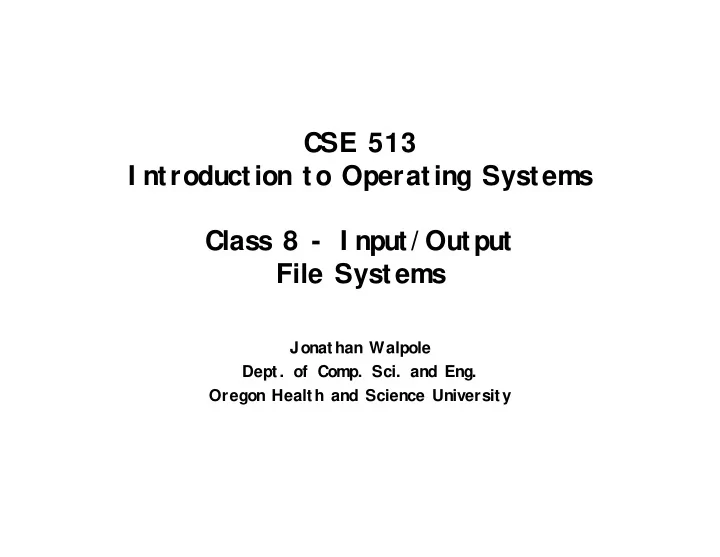
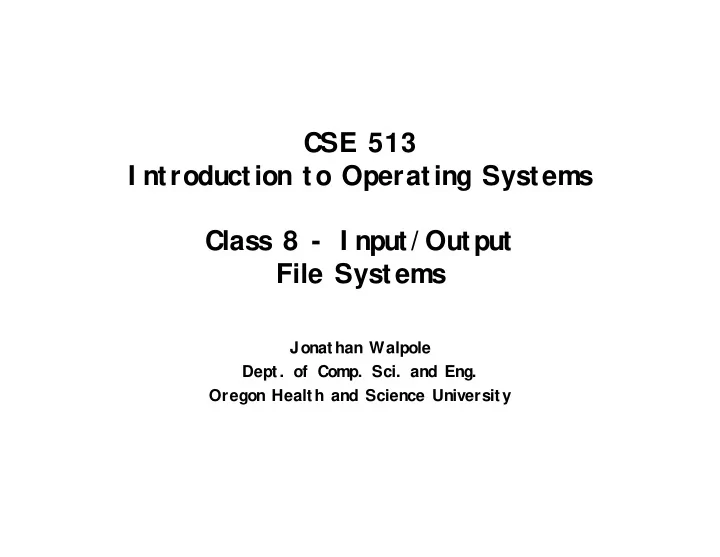
CSE 513 I ntroduction to Operating Systems Class 8 - I nput/ Output File Systems Jonathan Walpole Dept. of Comp. Sci. and Eng. Oregon Health and Science University
I / O devices � Device (mechanical hardware) � Device controller (electrical hardware) � Device driver (sof tware)
Devices and their controllers Monitor Bus � Components of a simple personal computer
How to communicate with a device? � Hardware supports I / O ports or memory mapped I / O f or accessing device controller registers and buf f ers
Wide perf ormance range f or I / O
Perf ormance challenges: I / O hardware � How to prevent slow devices f rom slowing down memory � How to identif y I / O addresses without interf ering with memory perf ormance
Single vs. Dual Memory Bus Architecture (a) A single- bus architecture (b) A dual- bus memory architecture
Hardware view of Pentium Structure of a large Pentium system
Perf ormance challenges: I / O sof tware � How to prevent CPU throughput f rom being limited by I / O device speed (f or slow devices) � How to prevent I / O throughput f rom being limited by CPU speed (f or f ast devices) � How to achieve good utilization of CPU and I / O devices � How to meet the real- time requirements of devices
Programmed I / O Steps in printing a string
Programmed I / O � Polling/ busy- waiting approach copy_from_user(buffer,p,count); for(i=0;i<count;i++){ while (*p_stat_reg != READY); *p_data_reg = p[i]; } return();
I nterrupt- driven I / O � Asynchronous approach � give device dat a, do somet hing else! � r esume when device int er r upt s if (count==0){ copy_from_user(buffer,p,count); unblock_user(); enable_interrupts(); } else { while (*p_stat_reg != READY); *p_data_reg = p[i]; *p_data_reg=p[0]; count--; scheduler(); i++; } ack_interrupt(); return_from_interrupt();
I nterrupt driven I / O (b)
Hardware Support f or I nterrupts How interrupts happens. Connections between devices and interrupt controller actually use interrupt lines on the bus rather than dedicated wires
DMA � Of f load all work to a DMA controller � avoids using t he CPU t o do t he t r ansf er � r educes number of int er r upt s � DMA cont r oller is like a co-pr ocessor doing pr ogr ammed I / O copy_from_user(buffer,p,count); ack_interrupt(); set_up_DMA_controller(); unblock_user(); scheduler(); return_from_interrupt();
DMA
Sof tware engineering- related challenges � How to remove the complexities of I / O handling f rom application programs � st andar d I / O API s (libr ar ies and syst em calls) � gener ic cat egor ies acr oss dif f er ent device t ypes � How to support a wide range of device types on a wide range of operating systems � st andar d int er f aces f or device dr iver s � st andar d/ published int er f aces f or access t o ker nel f acilit ies
I / O Sof tware Layers Layers of the I / O Sof tware System
I nterrupt Handlers I nterrupt handlers are best hidden � have dr iver st ar t ing an I / O oper at ion block unt il � int er r upt not if ies of complet ion I nterrupt procedure does its task � t hen unblocks dr iver t hat st ar t ed it � Steps must be perf ormed in sof tware af ter � interrupt completed Save regs not alr eady saved by int er r upt har dwar e − Set up cont ext f or int er r upt ser vice pr ocedur e −
I nterrupt Handlers Set up st ack f or int errupt service procedure � Ack int errupt cont roller, reenable int errupt s � Copy regist ers f rom where saved � Run service procedure � Set up MMU cont ext f or process t o run next � Load new process' regist ers � St art running t he new process �
Device Drivers Communications between drivers and device controllers goes over � the bus
I / O Sof tware: Device Drivers � Device drivers “connect” devices with the operating system � Typically a nast y assembly-level j ob • Must deal with hardware changes • Must deal with O.S. changes � Hide as many device-specif ic det ails as possible � Device drivers are typically given kernel privileges f or ef f iciency � Can br ing down O.S.! � How t o pr ovide ef f iciency and saf et y???
Device- I ndependent I / O Sof tware Functions Unif orm interf acing f or device drivers Buf f ering Error reporting Allocating and releasing dedicate devices Providing a deice- independent block size Functions of the device- independent I / O sof tware
Device- I ndependent I / O Sof tware I nterf ace (a) Without a standard driver interf ace (b) With a standard driver interf ace
Device- I ndependent I / O Sof tware Buf f ering (a) Unbuf f ered input (b) Buf f ering in user space (c) Buf f ering in the kernel f ollowed by copying to user space (d) Double buf f ering in the kernel
Copying Overhead in Network I / O Networking may involve many copies
User- Space I / O Sof tware Layers of the I / O system and the main f unctions of each layer
Devices as f iles Bef ore mounting, � � f iles on f loppy are inaccessible Af ter mounting f loppy on b, � � f iles on f loppy are part of f ile hierarchy
Disk Geometry � Disk head, platters, surf aces Track Sector cylinder
Physical vs. logical disk geometry � Constant Angular Velocity vs. Constant Linear Velocity
Disks Disk parameters f or the original I BM PC f loppy disk and a Western Digital WD 18300 hard disk
CD- ROMs
CD- ROM data layout Logical data layout on a CD- ROM
CD- R Structure Cross section of a CD- R disk and laser � � not t o scale Silver CD- ROM has similar structure � � wit hout dye layer � wit h pit t ed aluminum layer inst ead of gold
Double sided dual layer DVD
Plastic technology � CDs � Appr oximat ely 650 Mbyt es of dat a � Appr oximat ely 74 minut es of audio � DVDs � Many t ypes of f or mat s • DVD- R, DVD- ROM, DVD- Video � Single layer vs. mult i-layer � Single sided vs. double sided � Aut hor ing vs. non-aut hor ing
Disk Formatting A disk sector
Disk f ormatting with cylinder skew
Disk f ormatting with interleaving � No interleaving � Single interleaving � Double interleaving
Disk scheduling algorithms � Time required to read or write a disk block determined by 3 f actors � Seek t ime � Rot at ional delay � Act ual t r ansf er t ime � Seek time dominates � Error checking is done by controllers
Disk scheduling algorithms � First- come f irst serve � Shortest seek time f irst � Scan � back and f orth to ends of disk � C- Scan � only one direction � Look � back and f orth to last request � C- Look � only one direction
Disk scheduling algorithms
Error handling complicates scheduling � A disk track with a bad sector � Substituting a spare f or the bad sector � Shif ting all the sectors to bypass the bad one
RAI D levels 0 to 2
RAI D levels 3 to 5
Part B File Systems
Long- term I nf ormation Storage Must store large amounts of data � I nf ormation stored must survive the termination � of the process using it Multiple processes must be able to access the � inf ormation concurrently
File naming and f ile extensions Typical f ile extensions.
File Structure � Three kinds of f ile structure � byt e sequence � r ecor d sequence � t r ee
File Types (a) An executable f ile (b) An archive
File access � Sequential access � r ead all byt es/ r ecor ds f r om t he beginning � cannot j ump ar ound, could r ewind or back up � convenient when medium was mag t ape � Random access � byt es/ r ecor ds r ead in any or der � essent ial f or dat a base syst ems � r ead can be … • move f ile marker (seek), then read or … • read and then move f ile marker
File attributes
File operations Cr eat e Append Delet e Seek Open Get at t r ibut es Close Set At t r ibut es Read Rename Wr it e
Exmple Program Using File System Calls (1/ 2)
Example Program Using File System Calls (2/ 2)
Memory- mapped f iles (a) Segmented process bef ore mapping f iles into its address space (b) Process af ter mapping exist ing f ile abc int o one segment cr eat ing new segment f or xyz
Directories - single level � A single level directory system � cont ains 4 f iles � owned by 3 dif f er ent people, A, B, and C
Directories - two- level Letters indicate owners of the directories and f iles
Hierarchical directory systems
Path names in Unix
Directory operations Readdir Create Rename Delete Link Opendir Unlink Closedir
File system implementation on disk A possible f ile system disk layout
I mplementing f iles - contiguous allocation (a) Contiguous allocation of disk space f or 7 f iles (b) State of the disk af ter f iles D and E have been removed
I mplementing f iles - linked allocation Storing a f ile as a linked list of disk blocks
Recommend
More recommend