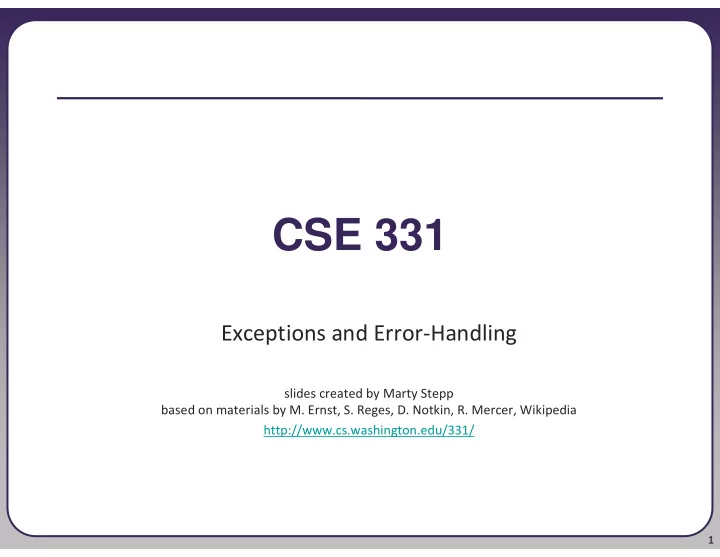
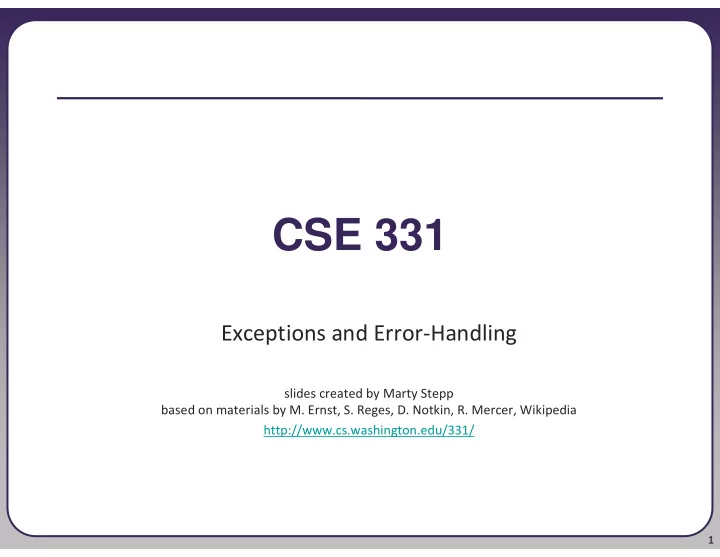
CSE 331 Exceptions and Error-Handling slides created by Marty Stepp based on materials by M. Ernst, S. Reges, D. Notkin, R. Mercer, Wikipedia http://www.cs.washington.edu/331/ 1
Exceptions • exception : An object representing an error. � Other languages don't have this concept; they represent errors by returning error codes (null, -1, false, etc.). • Are exceptions better? What are their benefits? • throw : To cause an exception to occur. � What are some actions that commonly throw exceptions? • catch : To handle an exception. � If an exception is thrown and no code catches it, the program's execution will stop and an error trace will be printed. � If the exception is caught, the program can continue running. 2
Code that throws exceptions • dividing by zero: int x = 0; System.out.println(1 / x); // ArithmeticException • trying to dereference a null variable: Point p = null; p.translate(2, -3); // NullPointerException • trying to interpret input in the wrong way: // NumberFormatException int err = Integer.parseInt("hi"); • reading a non-existent file: // FileNotFoundException Scanner in = new Scanner(new File("notHere.txt")); 3
Exception avoidance • In many cases, the best plan is to try to avoid exceptions. // better to check first than try/catch without check int x; ... if (x != 0) { System.out.println(1 / x); } File file = new File("notHere.txt"); if (file.exists()) { Scanner in = new Scanner(file); } // can we avoid this one? int err = Integer.parseInt(str); 4
Catching an exception try { statement(s); } catch ( type name ) { code to handle the exception } � The try code executes. If the given exception occurs, the try block stops running; it jumps to the catch block and runs that. try { Scanner in = new Scanner(new File(filename)); System.out.println(input.nextLine()); } catch (FileNotFoundException e) { System.out.println("File was not found."); } 5
Throwing and catching • At any time, your program has an active call stack of methods. • When an exception is thrown, the JVM looks up the call stack until it finds a method with a matching catch block for it. � If one is found, control jumps back to that method. � If none is found, the program crashes. • Exceptions allow non-local error handling . � A method many levels up the stack can handle a deep error. 6
Catch, and then what? public void process(String str) { int n; try { n = Integer.parseInt(str); } catch (NumberFormatException nfe) { System.out.println("Invalid number: " + str); } ... • Possible ways to handle an exception: � retry the operation that failed � re-prompt the user for new input � print a nice error message � quit the program � do nothing (!) (why? when?) 7
Exception methods • All exception objects have these methods: Method Description public String getMessage () text describing the error public String toString () exception's type and description getCause () , getStackTrace () , other methods printStackTrace () try { readFile(); } catch (IOException e) { System.out.println( "I/O error: " + e.getMessage() ); } 8
Design and exceptions • Effective Java Tip #57: Use exceptions only for exceptional conditions. � The author of the Integer.parseInt method got this wrong. � Strings that are not legal as int s are common (not "exceptional"). • (What should they have done instead?) // Can we avoid this one? Not really. :-( int n; try { n = Integer.parseInt(str); } catch (NumberFormatException nfe) { n = -1; } 9
Ignoring exceptions • Effective Java Tip #65: Don't ignore exceptions. � An empty catch block is (a common) poor style. • often done to get code to compile or hide an error try { readFile(filename); } catch (IOException e) {} // do nothing on error � At a minimum , print out the exception so you know it happened. } catch (IOException e) { e.printStackTrace(); // just in case } 10
Catch multiple exceptions try { statement(s); } catch ( type1 name ) { code to handle the exception } catch ( type2 name ) { code to handle the exception ... } catch ( typeN name ) { code to handle the exception } � You can catch more than one kind of exception in the same code. � When an exception is thrown, the matching catch block (if any) is used. � If multiple catch blocks match, the most specific match is chosen. 11
Exception inheritance • All exceptions extend from a common superclass Exception 12
Some common exceptions � ... NotSerializableException, • ArithmeticException SocketException, SSLException, • BufferOverflowException UnknownHostException, • ClassCastException ZipException • ClassNotFoundException • JarException • CloneNotSupportedException • MalformedURLException • ConcurrentModificationException • NegativeArraySizeException • EmptyStackException • NoSuchElementException • IllegalArgumentException • NullPointerException • IllegalStateException • ProtocolException • IndexOutOfBoundsException • RuntimeException • InterruptedException • SecurityException • IOException • UnknownElementException � EOFException, • UnsupportedOperationException FileNotFoundException, InterruptedIOException, MalformedURLException, ... • see also: http://mindprod.com/jgloss/exception.html 13
Inheritance and exceptions • You can catch a general exception to handle any subclass: try { Scanner input = new Scanner(new File("foo")); System.out.println(input.nextLine()); } catch ( Exception e) { System.out.println("File was not found."); } • Similarly, you can state that a method throws any exception: public void foo() throws Exception { ... � Are there any disadvantages of doing so? 14
Catching with inheritance try { statement(s); } catch (FileNotFoundException fnfe) { code to handle the file not found exception } catch (IOException ioe) { code to handle any other I/O exception } catch (Exception e) { code to handle any other exception } � a SocketException would match the second block � an ArithmeticException would match the third block 15
Who should catch it? • The code that is able to handle the error properly should be the code that catches the exception. � Sometimes this is not the top method on the stack. • Example: � main → showGUI() → click() → readFile() → FileNotFoundException! • Which method should handle the exception, and why? � main → new PokerGame() → new Player() → loadHistory() → Integer.parseInt() -> NumberFormatException • Which method should handle the exception, and why? 16
Throwing an exception throw new ExceptionType (" message "); • It is common practice to throw exceptions on unexpected errors. public void deposit(double amount) { if (amount < 0.0) { throw new IllegalArgumentException(); } balance += amount; } � Why throw rather than just ignoring the negative value? • Why not return a special error code, such as -1 or false ? 17
Good throwing style • An exception can accept a String parameter for a message describing what went wrong. � This is the string returned by getMessage in a catch block. public void deposit(double amount) { if (amount < 0.0) { throw new IllegalArgumentException( "negative deposit: " + amount ); } balance += amount; } • EJ Tip #63: Include failure-capture information in detail messages. � Tell the caller what went wrong, to help them fix the problem. 18
Commenting exceptions • If your method throws, always explain this in the comments. � State the types of exceptions thrown and under what conditions. // Places the given amount of money into this account. // Throws an IllegalArgumentException on negative deposits. public void deposit(double amount) { if (amount < 0.0) { throw new IllegalArgumentException( "negative deposit: " + amount); } balance += amount; } • EJ Tip #62: Document all exceptions thrown by each method. � The client must know this in order to avoid or catch the exceptions. 19
Checked exceptions • Java has two major kinds of exceptions: � checked exceptions: Ones that MUST be handled by a try/catch block (or throws clause) or else the program will not compile. • Meant for serious problems that the caller ought to deal with. • Subclasses of Exception in the inheritance tree. � runtime exceptions: Ones that don't have to be handled; if not handled, the program halts. • Meant for smaller errors or programmer errors. • Subclasses of RuntimeException in the tree. • Mistakes that could have been avoided by a test. � check for null or 0, check if a file exists, check array's bounds, ... 20
The throws clause public type name ( parameters ) throws type { • A clause in a method header claiming it may cause an exception. � Needed when a method may throw an uncaught checked exception. public void processFile(String filename) throws FileNotFoundException { � The above means one of two possibilities: •processFile itself might throw an exception. •processFile might call some sub-method that throws an exception, and it is choosing not to catch it (rather, to re-throw it out to the caller). 21
Recommend
More recommend