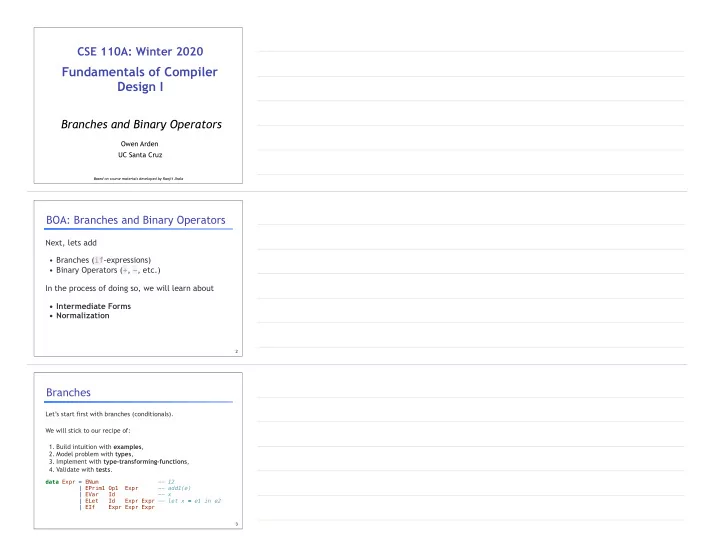
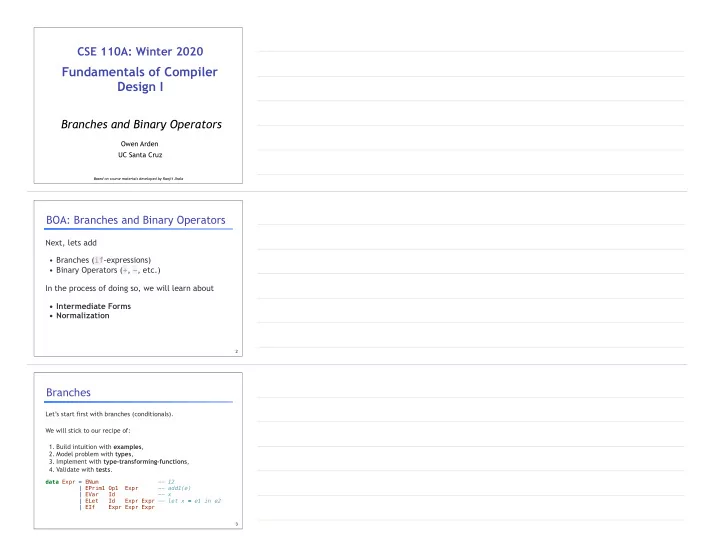
CSE 110A: Winter 2020 Fundamentals of Compiler Design I Branches and Binary Operators Owen Arden UC Santa Cruz Based on course materials developed by Ranjit Jhala BOA: Branches and Binary Operators Next, lets add • Branches ( if -expressions) • Binary Operators ( + , - , etc.) In the process of doing so, we will learn about • Intermediate Forms • Normalization 2 Branches Let’s start first with branches (conditionals). We will stick to our recipe of: 1. Build intuition with examples , 2. Model problem with types , 3. Implement with type-transforming-functions , 4. Validate with tests . data Expr = ENum -- 12 | EPrim1 Op1 Expr -- add1(e) | EVar Id -- x | ELet Id Expr Expr -- let x = e1 in e2 | EIf Expr Expr Expr 3
Examples First, let’s look at some examples of what we mean by branches. • For now, lets treat 0 as “false” and non-zero as “true” Example: If1 if 10: 22 else : sub1(0) • Since 10 is not 0 we evaluate the “then” case to get 22 4 Examples First, let’s look at some examples of what we mean by branches. • For now, lets treat 0 as “false” and non-zero as “true” Example: If2 if sub(1): 22 else : sub1(0) • Since sub(1) is 0 we evaluate the “else” case to get -1 5 Control Flow in Assembly To compile branches, we will use: • labels of the form our_code_label: … “landmarks” from which execution (control-flow) can be started, or to which it can be diverted, 6
Control Flow in Assembly To compile branches, we will use: comparisons of the form • cmp a1, a2 • Perform a (numeric) comparison between the values a1 and a2 , and • Store the result in a special processor flag , 7 Control Flow in Assembly To compile branches, we will use: • Jump operations of the form jmp LABEL # jump unconditionally (i.e. always) je LABEL # jump if previous comparison result was EQUAL jne LABEL # jump if previous comparison result was NOT-EQUAL • Use the result of the flag set by the most recent cmp • To continue execution from the given LABEL 8 Strategy To compile an expression of the form if eCond: eThen else : eElse We will: 1. Compile eCond 2. Compare the result (in eax ) against 0 3. Jump if the result is zero to a special "IfFalse" label ◦ At which we will evaluate eElse , ◦ Ending with a special "IfExit" label. 4. (Otherwise) continue to evaluate eTrue ◦ And then jump (unconditionally) to the "IfExit" label. 9
Example: if1 10 Example: if2 11 Example: if3 12
Example: if3 Oops, cannot reuse labels across if- expressions! • Can’t use same label in two places (invalid assembly) 13 x` Oops, need distinct labels for each branch! • Require distinct tags for each if- else expression 14 Types: Source Lets modify the Source Expression data Expr a = Number Int a | Add1 (Expr a) a | Sub1 (Expr a) a | Let Id (Expr a) (Expr a) a | Var Id a | If (Expr a) (Expr a) (Expr a) a • Add if-else expressions and • Add tags of type a for each sub-expression ◦ Tags are polymorphic a so we can have different types of tags ◦ e.g. Source-Position information for error messages 15
Types: Source Lets modify the Source Expression data Expr a = Number Int a | Add1 (Expr a) a | Sub1 (Expr a) a | Let Id (Expr a) (Expr a) a | Var Id a | If (Expr a) (Expr a) (Expr a) a • Add if-else expressions and • Add tags of type a for each sub-expression ◦ Tags are polymorphic a so we can have different types of tags ◦ e.g. Source-Position information for error messages 16 Types: Source Let’s define a name for Tag (just integers). type Tag = Int We will now use: type BareE = Expr () -- AST after parsing type TagE = Expr Tag -- AST with distinct tags 17 Types: Assembly Now, lets extend the Assembly with labels, comparisons and jumps: data Label = BranchFalse Tag | BranchExit Tag data Instruction = ... | ICmp Arg Arg -- Compare two arguments | ILabel Label -- Create a label | IJmp Label -- Jump always | IJe Label -- Jump if equal | IJne Label -- Jump if not-equal 18
Transforms We can’t expect programmer to put in tags (yuck.) • Lets squeeze in a tagging transform into our pipeline 19 Transforms: Parse Just as before, but now puts a dummy () into each position λ > let parseStr s = fmap (const ()) (parse "" s) λ > let e = parseStr "if 1: 22 else: 33" λ > e If (Number 1 ()) (Number 22 ()) (Number 33 ()) () λ > label e If (Number 1 ((),0)) (Number 22 ((),1)) (Number 33 ((),2)) ((),3) 20 Transforms: Tag The key work is done by doTag i e 1. Recursively walk over the BareE named e starting tagging at counter i 2. Return a pair (i', e') of updated counter i' and tagged expr e' 21
Transforms: Tag We can now tag the whole program by • Calling doTag with the initial counter (e.g. 0 ), • Throwing away the final counter. tag :: BareE -> TagE tag e = e' where (_, e') = doTag 0 e 22 Transforms: CodeGen Now that we have the tags we lets implement our compilation strategy compile env (If eCond eTrue eFalse i) = compile env eCond ++ -- compile `eCond` [ ICmp (Reg EAX) (Const 0) -- compare result to 0 , IJe (BranchFalse i) -- if-zero then jump to 'False'-block ] ++ compile env eTrue ++ -- code for `True`-block [ IJmp lExit ] -- jump to exit (don't execute `False`) ++ ILabel (BranchFalse i) -- start of `False`-block : compile env eFalse ++ -- code for `False`-block [ ILabel (BranchExit i) ] -- exit 23 Recap: Branches • Tag each sub-expression, • Use tag to generate control-flow labels implementing branch. Lesson: Tagged program representation simplifies compilation… • Next: another example of how intermediate representations help. 24
Binary Operations 25 Compiling Binary Operations You know the drill. 1. Build intuition with examples , 2. Model problem with types , 3. Implement with type-transforming-functions , 4. Validate with tests . Let’s look at some expressions and figure out how they would get compiled. • Recall: We want the result to be in eax after the instructions finish. 26 Compiling Binary Operations How to compile n1 * n2 mov eax , n1 mul eax , n2 27
Example: Bin1 Let’s start with some easy ones. The source: Strategy: Given n1 + n2 • Move n1 into eax , • Add n2 to eax . 28 Example: Bin2 let x = 10 -- position 1 on stack , y = 20 -- position 2 on stack , z = 30 -- position 3 on stack in x + (y * z) let x = 10 -- position 1 on stack , y = 20 -- position 2 on stack , z = 30 -- position 3 on stack , tmp = y * z in x + tmp 29 Example: Bin2 mov eax , 10 mov [ ebp - 4*1], eax ; put x on stack mov eax , 20 mov [ ebp - 4*2], eax ; put y on stack mov eax , 30 mov [ ebp - 4*3], eax ; put z on stack mov eax , [ ebp - 4*2] ; grab y mul eax , [ ebp - 4*3] ; mul by z mov [ ebp - 4*4], eax ; put tmp on stack mov eax , [ ebp - 4*1] ; grab x add eax , [ ebp - 4*4] 30
Example: Bin2 What if the first operand is a variable? Simple, just copy the variable off the stack into eax Strategy: Given x + n • Move x (from stack) into eax , • Add n to eax . 31 Example: Bin3 Same thing works if the second operand is a variable. Strategy: Given x + n • Move x (from stack) into eax , • Add n to eax . 32 Second Operand is Constant In general, to compile e + n we can do compile e ++ -- result of e is in eax [add eax, n] 33
Example: Bin4 But what if we have nested expressions (1 + 2) * (3 + 4) • Can compile 1 + 2 with result in eax … • .. but then need to reuse eax for 3 + 4 Need to save 1 + 2 somewhere! Idea How about use another register for 3 + 4 ? • But then what about (1 + 2) * (3 + 4) * (5 + 6) ? • In general, may need to save more sub-expressions than we have registers. 34 Idea: Immediate Expressions Why were 1 + 2 and x + y so easy to compile but (1 + 2) * (3 + 4) not? Because 1 and x are immediate expressions Their values don’t require any computation! • Either a constant , or, • variable whose value is on the stack. 35 Idea: Administrative Normal Form (ANF) An expression is in Administrative Normal Form (ANF) if all primitive operations have immediate arguments Primitive Operations: Those whose values we need for computation to proceed. v1 + v2 • v1 - v2 • • v1 * v2 36
Conversion to ANF However, note the following variant is in ANF let t1 = 1 + 2 , t2 = 3 + 4 in t1 * t2 How can we compile the above code? 37 Binary Operations: Strategy We can convert any expression to ANF by adding “temporary” variables for sub-expressions Compiler Pipeline with ANF • Step 1: Compiling ANF into Assembly • Step 2: Converting Expressions into ANF 38 Types: Source Lets add binary primitive operators data Prim2 = Plus | Minus | Times and use them to extend the source language: data Expr a = ... | Prim2 Prim2 (Expr a) (Expr a) a So, for example, 2 + 3 would be parsed as: Prim2 Plus (Number 2 ()) (Number 3 ()) () 39
Recommend
More recommend