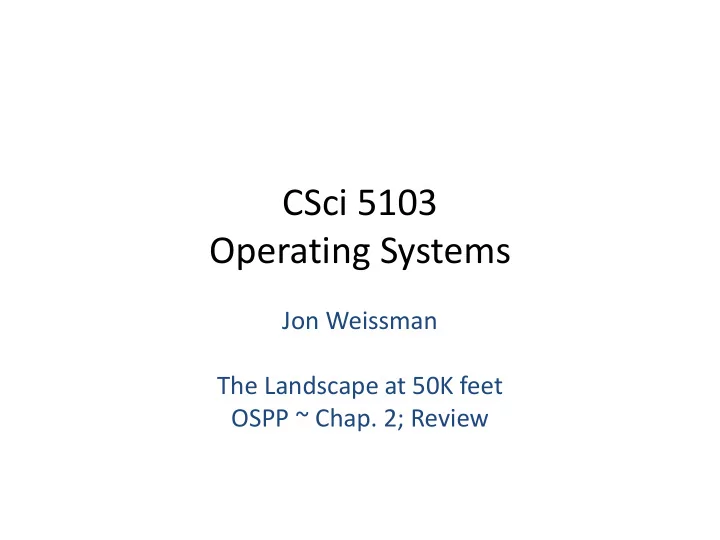
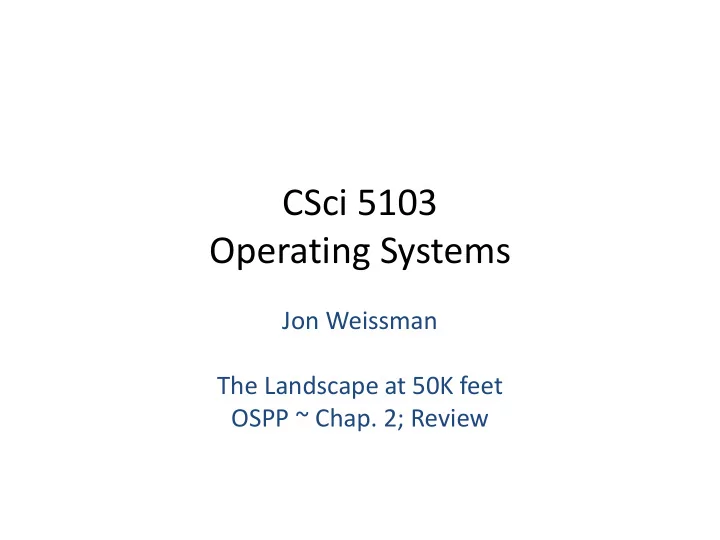
CSci 5103 Operating Systems Jon Weissman The Landscape at 50K feet OSPP ~ Chap. 2; Review
A First Look at Some Key Concepts: #1 • kernel • The software component that controls the hardware directly, and implements the core privileged OS functions. • Modern hardware has features that allow the OS kernel to protect itself from untrusted user code. • User code can invoke the kernel only at well- defined entry points – what are those?
Kernel • Different OS organizations • Microkernel – Small kernel, rest of OS possibly in user-space – Mostly research systems: Mach, Amoeba, Minix – Some mobile OS: symbian, blackberry • Monolithic – Everything is in OS domain – Linux, Windows – Many try to isolate a “kernel” to be the machine - dependent interface code
Key Concept #2 • thread • An executing stream of instructions and its CPU register context. • Hardware may directly support threads – hyper-threading (each core has two separate architectural contexts), x86 has this mode • Generally, hardware is unaware of threads, and the OS/user libraries must provide it
More on threads • A thread is schedulable • it runs on a CPU core • defined by CPU register values (PC, SP) • suspend : save register values in memory • resume : restore registers from memory • Multiple threads can execute independently • They can run in parallel on multiple CPUs... – physical concurrency • …or arbitrarily interleaved on a single CPU – logical concurrency • Each thread must have its own stack
Key Concepts #3 and #4 • virtual address space • An execution context for threads/processes that provides an independent name space for addressing code and data • process • An execution of a program, consisting of a virtual address space, one or more threads, other resources, some OS kernel state. Unit of isolation!
Memory and the CPU 0 OS code CPU OS data Program A data Data R0 x Program B Rn Data PC registers main memory What is different between red and blue?
The Kernel – The kernel code is “shared” by all user programs, but the kernel is protected : • User code cannot access internal kernel data structures directly • Think: object-oriented methods – Cannot access private variables and methods, only public ones • Hardware maintains mode bits to track whether kernel or user code is executing
A Protected Kernel 0 OS code CPU y ? Y Mode register bit OS data X indicates whether the CPU is running a Program A user program or in data the protected kernel Data mode R0 Some instructions or x Program B data accesses are Rn Data only legal when the CPU is executing in PC kernel mode registers 2 n main memory What about program A - > Program B or B’s data?
Turning to Hardware (Briefly) • How does the OS interact with the external devices? – I/O Structure – Storage Structure – Each device controller is in charge of a particular device type – OS has special code to communicate with controllers – ?
Device Drivers • Device drivers … (i.e. glue) – Most of the OS code is device drivers – High-level and low-level code • Assembly or mix of assembly and C generally – Contains special I/O instructions (assembly part) • Today, dynamically load device drivers into the OS – Why is this critical? – What is the problem with device drivers?
I/O • User code cannot issue I/O instructions directly – Why? • System call – the method used by a program to request action by the operating system • Usually takes the form of a trap to a specific location in the kernel code
I/O Operation • I/O devices and the CPU can execute concurrently • CPU moves data from/to RAM to the device – Concurrency: With DMA, CPU just initiates, DMA controller can transfer between RAM <-> device • How does device controller inform CPU that it has finished?
Interrupts: Key Ideas • Interrupts transfer control to an interrupt service routine in the kernel • A trap is a software- generated “interrupt” caused either by an error or a user request • Q: What is meant by a user request? • An operating system is interrupt driven. – Why? What is the alternative (suppose devices didn’t raise interrupts)?
I/O Structure • I/O types – Asynchronous • After I/O starts, control returns to kernel without waiting for I/O completion • Get an interrupt or notification when finished – Synchronous • CPU idles until I/O is ready (one I/O at a time) – API: synchronous I/O (built on asynchronous kernel I/O) – API: asynchronous I/O (ditto)
Storage-Device Hierarchy Why this line? bigger, slower . . .
Storage Issues • Latency – Crossing the bus – Controller logic – Mechanical operations (HDD): very high • Throughput – Sustained performance
Storage • Memory is a large array of bytes, each with its own address. It is contains rapidly accessible data shared by the CPU and I/O devices. • Main memory is a volatile storage device. It loses its contents in the case of system failure, power-down. Though this may be changing … NVM • Since main memory ( primary storage ) is volatile and too small to accommodate all data and programs permanently, the computer system must provide secondary storage to “back up” main memory.
Common OS System Components – 50K feet • Process Management • Main Memory Management • Secondary-Storage Management • I/O System Management • File Management
Process Management • A process is a program in execution. A process needs certain resources, including: – CPU, memory, files, access to I/O devices, to accomplish its task. • The operating system is responsible for the following activities in connection with process management. – Process creation and deletion – Process suspension and resumption – Process communication and synchronization – Process scheduling – Bookkeeping: accounting
Main-Memory Management • The operating system is responsible for the following activities in connections with memory management: – Keep track of which parts of memory are currently being used and by whom – Keep track of free memory – Allocate and deallocate memory space as needed
Secondary-Storage Management • The operating system is responsible for the following activities in connection with disk management:
I/O and File System Management • The I/O system consists of: – Device-drivers – A buffer-caching system • A file is a collection of related information defined by its creator. Commonly, files represent programs and data. • The operating system is responsible for the following activities in connections with file management: – File/Directory creation, deletion, access, protection
Next Week • The Kernel • Read Chap. 2 OSPP, 3 OSPP (skim – refresh) • HW #1 out on Thursday Have a great weekend!
Recommend
More recommend