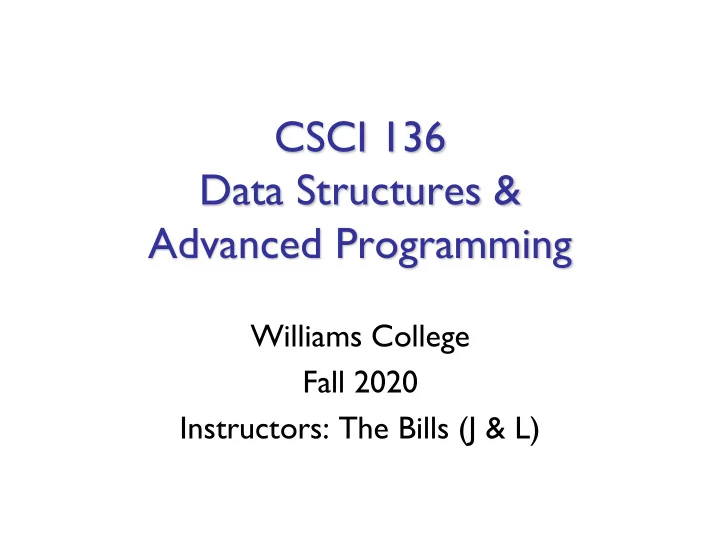
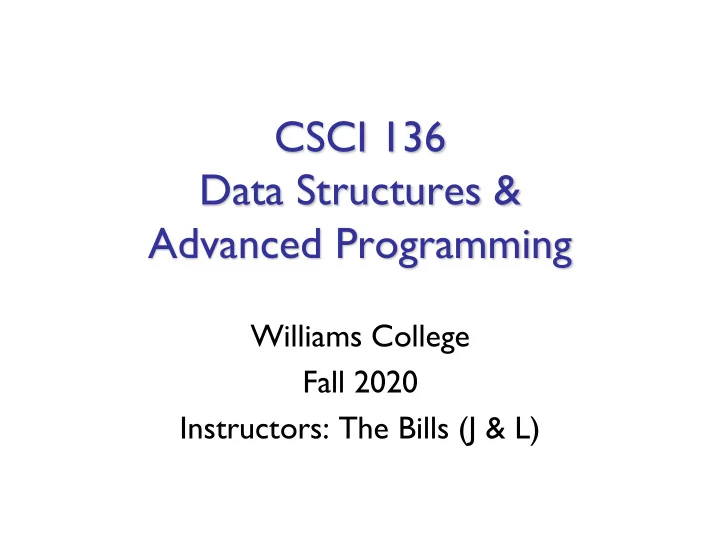
CSCI 136 Data Structures & Advanced Programming Williams College Fall 2020 Instructors: The Bills (J & L)
Today ’ s Outline • Why is 136 taught in Java? • Object Oriented Programming (OOP)! • OOP as a (powerful) way to organize your code • Discuss select Java features that support OOP • Classes & Objects • Access Modifiers • Interfaces • static (variables and functions) 2
3
WHY JAVA? 4
Java is a compiled language • Java code is sent to a compiler that statically verifies the code follows the language’s rules $ javac HelloWorld.java $ ls HelloWorld.java HelloWorld.class • The resulting .class file can then be run by the Java Virtual Machine (JVM) $ java HelloWorld Hello World! • Question: Why is this good? 5
Java is a compiled language • Why is this good? (many reasons…) • We can detect certain errors before they happen • Can then ask the compiler for more information (or to run again with different settings) • Compile-time errors vs. Run-time errors • Efficient representation of code • Compiler can apply many complex optimizations without much additional work from programmers • Compiler does work once, but program may be run many times 6
Java is Object-Oriented • Language often influences the way we approach/think about a problem • Object-oriented programming is how we will design our programs in this course • OOP may seem unnatural at first, but try to think in the OOP mindset and give it a chance; it’ll help to build intuition for its benefits and limits 7
8
OOP: OBJECT ORIENTED PROGRAMMING 9
Classes, objects, and interfaces • Classes let us define our own types. • Objects are instances of class types • Example : Think about the abstract concept of a car. Here are three instances of a car: Conceptually, all these cars have the same high-level interface (wheels, • doors, color, transmission, top speed, etc.) but individual cars differ in their details • In OOP paradigm, we could define a car class, and then instantiate that 10 class to create individual car objects.
Object-Oriented Programming • Objects are building blocks of Java software • Programs are collections of interacting objects • Cooperate to complete tasks • Represent the “ state ” of the program • Communicate by sending messages to each other • Through method invocation 11
Object-Oriented Programming • With enough creativity, objects can model almost anything: • Physical items – cars, dice, book • Concepts – time, relationships • Processing – sort, simulation, gameplay • Objects contain: • State (instance variables) • Functionality (methods) 12
Object Support in Java • Java supports the creation of programmer- defined types called class types • A class declaration defines data components and functionality of a type of object • Data components: instance variable declarations • Functionality: method declarations • Constructor(s) : special method(s) that describe the steps needed to create an object ( instance ) of this class type 13
A Simple Class Task : Define a type that stores information about a student: name, age, and a single grade. • Declare a Java class called Student with data components ( fields/instance variables ): String name; int age; char grade; • and methods for accessing/modifying fields: • “Getters”: getName , getAge , getGrade • “Setters”: setAge , setGrade • Declare a constructor, also called Student 14
class Student { // instance variables int age; String name; char grade; // A constructor Student(int theAge, String theName, char theGrade) { age = theAge; name = theName; grade = theGrade; } // Methods for accessing/modifying objects // ...see next slide... 15
int getAge() { return age; } String getName() { return name; } char getGrade() { return grade; } void setAge(int theAge) { age = theAge; } void setGrade(char theGrade) { grade = theGrade; } } // end of class declaration from previous slide 16
Constructors Principle: Use constructors to initialize the state of an object, nothing more. • What is state? instance variables • Frequently constructors are short simple methods • More complex constructors will typically use helper methods. Why? • A class may have more than one constructor! • Your constructors can call other constructors or helper methods in order to reuse code • Never copy/paste code!!! 17
IMPROVING THE STUDENT CLASS 18
Access Modifiers • public , private , and protected are called access modifiers • They control access of other classes to instance variables and methods of a given class • public : Accessible to all other classes • private : Accessible only to the class declaring it • protected : Accessible to the class declaring it and its subclasses • Data-Hiding Principle (encapsulation) • Make instance variables private/protected • Use public methods to access/modify object data 19
public class Student { // instance variables protected int age; protected String name; protected char grade; // A constructor public Student(int theAge, String theName, char theGrade) { age = theAge; name = theName; grade = theGrade; } // Methods for accessing/modifying objects // ...see next slide... 20
public int getAge() { return age; } public String getName() { return name; } public char getGrade() { return grade; } public void setAge(int theAge) { age = theAge; } public void setGrade(char theGrade) { grade = theGrade; } } // end of class declaration from previous slide 21
TESTING THE STUDENT CLASS 22
Testing the Student Class public class TestStudent { public static void main(String[] args) { Student a = new Student(18, ”Bill J", 'B'); Student b = new Student(19, ”Bill L", 'A'); // Some code to nicely print student details System.out.println(a.getName() + ", " + a.getAge() + ", " + a.getGrade()); System.out.println(b.getName() + ", " + b.getAge() + ", " + b.getGrade()); // Ugly printing (calls default toString()) System.out.println(a); System.out.println(b); } 23 }
“Special” Methods • Everything “inherits” from the class java.lang.Object • In particular, we’ll take advantage of a few methods repeatedly in this course: • String toString() • boolean equals(Object other) • int hashCode() • Today, let’s just look at toString() 24
Worth Noting • We can create as many Student objects as we need, including arrays of Students Student[] class = new Student[ 3 ]; class[ 0 ] = new Student(18, ”Huey", 'A'); class[ 1 ] = new Student(20, ”Dewey", 'B'); class[ 2 ] = new Student(21, ”Louie", 'A'); • Fields are private : only accessible in Student class • Methods are public : accessible to other classes • Some methods return values, others do not • public String getName(); • public void setAge(int theAge); 25
More Gotchas public class Student { // instance variables private int age; private String name; private char grade; // A constructor public Student(int age, String name, char grade) { // What would age, name, grade // refer to here...? } 26
For clarity, can use ‘this’ public class Student { // instance variables private int age; private String name; private char grade; // A constructor public Student(int age, String name, char grade) { this.age = age; this.name = name; this.grade = grade; } 27
INTERFACES: A WAY TO STANDARDIZE BEHAVIOR
Interfaces • We’ve used the term interface to colloquially describe the way that we interact with objects, but a Java interface is a contract • Defines methods (name, parameters, return types) that a class must implement • Kind of like a “class recipe” • Multiple classes can implement the same interface, and we are guaranteed that they all implement the required methods
A Student Interface Task : Rework the Student class into an interface that defines the behaviors that any “student class type” must provide in order to be useful. Note, we only care about behavior , not implementation . Interfaces do not specify state or provide code*. Declare a Java interface called Student with public methods: • Getters: getName , getAge , getGrade • Setters: setAge , setGrade
Student Interface public interface Student { // Note: no instance variables, constructor, // or implementation public int getAge(); public String getName(); public char getGrade(); public void setAge(int theAge); public void setGrade(char theGrade); }
Interfaces • A class can implement an interface by providing code for each required method. • If we have code that depends only on the functionality described in the interface, that code can work for objects of any class that implements the interface! • Recall our eternal goal: write code exactly once
A Williams Student Task : Write a WilliamsStudent class that implements the Student interface. Note, it must implement everything in the interface, but it can also add extra functionality. • protected String[] clubs; • public String[] getClubs(); • public void setClubs(String clubs[]); (Note: I’m told that every Williams student participates in at least fourteen extra-curricular activities)
35
(NO) STATIC
Recommend
More recommend