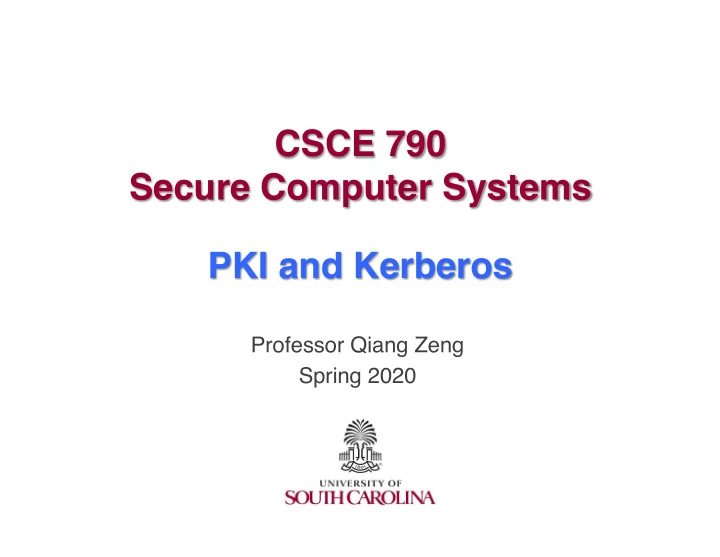
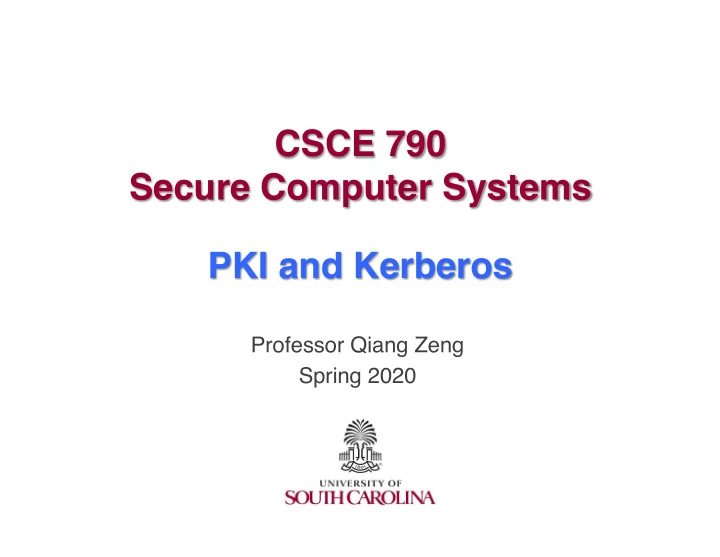
CSCE 790 Secure Computer Systems PKI and Kerberos Professor Qiang Zeng Spring 2020
Previous Class • Important Applications of Crypto – User Authentication • verify the identity based on “something you know” • Sending the password over a secure channel • Challenge-response Hash(c || P A ) over an insecure channel – Data Integrity • Verify whether the data has been tampered with • MAC or Digital Signature – Confidentiality • Diffie-Hellman Key Agreement – For Forward Secrecy CSCE 790 – Computer Systems Security 2
DH Key Agreement CSCE 790 – Computer Systems Security 3
Key Sizes for the Diffie-Hellman Cipher • A = g a mod p • p should be >= 2048 bits, similar in RSA’s n • a and b should be >= 224 bits to achieve 112 bits key strength • g does not matter much, e.g., g can be 2 CSCE 790 – Computer Systems Security 4
Previous class… How to achieve authentication and data integrity of communication over an insecure channel ? Two ways: (1) Alice sends the MAC along with the message, and the MAC is created using the key shared between Alice and Bob (2) Alice signs the message and sends the signature along with the message CSCE 790 – Computer Systems Security 5
Previous class… Why is Diffie-Hellman Key Agreement subject to the man-in-the- middle Attack? CSCE 790 – Computer Systems Security 6
Outline • PKI – Digital Certificate – Certificate Authority – Verifying Certificates and Chain of Trust – Revoking Certificates • Kerberos CSCE 790 – Computer Systems Security 7
SSL Handshake: a simple version that does not provide forward secrecy R Alice and R Bob are nonce numbers; {S} Bob : Alice selects a key (formally called the pre- master secret) and encrypts it using Bob’s public key; K is the master secret, which is used to derive the shared secrets/session keys for encryption and MAC for the session CSCE 790 – Computer Systems Security 8
SSL Handshake with forward secrecy CSCE 790 – Computer Systems Security 9
Whose Public Key? • A Public Key is just a stream of bits • How do you know whose public key it is? • When one shows you her public key and claims she is gmail.com, how to verify whether it is true or a lie? • When logging on pnc.com, how do you know whom you are providing the password to? • What if your private key is leaked and you want to change the corresponding public key? CSCE 790 – Computer Systems Security 10
Digital Certificate • A Digital Certificate (also called Public Key Certificate) is a file proving that a public key belongs to some entity • Public-Key Infrastructure (PKI) is the infrastructure that manages (issues, uses, revokes) digital certificates – E-commerce – Online banking – Confidential emails – … CSCE 790 – Computer Systems Security 11
What is inside a certificate? • Public key • Subject: the entity that owns the public key – E.g., gmail.com, pnc.com, citi.com • Issuer: the entity that issued the certificate • Signature: the issuer signs the certificate and generates the signature • Other info.: effective time, etc. CSCE 790 – Computer Systems Security 12
X.509 Digital Certificates • Version Number • Serial Number • Signature Algorithm ID • Issuer Name • Validity period – Not Before – Not After • Subject name • Subject Public Key Info – Public Key Algorithm – Subject Public Key • Extensions (optional) – ... • Certificate Signature Algorithm Certificate Signature • CSCE 790 – Computer Systems Security 13
qiang@Qiangs-MacBook-Air:~$ openssl s_client -connect google.com:443 2>/dev/null | openssl x509 -in /dev/stdin -noout -text Certificate: Data: Version: 3 (0x2) Serial Number: 56:75:bc:e5:ef:d8:ad:69 Signature Algorithm: sha256WithRSAEncryption Issuer: C=US, O=Google Inc, CN=Google Internet Authority G2 Validity Not Before: Dec 15 13:48:27 2016 GMT Not After : Mar 9 13:35:00 2017 GMT Subject: C=US, ST=California, L=Mountain View, O=Google Inc, CN=*.google.com Subject Public Key Info: Public Key Algorithm: rsaEncryption RSA Public Key: (2048 bit) Modulus (2048 bit): 00:a8:71:81:2e:40:17:a6:57:fe:6f:db:95:21:5c: d6:24:26:54:98:2a:48:... Exponent: 65537 (0x10001) … Signature Algorithm: sha256WithRSAEncryption 59:3f:cd:1d:eb:7f:98:39:f4:17:94:e1:56:7c:7d:27:3f:71: 24:15:b6:4f:84:8c:e3:58:6f:7a:cc:f3:… CSCE 790 – Computer Systems Security 14
Who issues certificates? • Certificate Authority (CA) • A Root CA issues certificates to intermediate CAs, which further issue certificates to others – It is much more flexible than relying on a Root CA to issue certificate – E.g., geotrust.com is a Root CA, which issues a certificate to Google, which further issues certificates to its domains such as google.com, mail.google.com CSCE 790 – Computer Systems Security 15
Who does a CA consult? • A CA usually sets up a functional department of RA • A Registration Authority (RA) is an authority that accepts, processes and verifies user requests for a digital certificate by checking the requester’s identity • Once the requester’s identify is verified, the RA forwards the request to the certification authority to sign and issue a digital certificate CSCE 790 – Computer Systems Security 16
Tree of Certificates (per Root CA) CSCE 790 – Computer Systems Security 17
Chain of Trust • A Digital Certificate is verified using a Chain of Trust, i.e., from the bottom up along the tree of certificates until reaching the root – The certificate of a Root CA is called the Root Certificate – The Trust Anchor is the Root CA • Root Certificates are pre-installed in your browsers. Your browser company assumes that you trust the corresponding Root CAs – Top Root CAs: Comodo, VeriSign (Symante), GoDaddy – You do not really have much choice; essentially, you trust Chrome, Safari, IE CSCE 790 – Computer Systems Security 18
How to verify a digital certificate? -- Example Certificates are verified from the bottom up • (1) Verify the certificate for www.pnc.com • (2) Verify the certificate for “Symantec Class 3 EV SSL CA – G3” • (3) The browser notices that the certificate in step (2) was signed by a root CA and thus accepts it CSCE 790 – Computer Systems Security 19
What if you have leaked the private key? • A certificate may be revoked – Private key is stolen – Certificate owner is found illegal – The organization is deleted • A Certificate Revocation List (CRL) is a list of the serial numbers of revoked certificates – Created and signed by a CA • It means that whenever you verify a certificate, you need to consult the current CRLs – Complicated PKI; one of its main disadvantages CSCE 790 – Computer Systems Security 20
Question Why does each X.509 digital certificate have an expiration date? A revoked certificate can be removed from the CRL once the current time reaches the expiration date. Without expiration dates, the CRLs would grow indefinitely. Another reason is that CAs love money. CSCE 790 – Computer Systems Security 21
Kerberos • A client sends a request for a ticket to the Key Distribution Center (KDC) • The KDC creates a ticket-granting ticket (TGT) for the client, encrypts it using the client's password as the key, and sends the encrypted TGT back to the client • The TGT, which expires at a specified time, permits the client to obtain additional tickets for accessing services CSCE 790 – Computer Systems Security 22
Kerberos supports Single Sign-On (SSO) *TGT: Ticket-Granting Tickt CSCE 790 – Computer Systems Security 23
Main Limitation of Kerberos • Single point of failure: it requires that the KDC be online. If the KDC fails, the whole authentication system fails. CSCE 790 – Computer Systems Security 24
Kerberos vs PKI • Both PKI and Kerberos can be used for authentication; But PKI is mainly used to authenticate a service, while Kerberos is to authenticate both services and users • PKI mainly builds on asymmetric cryptography, while Kerberos mainly builds on symmetric cryptography • PKI is used over the Internet, while Kerberos is typically used within a single organization CSCE 790 – Computer Systems Security 25
Writing Assignments • Is PKI subject to Single Point of Failure? • What is the big pain of PKI? CSCE 790 – Computer Systems Security 26
Recommend
More recommend