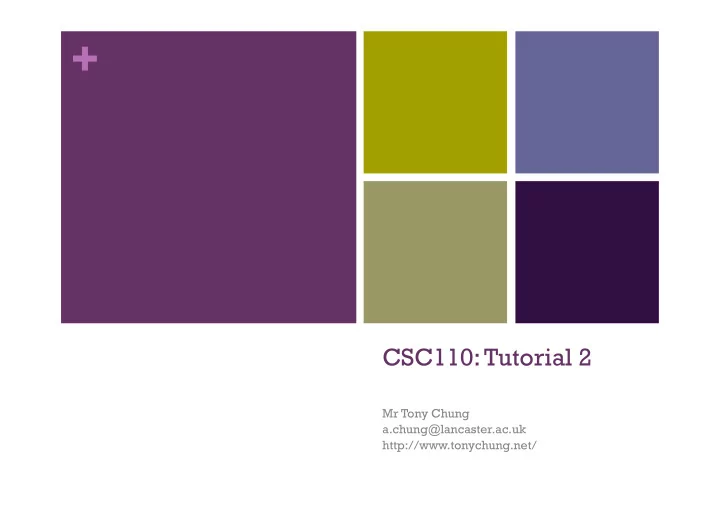
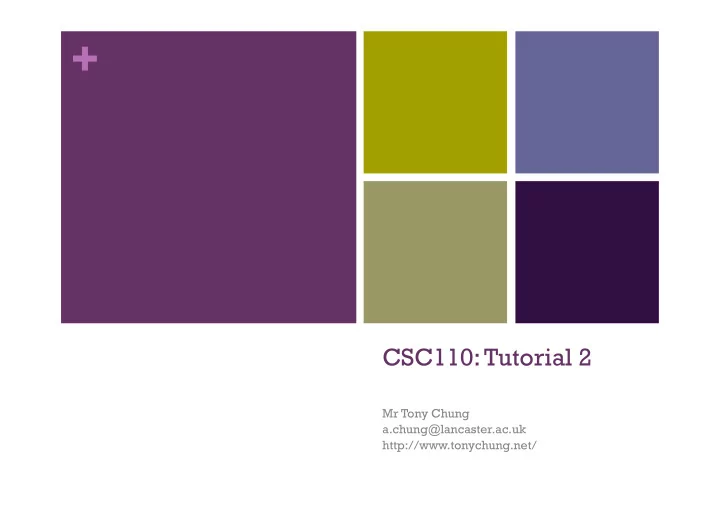
+ CSC110: Tutorial 2 Mr Tony Chung a.chung@lancaster.ac.uk http://www.tonychung.net/
+ Today’s Objectives 2 Microcode (25 mins+) Overview The Programmer’s Model Examples / Questions Binary Numbers (25 mins, else optional) Integers and Floating Point Binary Decimals and Fractions Conversion Floating Point Exercises Questions / General Help
+ Getting the Simulator to Work 3 http://info.comp.lancs.ac.uk/year1/notes/csc131/ Need browser + Java. Works on Windows and Linux. Not so good on Mac: Edit Microcode.html. Replace BOTH “width=800” with “width=900”. Reload.
+ Microcode 4 Computers are state machines. Some form of signal (clock) moves the machine from one state to another. During the transisition, data flows across buses between hardware units and logic/arithmetic takes place. Units include hardware registers, data banks, external devices (via ports), etc. You will learn more about this in coming csc131 lectures. There are opportunities to dive in deeper next year in csc363. Microcode is the lowest language you are likely to see: It deals directly with logic gates and hardware functions. Assembly code is one level up, which is more likely to be seen.
+ Programmer’s Objectives 5 It is rare for a programmer to go this low, but it does happen. The questions are similar to what you might ask in assembly or other architectures… How it works. Available instructions. Architecture (registers and buses) Hardware features The rest is down to you!
+ The Microcode API 6 Registers Hardware Functions Registers A, B, C and D Program counter MPC = Program Counter (current line #) Pointer-based Memory MIR = Line of code being run TESTZERO MAR = Memory address (pointer) TESTNEG MDR = Memory data (data) Adder (with - and <<) Control Signals Operation 1 1 Read Register A 5 Phases. 2 1 Read Register B 3 1 Read Register C Control signals used in 4 1 Read Register D relevant phase. 5 1 Read Literal 1 6 1 Read MDR TESTZERO/TESTNEG 7 1 Perform Subtract work on Register A. 8 1 Perform Shift Left 9 2 Write to Register A TESTZERO/TESTNEG 10 2 Write to Register B are 1 if true, 2 if false 11 2 Write to Register C 12 2 Write to Register D Adder 0 by default. 13 2 Write to MDR 14 2 Write to MAR Must update MPC to 15 3 Main memory to MDR move on (in Phase 4/5). 16 3 MDR to Main memory 17 4 Read Literal 1 Numbers are signed. 18 4 Read 10 MSB of MIR (current instruction) 19 4 TESTZERO (of register A) 20 4 TESTNEG (of register A) 21 4 Read 4 MSB of MDR (from memory location MPC) 22 4 Read MPC
+ Addition Unit 7 Bus 1 + Bus 2, then: Optional subtraction Optional bitshift Result to Bus 3 Can’t directly do C=A+B. A and B are on the same bus. Need to move one of them onto a register on bus 2. Need TWO instructions to complete this!
+ Pointer Based Memory 8 Why? Can’t have a register for everything… Not enough space in instruction to store memory address. Two registers: MAR and MDR MAR: Set this to memory address. MDR: Use this as intermediate register. MDR must be explicitly loaded or saved in Phase 3: Control Signal 15: Main Memory to MDR Control Signal 16: MDR to Main Memory Not automatic.
+ Using The Program Counter 9 Program Counter: MPC (Which instruction to running) Loaded in Phase 5 with value held in Adder (from Phase 4). Must explicitly increment it (MPC=MPC(22)+’1’(17). Else will jump to 0. Manipulate for logic or to jump (in Phase 4). Jump next if A is zero Add MPC(22) and TESTZERO(19). If zero MPC=MPC+2. Else MPC=MPC+1. Jump next if A is negative Add MPC(22) and TESTNEG(20). If negative MPC=MPC+2. Else MPC=MPC+1.
+ Question 1: Increment Register D 10 (As a class)
+ Answer 1: Increment Register D 11 Objectives: Read Register D and ‘1’. Add together. Store in Register D. Answer: Phase 1: 4 (Read D), 5 (Read ‘1’) Phase 2: 12 (Write D) Phase 3: - Phase 4: - Phase 5: -
+ Question 2: B = C * 2 + 1 12 (Discussion)
+ Answer 2: B = C * 2 + 1 13 Objectives: Load Register C. Bitshift. Store in Register B. Increment Register B. Answer: Phase 1: 3 (Read C), 8 (Shift Left) Phase 2: 2 (Write B) Phase 3: - Phase 4: 22 (Read MPC), 17 (Read ‘1’) Phase 5: MPC updated for you Then add 1 to C… (TWO commands in total.)
+ Question 3: Store A * C in #1 14 (Groups)
+ Answer 3: Store A * C in #1 15 Objective (Remember that A and C have been set for you) Initialise MDR to zero. Loop A times, adding C to MDR. Set MAR (address). Write MDR to memory. Phase 1 Phase 2 Phase 3 Phase 4 MDR = 0 Nothing (‘0’) 13 Not yet 22, 17 A == 0? 22, 19 t:Goto 5 8,10 18 f:MDR+C>MDR 6,3, 13 22, 17 A = A-1, goto 1 1, 5, 7, 9 17 MAR=‘1’, write 5, 14 16 22, 17
+ Walkthrough 16 Instruction 0: Initialise MDR to zero. Do nothing in phase 1 to get zero. Phase 2 write to MDR Need to increment MPC to get to instruction 1. Instruction 1: Test A to see if it is zero. A has already been set. Don’t do anything in phases 1, 2 or 3. Increment MPC by TESTZERO: End up at 2 if true. (Then break loop) End up at 3 if false. (Continue loop)
+ Walkthrough Continues 17 Instruction 2: Break the loop. Jump to instruction 5. Carefully construct upper 10 MSB of instruction. 0000000101 Put 10 MSB into MPC. Instruction 3: Add C to MDR. Phase 1 read C and MDR. Phase 2 write to MDR. Nothing in Phase 3. Increment MPC in Phase 4. (Next instruction.)
+ Walkthrough Continues More 18 Instruction 4. Decrease A and return to top of loop. Phase 1 read A and ‘1’. Set subtract. Phase 2 write to A. Phase 3 do nothing. Phase 4 read ‘1’. (for instruction 1) Instruction 5. Set address to 1 and write. Phase 1 read ‘1’. Phase 2 write to MAR. Phase 3 write MAR to memory. Phase 4 increment MPC (optional*)
+ Question 4: Sum #1 to #10 > #20 19 (Class discussion) Answer on the board…
+ Integer Numbers (if time) 20 Integers store whole numbers. All integer calculations are truncated, so: 1 / 2 = 0 (not 0.5) 5 / 2 = 2 (not 2.5) (Remember to be careful with calculations that might produce a zero before another division: results in a ‘divide by zero’ error.) You can store decimals by moving the point Ie. Working in pence, rather than pounds. But still have the calculation problem. Floats allow for higher accuracy or much larger numbers…
+ Floating Point Numbers 21 Floating point numbers are stored as fraction, base and exponent. Decimal computers are base 2. The number of bits assigned to ‘f’ and ‘e’ can be changed. That allows us to store highly accurate small numbers or less accurate huge numbers. Be aware of this accuracy problem! Especially when dealing with money, power stations, etc! Need to review decimals and stuff first… f * b e fraction Exp Variations use coefficient or mantissa.
+ Handling Fractions 22 Positional notation (base 10). Add the columns. 1 5 3 . 3 0 9 1*10^2 5*10^1 3*10^0 . 3*10^-1 0*10^-2 9*10^-3 1 * 100 5 * 10 3 * 1 . 3 * 1/10 0 * 1/100 9 * 1/1000 100 50 3 . 3/10 0/100 9/1000 100 50 3 . 0.3 0 0.009 Positional notation (base 2 to base 10). Add the columns. Notice each decimal bit is half the previous (think doubling). Ans=6.625. 1 1 0 . 1 0 1 1* 2 ^2 1* 2 ^1 0* 2 ^0 . 1* 2 ^-1 0* 2 ^-2 1* 2 ^-3 1 * 100 1 * 10 0 * 1 . 1 * 1/10 0 * 1/100 1 * 1/1000 100 10 0 . 1/10 0/100 1/1000 4 2 0 . 1 * 0.5 0 * 0.25 1 * 0.125 4 2 0 . 0.5 0 0.125
+ Converting Base 10 to Base 2 23 Conversion is a matter of chosing whether or not to include a bit… So for 37… 64 32 16 8 4 2 1 0 1 0 0 1 0 1 Now do 64, 8 and 19….. Conversion algorithm from chortle.ccsu.edu (see later) place = 0 while( number > 0 ){ digit[place] = number % 2; number = number / 2; place++ }
+ Converting Base 10 Decimals to 24 Base 2 Method: Double and test… Stop at 0 or capacity (some go on for ever…) Example: 0.625 Then do 0.675 and 0.889 Decimal Binary 0.625 0. 0.625 * 2 1.250 0.1 0.25 * 2 0.5 0.10 0.5 * 2 1.0 0.101
+ Floating Point Questions 25 Given an 8-bit representation with 5-bits for fraction and 3 -bits for exponent, what is the largest number that can be stored? What is the next closest number that can be stored? Answer these for a 4/4 representation – what is different? Answers for next week…
+ Questions 26 Some of the material today is based on content at: http://chortle.ccsu.edu/AssemblyTutorial/ Chapter 29 in particular. Please email topic suggestions.
Recommend
More recommend