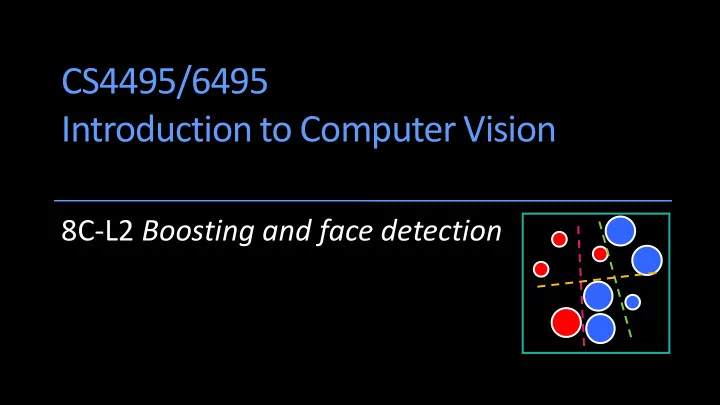
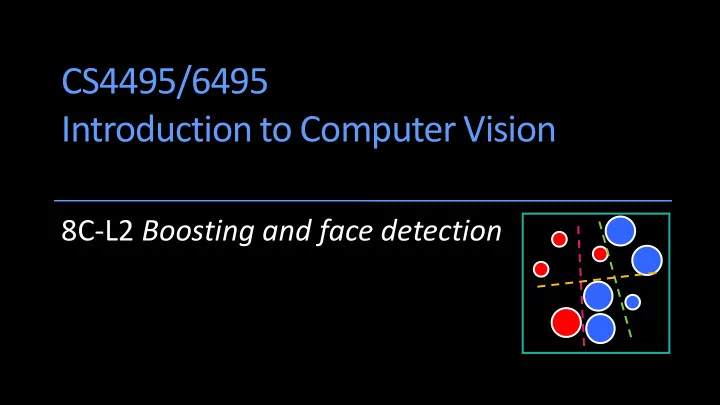
CS4495/6495 Introduction to Computer Vision 8C-L2 Boosting and face detection
Generic category recognition: Basic framework Train • Build an object model – a representation Describe training instances (here images) • Learn/train a classifier Test • Generate candidates in new image • Score the candidates
Discriminative classification methods Discriminative classifiers – find a division (surface) in feature space that separates the classes Several methods • Nearest neighbors • Boosting • Support Vector Machines
Discriminative classification methods Discriminative classifiers – find a division (surface) in feature space that separates the classes Several methods • Nearest neighbors • Boosting • Support Vector Machines
Boosting: Training method • Initially, weight each training example equally • In each boosting round: • Find the weak learner that achieves the lowest weighted training error • Raise weights of training examples misclassified by current weak learner Slide credit: Lana Lazebnik
Boosting: Training method • Compute final classifier as linear combination of all weak learners (weight of each learner is directly proportional to its accuracy) Slide credit: Lana Lazebnik
Weak learners • What is a weak learner? • Simply, a function that partitions the space • Weak in that it doesn’t get the answer right but gives some information over the current errors
Boosting: Intuition Slide credit: Paul Viola
Boosting: Intuition Weak Learner 1 Slide credit: Paul Viola
Boosting: Training method • In each boosting round: • Find the weak learner that achieves the lowest weighted training error • Raise weights of training examples misclassified by current weak learner Slide credit: Lana Lazebnik
Boosting: Training method • In each boosting round: • Find the weak learner that achieves the lowest weighted training error • Raise weights of training examples misclassified by current weak learner Slide credit: Lana Lazebnik
Boosting: Intuition Weak Learner 1
Boosting: Intuition Weights Increased
Boosting: Intuition Weak Classifier 2
Boosting: Intuition Weights Increased
Boosting: Intuition Weak Classifier 3
Boosting: Intuition Final classifier is a combination of weak classifiers
Boosting: Training • General: Compute final classifier as linear combination of all weak learners (weight of each learner is directly proportional to its accuracy) • Exact formulas for re-weighting and combining weak learners depend on the particular boosting scheme (e.g., AdaBoost) Slide credit: Lana Lazebnik
Viola-Jones face detector P. Viola & M. Jones. Rapid object detection using a boosted cascade of simple features. CVPR 2001.
Viola-Jones face detector Main ideas: • Represent brightness patterns with efficiently computable “rectangular” features within window of interest Kristen Grauman
Viola-Jones detector: Features Feature output is difference “ Rectangular ” filters between adjacent regions Kristen Grauman
Viola-Jones detector: Integral image Integral image: the value at (x,y) is sum of pixels above and to the left of (x,y) Kristen Grauman
Computing sum within a rectangle • Let A, B, C, D be the values of the integral image at the D B corners of a rectangle • Then the sum of original image values within the rectangle can be computed as: C A sum = A – B – C + D • Only 3 additions are required for any size of rectangle! Lana Lazebnik
Computing sum within a rectangle sum = A – B – C + D D B • Only 3 additions are required for any size of rectangle ! Avoid scaling images C A scale features directly for same cost Lana Lazebnik
Viola-Jones detector: Features Considering all possible filter parameters – position, scale, and type: 180,000+ possible features associated with each 24 x 24 window Which subset of these features should we use to find a face? Use AdaBoost – both to select informative features and to form the classifier Kristen Grauman
Viola-Jones face detector Main ideas: • Represent brightness patterns with efficiently computable “rectangular” features within window of interest • Choose discriminative features to be weak classifiers/learners. Kristen Grauman
Viola-Jones Face Detector: Results First two features selected
Viola-Jones face detector Main ideas: • Represent brightness patterns with efficiently computable “rectangular” features within window of interest • Choose discriminative features to be weak classifiers/learners. Kristen Grauman
Viola-Jones face detector Main ideas: • Use boosted combination of them as final classifier • Form a cascade of such classifiers, rejecting clear negatives quickly Kristen Grauman
Viola-Jones face detector Main ideas: • Use boosted combination of them as final classifier • Form a cascade of such classifiers, rejecting clear negatives quickly Kristen Grauman
2 nd big idea: Cascade… • Even if the filters are fast to compute, each new image has a lot of possible windows to search • How to make the detection more efficient?
2 nd big idea : Cascade… Key insight: almost everywhere is a non-face • So… detect non -faces more quickly than faces • And if you say it’s not a face, be sure and move on
Form a cascade with really low false negative rates early 1. At each stage use the false positives from last stage as 2. “difficult negatives” Kristen Grauman
Viola-Jones detector: Summary Train cascade of classifiers with AdaBoost Faces New image Selected features, thresholds, and weights Non-faces Kristen Grauman
Viola-Jones detector: Results
Viola-Jones detector: Results
Viola-Jones detector: Results
Detecting profile faces? Can we use the same detector?
Viola-Jones detector: Results Paul Viola, ICCV tutorial
Example using Viola-Jones detector Frontal faces detected and then tracked, character names inferred with alignment of script and subtitles Everingham, M., Sivic, J. and Zisserman, A. "Hello! My name is... Buffy" - Automatic naming of characters in TV video. BMVC 2006.
Consumer application: iPhoto 2009 http://www.apple.com/ilife/iphoto/ Lana Lazebnik
Consumer application: iPhoto 2009 Things iPhoto thinks are faces Lana Lazebnik
Viola-Jones face detector: Summary Key ideas: • Rectangular features and integral image • AdaBoost for feature selection • Cascade Training is slow, but detection is very fast Really, really effective….
Boosting (general): Advantages • Integrates classification with feature selection • Flexibility in the choice of weak learners, boosting scheme • Complexity of training is linear in the number of training examples • Testing is fast • Easy to implement Lana Lazebnik
Boosting: Disadvantages • Needs many training examples • Often found not to work as well as an alternative discriminative classifier, support vector machine (SVM) – Especially for many-class problems Lana Lazebnik
Recommend
More recommend