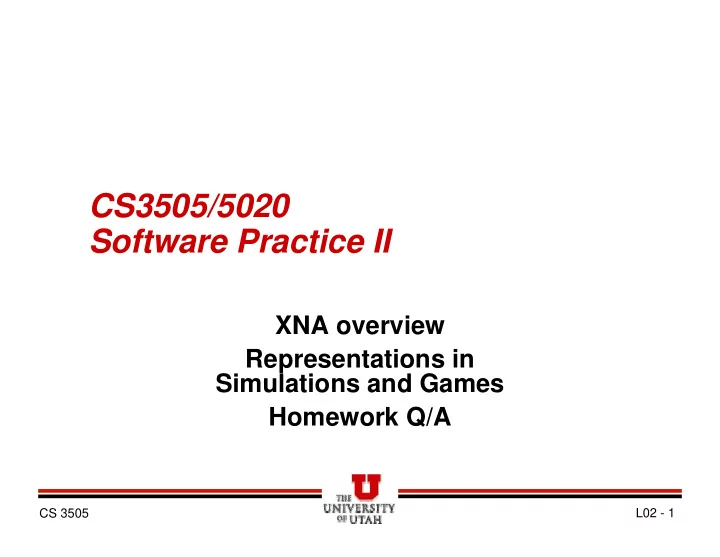
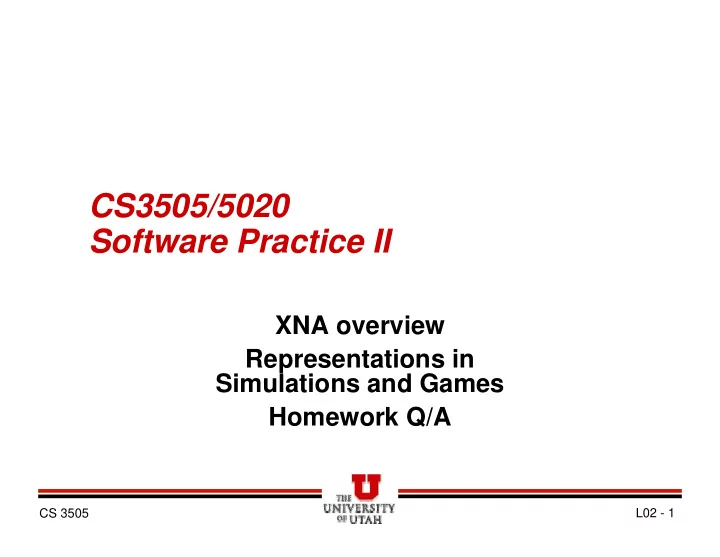
CS3505/5020 Software Practice II XNA overview Representations in Simulations and Games Homework Q/A CS 3505 L02 - 1
XNA – (XNA Not Acronymed ☺ ) � Derive from Game class � Must override: – Initialize – setup (one time) – Update – compute game logic – Draw – display � Separation of logic and display is an important model – Not just for games, but in general this is a good idea � Game.Run starts the game loop CS 3505 L04 - 2
Fixed-Step Game Loop Initialize � Set Update Game.IsFixedTime [Time’s up] Step to true Set Slow (default) [Not Time Yet] � TargetElapsedTime Draw – default 1/60 th of a [Time’s up] sec � Slow – [Not Time Yet] IsRunningSlowly Wait (bool) CS 3505 L04 - 3
Variable-Step Game Loop � Set Initialize Game.IsFixedTime Step to false Update � TargetElapsedTime ignored Draw � ElapsedGameTime – time since last call to Update – This works in either model CS 3505 L04 - 4
Contrast The Two Models � What if user has lots of other tasks running? � What if you use two different computers? � If you have a sprite moving across the screen, how will it behave? � Note – debugger entrance causes timer to be suspended CS 3505 L04 - 5
GameComponent � Game provides a collection of GameComponent objects or DrawableGameComponent objects � Mechanism to modularize your solution – Good if you want to create components that are reusable � Game.Components.Add CS 3505 L04 - 6
Game Content � Problem – how do you make it easy for content authors and programmers to work together? – Artists create content using many different Digital Content Creation (DCC) tools � Problem – how do you deal with Windows and Xbox 360 assets? � Solution: XNA Content Pipeline CS 3505 L04 - 7
Content Pipeline Architecture � XNA provides content importers and processors that will load and process the content for your game – Creates Managed Object with Strong Typing – Content manager (Content.Load…) CS 3505 L04 - 8
Standard Importers � Autodesk FBX format � Directx Effects File format � Sprite Font file � Texture importer (.bmp, .dds, .dib, .hdr, .jpg, .pfm, .png, .ppm, and .tga) � DirectX X file format (coordinates) � XACT for sounds � XML Content � Note – 3 rd party importers available or you can write your own CS 3505 L04 - 9
Understanding the Displays CS 3505 L04 - 10
Back Buffer � Title safe area is inner 80% of the back buffer CS 3505 L04 - 11
2D Graphics � Drawing sprites � Sprite origin normally upper left corner, but you can change that � Sprite depth (floating point number) between 0 (front) and 1 (back) � Use sourceRectangle if you want to draw part of a texture � You can also scale the texture in the Draw command (uniform or non-uniform) � SpriteBatch lets you do a transformation matrix (rotation, translation, scaling) CS 3505 L04 - 12
How to structure a robust simulation or game � Strongy decouple the simulation from the drawing. – The simulation should not depend on screen sizes, pixels, or images (see following slides). – Keep a distinct game state that is advanced in small, deterministic steps. » Without external input, a game in state A should always advance to state B. – Ensure that the drawing mechanism only pulls data from a single, static game state.
Representing coordinates � Easiest method – objects exist in screen space. – An object’s coordinates are mapped directly to screen coordinates. This shape is at (17, 5): (0,0) 5 17
Representing coordinates � Easiest method – objects exist in screen space. – An object’s coordinates are mapped directly to screen coordinates – Disadvantages: » Screen coordinates not fixed » Aspect ratios not fixed » Screen coordinates are integers, fractional values needed for motion » Difficult to apply rotations or scaling
Representing coordinates � Better method – objects exist in world coordinate space. – An object’s coordinates are in an arbitrary coordinate system This shape is at (46.2, 21.8): 46.2 21.8 (0,0)
Representing coordinates � A transform is needed to convert this to screen coordinates. – Assume ALL values and sizes are in world space ScreenX ShapeX ScreenY ShapeY (0,0)
Representing coordinates pixelX = (ShapeX-ScreenX) / screenWidth * pixelWidth pixelY is similar, must account for flipped y ScreenX ShapeX ScreenY ShapeY (0,0)
Representing coordinates � Additional coordinate systems commonly used: World space, Object space, View space, etc. � Decoupling of coordinate spaces insulates simulation objects from the way they are viewed (or used).
Representing coordinates � Coordinate systems do not have to be at right angles to each other: – This is commonly how rotations are represented x’ y x y’
Representing coordinates � Coordinate systems do not have to be at right angles to each other: – Conversion from/to a system requires a translation (movement of the origin) and a rotation, and then a reverse translation. – Graphics libraries almost always have the notion of a transformation matrix that encapsulates these operations in a simple linear algebra form. (No trig required.)
Representing motion � If you know where the object is, and you know where you want it to be, it is easy enough to compute a displacement vector: Δ Δ y) – V = ( x, � If you want this motion to take 3 seconds, then move 1/3 this distance each second V – Divide by desired elapsed Δ y time Δ Δ y/time) – V = ( x/time, Δ x
Representing motion � The resulting vector is your velocity vector – Two components, velocityX and velocityY – Units are distance/time � To simulate motion, simply add the velocity*timestep to your position several times: V Δ y � How fast are you moving? Δ x V Δ y – Find mag. of vector using Δ x V Pythagorean theorem Δ y Δ x
Acceleration � Velocity represents a change in position over time. � Acceleration represents a change in velocity over time. Δ vx, Δ – Represent is as a vector: A = ( vy) – Every time step, add the acceleration to the velocity. The velocity will change proportionally. – Some accelerations (like gravity) seem constant at long distances, but can vary greatly (r 2 ) at some scales. Be careful to simulate correctly when appropriate.
Acceleration � Typical accelerations include: – Internal motivation of the object, i.e. gas pedal – Gravity – Wind resistance / surface resistance / drag – Other fields (magnetism, etc.) � If object mass is important, it is better to model: acceleration = force / mass � For games, visually appropriate values often supersede exact physics.
What about changes to acceleration?
What about changes to acceleration? � Important to ‘smoothness’ feel of a simulation. � Humans notice changes in the second derivative of velocity. � Official name: Jerk * � Don’t need to simulate it, but you might want to make sure your simulation is continuous in the second derivative of velocity. * Not verified, but web vetted.
Collisions � Doing proper collisions is extremely tough. – Shapes often have irregular borders. – Collisions can depend on graphic renderings, breaking the separation of the state/display models. – XNA collision code is simplistic. » Bounding boxes » Bounding spheres » Planes, lines, etc. – In simulations, center of mass and point of incidence affect rotation of objects.
Collisions � Doing proper collisions is extremely tough. – In simulations, center of mass and point of incidence affect rotation of objects. – In games, ‘close enough’ is usually sufficient. » Use primitive shapes that approximate the overall shape of the object. » Use existing algorithms – easy to miss boundary cases (pun intended).
Collisions / Reflections � When ‘bouncing’ objects off of each other, you need to: – Detect the collision – Detect the angle of incidence.
Collisions / Reflections � Angle of incidence for circles is related to the tangent and normal vectors. – Forces transmit between shapes along this vector – see conservation of momentum
Collisions / Reflections � For fixed surfaces and elastic collisions, the object will bounce off the surface with the same angle as it hits:
Collisions / Reflections � For fixed surfaces and elastic collisions, the object will bounce off the surface with the same angle as it hits:
Collisions / Reflections � To compute the reflection, you need the velocity vector and the surface normal vector (shown). R N R V
Collisions / Reflections � R = V – 2(N)(V•N) – (Use dot product) – N must be normalized (divide both components of N by the length of N to make a unit vector) – N must be perpendicular to the surface, but either N or –N will work. – Use unit vector for N. (Normalize it.) � The reflection vector is the reflected velocity.
Next assignment � Create a simulation where a ball bounces around a field of fixed objects � Simulation should resemble a pinball game � Must use semi-random velocity for initial state of ball � Must use XNA � Details posted tomorrow.
Recommend
More recommend