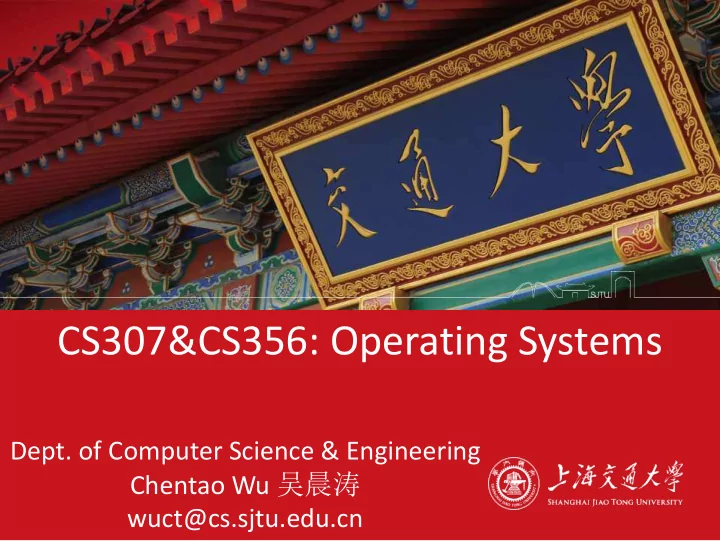
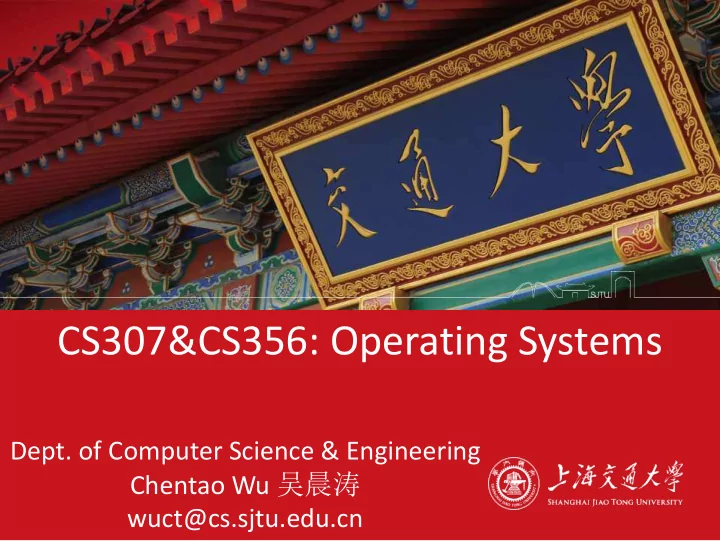
CS307&CS356: Operating Systems Dept. of Computer Science & Engineering Chentao Wu 吴晨涛 wuct@cs.sjtu.edu.cn
Download lectures • ftp://public.sjtu.edu.cn • User: wuct • Password: wuct123456 • http://www.cs.sjtu.edu.cn/~wuct/os/
Chapter 1: Introduction
Chapter 1: Introduction What Operating Systems Do Computer-System Organization Computer-System Architecture Operating-System Operations Resource Management Security and Protection Virtualization Distributed Systems Kernel Data Structures Computing Environments Free/Libre and Open-Source Operating Systems 1.4
Objectives Describe the general organization of a computer system and the role of interrupts Describe the components in a modern, multiprocessor computer system Illustrate the transition from user mode to kernel mode Discuss how operating systems are used in various computing environments Provide examples of free and open-source operating systems 1.5
Computer System Structure Computer system can be divided into four components: Hardware – provides basic computing resources CPU, memory, I/O devices Operating system Controls and coordinates use of hardware among various applications and users Application programs – define the ways in which the system resources are used to solve the computing problems of the users Word processors, compilers, web browsers, database systems, video games Users People, machines, other computers 1.6
Abstract View of Components of Computer 1.7
What Operating Systems Do Depends on the point of view Users want convenience, ease of use and good performance Don ’ t care about resource utilization But shared computer such as mainframe or minicomputer must keep all users happy Operating system is a resource allocator and control program making efficient use of HW and managing execution of user programs Users of dedicate systems such as workstations have dedicated resources but frequently use shared resources from servers Mobile devices like smartphones and tables are resource poor, optimized for usability and battery life Mobile user interfaces such as touch screens, voice recognition Some computers have little or no user interface, such as embedded computers in devices and automobiles Run primarily without user intervention 1.8
Defining Operating Systems Term OS covers many roles Because of myriad designs and uses of OSes Present in toasters through ships, spacecraft, game machines, TVs and industrial control systems Born when fixed use computers for military became more general purpose and needed resource management and program control 1.9
Operating System Definition (Cont.) No universally accepted definition “ Everything a vendor ships when you order an operating system ” is a good approximation But varies wildly “ The one program running at all times on the computer ” is the kernel, part of the operating system Everything else is either a system program (ships with the operating system, but not part of the kernel) , or an application program , all programs not associated with the operating system Today’s OSes for general purpose and mobile computing also include middleware – a set of software frameworks that provide addition services to application developers such as databases, multimedia, graphics 1.10
Computer System Organization Computer-system operation One or more CPUs, device controllers connect through common bus providing access to shared memory Concurrent execution of CPUs and devices competing for memory cycles 1.11
Computer-System Operation I/O devices and the CPU can execute concurrently Each device controller is in charge of a particular device type Each device controller has a local buffer Each device controller type has an operating system device driver to manage it CPU moves data from/to main memory to/from local buffers I/O is from the device to local buffer of controller Device controller informs CPU that it has finished its operation by causing an interrupt 1.12
Common Functions of Interrupts Interrupt transfers control to the interrupt service routine generally, through the interrupt vector , which contains the addresses of all the service routines Interrupt architecture must save the address of the interrupted instruction A trap or exception is a software-generated interrupt caused either by an error or a user request An operating system is interrupt driven 1.13
Interrupt Timeline 1.14
Computer Startup bootstrap program is loaded at power-up or reboot Typically stored in ROM or EPROM, generally known as firmware Initializes all aspects of system Loads operating system kernel and starts execution 1.15
Interrupt Handling The operating system preserves the state of the CPU by storing registers and the program counter Determines which type of interrupt has occurred: polling vectored interrupt system Separate segments of code determine what action should be taken for each type of interrupt 1.16
Interrupt-drive I/O Cycle 1.17
I/O Structure After I/O starts, control returns to user program only upon I/O completion Wait instruction idles the CPU until the next interrupt Wait loop (contention for memory access) At most one I/O request is outstanding at a time, no simultaneous I/O processing After I/O starts, control returns to user program without waiting for I/O completion System call – request to the OS to allow user to wait for I/O completion Device-status table contains entry for each I/O device indicating its type, address, and state OS indexes into I/O device table to determine device status and to modify table entry to include interrupt 1.18
Storage Structure Main memory – only large storage media that the CPU can access directly Random access Typically volatile Typically random-access memory in the form of Dynamic Random- access Memory (DRAM) Secondary storage – extension of main memory that provides large nonvolatile storage capacity Hard Disk Drives ( HDD ) – rigid metal or glass platters covered with magnetic recording material Disk surface is logically divided into tracks , which are subdivided into sectors The disk controller determines the logical interaction between the device and the computer Non-volatile memory (NVM) devices – faster than hard disks, nonvolatile Various technologies Becoming more popular as capacity and performance increases, price drops 1.19
Storage Definitions and Notation Review The basic unit of computer storage is the bit . A bit can contain one of two values, 0 and 1. All other storage in a computer is based on collections of bits. Given enough bits, it is amazing how many things a computer can represent: numbers, letters, images, movies, sounds, documents, and programs, to name a few. A byte is 8 bits, and on most computers it is the smallest convenient chunk of storage. For example, most computers don’t have an instruction to move a bit but do have one to move a byte. A less common term is word , which is a given computer architecture’s native unit of data. A word is made up of one or more bytes. For example, a computer that has 64-bit registers and 64-bit memory addressing typically has 64-bit (8-byte) words. A computer executes many operations in its native word size rather than a byte at a time. Computer storage, along with most computer throughput, is generally measured and manipulated in bytes and collections of bytes. A kilobyte , or KB , is 1,024 bytes; a megabyte , or MB , is 1,024 2 bytes; a gigabyte , or GB , is 1,024 3 bytes; a terabyte , or TB , is 1,024 4 bytes; and a petabyte , or PB , is 1,024 5 bytes. Computer manufacturers often round off these numbers and say that a megabyte is 1 million bytes and a gigabyte is 1 billion bytes. Networking measurements are an exception to this general rule; they are given in bits (because networks move data a bit at a time). 1.20
Storage Hierarchy Storage systems organized in hierarchy Speed Cost Volatility Caching – copying information into faster storage system; main memory can be viewed as a cache for secondary storage Device Driver for each device controller to manage I/O Provides uniform interface between controller and kernel 1.21
Storage-Device Hierarchy 1.22
How a Modern Computer Works A von Neumann architecture 1.23
Direct Memory Access Structure Used for high-speed I/O devices able to transmit information at close to memory speeds Device controller transfers blocks of data from buffer storage directly to main memory without CPU intervention Only one interrupt is generated per block, rather than the one interrupt per byte 1.24
Computer-System Architecture Most systems use a single general-purpose processor Most systems have special-purpose processors as well Multiprocessors systems growing in use and importance Also known as parallel systems , tightly-coupled systems Advantages include: 1. Increased throughput 2. Economy of scale 3. Increased reliability – graceful degradation or fault tolerance Two types: 1. Asymmetric Multiprocessing – each processor is assigned a specie task. 2. Symmetric Multiprocessing – each processor performs all tasks 1.25
Symmetric Multiprocessing Architecture 1.26
Recommend
More recommend