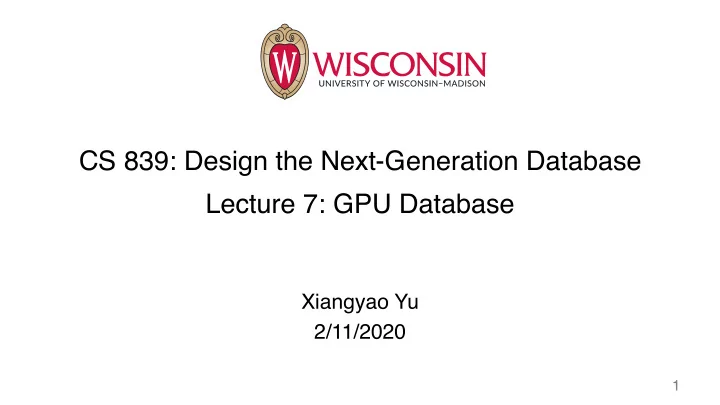
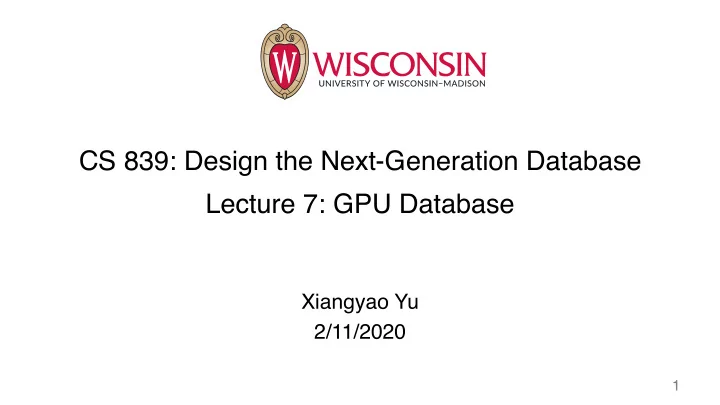
CS 839: Design the Next-Generation Database Lecture 7: GPU Database Xiangyao Yu 2/11/2020 1
Announcements [Optional] 5-min presentation of your project idea • Find teammates • Receive feedback • Email me if you are interested 2
Discussion Highlights Necessary to know read/write set? • No. But not knowing the sets severely degrades performance. (any solutions?) Optimizations if know read/write sets? • No need to broadcast reads to all active participants • Use better deterministic ordering to improve performance • Enforce no conflicts within a batch -> no need to lock • Blind write optimization Batch to amortize 2PC? • Run 2PC in batches • Epoch-based concurrency control like Silo 3
Today’s Paper SIGMOD 2020 4
Today’s Agenda GPU background Data analytics on CPU vs. GPU Crystal library 5
GPU Background • Graphics processing unit (GPU) • Accelerators for graphics computation • Dedicated accelerators with simple, massively parallel computation • More and more used for general-purpose computing 6
CPU vs. GPU CPU: A few powerful cores with large caches. Optimized for sequential computation 7
CPU vs. GPU CPU: A few powerful cores with large caches. Optimized for sequential computation GPU: Many small cores. Optimized for parallel computation 8
CPU vs. GPU – Processing Units Nvidia Throughput Power Throughput/Power Intel Skylake 128 GFLOPS/4 Cores 100+ Watts ~1 GFLOPS/Watt NVIDIA V100 15 TFLOPS 200+ Watts ~75 GFLOPS/Watt 9
CPU vs. GPU – Memory System DRAM DIMMs < 128 GB/s CPU: Large memory (up to Terabytes) with limited bandwidth (up to 100GB/s) 10
CPU vs. GPU – Memory System DRAM DIMMs < 128 GB/s Up to 1.2 TB/s CPU: Large memory (up to Terabytes) with limited bandwidth (up to 100GB/s) GPU: Small memory (up to 32 GB) with high bandwidth (up to 1.2 TB/s) 11
CPU vs. GPU – Overall Architecture GPU CPU PCIe 12.8 GB/s 55 GB/s 880 GB/s Main Memory GPU Memory ( Terabytes ) ( 32 GB ) GPU has immense computational power GPU memory has high bandwidth GPU memory has small capacity Loading data from main memory is slow 12
GPU Database Operation Mode Coprocessor mode: Every query loads data from CPU memory to GPU GPU-only mode: Store working set in GPU memory and run the entire query on GPU Key observation : With efficient implementations that can saturate memory bandwidth GPU-only > CPU-only > coprocessor 13
CPU-only vs. Coprocessor 14
Efficient Query Execution on GPUs Tile-based Execution Model Crystal Library 15
GPU Architecture SM 84 streaming Multiprocessors (SM) 16
GPU Architecture – Streaming Multiprocessor Each SM has 4 warps Each warp contains 32 threads Each warp executes in a single instruction multiple threads (SIMT) model [1] V100 GPU Hardware Architecture In-Depth, 17 https://images.nvidia.com/content/volta-architecture/pdf/volta-architecture-whitepaper.pdf
GPU Architecture – Memory System Data from global memory cached in L2/L1 Shared memory: a scratchpad controlled by the programmer 18
Sequential vs. Parallel Q0: SELECT y FROM R WHERE y > v; Goal: write the results in parallel into a contiguous output array Sequential cnt = 0 for i in R.size(): if R[i] > v output[cnt++] = R[i] 19
Sequential vs. Parallel Q0: SELECT y FROM R WHERE y > v; Goal: write the results in parallel into a contiguous output array Parallel Sequential for start in partitions[thread_id] cnt = 0 cnt = 0 for i in R.size(): for (i=start; i<start+1000; i++) if R[i] > v if R[i] > v output[cnt++] = R[i] cnt ++ out_offset = atom_add(&out_pos, cnt) for (i=start; i<start+1000; i++) if R[i] > v output[out_offset ++] = R[i] 20
Sequential vs. Parallel Q0: SELECT y FROM R WHERE y > v; Goal: write the results in parallel into a contiguous output array Parallel Sequential for start in partitions[thread_id] cnt = 0 Vector-based execution model cnt = 0 for i in R.size(): for (i=start; i<start+1000; i++) if R[i] > v if R[i] > v output[cnt++] = R[i] cnt ++ out_offset = atom_add(&out_pos, cnt) for (i=start; i<start+1000; i++) if R[i] > v output[out_offset ++] = R[i] 21
Parallel on CPU vs. GPU Q0: SELECT y FROM R WHERE y > v; Goal: write the results in parallel into a contiguous output array Parallel for p_start in partitions[thread_id] cnt = 0 for (i=p_start; i<p_start+1000; i++) if R[i] > v cnt ++ In CPU, 10s of threads call atom_add() out_offset = atom_add(&out_pos, cnt) In GPU, 1000s of threads call atom_add() for (i=start; i<start+1000; i++) --> performance bottleneck if R[i] > v output[out_offset ++] = R[i] 22
Current GPU Parallel Implementation Q0: SELECT y FROM R WHERE y > v; Issue 1 : Input array read from global memory twice K1: Load from global memory Issue 2 : each thread writes to a different location in output array K3: Load from global memory 23
Tile-Based Execution Model Q0: SELECT y FROM R WHERE y > v; 24
Tile-Based Execution Model – Example Q0: SELECT y FROM R WHERE y > 5 ; 25
Crystal Library Block-wide function : takes in a set of tiles as input, performs a specific task, and outputs a set of tiles Primitive Description BlockLoad Copies a tile of items from global memory to shared memory. Uses vector instructions to load full tiles. BlockLoadSel Selectively load a tile of items from global memory to shared memory based on a bitmap. BlockStore Copies a tile of items in shared memory to device memory. BlockPred Applies a predicate to a tile of items and stores the result in a bitmap array. BlockScan Co-operatively computes prefix sum across the block. Also returns sum of all entries. BlockShuffle Uses the thread offsets along with a bitmap to locally rearrange a tile to create a contiguous BlockLookup array of matched entries. Returns matching entries from a hash table for a tile of keys. BlockAggregate Uses hierarchical reduction to compute local aggregate for a tile of items. 26
Operators – Project Q1: SELECT ax1 + bx2 FROM R; Q2: SELECT σ ( ax1 + bx2) FROM R; CPU-Opt: • Non-temporal writes • SIMD Efficient CPU/GPU implementations can saturate DRAM bandwidth 27
Operators – Select Q3: SELECT y FROM R WHERE y < v; for y in R: for y in R: if y < v output[i] = y output[cnt++] = v cnt += (y>v) (a) With branching (a) With predication 28
Operators – Hash Join Q4: SELECT SUM(A.v + B.v) AS checksum FROM A,B WHERE A.k = B.k Latency-bound Build phase : populate the hash table using tuples in one relation (typically the smaller relation) Probe phase : use tuples in the other relation to probe the hash table 29
Star-Schema Benchmark Crystal-based implementations always saturate GPU memory bandwidth GPU is on average 25X faster than CPU 30
Cost Analysis Purchase Cost Renting Cost (AWS) CPU $2-5K $0.504 per hour GPU $CPU + 8.5K $3.06 per hour GPU is 25X faster than CPU GPU is 6X more expensive than CPU GPU is 4X more cost effective than CPU 31
Future Work Distributed GPUs + hybrid GPU/CPU Data compression Supporting string and array data type in GPU 32
Summary GPU CPU PCIe 12.8 GB/s 55 GB/s 880 GB/s Main Memory GPU Memory (Terabytes) (32 GB) Performance: GPU-only > CPU-only > coprocessor Crystal: Tile-based execution model GPUs are 25X faster and 4X more cost effective 33
GPU Database – Q/A Does NVLink solve the PCIe bottleneck? Will open-source the code soon Overhead of loading data to GPU and transferring results back to CPU What about updates/transactions? 34
Group Discussion What is the advantages and disadvantages of executing transactions on GPUs? Can you think of any solutions (either software or hardware) to overcome the problems of (1) limited PCIe bandwidth between CPU and GPU and (2) limited GPU memory capacity? What are the main opportunities and challenges of deploying a database on heterogeneous hardware? 35
Before Next Lecture Submit discussion summary to https://wisc-cs839-ngdb20.hotcrp.com • Deadline: Wednesday 11:59pm Submit review for • Q100: The Architecture and Design of a Database Processing Unit 36
Recommend
More recommend