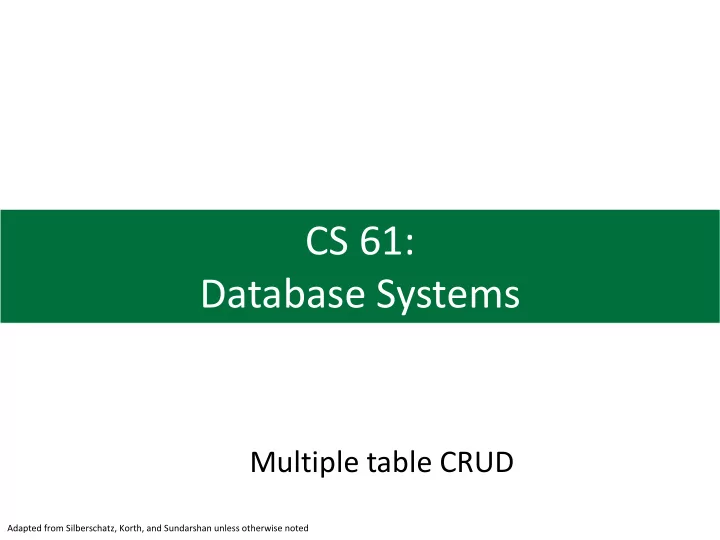
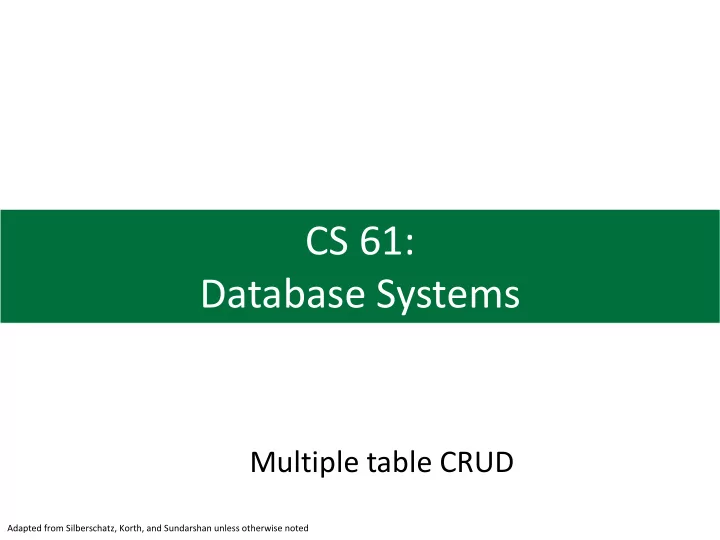
CS 61: Database Systems Multiple table CRUD Adapted from Silberschatz, Korth, and Sundarshan unless otherwise noted
Agenda Agenda 1. Creating tables and their attributes 1. Creating tables and their attributes 2. Inserting, deleting, and updating rows 2. Inserting, deleting, and updating rows 3. Keys 3. Keys 4. Relational algebra part 2 4. Relational algebra part 2 5. Joins 5. Joins 2 2
SQL has several familiar data types we can use for attribute domains Domain types Domain type Description CHAR(n) Fixed length character string, with user-specified length n, normally use varchar instead! VARCHAR(n) Variable length character strings, with user-specified maximum length n SMALLINT 2-byte integer, max value 32,767 INT 4-byte integer, max value 2,147,483,647 BIGINT 8-byte integer, max value 9,223,372,036,854,775,807 NUMERIC(p,d) Fixed point number, with user-specified precision of p total digits, with d or digits to the right of decimal point. (ex., numeric(3,1), allows 44.5 to be DECIMAL(p,d) stored exactly, but not 444.5 or 0.32; truncate if too big) REAL/DOUBLE Floating point and double-precision floating point numbers, max value PRECISION 2.2250738585072014E- 308 FLOAT(n) Floating point number, with user-specified precision of at least n digits, max value 1.175494351E-38 DATETIME Format: YYYY-MM-DD HH:MM:SS 3
Create table SQL command sets up the schema for new relations Create table An SQL relation is defined using the create table command: • CREATE TABLE r Relation name r ( A 1 D 1 , A 2 D 2 , ..., A n D n , (integrity-constraint 1 ), Name/domain (data type) pairs, one for each attribute ..., (integrity-constraint k )) Constrain the values an Example: • attribute can have, more on CREATE TABLE instructor ( this soon! ID CHAR (5), name VARCHAR (20) , dept_name VARCHAR (20), salary NUMERIC (8,2)) Easier to create tables graphically with MySQL Workbench (but MySQL • Workbench simply runs this commands for you) 4
Relations can be altered or deleted using DDL commands Alter/delete relations and data Delete relation r, both data and schema Delete Table • o DROP TABLE r Delete data in relation r, but Empty table • keep its schema o TRUNCATE TABLE r Add attribute A with domain D Alter • o ALTER TABLE r ADD A D • Where A is the name of the attribute to be added to relation r and D is the domain of A • All exiting tuples in the relation are assigned null as the value for the new attribute Delete attribute A from table r o ALTER TABLE r DROP A • where A is the name of an attribute of relation r • Dropping of attributes not supported by some databases 5
Agenda 1. Creating tables and their attributes 2. Inserting, deleting, and updating rows 3. Keys 4. Relational algebra part 2 5. Joins 6
INSERT allows us to add new rows to a table department table Insert: the C in CRUD INSERT INTO table VALUES (v 1 , v 2 , …, v n ) v 1 … v n must match order of attributes in table • exactly Values for all attributes must be present • OR INSERT INTO table (A 1 , A 2 , …, A n ) VALUES (v 1 , v 2 , ….v n ) • v1 and A1 must match but can be in different order from table schema Example: add a new department for database systems, building and budget are still to be determined INSERT INTO department (dept_name) VALUES (‘Database Systems’) 7
We can also INSERT into a table using a SELECT nested query Insert: the C in CRUD instructor table INSERT INTO table (A 1 , A 2 , …, A n ) SELECT B 1 , B 2 , …, B n FROM other table WHERE condition B 1 … B n domains must match A 1 … A n Example: INSERT INTO biology_instructor (ID, `name`, dept_name, salary) SELECT ID, name, dept_name, salary biology_instructor table FROM instructor WHERE dept_name = 'Biology'; 8 Assumes table called `biology_instructor` exists
We can also create a table using a SELECT nested query Insert: the C in CRUD instructor table INSERT INTO table (A 1 , A 2 , …, A n ) SELECT B 1 , B 2 , …, B n FROM other table WHERE condition B 1 … B n domains must match A 1 … A n Example: Use CREATE TABLE make table CREATE TABLE biology_instructor and fill with subquery results biology_instructor table SELECT ID, name, dept_name, salary FROM instructor WHERE dept_name = 'Biology'; 9
UPDATE allows us to change rows in a table Insert: the C in CRUD instructor table UPDATE table SET A 1 =v 1 , A 2 =v 2 WHERE P Example: Give a 5% salary raise to instructors whose salary is less than average UPDATE instructor SET salary = salary * 1.05 WHERE salary < ( SELECT AVG (salary) FROM instructor ); Avg is 74,833.33 Updates: Note: subquery in the WHERE clause Srinivasan Mozart El Said Califieri 10 Crick
Practice: UPDATE Insert: the C in CRUD The restaurant_inspections tables has columns for latitude and longitude, most of the time these values are included, sometimes they are null or zero 1. Examine latitude attribute • Find how many restaurants have a NULL latitude and how many have a non-NULL latitude • Find how many have a zero for latitude 2. Update latitude and longitude to NULL if latitude is zero (assumes longitude is invalid too) 11
Delete removes rows from a table Delete: the D in CRUD instructor table DELETE FROM table WHERE P Example: Delete all tuples in the instructor relation instructors associated with a department located in the Watson building DELETE FROM instructor WHERE dept name IN ( SELECT dept name department table FROM department WHERE building = 'Watson'); Deletes: Crick Einstein 12 Gold
Practice: DELETE Delete: the D in CRUD The restaurant_inspections table has rows where the restaurant name (dba) is NULL 1. Find out how many restaurants have NULL for dba 2. Delete those restaurants 3. Confirm those restaurants have been deleted 13
Agenda 1. Creating tables and their attributes 2. Inserting, deleting, and updating rows 3. Keys 4. Relational algebra part 2 5. Joins 14
Some thoughts on same conventions instructor table department table I also prefer: Capital first letter then lower • case, with capital letter for other words (DepartmentName) for table and attribute names Spell out name (e.g., “Section” • My preference: use TableNameID not “sec”), can be confusing (e.g., InstructorID) not just ID later, does “sec” mean security or section? Can be confusing when combining Other people disagree! YMMV • multiple tables if just use ID 15
Keys uniquely identify table rows (tuples) based on their attributes • Keys uniquely identify table rows and can be comprised of multiple attributes • Let K Í R (R is the set of attributes in relation r, K is a subset of R) • K is a superkey of R if values for K are sufficient to identify a unique tuple of each possible relation r(R) • Example: { ID } and {ID,name} are both superkeys of instructor • More formally: if t 1 and t 2 are tuples in r, and t1 ≠ t2, then t1.K ≠ t2.K • If K is a superkey, then so is any superset of K • Superkey K is a candidate key if K is minimal (no subset of K is also a superkey) Example: { ID } is a candidate key for Instructor, {ID, name} is not • • Database designer chooses a candidate key to be the primary key (PK) • Must choose wisely (two instructors could have the same name, so use ID) • Choose primary keys based on attributes that rarely change • Typically list primary key attributes first in relation schema and underline • Example: classroom(building, room_number, capacity) • Classroom primary key is comprised of building and room number 16
Key summary Candidate Superkey Primary key Foreign key key • Uniquely • Superkey with • Candidate key • Values in identifies a row minimal chosen to one table • Can have more number of identify each must attributes than attributes row match necessary to • Can be more primary key identify row than one in another candidate key table for a relation 17
Foreign keys constrain attribute values to primary keys of another relation instructor table department table FK PK FK in one relation is PK in another Foreign key (FK) constraint : attribute A for each tuple of relation r 1 (dept_name in instructor) must contain the value of the primary key of some tuple in relation r 2 (dept_name in department). Referential integrity constraint: value of attribute must be the value of any tuple’s attribute of another relation (not necessarily PK, but is in practice) 18
Integrity constrains ensure attributes have values we expect; set when creating table Integrity constraints Must be non-null and unique for Some integrity constraints • each tuple (no duplicates) o PRIMARY KEY ( A 1 , ..., A n ) o FOREIGN KEY ( A i …,A j ) REFERENCES r (A k …,A l ) Attribute value must be a primary key in relation r o NOT NULL Attribute cannot be null SQL prevents any update to the database that violates an integrity • constraint Can use auto_increment to create an increasing ID if numeric (BIGINT) Instructor’s dept_name must be value Example: of a primary key in department table CREATE TABLE instructor ( ID CHAR (5), If update name can’t be null violates any name VARCHAR (20) NOT NULL Instructor is uniquely identified dept_name VARCHAR (20), constraint, by primary key ID salary NUMERIC (8,2), SQL will PRIMARY KEY ( ID ), reject FOREIGN KEY (dept_name ) REFERENCES department(dept_name)); command 19
Recommend
More recommend