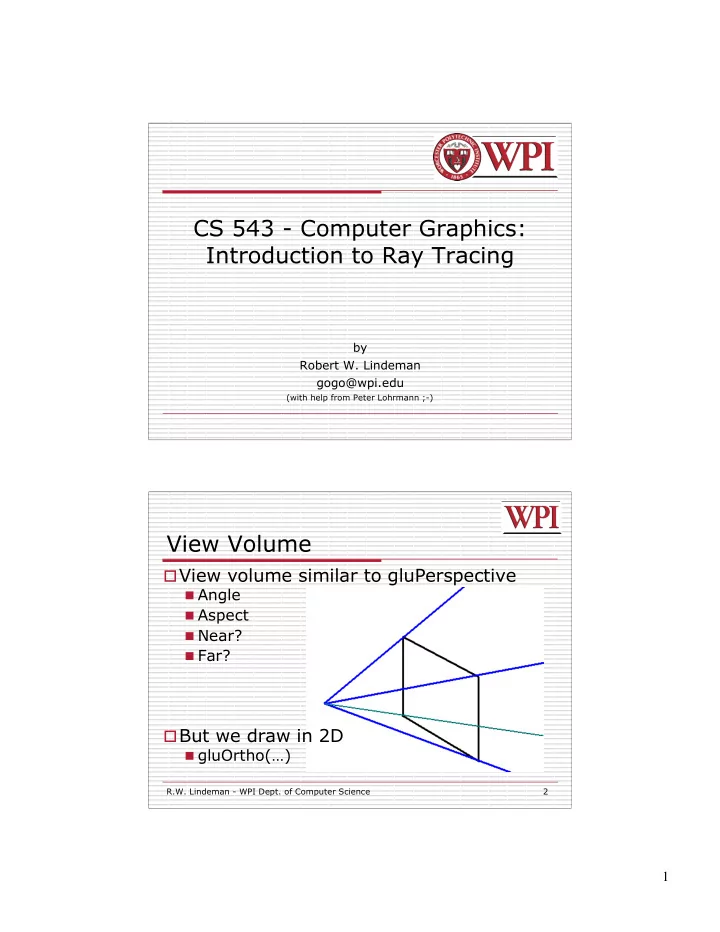
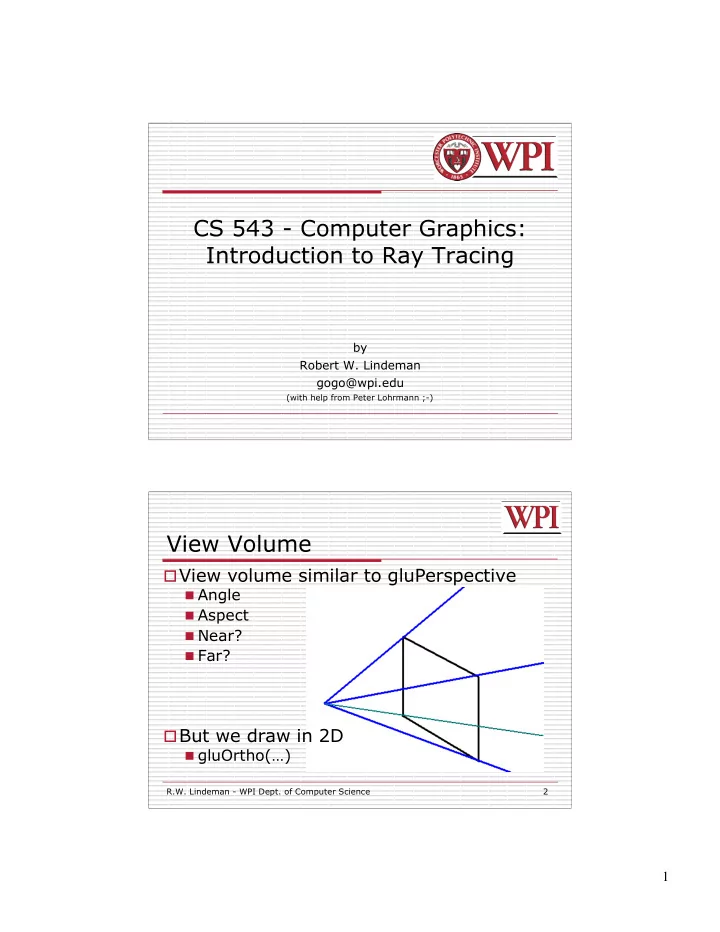
CS 543 - Computer Graphics: Introduction to Ray Tracing by Robert W. Lindeman gogo@wpi.edu (with help from Peter Lohrmann ;-) View Volume View volume similar to gluPerspective Angle Aspect Near? Far? But we draw in 2D gluOrtho(…) R.W. Lindeman - WPI Dept. of Computer Science 2 1
Primary Rays Generate ray from eye through pixel into scene of objects Determine if ray hits an object Calculate lighting at that point Set pixel to necessary color R.W. Lindeman - WPI Dept. of Computer Science 3 Primary Rays Blue lines represent ‘primary rays’ Some rays receive color from object Some rays receive background color R.W. Lindeman - WPI Dept. of Computer Science 4 2
Determining a Hit For each pixel, test every object for a hit Gather info about hit - Point - Normal R.W. Lindeman - WPI Dept. of Computer Science 5 What's so hard about that? Consider a mesh with only 1300 polygons being rendered to a screen resolution of 640x480. 640x480x1300 = 399,360,000 possible intersections!! Adding 2 reflections = 1,198,080,000 Adding soft shadows = 13,178,880,000 R.W. Lindeman - WPI Dept. of Computer Science 6 3
A Little Better Appreciation? R.W. Lindeman - WPI Dept. of Computer Science 7 Real or Rendered? R.W. Lindeman - WPI Dept. of Computer Science 8 4
Traveling Through Spaces Transformed shape in world space Generated ray in camera space Converted to world space during generation How do we calculate if a ray hits an object? Transformed objects could have ANY shape R.W. Lindeman - WPI Dept. of Computer Science 9 Determining A Hit Apply inverse transformation matrix Move object back to generic shape Move ray to some new location. R.W. Lindeman - WPI Dept. of Computer Science 10 5
Determining A Hit (Sphere) Parametric Equations P = S + t D F(x,y,z) = x 2 + y 2 + z 2 -1 F(P) = |P| 2 -1 = 0 Substituting P into F(P) = 0, we get: D 2 * t 2 + 2( S • D )*t + ( S 2 – 1) = 0 Recall the dot-product relation: |a+b| 2 = |a| 2 + 2a•b + |b| 2 This is a quadratic equation of A 2 *t 2 + 2Bt + C = 0 where A = D 2 B = S • D C = S 2 – 1 R.W. Lindeman - WPI Dept. of Computer Science 11 Determining A Hit (Sphere) Utilize quadratic equation: Find the hit point using: B 2 � AC t hit = � B A ± A If discriminant ( B 2 -AC ) is negative: ray misses sphere If discriminant is zero: ray grazes sphere edge Hit point is –B/A Discriminant positive: ray pierces sphere Two hits times (+ and – discriminant) Normal? Easy! It's the hit point! R.W. Lindeman - WPI Dept. of Computer Science 12 6
Intersecting Transformed Objects F(P) becomes F(T -1 (P)) F(T -1 (S + tD)) = 0 T -1 (S + tD) = (T -1 S) + (T -1 D)t R.W. Lindeman - WPI Dept. of Computer Science 13 Hit Info Once we calculate a hit, gather information Hit time Hit object (pointer) Entering? Which surface of object Hit point Hit normal R.W. Lindeman - WPI Dept. of Computer Science 14 7
Parametric Shapes http://www.econym.demon.co.uk/isotut/parametric.htm R.W. Lindeman - WPI Dept. of Computer Science 15 Find Best Hit Given a set of hit times (intersections) Find the closest (soonest) hit For each object that is hit by the ray Test if that hit time is the closest thus far Clipping? Now we know which object the ray hit, where it hit ,and the normal Time to color the pixel! R.W. Lindeman - WPI Dept. of Computer Science 16 8
Coloring Pixels Is there a need to LERP? If there are no hits, use a background color Otherwise… "Default" color? (no lights …. ambient) Contribution of lights Add calculated diffuse color Add calculated specular color Contribution of other effects R.W. Lindeman - WPI Dept. of Computer Science 17 Review Coloring (Ambient) + Ambient = R.W. Lindeman - WPI Dept. of Computer Science 18 9
Review Coloring (Diffuse) = X R.W. Lindeman - WPI Dept. of Computer Science 19 Review Coloring (Specular) + = R.W. Lindeman - WPI Dept. of Computer Science 20 10
Review Coloring (Shadows) ? = R.W. Lindeman - WPI Dept. of Computer Science 21 Shade Function Get the first hit in the scene If no hits, then return background color Gather some information about the best hit pixelColor += ambient contribution For each light in the scene pixelColor += calculated diffuse contribution pixelColor += calculated specular contribution return pixelColor R.W. Lindeman - WPI Dept. of Computer Science 22 11
References F.S. Hill – Chapter 12 R.W. Lindeman - WPI Dept. of Computer Science 23 12
Recommend
More recommend