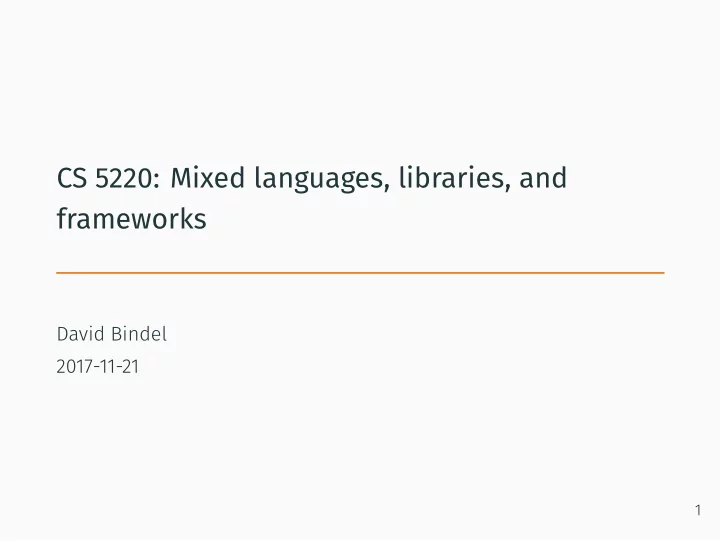
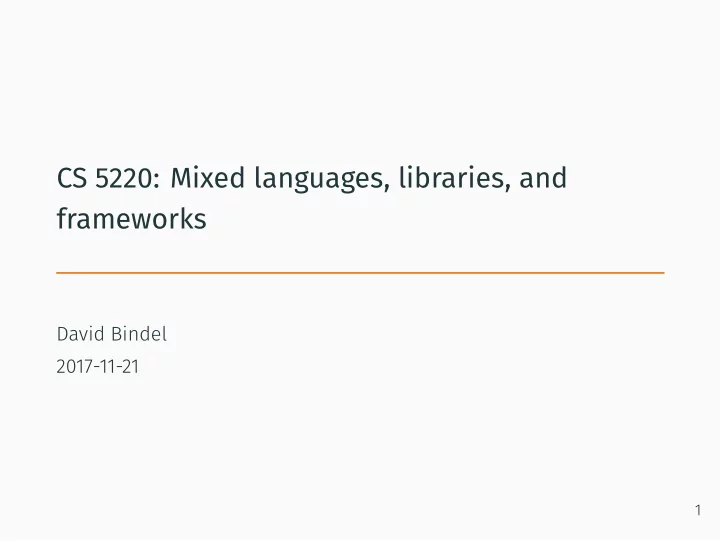
CS 5220: Mixed languages, libraries, and frameworks David Bindel 2017-11-21 1
Nerdvana? x = A.solve(b) Magic compiler Optimized executable 2
Nerdvana? x = A.solve(b) Solver library Compiler Linker Optimized executable 3
Wait, what? • Compiler maps source code to assembly • Assembler maps to object files • Librarian produces • Static archives ( .a ) • Dynamic libraries or shared objects ( .so ) • Linker combines objects and resolves symbols • Loader brings executable into memory Usually worry about compile and link. 4
Wait, what? 7 NB: Can circumvent some with iso_c_binding wrapper one-vs-zero-base indexing ( ipiv ), ... and Fortran), calling conventions (by value/reference), Need to understand LAPACK conventions, name mangling (C++ complain_bitterly(); 9 if (info != 0) 8 dgesv_(n,1, A,n,ipiv, b,n, info); ... Consider calling LAPACK from C++. 6 5 double* B, const int& ldB, int& info); 4 double* A, const int& ldA, int* ipiv, 3 int dgesv_(const int& n, const int& nrhs, 2 extern "C" 1 5
Wait, what? mycode.o: mycode.cc NB: Using wrapper libraries may not make this part simpler... libraries, ... on link line, role of front-end in bringing in language support Need to understand inter-library dependencies, role of order g++ -c -O2 mycode.cc 6 5 Consider calling LAPACK from C++. 4 -llapack -lopenblas -lgfortran -lm 3 g++ -o mycode.x mycode.o \ 2 mycode.x: mycode.o 1 6
Nerdvana? 1 x = A\b; 7
The mortal realm umfpack_di_free_symbolic(&Symbolic); umfpack_di_free_numeric(&Numeric); 8 NULL, NULL); 7 umfpack_di_solve(UMFPACK_A, Ap, Ai, Ax, x, b, Numeric, 6 5 1 NULL, NULL); 4 umfpack_di_numeric(Ap, Ai, Ax, Symbolic, &Numeric, 3 NULL, NULL); 2 umfpack_di_symbolic(n, n, Ap, Ai, Ax, &Symbolic, 8
Hell Write and tune a parallel sparse direct solver (in assembly?) 9
The mountain of abstraction Consider the trajectory of the class: • Started very low-level (caches, vector units, etc) • Up to general ideas/kernels (tiling, matrix multiply) • Up to parallel concepts, application ideas • Nirvana: high-level code, performance “just happens?” Maybe the grass is greener across the C... 10
Low-level frameworks and languages • OpenMP and MPI (of course) • Intel Thread Building Blocks (TBB) • Global arrays • Newer (?) parallel languages and extensions • Cilk++ • UPC++ • Titanium • Chapel 11
Libraries One thing (or a few) done fast: • BLAS (MKL, OpenBLAS, ATLAS, etc) • LAPACK and successors • FFTW • Sparse direct solvers Key challenge: linking (esp across languages) 12
Framework libraries • Many in PDE land • PETSc, SLEPc, TAO, etc • Trilinos • Overture • deal.ii • Interface more complicated than procedure call • Effectively defines embedded solver language Key challenge: learning framework + build/link 13
Runtime frameworks • Lots of trendy examples • MapReduce / Hadoop • Pregel, GraphLab, PowerGraph, Ligra, etc • Spark • Write code to match interface desired by framework • Promise: “Code like this, we’ll make it go fast” • Great when it works! • Sometimes not as fast as you’d hope Key challenge: map your problem to desired form 14
Scripting languages and PSEs • Matlab, Octave, R, Python, Julia • “High productivity” vs “high performance”? • Not necessarily slow! • Speed via extensions (Cython, MWrap, etc) • Speed via Jit (Matlab, Julia, Python Numba) • Speed via BLAS3 calls (all of the above) • Often some parallel support as well • Performance strategies transfer • Model and understand data access • Profile and tune • Bottlenecks may not be where you expect Key challenge: map your problem to fit language strengths 15
Domain specific languages • Classic example: SQL • PDE domain: finite element compilers • Dolfin framework • Sundance • Embedded languages/specializers (PyCUDA, SEJITS) Key challenge: great opportunities from limited scope 16
Simulation codes • ANSYS, ABAQUS, LS-DYNA, OpenSEES, FEAP, COMSOL, FLUENT, OpenFOAM, SPICE, Cadence, BioSPICE, ... • Typical pattern • Custom language (or preprocessor) for problem input • Scripting language to describe analysis • User-defined elements/modules in compiled language • Great for some classes of problems • Can often be tortured into covering other types! Key challenge: limited scope 17
High performance + high productivity? 18
Warning: Strong opinion ahead! Scripting is one of my favorite hammers! • Used in my high school programming job • And in my undergrad research project (tkbtg) • And in early grad school (SUGAR) • And later (FEAPMEX, HiQLab, BoneFEA) I think this is the Right Way to do a lot of things. But the details have changed over time. 19
The rationale Why is MATLAB nice? • Conciseness of codes • Expressive notation for matrix operations • Interactive environment • Rich set of numerical libraries ... and codes rich in matrix operations are still fast! 20
The rationale Typical simulations involve: • Description of the problem parameters • Description of solver parameters (tolerances, etc) • Actual solution • Postprocessing, visualization, etc What needs to be fast? • Probably the solvers • Probably the visualization • Maybe not reading the parameters, problem setup? So save the C/Fortran coding for the solvers, visualization, etc. 21
Scripting uses Use a mix of languages, with scripting languages to • Automate processes involving multiple programs • Provide more pleasant interfaces to legacy codes • Provide simple ways to put together library codes • Provide an interactive environment to play • Set up problem and solver parameters • Set up concise test cases Other stuff can go into the compiled code. 22
Smorgasbord of scripting There are lots of languages to choose from. • MATLAB, LISPs, Lua, Ruby, Python, Perl, ... For purpose of discussion, we’ll use Python: • Concise, easy to read • Fun language features (classes, lambdas, keyword args) • Freely available with a flexible license • Large user community (including at national labs) • “Batteries included” (including SciPy, matplotlib, Vtk, ...) 23
Truth in advertising Why haven’t we been doing this in class so far? There are some not-always-simple issues: • How do the languages communicate? • How are extension modules compiled and linked? • What support libraries are needed? • Who owns the main loop? • Who owns program objects? • How are exceptions handled? • How are semantic mismatches resolved? • Does the interpreter have global state? Still worth the effort! 24
Simplest scripting usage • Script to prepare input files • Run main program on input files • Script for postprocessing output files • And maybe some control logic This is portable, provides clean separation, but limited. 25
Scripting with IPC • Front-end written in a scripting language • Back-end does actual computation • Two communicate using some simple protocol via inter-process communication (e.g. UNIX pipes) This is the way many GUIs are built. Again, clean separation; somewhat less limited than communication via filesystem. Works great for Unix variants (including OS X), but there are issues with IPC mechanism portability, particularly to Windows. 26
Scripting with RPC • Front-end client written in a scripting language • Back-end server does actual computation • Communicate via remote procedure calls This is how lots of web services work now (JavaScript in browser invoking remote procedure calls on server via SOAP). Also idea behind CORBA, COM, etc. There has been some work on variants for scientific computing. 27
Cross-language calls • Interpreter and application libraries in same executable • Communication is via “ordinary” function calls • Calls can go either way, either extending the interpreter or extending the application driver. Former is usually easier. This has become the way a lot of scientific software is built — including parallel software. We’ll focus here. 28
Concerning cross-language calls What goes on when crossing language boundaries? • Marshaling of argument data (translation+packaging) • Function lookup • Function invocation • Translation of return data • Translation of exceptional conditions • Possibly some consistency checks, book keeping For some types of calls (to C/C++/Fortran), automate this with wrapper generators and related tools. 29
Wrapper generators Usual method: process interface specs • Examples: SWIG, luabind, f2py, ... • Input: an interface specification (e.g. cleaned-up header) • Output: C code for gateway functions to call the interface Alternate method: language extensions • Examples: weave, cython/pyrex, mwrap • Input: script augmented with cross-language calls • Output: normal script + compiled code (maybe just-in-time) 30
Example: mwrap interface files qobj = class(qobj, 'eventq'); # int e = q->EventQueue.empty(); 9 q = qobj.q; 8 function [e] = empty(qobj) 7 6 5 Lines starting with # are translated to C calls. qobj.q = q; 4 # EventQueue* q = new EventQueue(); 3 qobj = []; 2 function [qobj] = eventq(); 1 31
Recommend
More recommend