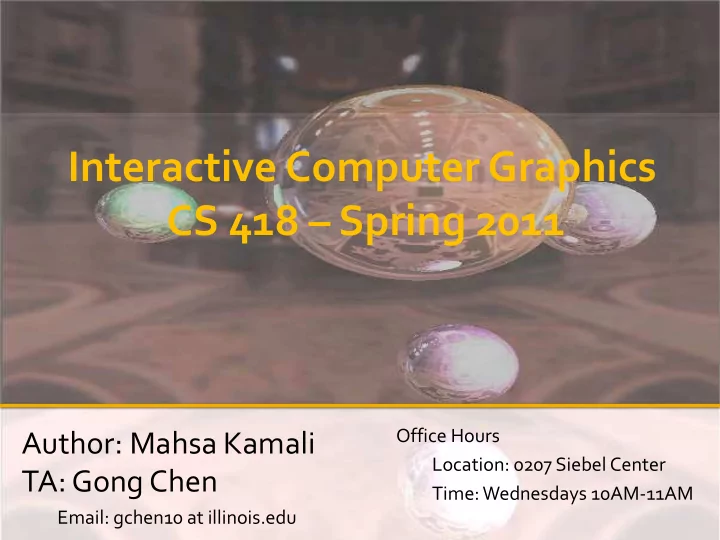
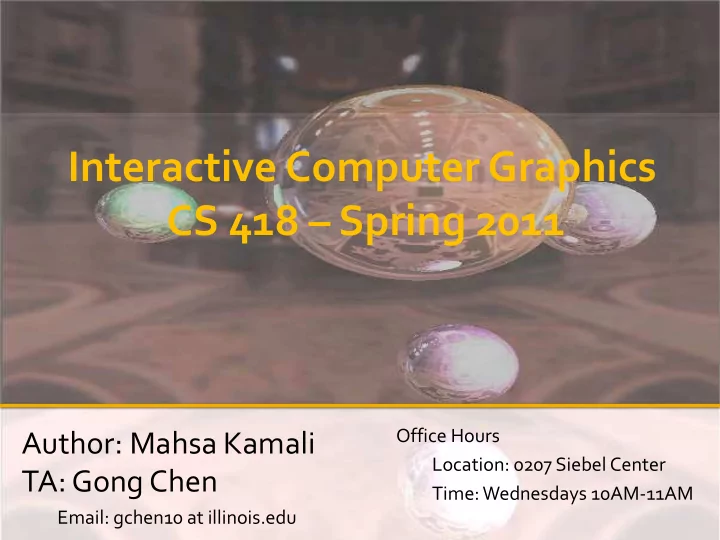
Interactive Computer Graphics CS 418 – Spring 2011 Office Hours Author: Mahsa Kamali Location: 0207 Siebel Center TA: Gong Chen Time: Wednesdays 10AM-11AM Email: gchen10 at illinois.edu
Agenda for today Communication Channels & Resources Set up Programming Environment! Mesh
Newsgroup Post questions that might be beneficial to everyone http://groups.google.com/group/cs418sp10uiuc You need to provide your netid so I can figure you are not a spammer. Don’t wait until the night before the MP/HW is due Send your questions and ask for help soon!
Email gchen10 at illinois.edu Put CS418 in the subject Try the newsgroup first (unless it is a personal matter)
Resources • Tutorials – http://nehe.gamedev.net/ – http://www.lighthouse3d.com/opengl/ – http://www.xmission.com/~nate/opengl.html • Books – OpenGL Programming Guide (OpenGL Red Book) • Libraries: – DevIL (OpenIL): http://openil.sourceforge.net/ – CXImage: http://www.codeproject.com/KB/graphics/cximage.aspx
Student Graphics @ Illinois UIUC Student Chapter of ACM SIGGRAPH http://www.acm.uiuc.edu/siggraph/ Short Films, Video Games, Graphics Research GameBuilders http://www.acm.uiuc.edu/gamebuilders/ Video Games
Compile on Windows Microsoft Visual Studio (2008 and later) OpenGL (already provided) GLUT: http://www.opengl.org/resources/libraries/glut/ Put files in the default search path OR Link through the project settings Use the DemoOpenGL code on agora page (Strongly Recommended) https://wiki.engr.illinois.edu/display/cs418sp12/Home http://nehe.gamedev.net/data/lessons/lesson.asp?lesson=01 OR http://saurabhinhyd.wordpress.com/2006/11/30/opengl-and- visual-c-2005-express/
GLUT • Idea: put the files in the default path for VS • Copy – glut32.dll -> C:\Windows\System32\glut32.dll – This may not work for VS2010. Put glut32.dll directly in the debug folder with the exe file – glut32.lib -> • C:\Program Files\<VSVersion>\VC\lib\GL\glut32.lib OR • C:\Program Files\<VSVersion>\VC\PlatformSDK\GL\glut32.lib – glut.h -> • C:\Program Files\<VSVersion>\VC\include\GL\glut.h OR • C:\Program Files\<VSVersion>\VC\PlatformSDK\include\GL\ glut.h
Troubleshooting • Check if you use the default stdfax.h precompiled header option in your project, and forget to include "stdafx.h“ or “stdlib.h” in your code. • Check if the compiler is complaining about linking error. Try to add glut32.lib , glu32.lib , and opengl32.lib in your link dependency.
Compile on Linux Get the developer packages OpenGL ▪ Nvidia or Mesa version etc. Glut ▪ freeGlut Ensure that install directories are in your compiler path Compile with the appropriate flags ( – lglut) http://www.videotutorialsrock.com/opengl_tutorial/g et_opengl_setup_linux/video.php
Compile on OSX See the agora class page. Also: http://blog.onesadcookie.com/2007/12/xcodeglut- tutorial.html http://nehe.gamedev.net/data/lessons/lesson.asp ?lesson=Mac_OS http://nehe.gamedev.net/data/lessons/lesson.asp ?lesson=Mac_OS_X
Tips for success • Start Early • Compile/Debug often • Use a debugger (http://www.gremedy.com/) • Ask questions early • Use libgfx by Michael Garland: http://mgarland.org/software/libgfx.html • Start Early • Start Early
OpenGL Function Format
Drawing Polygons (Class example) glBegin(GL_TRIANGLE_STRIP); glVertex3f(0,0,0); glVertex3f(.5,1,0); glVertex3f(1,0,0); glVertex3f(1.5,.8,0); glVertex3f(2,0,0); glVertex3f(3,1,0); v6 v2 glEnd(); v4 Demo Code v1 v5 v3
Meshes
Mesh Types Explicit mesh description List of polygonal faces (w/ duplicates) “Polygon soup” Indexed Mesh Description List of vertices List of polygons Space efficient
Mesh Formats VRML COLLADA MODL SKN Egg (Panda3D)
Mesh Formats Obj (we use in this class) Contains definitions of 1 or more named 3D objects ASCII No compression MTL A Simple Obj Viewer Can be used to check how the given mesh looks like: http://meshlab.sourceforge.net/
Recommend
More recommend