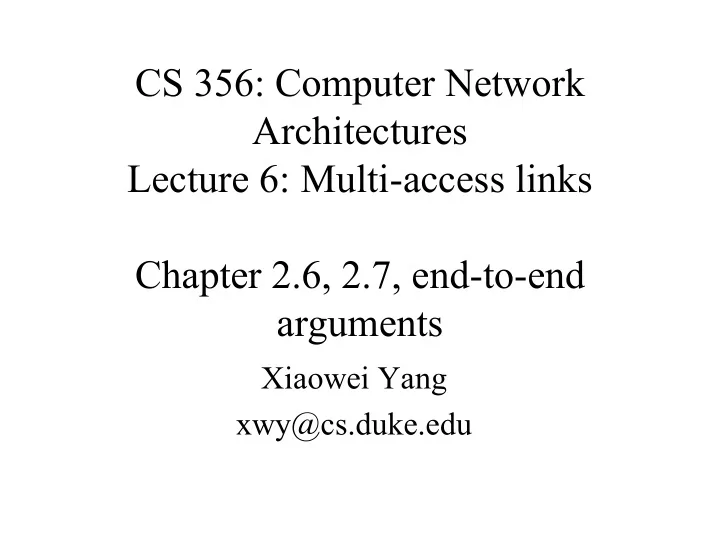
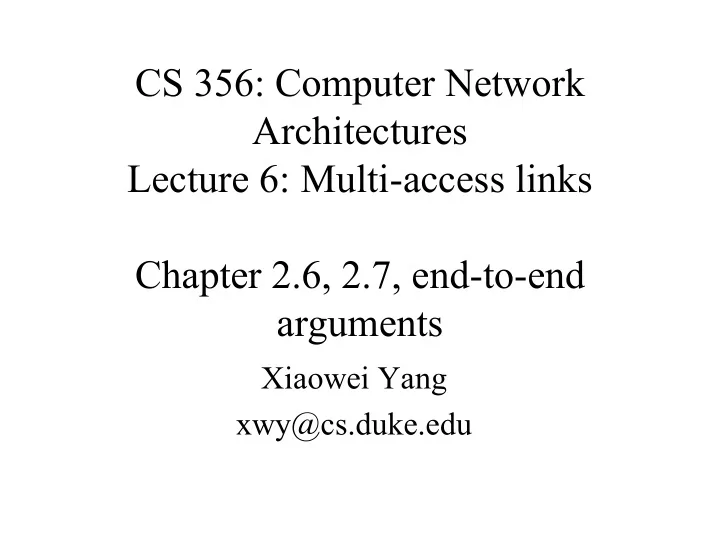
CS 356: Computer Network Architectures Lecture 6: Multi-access links Chapter 2.6, 2.7, end-to-end arguments Xiaowei Yang xwy@cs.duke.edu
Overview • Sliding window revisited • End-to-end arguments – Reliable transmission • Multiple access links – Ethernet: CSMA/CD – Token ring – Wireless • 802.11 (WiFi): RTS/CTS • Bluetooth • Cell phone – Note: understand the concepts
Exercise • Delay: 100ms; Bandwidth: 1Mbps; Packet Size: 1000 Bytes; Ack: 40 Bytes • Q: the smallest window size to keep the pipe full?
100ms 1Mbps • Window size = largest amount of unacked data • How long does it take to ack a packet? – RTT = 100 ms * 2 + transmission delay of a packet (1000B) + transmission delay of an ack (40B) ~=208ms • How many packets can the sender send in an RTT? – 1Mbps * 208ms / 8000 bits = 26 • Roughly 13 packets in the pipe from sender to receiver, and 13 acks from receiver to sender
END-TO-END ARGUMENTS IN SYSTEM DESIGN By J.H. Saltzer, D.P. Reed and D.D. Clark*
End-to-End Argument • Extremely influential • � …functions placed at the lower levels may be redundant or of little value when compared to the cost of providing them at the lower level… � • � …sometimes an incomplete version of the function provided by the communication system (lower levels) may be useful as a performance enhancement … �
The counter argument • Modularity argument: – It is tempting to implement functions at lower layers so that higher level applications can reuse them • The end-to-end argument: – � The function in question can completely and correctly be implemented only with the knowledge and help of the application standing at the end points of communication. � – � Centrally-provided versions of each of those functions will be incomplete for some applications, and those applications will find it easier to build their own version of the functions starting with datagrams. �
Example: Reliable File Transfer Host A Host B Appl. Appl. OS OS Network • Solution 1: make each step reliable, and then concatenate them – Uneconomical if each step has small error probability
Example: Reliable File Transfer Host A Host B Appl. Appl. OS OS OK Network • Solution 2: end-to-end check and retry – Correct and complete
Example: Reliable File Transfer Host A Host B Appl. Appl. OS OS OK Network • An intermediate solution: the communication system provides internally, a guarantee of reliable data transmission, e.g., a hop-by-hop reliable protocol – Only reducing end-to-end retries – No effect on correctness
Question: should lower layer play a part in obtaining reliability? • Answer: it depends – Example: extremely lossy link • One in a hundred packets will be corrupted • 1K packet size, 1M file size • Prob of no end-to-end retry: (1-1/100) 1000 ~ 4.3e-5 • TCP provides a reliable bitstream interface
Performance enhancement • � put into reliability measures within the data communication system is seen to be an engineering tradeoff based on performance, rather than a requirement for correctness. �
Performance tradeoff is complex • Question: hop-by-hop reliable retransmission? • Example: reliability over a lossy link using retries
Performance tradeoffs • Example: reliability over a lossy link using retries – But they wont help real time applications, applications with built-in error correction mechanisms • Tradeoffs: – Applications that do not need them will pay the cost anyway – Low-level subsystems may not have as much information as the higher levels to do the job as efficiently
End-to-End Argument: Discussion • The original end-to-end argument emphasizes correctness & completeness, not – complexity: is complexity at edges result in a � simpler � architecture? – evolvability, ease of introduction of new functionality: ability to evolve because easier/cheaper to add new edge applications than change routers? – Technology penetration: simple network layer makes it � easier � for IP to spread everywhere
Summary: End-to-End Arguments • If the application can do it, don � t do it at a lower layer -- anyway the application knows the best what it needs – add functionality in lower layers iff it is (1) used and improves performances of a large number of applications, and (2) does not hurt other applications • Success story: Internet – a minimalist design
Overview • Sliding window revisited • End-to-end arguments – Reliable transmission • Multiple access links – Ethernet: CSMA/CD – Token ring – Wireless • 802.11 (WiFi): RTS/CTS • Bluetooth • Cell phone – Note: understand the concepts
Original design • 802.3 standard defines both MAC and physical layer details – No switches Robert Metcalfe � s original Ethernet Sketch He identified the day Ethernet was born as 05/22/1973
Multiple-access links •Bus LAN •Ring LAN • Many nodes attached to the same link – Ethernet – Token rings – Wireless network (WiFi) • Problem: who gets to send a frame? – Multiple senders lead to collision • Solution: a general technique – Multiple access with collision detect (CSMA/CD)
Ethernet • Developed in mid-1970s at Xerox PARC • Speed: 10Mbps – multi-Gbps (400Gbps under development in Jan 2019) • Standard: 802.3, Ethernet II (DIX, stands for Digital-Intel- Xerox) • Most popular physical layers for Ethernet – Last digital shows segment length • 10Base5 Thick Ethernet: 10 Mbps coax cable. A segment < 500m • 10Base2 Thin Ethernet: 10 Mbps coax cable. < 200 m • 10Base-T 10 Mbps T: Twisted Pair < 100m • 100Base-TX 100 Mbps over Category 5 twisted pair, duplex • 100Base-FX 100 Mbps over Fiber Optics, duplex • 1000Base-FX 1Gbps over Fiber Optics, duplex • 10000Base-FX 10Gbps over Fiber Optics (for wide area links), duplex
Bus Topology • 10Base5 (thick) and 10Base2 (thin) Ethernets have a bus topology • 10Base5 as our case study E t h e r n e t Terminator 10BASE2 cable T-connector
Physical properties Sensing the line; if idle, sends signals Transceiver q A small device directly attached to the tap q It detects when the line is idle and drives the signal when the host is transmitting q It also receives incoming signals. 10Base5
How to expand an Ethernet segment • A repeater is a device that forwards digital signals – Multiple segments can be joined together by repeaters • No more than four repeaters between any host – <2500 meters • < 1024 hosts • Terminators are attached to each end of the segment • Manchester encoding
How to expand an Ethernet segment (II) • Starting with 10Base-T, stations are connected to a hub (or a switch) in a star configuration • 100Mbps, 1000Mbps Hub A hub is a multiway repeater 10 Base-T cable and jack
Collision Domain • Any host hears any other host – A single segment – Multiple segments connected by repeaters – Multiple segments connected by a hub q All these hosts are competing for access to the same link, and as a consequence, they are said to be in the same collision domain.
Access control • Bit-oriented framing • In a host � s memory, Ethernet header is 14 bytes • The adaptor adds the preamble and CRC • The type field is the de-multiplexor • 46-1500 bytes of data – Pad to minimum length – Minimum length is for collision detection • 802.3 has the same header format, but substitutes type with length field – How to tell whether the field indicates type or length? • All types > 1500B
A prettier picture • You � ll need to know this for Lab 2
Ethernet addresses • A flat unique 6-byte address per adaptor – 00-13-E8-6D-8C-3D • Each manufacture is given a unique prefix – e.g: 8:0:20:??:??:?? - Advanced Micro Devices (AMD) • An all 1s address is a broadcast address (FF:FF:FF:FF:FF:FF) • An address with first bit 1 but not broadcast is multicast • An adaptor receives – Frames with its address as a destination address – In promiscuous mode, all frames – Broadcast frames – Multicast frames if configured to
Transmitter Algorithm (1) 1. The adaptor receives datagram from network layer, creates frame 2. If the adaptor senses channel idle, starts frame transmission. If NIC senses channel busy, waits until channel idle, then transmits. 3. If NIC transmits an entire frame without detecting another transmission, NIC is done with frame! 4. If NIC detects another transmission while transmitting, aborts and sends jam signal (collision!!)
Transmitter Algorithm (2) • If collision… – jam for 32 bits, then stop transmitting frame – Wait and try again • exponential backoff (doubling the delay interval of each collision) • After the nth collision:: the adaptor waits for k x 51.2us, for randomly selected k =0, …, 2 n – 1 – 1st time: 0 or 51.2us – 2nd time: 0, 51.2, 102.4, or 153.6us – … • give up after several tries (usually 16)
Carrier Sense Multiple Access with Collision Detection (CSMA/CD) • An adaptor senses the signals on the line and compares it with its own – If same, no collision; otherwise, collision – Sends 32-bit jamming sequence after collision • In the worst case, a sender needs to send 512 bits (46+14+4 = 64B) to detect collision – Why?
Recommend
More recommend