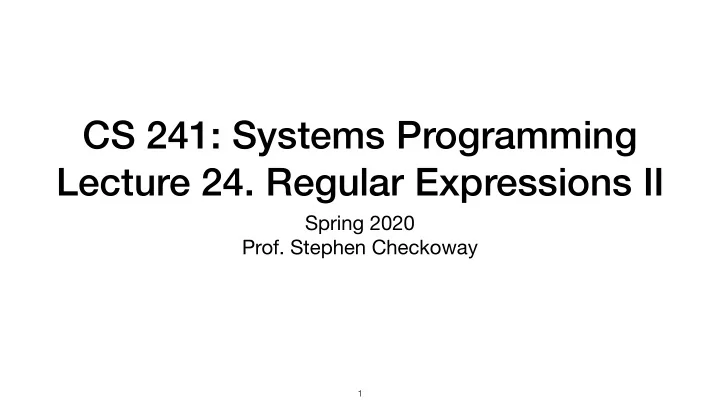
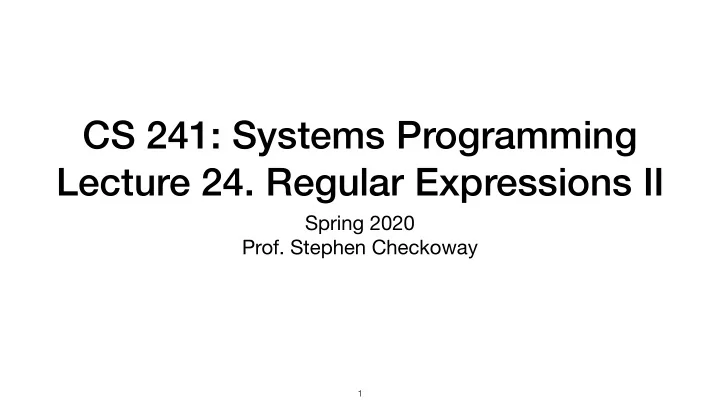
CS 241: Systems Programming Lecture 24. Regular Expressions II Spring 2020 Prof. Stephen Checkoway 1
From last time } . any char \d digits * zero or more \D nondigit + one or more \w word Enhanced regex ? zero or one \W nonword ^ start of a line \s space $ end of the line \S nonspace [ ] one of the chars char classes (used inside [ ] ): ‣ [:alpha:] {m,n} at least m , but at most n ‣ [:digit:] ( ) group ‣ [:xdigit:] | alternation ‣ [:space:] ‣ etc. 2
sed(1) – stream editor Usage: $ sed [OPTIONS] command file ‣ if no file, use stdin ‣ original file is not altered unless -i option is used ‣ -E option uses extended (modern) regular expressions ‣ multiple commands can be given using -e command ‣ -n option causes sed to not print each line 3
Sed as a regex find & replace $ sed 's/regex/replacement/' file ‣ For each line of file , find the first portion of the line that matches regex and replace it with replacement $ sed 's/regex/replacement/g' file ‣ For each line of file , find each portion of the line that matches regex and replace them all with replacement Example: Replace the first "colour" with "color" in a file or stdin ‣ $ echo 'I like the colour blue.' | sed 's/colour/color/' I like the color blue. 4
Sed commands Command format: [address[,address]]function[arguments] ‣ address es are optional Addresses are ‣ line number ‣ $ is the last line of input ‣ /regex/ lines matching the regex Functions are applied to ‣ each line of input if no addresses are given ‣ each line of input matching the address if one is given, or ‣ between the two addresse s (inclusive) if two are given 5
Sed functions Functions ‣ d – delete line ‣ s – substitute string ‣ p – print line ‣ and many others (check the man page) 6
Sed print/delete examples 7
Sed print/delete examples sed 'd' lines.txt ‣ delete all lines 7
Sed print/delete examples sed 'd' lines.txt ‣ delete all lines sed'2d' lines.txt ‣ delete second line 7
Sed print/delete examples sed 'd' lines.txt ‣ delete all lines sed'2d' lines.txt ‣ delete second line sed -e '1,5d' -e '7d' lines.txt ‣ delete first 5 lines and line 7 7
Sed print/delete examples sed 'd' lines.txt ‣ delete all lines sed'2d' lines.txt ‣ delete second line sed -e '1,5d' -e '7d' lines.txt ‣ delete first 5 lines and line 7 sed'/^#/d' lines.txt ‣ delete all lines starting with an # sign 7
Sed print/delete examples sed 'd' lines.txt ‣ delete all lines sed'2d' lines.txt ‣ delete second line sed -e '1,5d' -e '7d' lines.txt ‣ delete first 5 lines and line 7 sed'/^#/d' lines.txt ‣ delete all lines starting with an # sign sed -n '/.sh$/p' lines.txt ‣ only print lines ending in .sh 7
Sed print/delete examples sed 'd' lines.txt ‣ delete all lines sed'2d' lines.txt ‣ delete second line sed -e '1,5d' -e '7d' lines.txt ‣ delete first 5 lines and line 7 sed'/^#/d' lines.txt ‣ delete all lines starting with an # sign sed -n '/.sh$/p' lines.txt ‣ only print lines ending in .sh sed -n '/^begin/,/^end/p' lines.txt 7
Sed print/delete examples sed 'd' lines.txt ‣ delete all lines sed'2d' lines.txt ‣ delete second line sed -e '1,5d' -e '7d' lines.txt ‣ delete first 5 lines and line 7 sed'/^#/d' lines.txt ‣ delete all lines starting with an # sign sed -n '/.sh$/p' lines.txt ‣ only print lines ending in .sh sed -n '/^begin/,/^end/p' lines.txt ‣ only print lines between a begin and end block marker 7
Sed substitution s/regex/replacement/flags ‣ The first regex match is replaced with the replacement ‣ Groups ( ) are called captures and can be referred to by number in the replacement: s/Hello (\w+) !/Goodbye \1 !/ Flags ‣ N Substitution only the Nth match, e.g., s/regex/replace/3 ‣ g Replace all matches in the line, not just the first ‣ p Print the line if a substitution was performed (often used with -n) ‣ w file Append the line to file 8
more sed examples 9
more sed examples sed 's/foo/bar/' lines.txt ‣ replace the first foo with bar on each line (foofoo -> barfoo) 9
more sed examples sed 's/foo/bar/' lines.txt ‣ replace the first foo with bar on each line (foofoo -> barfoo) sed 's/foo/bar/g' lines.txt ‣ replace each foo with bar on every line (foofoo -> barbar) 9
more sed examples sed 's/foo/bar/' lines.txt ‣ replace the first foo with bar on each line (foofoo -> barfoo) sed 's/foo/bar/g' lines.txt ‣ replace each foo with bar on every line (foofoo -> barbar) sed -e '1,5s/foo/bar/g' -e '7d' lines.txt ‣ replaces each foo with bar on lines 1-5 and deletes line 7 9
more sed examples sed 's/foo/bar/' lines.txt ‣ replace the first foo with bar on each line (foofoo -> barfoo) sed 's/foo/bar/g' lines.txt ‣ replace each foo with bar on every line (foofoo -> barbar) sed -e '1,5s/foo/bar/g' -e '7d' lines.txt ‣ replaces each foo with bar on lines 1-5 and deletes line 7 sed -E 's/ ( a +)( b +) /\2\1/' lines.txt ‣ flips first adjacent groups of a and b characters ( qaaabt -> qbaaat ) 9
more sed examples sed 's/foo/bar/' lines.txt ‣ replace the first foo with bar on each line (foofoo -> barfoo) sed 's/foo/bar/g' lines.txt ‣ replace each foo with bar on every line (foofoo -> barbar) sed -e '1,5s/foo/bar/g' -e '7d' lines.txt ‣ replaces each foo with bar on lines 1-5 and deletes line 7 sed -E 's/ ( a +)( b +) /\2\1/' lines.txt ‣ flips first adjacent groups of a and b characters ( qaaabt -> qbaaat ) sed -n -e '/^begin/,/^end/s/foo/bar/gp' lines.txt ‣ changes all foo to bar between begin & end, then prints just those lines 9
What is the sed expression to delete all instances of the string " newfangled" from from the input? (There's a space before the n.) A. sed -E '/ newfangled/d' B. sed -E 'd/ newfangled/' C. sed -E 's/ newfangled/d/' D. sed -E 's/ newfangled//' E. sed -E 's/ newfangled//g' 10
What is the sed command that swaps the first two word separated by a space in each line? \w matches a "word" character \W matches a "nonword" character + means 1 or more A. sed -E 's/(\w+) (\w+)/\2 \1/' B. sed -E 's/(\W+) (\W+)/\2 \1/' C. sed -e 's/(\w+) (\w+)/\2 \1/' D. sed -e 's/\(w+\) \(\w+\)/\2 \1/' 11
Other software less(1) ‣ search (type a /) searches for a regex vim(1) ‣ search (type a / in command mode) searches for a basic regex ‣ substitution :[range] s/regex/replacement/flags ‣ Vim's regex are strange, it has a "magic mode" and a "very magic mode" Most other programmer-oriented editors have regex find and replace 12
Regex in Python re module contains all of the regular expression functions and classes r = re.compile(pattern) # returns an object that can be used to ‣ r.match(string) # tries to match the whole string ‣ r.search(string) # finds the first match re.match(pattern, string) and re.search(pattern, string) ‣ Performs the compilation for you match() and search() return a match object m (or None ) ‣ m.group() returns the whole matched string ‣ m.group(n) returns the n th matched group 13
#!/usr/bin/env python3 import re # A primitive regex for URLs url_regex = re.compile(r'([^:]+)://([^/]+)(/.*)?') url = 'https://www.cs.oberlin.edu/classes/department-honors/' match_obj = url_regex.match(url) if match_obj: print ("Scheme:", match_obj.group(1)) print ("Host:", match_obj.group(2)) print ("Path:", match_obj.group(3)) else : print ("Not a match") 14
#!/usr/bin/env python3 import re # A primitive regex for URLs url_regex = re.compile(r'([^:]+)://([^/]+)(/.*)?') url = 'https://www.cs.oberlin.edu/classes/department-honors/' match_obj = url_regex.match(url) if match_obj: print ("Scheme:", match_obj.group(1)) print ("Host:", match_obj.group(2)) print ("Path:", match_obj.group(3)) else : print ("Not a match") $ ./regex.py Scheme: https Host: www.cs.oberlin.edu Path: /classes/department-honors/ 14
Regex in C #include <regex.h> int regcomp(regex_t *restrict preg, char const *pattern, int cflags); int regexec(regex_t const *preg, char const *string, size_t nmatch, regmatch_t pmatch[nmatch], int eflags); void regfree(regex_t *preg); Need to pass in 1 more regmatch_t object than capture groups ‣ pmatch[0] is whole match, pmatch[n] is n th matched group ‣ pmatch[n].rm_so is o ff set to the start of a match ‣ pmatch[n].rm_eo is o ff set to the first char after the match 15
#include <regex.h> #include <stdio.h> int main( void ) { regex_t url_regex; regmatch_t match[4]; regcomp(&url_regex, "([^:]+)://([^/]+)(/.*)?", REG_EXTENDED); char const *url = "https://www.cs.oberlin.edu/classes/department-honors/"; if (!regexec(&url_regex, url, 4, match, 0)) { int match_len = match[1].rm_eo - match[1].rm_so; printf("Scheme: %.*s\n ", match_len, &url[match[1].rm_so]); match_len = match[2].rm_eo - match[2].rm_so; printf("Host: %.*s\n ", match_len, &url[match[2].rm_so]); if (match[3].rm_so >= 0) { match_len = match[3].rm_eo - match[3].rm_so; printf("Path: %.*s\n ", match_len, &url[match[3].rm_so]); } } else { puts("No match!"); } regfree(&url_regex); return 0; } 16
Recommend
More recommend