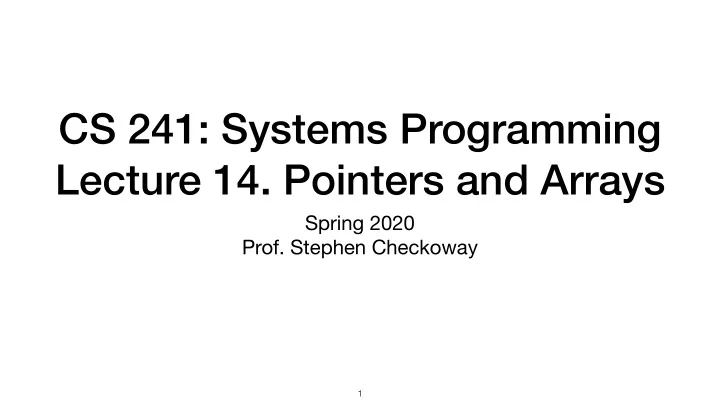
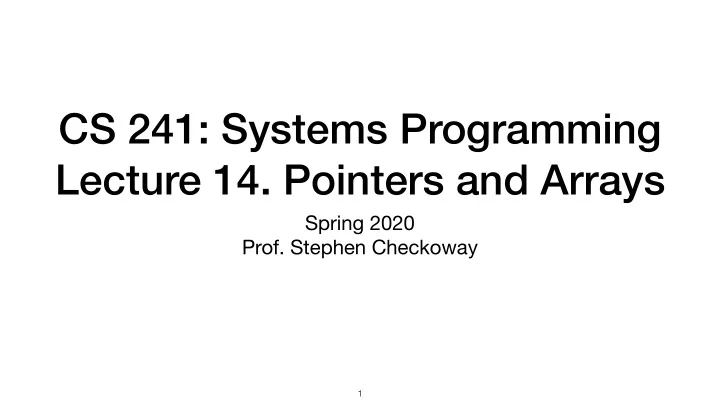
CS 241: Systems Programming Lecture 14. Pointers and Arrays Spring 2020 Prof. Stephen Checkoway 1
Arrays in Java Arrays in Java are normal Object s created with new int[] arr = new int[100]; They're indexed from 0 to arr.length-1 Attempts to access out of bounds elements leads to ArrayIndexOutOfBoundsException s They can be passed to functions or returned from function 2
Arrays in C int arr1[100]; // Fixed-size array double arr2[x]; // Variable-sized array unsigned char arr3[x][y][z]; // Multi-dimensional array Arrays are indexed from 0 to one less than their bound ‣ Arrays don't keep track of their length ‣ Accessing an array outside its bound is undefined behavior: Arrays cannot be returned from functions (but can sort of be passed to them) 3
Initializing arrays Like all other variables in C, arrays need to be initialized ‣ Exception: global variables are initialized to all zeros Fixed-sized arrays can be initialized with an initializer ‣ int a[5] = { 0 }; // same as { 0, 0, 0, 0, 0 } ‣ int b[5] = { 1, 2, 3 }; // same as { 1, 2, 3, 0, 0 } ‣ int c[] = { 1, 2, 3 }; // b has length 3 ‣ int d[5] = { [3] = 1, [4] = 2, [0] = 3 }; // same as { 3, 0, 0, 1, 2 } ‣ int e[] = { [3] = 1, [0] = 3 }; // same as { 3, 0, 0, 1 } Variable-sized arrays cannot be initialized with an initializer 4
Which of the following defines an array of four integers with the 0th element set to 5? A. int arr[4] = { 5, 4, 3, 2, 1 }; B. int arr[] = { 5 }; C. int arr[4] = { [5] = 0 }; D. int arr[4] = { [0] = 5, [4] = 3 }; E. int arr[4] = { [0] = 5, [3] = 2 }; 5
Aside about style 6
Aside about style Using multiple lines can improve readability ‣ But do it only when it does (it probably doesn't here) int a[] = { 37, 42, // Trailing commas are fine }; 6
Aside about style Using multiple lines can improve readability ‣ But do it only when it does (it probably doesn't here) int a[] = { 37, 42, // Trailing commas are fine }; Explicit indices in the initializer, like [3] = 5, can help ‣ Use them when readability is improved int a[] = { [0] = 37, [1] = 42, }; 6
Initializing a variable sized array // Option 1. Loop over each element and assign it a value void foo( size_t count) { int arr[count]; for ( size_t idx = 0; idx < count; ++idx) arr[idx] = 0; // ... } // Option 2. Use memset() from string.h #include <string.h> void bar( size_t count) { int arr[count]; memset(arr, 0, sizeof arr); // ... } 7
Size and length of an array 8
Size and length of an array For arrays that are not function parameters, e.g., int a[5]; int b[x]; we can use sizeof to get the size (in bytes) and length 8
Size and length of an array For arrays that are not function parameters, e.g., int a[5]; int b[x]; we can use sizeof to get the size (in bytes) and length ‣ Size size_t size1 = sizeof a; // 5 * sizeof(int) size_t size2 = sizeof b; // x * sizeof(int) 8
Size and length of an array For arrays that are not function parameters, e.g., int a[5]; int b[x]; we can use sizeof to get the size (in bytes) and length ‣ Size size_t size1 = sizeof a; // 5 * sizeof(int) size_t size2 = sizeof b; // x * sizeof(int) ‣ Length size_t len1 = sizeof a / sizeof a[0]; // size1 / sizeof(int) = 5 size_t len2 = sizeof b / sizeof b[0]; // size2 / sizeof(int) = x 8
Function parameters #include <stdio.h> #include <stdlib.h> void make_identity( size_t n, double arr[n][n]) { for ( size_t row = 0; row < n; ++row) { for ( size_t col = 0; col < n; ++col) { arr[row][col] = (row == col ? 1.0 : 0.0); } } } int main( int argc, char *argv[argc]) { size_t dim = (argc > 1 ? atoi(argv[1]) : 2); double ident[dim][dim]; // Danger of crashing with large dim! make_identity(dim, ident); for ( size_t row = 0; row < dim; ++row) { for ( size_t col = 0; col < dim; ++col) { printf(" %.1f ", ident[row][col]); } putchar( '\n' ); } return 0; } 9
Function parameters #include <stdio.h> #include <stdlib.h> void make_identity( size_t n, double arr[n][n]) { for ( size_t row = 0; row < n; ++row) { for ( size_t col = 0; col < n; ++col) { arr[row][col] = (row == col ? 1.0 : 0.0); } Array syntax for main } } int main( int argc, char *argv[argc]) { size_t dim = (argc > 1 ? atoi(argv[1]) : 2); double ident[dim][dim]; // Danger of crashing with large dim! make_identity(dim, ident); for ( size_t row = 0; row < dim; ++row) { for ( size_t col = 0; col < dim; ++col) { printf(" %.1f ", ident[row][col]); } putchar( '\n' ); } return 0; } 9
Function parameters #include <stdio.h> #include <stdlib.h> void make_identity( size_t n, double arr[n][n]) { for ( size_t row = 0; row < n; ++row) { for ( size_t col = 0; col < n; ++col) { Not passed by value! arr[row][col] = (row == col ? 1.0 : 0.0); There are no array values in C } Array syntax for main } } int main( int argc, char *argv[argc]) { size_t dim = (argc > 1 ? atoi(argv[1]) : 2); double ident[dim][dim]; // Danger of crashing with large dim! make_identity(dim, ident); for ( size_t row = 0; row < dim; ++row) { for ( size_t col = 0; col < dim; ++col) { printf(" %.1f ", ident[row][col]); } putchar( '\n' ); } return 0; } 9
Function parameters #include <stdio.h> #include <stdlib.h> void make_identity( size_t n, double arr[n][n]) { for ( size_t row = 0; row < n; ++row) { for ( size_t col = 0; col < n; ++col) { Not passed by value! arr[row][col] = (row == col ? 1.0 : 0.0); There are no array values in C } Array syntax for main } } int main( int argc, char *argv[argc]) { size_t dim = (argc > 1 ? atoi(argv[1]) : 2); double ident[dim][dim]; // Danger of crashing with large dim! make_identity(dim, ident); $ ./matrix 3 for ( size_t row = 0; row < dim; ++row) { for ( size_t col = 0; col < dim; ++col) { 1.0 0.0 0.0 printf(" %.1f ", ident[row][col]); 0.0 1.0 0.0 } putchar( '\n' ); 0.0 0.0 1.0 } return 0; } 9
C's memory model: Objects C has a bunch of "objects" (not at all like the Java notion of an object!) ‣ Each object is a collection of bytes ‣ Every variable definition creates a new, distinct object ‣ Literals (e.g., the string literal "foo") are objects ‣ sizeof object — gives the size of an object ‣ sizeof(type) — gives the size of an object with type type int x; assert(sizeof x == sizeof(int)); 10
Object lifetimes Objects have a lifetime ‣ Local variables live as long as they are in scope ‣ Global variables (including file and function static) live the whole program ‣ Temporary objects (returned from functions) live only until the end of the expression with the function call (we can mostly ignore these) ‣ We can dynamically create objects and manage their lifetimes (later) ‣ Accessing an object outside its lifetime is undefined behavior 11
Object example Objects #include <stdio.h> " %u\n " unsigned int slow_fib( unsigned int n) { if (n <= 1) return n; return slow_fib(n-1) + slow_fib(n-2); } int main( void ) { unsigned int x = 2; unsigned int fx = slow_fib(x); printf(" %u\n ", fx); return 0; } 12
Object example Objects #include <stdio.h> " %u\n " unsigned int slow_fib( unsigned int n) { if (n <= 1) return n; return slow_fib(n-1) + slow_fib(n-2); } int main( void ) { x: 2 unsigned int x = 2; unsigned int fx = slow_fib(x); printf(" %u\n ", fx); return 0; } 12
Object example Objects #include <stdio.h> " %u\n " unsigned int slow_fib( unsigned int n) { if (n <= 1) return n; n: 2 return slow_fib(n-1) + slow_fib(n-2); } int main( void ) { x: 2 unsigned int x = 2; unsigned int fx = slow_fib(x); printf(" %u\n ", fx); return 0; } 12
Object example Objects #include <stdio.h> " %u\n " unsigned int slow_fib( unsigned int n) { if (n <= 1) return n; n: 2 return slow_fib(n-1) + slow_fib(n-2); } int main( void ) { x: 2 unsigned int x = 2; unsigned int fx = slow_fib(x); printf(" %u\n ", fx); n: 1 return 0; } 12
Object example Objects #include <stdio.h> " %u\n " unsigned int slow_fib( unsigned int n) { if (n <= 1) return n; n: 2 return slow_fib(n-1) + slow_fib(n-2); } int main( void ) { x: 2 unsigned int x = 2; unsigned int fx = slow_fib(x); printf(" %u\n ", fx); return 0; } 12
Object example Objects #include <stdio.h> " %u\n " unsigned int slow_fib( unsigned int n) { if (n <= 1) return n; n: 2 return slow_fib(n-1) + slow_fib(n-2); } n: 0 int main( void ) { x: 2 unsigned int x = 2; unsigned int fx = slow_fib(x); printf(" %u\n ", fx); return 0; } 12
Object example Objects #include <stdio.h> " %u\n " unsigned int slow_fib( unsigned int n) { if (n <= 1) return n; n: 2 return slow_fib(n-1) + slow_fib(n-2); } int main( void ) { x: 2 unsigned int x = 2; unsigned int fx = slow_fib(x); printf(" %u\n ", fx); return 0; } 12
Object example Objects #include <stdio.h> " %u\n " unsigned int slow_fib( unsigned int n) { if (n <= 1) return n; return slow_fib(n-1) + slow_fib(n-2); } int main( void ) { x: 2 unsigned int x = 2; unsigned int fx = slow_fib(x); printf(" %u\n ", fx); return 0; } 12
Recommend
More recommend