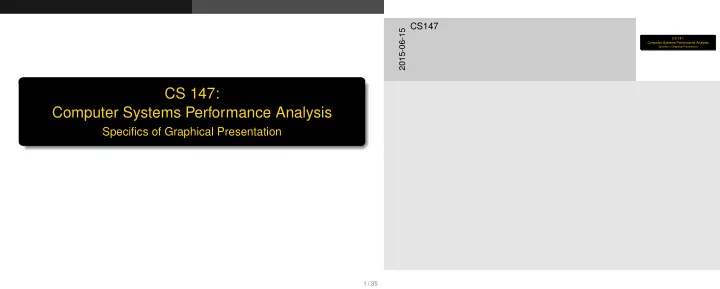
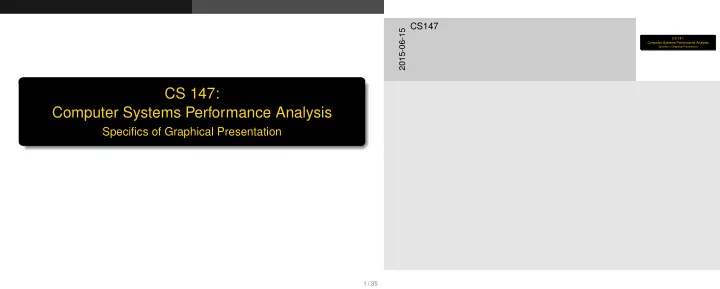
CS147 2015-06-15 CS 147: Computer Systems Performance Analysis Specifics of Graphical Presentation CS 147: Computer Systems Performance Analysis Specifics of Graphical Presentation 1 / 35
Overview CS147 Overview 2015-06-15 Specific Things to Do Give Information the Reader Needs Limit Complexity and Confusion Have a Point Show Statistics Graphically Don’t Always Use Graphics Discuss It in the Text Specific Things to Do Principles of Esthetics Overview Use Appropriate Format and Design Use Words, Numbers, Drawings Together Reflect Balance, Proportion, Relevant Scale Keep Detail and Complexity Accessible Give Information the Reader Needs Have a Story About the Data Do a Professional Job of Drawing Avoid Decoration and Chartjunk Limit Complexity and Confusion Have a Point Show Statistics Graphically Don’t Always Use Graphics Discuss It in the Text Principles of Esthetics Use Appropriate Format and Design Use Words, Numbers, Drawings Together Reflect Balance, Proportion, Relevant Scale Keep Detail and Complexity Accessible Have a Story About the Data Do a Professional Job of Drawing Avoid Decoration and Chartjunk 2 / 35
Specific Things to Do Give Information the Reader Needs Give Information the Reader Needs CS147 Give Information the Reader Needs 2015-06-15 Specific Things to Do ◮ Show informative axes Give Information the Reader Needs ◮ Use axes to indicate range ◮ Label things fully and intelligently ◮ Highlight important points on the graph Give Information the Reader Needs ◮ Show informative axes ◮ Use axes to indicate range ◮ Label things fully and intelligently ◮ Highlight important points on the graph 3 / 35
Specific Things to Do Give Information the Reader Needs Giving Information the Reader Needs CS147 Giving Information the Reader Needs 2015-06-15 Specific Things to Do 100 80 E W Give Information the Reader Needs 60 N 40 Giving Information the Reader Needs 20 0 1 2 3 4 100 80 E W N 60 40 20 0 1 2 3 4 4 / 35
Specific Things to Do Give Information the Reader Needs Giving Information the Reader Needs CS147 Giving Information the Reader Needs 2015-06-15 Specific Things to Do 100 Microsoft 80 Contract Signed Give Information the Reader Needs 60 Sales in North Millions 40 West Giving Information the Reader Needs East 20 1st Qtr 2nd Qtr 3rd Qtr 4th Qtr 100 Microsoft 80 Contract Signed 60 Sales in North Millions 40 West East 20 1st Qtr 2nd Qtr 3rd Qtr 4th Qtr 5 / 35
Specific Things to Do Limit Complexity and Confusion Limit Complexity and Confusion CS147 Limit Complexity and Confusion 2015-06-15 Specific Things to Do ◮ Not too many curves Limit Complexity and Confusion ◮ Single scale for all curves ◮ No “extra” curves ◮ No pointless decoration (“ducks”) Limit Complexity and Confusion ◮ Not too many curves ◮ Single scale for all curves ◮ No “extra” curves ◮ No pointless decoration (“ducks”) 6 / 35
Specific Things to Do Limit Complexity and Confusion Limiting Complexity and Confusion CS147 Limiting Complexity and Confusion 2015-06-15 Specific Things to Do Limit Complexity and Confusion Limiting Complexity and Confusion 7 / 35
Specific Things to Do Limit Complexity and Confusion Limiting Complexity and Confusion CS147 Limiting Complexity and Confusion 2015-06-15 Specific Things to Do 100 80 Limit Complexity and Confusion 60 Millions of Dollars 40 Mexico Limiting Complexity and Confusion 20 Europe Japan 0 1st Qtr 2nd Qtr 3rd Qtr 4th Qtr 100 80 60 Millions of Dollars 40 Mexico 20 Europe Japan 0 1st Qtr 2nd Qtr 3rd Qtr 4th Qtr 8 / 35
Specific Things to Do Have a Point Have a Point CS147 Have a Point 2015-06-15 Specific Things to Do ◮ Graphs should add information not otherwise available to Have a Point reader ◮ Don’t plot data just because you collected it ◮ Know what you’re trying to show, and make sure the graph Have a Point shows it ◮ Graphs should add information not otherwise available to reader ◮ Don’t plot data just because you collected it ◮ Know what you’re trying to show, and make sure the graph shows it 9 / 35
Specific Things to Do Have a Point Having a Point CS147 Having a Point 2015-06-15 ◮ Sales were up 15% this quarter: Specific Things to Do 140 120 Have a Point 100 80 Having a Point 60 ◮ Sales were up 15% this quarter: 40 20 0 1st Qtr 2nd Qtr 140 120 100 80 60 40 20 0 1st Qtr 2nd Qtr 10 / 35
Specific Things to Do Have a Point Having a Point CS147 Having a Point 2015-06-15 Specific Things to Do User Time of Copy Benchmarks (Seconds) 1.00 rcp Have a Point 0.75 cp 0.50 Having a Point 0.25 0.00 User Time of Copy Benchmarks (Seconds) 1 Replica 2 Replicas 3 Replicas 4 Replicas 1.00 rcp 0.75 cp 0.50 0.25 0.00 1 Replica 2 Replicas 3 Replicas 4 Replicas 11 / 35
Specific Things to Do Have a Point Having a Point CS147 Having a Point 2015-06-15 Specific Things to Do 5000000 Throughput 4000000 Have a Point 3000000 2000000 Having a Point 1000000 Latency 0 Modem Ethernet ATM Satellite 5000000 Throughput 4000000 3000000 2000000 1000000 Latency 0 Modem Ethernet ATM Satellite 12 / 35
Specific Things to Do Have a Point Having a Point CS147 Having a Point 2015-06-15 Specific Things to Do 1000 Satellite 100 Modem 10 Have a Point Latency Ethernet 1 (ms) 0.1 Having a Point 0.01 ATM 0.001 0.01 0.1 1 10 100 1000 Throughput (Mbits/sec) 1000 Satellite 100 Modem 10 Latency Ethernet 1 (ms) 0.1 0.01 ATM 0.001 0.01 0.1 1 10 100 1000 Throughput (Mbits/sec) 13 / 35
Specific Things to Do Show Statistics Graphically Show Statistics Graphically CS147 Show Statistics Graphically 2015-06-15 Specific Things to Do ◮ Put bars in a reasonable order ◮ Geographical ◮ Best to worst Show Statistics Graphically ◮ Even alphabetic ◮ Make bar widths reflect interval widths ◮ Hard to do with most graphing software Show Statistics Graphically ◮ Show confidence intervals on the graph ◮ Examples will be shown later ◮ Put bars in a reasonable order ◮ Geographical ◮ Best to worst ◮ Even alphabetic ◮ Make bar widths reflect interval widths ◮ Hard to do with most graphing software ◮ Show confidence intervals on the graph ◮ Examples will be shown later 14 / 35
Specific Things to Do Don’t Always Use Graphics Don’t Always Use Graphics CS147 Don’t Always Use Graphics 2015-06-15 Specific Things to Do ◮ Tables are best for small sets of numbers ◮ Tufte says 20 or fewer ◮ Also best for certain arrangements of data Don’t Always Use Graphics ◮ E.g., 10 graphs of 3 points each ◮ Sometimes a simple sentence will do ◮ Always ask whether the chart is the best way to present the Don’t Always Use Graphics information ◮ And whether it brings out your message ◮ Tables are best for small sets of numbers ◮ Tufte says 20 or fewer ◮ Also best for certain arrangements of data ◮ E.g., 10 graphs of 3 points each ◮ Sometimes a simple sentence will do ◮ Always ask whether the chart is the best way to present the information ◮ And whether it brings out your message 15 / 35
Specific Things to Do Don’t Always Use Graphics Text Would Have Been Better CS147 Text Would Have Been Better 2015-06-15 Carter Specific Things to Do Reagan Anderson Don’t Always Use Graphics Dem Rep Indep Lib Mod Cons Text Would Have Been Better Carter Reagan Lib Mod Cons Lib Mod Cons Dems Dems Dems Ind Ind Ind Anderson Dem Rep Indep Lib Mod Cons Lib Mod Cons Lib Mod Cons Dems Dems Dems Ind Ind Ind 16 / 35
Specific Things to Do Discuss It in the Text Discuss It in the Text CS147 Discuss It in the Text 2015-06-15 Specific Things to Do ◮ Figures should be self-explanatory ◮ Many people scan papers, just look at graphs ◮ Good graphs build interest, “hook” readers Discuss It in the Text ◮ Caption should help that process ◮ But text should highlight and aid figures ◮ Tell readers when to look at figures Discuss It in the Text ◮ Point out what figure is telling them ◮ Expand on what figure has to say ◮ Put figures near text so it’s easy to find ◮ Figures should be self-explanatory ◮ Many people scan papers, just look at graphs ◮ Good graphs build interest, “hook” readers ◮ Caption should help that process ◮ But text should highlight and aid figures ◮ Tell readers when to look at figures ◮ Point out what figure is telling them ◮ Expand on what figure has to say ◮ Put figures near text so it’s easy to find 17 / 35
Principles of Esthetics Esthetics CS147 Esthetics 2015-06-15 Principles of Esthetics ◮ Not everyone is an artist ◮ But figures should be visually pleasing ◮ Elegance is found in ◮ Simplicity of design Esthetics ◮ Complexity of data ◮ Not everyone is an artist ◮ But figures should be visually pleasing ◮ Elegance is found in ◮ Simplicity of design ◮ Complexity of data 18 / 35
Recommend
More recommend