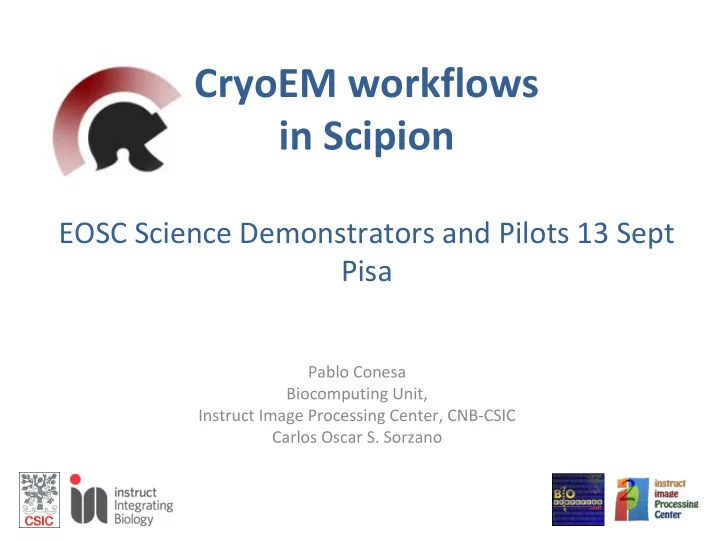
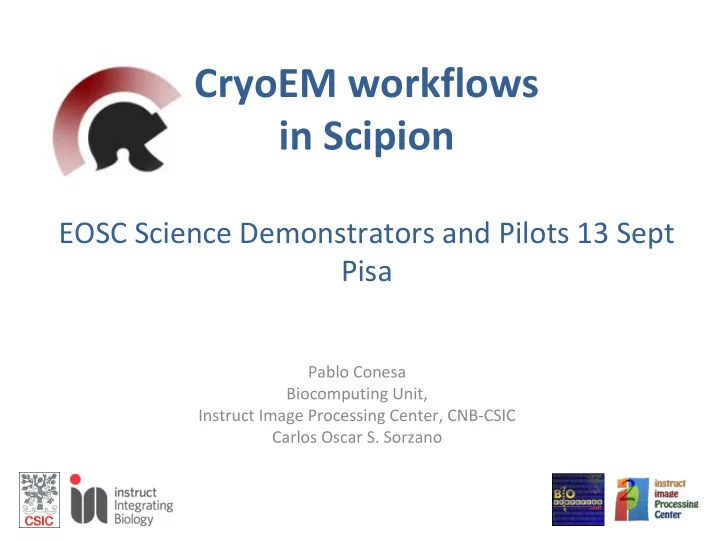
CryoEM workflows in Scipion EOSC Science Demonstrators and Pilots 13 Sept Pisa Pablo Conesa Biocomputing Unit, Instruct Image Processing Center, CNB-CSIC Carlos Oscar S. Sorzano
Slides summary 1. Introduction 2. Basics of Cryo-EM 3. Basic of our software: Scipion 4. EM data deposition and standards 5. Goals 6. Workplan
Introduction ● Pablo Conesa (pconesa@cnb.csic.es) ● Marine biologist + 20 years developing software ● 5 years at EBI + 2 at BCU ● Technical project leader of Scipion ● http://biocomp.cnb.csic.es/ ● 20+ Developing algorithms and software to extract the maximum biological knowledge in 3D-EM and X-ray microscopy ● Lead by Prof. JoseMaria Carazo ● National Center for Biotechnology (CNB) ● SInce 1992 ● Over 600 people ● Focused on human and animal health, agriculture and environment
Basics of Cryo-EM 1. Aims at getting the shape of a macromolecule or even a virus. 2. Live view is not possible today, all we can get is a very noisy image/movie. 3. Requires computational approach: SPA or Tomography 4. Video: https://www.youtube.com/watch?v=BJKkC0W-6Qk
Basics of Cryo-EM Scipion deals with this part
Basics of our software: Scipion 1. Scipion is an image processing framework 2. There are different image processing SW for EM 3. There is only one EM data standard (EMX) not incomplete and not implemented by SW producers 4. Scipion “glues” EM software to explode workflow combinations. 5. Keeps track of all steps of the workflow (Traceability) 6. First steps can be run in “Streaming mode”, useful for facilities.
Integration: Which software is used EM software reported at EMDB database.
Integration: The EM field needs software integration Using different EM software packages is now like the tower of Babel
It is better to have a common format
Results should be reproducible, no 'black-boxes'
We track all the steps performed in a project
All parameters are also stored
Scipion box: run workflows automatically in streaming Scipion Box Acquisition ~60s (4k x 4k x 34) -2Gb HD Transfer ~16s - 1Gb/s ~4s – 4Gb/s ~1.6s – 10Gb/s Import Movies Import Movies ~45s More Options in Scipion: 2 Cores MotionCorr2 2Gb RAM Motioncorr, Opticalflow, 0.4 Gb VRAM Summovie GPU ~17s Microscope 1 Core CTFfind4 More Options in 1Gb RAM Scipion: Gctf, Xmipp Particle Picking
Scipion box: Monitoring ● Generic project info and items count (movies, ctf, micrographs) ● Defocus U and V changes, coverage ● System monitor: Memory, Swap, cpu ● HTML output and alarms
Scipion box: Status ● Just released with v1.1: June 2017 ● Next: picking, extraction and initial volume in streaming mode. improve report ● In produccion at: ○ CNB (here) ○ SciLifeLab ○ eBIC (Diamond Light Source) ● Being evaluated at: ○ FEMR - McGill university - Canada ○ Center for Cancer Research - NIH (Bethesda) ○ Necen - (The netherlands) ○ ESRF (Grenoble) ○ Ceitec (Brno)
Scipion Cloud Image instances at Amazon Cloud and European Academic Cloud (Federated cloud).
Scipion stats ● Almost at 1300 downloads since February, 2016 ● Worldwide used ● Second release, v1.1, out since June.
Scipion stats ● Worldwide used
EM data deposition and standards ● Only 1 EM standard: EMX, incomplete, implemented by some SW
EM data deposition and standards EMDB: Accepts final outcome of an EM workflow (the volume) EMPIAR: Accepts RAW and intermediate binary files like movies, micrographs (A) , particles (B) or averages (C)
Goals within this project 1. Improve our workflow export file to meet FAIR principles to: a. contain detailed information enabling the reproduction of processing steps b. be accepted to be deposited in cryo-EM databases like EMDB and EMPIAR 2. Easy to browse and analyze over the Web a. Create a widget to visualize our workflow b. Easy to “plug” in deposition databases like EMDB 3. Help facilities to run Scipion processes on the Cloud when required.
Workplan CWL was analyzed and considered unsuitable for our case. Our JSON file will be extended to meet new requirements. Still there is a chance that we can use CWL.
Workplan
Recommend
More recommend