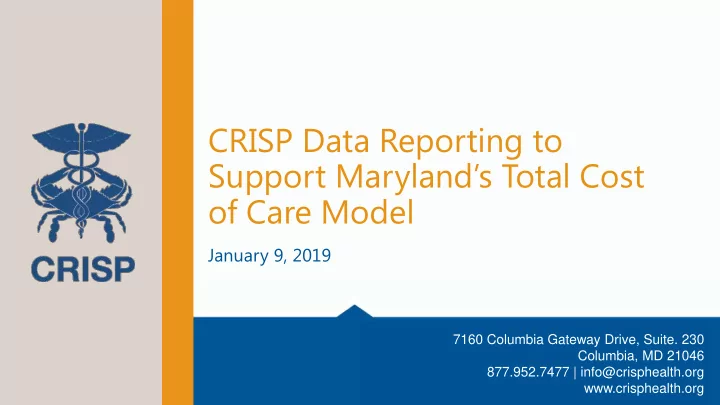
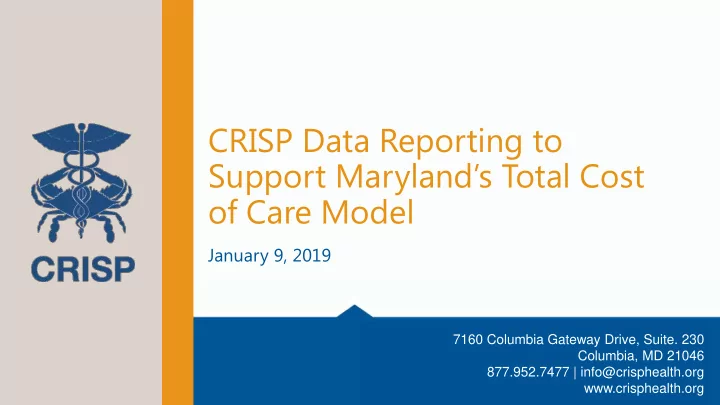
CRISP Data Reporting to Support Maryland’s Total Cost of Care Model January 9, 2019 7160 Columbia Gateway Drive, Suite. 230 Columbia, MD 21046 877.952.7477 | info@crisphealth.org www.crisphealth.org
About CRISP Regional Health Information Exchange (HIE) Guiding Principles serving Maryland, West Virginia, and the District of Columbia. 1. Begin with a manageable scope and remain incremental. Vision: To advance health and wellness by 2. Create opportunities to cooperate even while deploying health information technology participating healthcare organizations still solutions adopted through cooperation and compete in other ways. collaboration 3. Affirm that competition and market-mechanisms spur innovation and improvement. 4. Promote and enable consumers’ control over their own health information. 5. Use best practices and standards. 6. Serve our region’s entire healthcare community. http://userguide.crisphealth.org/ 2
CRISP Core Services 1. POINT OF CARE: Clinical Query Portal & In-context Information Search for your patients’ prior hospital records (e.g., labs, radiology reports, etc.) • Monitor the prescribing and dispensing of PDMP drugs • Determine other members of your patient’s care team • Be alerted to important conditions or treatment information • 2. CARE COORDINATION: Encounter Notification Service (ENS) Be notified when your patient is hospitalized in any regional hospital • Receive special notification about ED visits that are potential readmissions • Know when your MCO member is in the ED • 3. POPULATION HEALTH: CRISP Reporting Services (CRS) Use Case Mix data and Medicare claims data to: • Identify patients who could benefit from services o Measure performance of initiatives for QI and program reporting o Coordinate with peers on behalf of patients who see multiple providers o 4. PUBLIC HEALTH SUPPORT: Deploying services in partnership with Maryland Department of Health • Pursuing projects with the District of Columbia Department of Health Care Finance • Supporting West Virginia priorities through the WVHIN • 5. PROGRAM ADMINISTRATION: Making policy discussions more transparent and informed • Supporting Care Redesign Programs • 3
Point of Care 4
Point of Care: Unified Landing Page (ULP) Main point of access • for CRISP applications Search page allows • multiple patients to be selected for specific apps Primary users include • ambulatory practices, care coordinators, and payers 5
Point of Care: Patient Snapshot View of critical patient • data including care alerts, care teams, and prior visits with customizable widgets Data returned through • CRISP’s FHIR -enabled API gateway and is made available directly in EHRs as well 6
Point of Care: InContext Data Delivery • View of critical patient data, pulled from multiple repositories and embedded in the end user’s EHR • Integrations can occur in EHR native app stores or through API queries 7
Point of Care: Care Alerts Care Alert: a short description of critical information for patient care generated by CRISP participants within their EHR. “Mr. Stevens has CHF exacerbations that typically and rapidly respond to 40 mg IV furosemide in the ED with close follow up the next day in the office. Call/text Dr. FIRST at 111-333- 4444 if you are considering admission.” “This patient has a MOLST. Please note: DNR, DNI, no feeding tube, no antibiotics.” “Mrs. Franklin’s pain medications are managed entirely by Dr. Dolor. Securely text him prior to prescribing any controlled substances.” 8
Care Coordination 9
Care Coordination: Encounter Notification Service Solves a basic problem • for organizations responsible for a patient's health – where is my patient? When did my patient access care? Real-time or batch alerts to • organizations and providers based on known treatment and care management relationships Notifications can be delivered via • a secure folder, the ULP , EHRs, or databases Organization/patient • relationships are displayed at the point of care through ULP or In- Context 10
Care Coordination: Care Programs Patient panels submitted manually or automatically in • ADT feeds can include care program data such as care teams, contact information, and program enrollment Program metadata, without PHI, can be submitted to • CRISP to show services available to all patients enrolled in that program, ACO, or payer plan Information can include services offered, 24hr ➢ support numbers, regions served, and other similar information CRISP matches patients to panels to a program directory • in real-time to display comprehensive information 11
Population Health 12
Population Health: CRISP Reporting Services (CRS) Dashboards from • administrative data to support high-needs patient identification, care coordination, and progress reporting Primary data sets are hospital • casemix and Medicare claims and claim line feed (CCLF) Different levels of patient data • available for hospitals based on HSCRC payment requirements and Total Cost of Care Model participation 13
CRS: Getting Access Web address: www.reports.crisphealth.org • Hospitals and organizations have a CRS Point of Contact (POC) • that can credential users for reports (PHI and/or nonPHI) Contact CRISP Support for assistance: • support@crisphealth.org • 1(877) 952 7477 • 14
HSCRC Casemix Reports 15
HSCRC Regulatory Reports Maryland Hospital Acquired Conditions (MHAC) • Potentially Avoidable Utilization (PAU) • Quality Based Reimbursement (QBR) • Readmissions • Market Shift • Demographic Adjustment • Transfers • 16
Executive Dashboard and Detailed Executive Dashboard Provides a high-level view • into hospital utilization, compared to the previous year Can view trends across time • 17
Casemix: Care Coordination Program Enrollment Tracks overtime how well • hospitals assign patients with Care Plans, Care Alerts, Care Managers and PCPs Subsequent tabs provide detail • on current month of data 18
Casemix: PaTH Provides hospitals with cross • hospital data for patients with utilization Summary provides utilization • and charges information for specific selection criteria Detail is usually leveraged to • generate patient lists based on a set of definitions 19
Casemix: Panels for Practices Panel 1 Panel 2 Panel 3 Panel 3 Panel 4 Panel 5 Panel 6 Panel 7 20
Casemix: Pre/Post Upload patient panel with enrollment date in program • Compare patient utilization and charges before and after • 21
Casemix: Pre/Post 22
Medicare Analytics Data Engine (MADE) 23
MADE: Data Source and Access Medicare Claim and Claim Line Credentialed access for PHI and Feed (CCLF) Data non-PHI users • Receive monthly from CMS • Non-PHI users have access to 20 summary/aggregate reports • Contains only Medicare Fee- for-Service beneficiaries ▪ No roster functionality ▪ No patient-level data • Data processed and hosted by • Hospital POC can credential hMetrix on behalf of CRISP hospital users • MADE application updated monthly • Hospitals receive data for patients with a hospital or ED visit in the past 36 months 24
Goals of MADE Provide insight into where providers may focus Care Redesign and • care coordination programs for maximum impact Specialized reports for MDPCP and ECIP • Monitor population-level trends over a series of utilization and • payment metrics Facilitate providers’ use of patient - and population-level data to • improve care coordination for rising and high needs patients 25
MADE Capabilities MADE provides reports across four modules: • Population ▪ Patient- and population-level details for your attributed populations • Episode ▪ Acute and post-acute care utilization for 90-day episodes of care following a hospitalization • Pharmacy ▪ Reports categorized by utilization, volume, cost, high-risk medications, utilization by top therapeutic categories and many more • Monitoring ▪ High-level trend reports to track population changes over time 26
Common Use Cases for MADE Reports Executive/Population Health Manager • Overall program and population monitoring Financial Population • Identify the opportunity to Episodes streamline patient care at the Pharmacy population-level Monitoring Clinical • Access to patient-level claims to assist in care management and patient tracking 27
Use Case: Executive Monitoring Key Utilization Metrics Report • “30,000ft Perspective” on population and roster utilization metrics over 36 months SNF Utilization Report • Identifies high-quality SNFs to further develop provider network Acute & Post-Acute Care Management • Provides overall readmission rates and discharge patterns for episodes initiated in a given hospital Population Analytics • Population-level reports across a defined roster • High-level utilization and trends 28
Recommend
More recommend