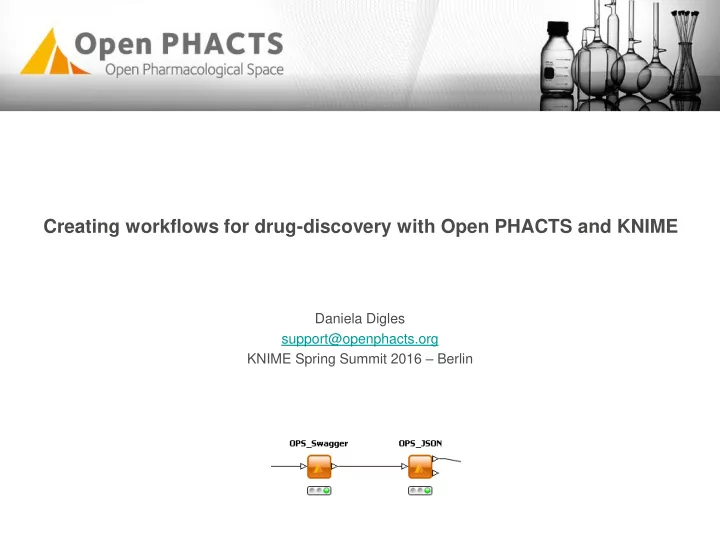
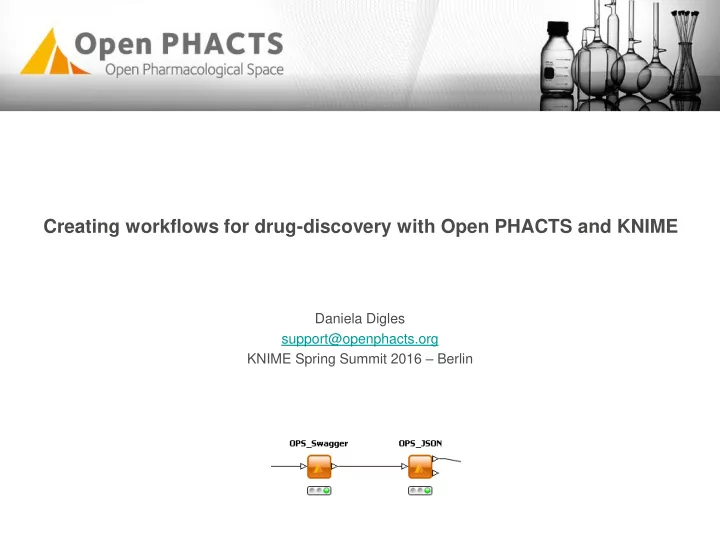
Creating workflows for drug-discovery with Open PHACTS and KNIME Daniela Digles support@openphacts.org KNIME Spring Summit 2016 – Berlin
Connections of different concept types
URL centred queries Examples: – http://www.chemspider.com/2157 – http://purl.uniprot.org/uniprot/Q9Y5Y9 See support portal for lists of queries available for each type of URL: http://support.openphacts.org/support/solutions/articles/4000037993-which-api-calls-can-i-use- starting-with-
Useful links API: https://dev.openphacts.org/ Support portal: http://support.openphacts.org/ Open PHACTS Explorer: http://explorer.openphacts.org/ Example Workflows: http://www.myexperiment.org/groups/1125.html
OPS-Knime nodes Originally created by Ronald Siebes, VU Amsterdam. Current developer: Evan Tzanis, QMUL London. No predefined set of nodes for each API call. OPS_Swagger: – creates the API call – Swagger file is used to automatically provide available API calls and parameters OPS_JSON (deprecated): – executes the API call – transforms the output into a flattened spreadsheet format available from https://github.com/openphacts/OPS-Knime
Installing the Open PHACTS KNIME nodes https://github.com/openphacts/OPS-Knime Download the latest version of the KNIME nodes: – Click on the zip file (currently the latest version is org.openphacts.utils.json_1.1.0.zip – Click on Raw to start the Download (save it anywhere on your computer). – Unzip it into a folder called org.openphacts.utils.json_1.1.0 in the plugins folder of your KNIME installation. OR – Rename to org.openphacts.utils.json_1.1.0.jar and place the file in the plugins folder of your KNIME installation Start KNIME
Swagger Structured format for the generation of API documentation. (https://helloreverb.com/developers/swagger) https://raw.githubusercontent.com/openphacts/OPS_LinkedDataApi/1.5.0/api-config- files/swagger.json …
https://dev.openphacts.org/docs/1.5 …
OPS_Swagger details Knime node where the user provides a url to a Swagger file (default: Open PHACTS API, v1.4) File is parsed and provides a list of the available API calls. Parameters tab is updated to the available parameters. Parameters can be set in the parameters tab or in the input table. Output of the node is an executable API call.
OPS_Swagger details
OPS_Swagger details
OPS_Swagger details executable API call
Parsing the results Either use OPS_Json (deprecated) or the REST and JSON nodes available as add-in from KNIME. GET Resource: retrieves the actual data from the server. Configure the node to use the column url as input. Response representation cell type: Autodetection. String to JSON: transforms the result to a JSON column type. JSON Path: allows the individual selection of the data which is transformed into a tabular structure.
JSON path details
JSON path configuration
Example JSON path queries To easily generate a query, click on the wanted property in the JSON-Cell Preview and click on Add single query. If the data is actually a list, and you want to retrieve all entities, click on Add collection query instead. Simple query: $['result']['primaryTopic']['compoundPharmacologyTotalResults'] OR $.result.primaryTopic.compoundPharmacologyTotalResults OR $..compoundPharmacologyTotalResults Be aware that the path might change depending on the used query. The last version is therefore the preferred one.
Example JSON path queries – advanced queries Retrieving one property, while filtering for another one – Example for compound classification API call: retrieve the labels of the classification, but only when the classification is of the type “has role”. $..hasChebiClassification[?(@.classificationType.prefLabel=='has role')].prefLabel – Example for any API call returning data from Concept Wiki: retrieves the URI from Conceptwiki. $..[?(@.inDataset== 'http://www.conceptwiki.org')]._about
Example 1: Target information workflow
Example 1: Target information workflow
Example 1: Target information workflow
Example 1: Target information workflow
Example 1: Target information workflow
Example 1: Target information workflow
Example 1: Target information workflow
General remarks Paginated API calls (with List in the name) return only 10 items as a default. To get all results: – Use _pageSize = all – Use the exact number of items (retrieved from the corresponding count API call) – Loop through the pages If no data is found, a 404 error is returned (exception: structure API calls return 500). Please take care that your workflow does not fail in such an event. Depending on the source of your input URI, the structure of the result JSON might be slightly different. Try using general queries, rather than exact paths.
Example 2: Compound classification Connection to Example 1: Retrieve compound URIs for DrugBank compounds in JSON Path. – Select drugbank:DB URI, click on add collection query, rename output column to uri. Add Column filter node after the Ungroup node, keep uri column only. Use Chunk loop start to get data for all compounds. Add OPS_Swagger node after the Column filter node, select Compound Classification from the dropdown. Add GET Resource, String to JSON and JSON Path nodes JSON Path: add preferred label. To get all compound classifications with “ has_role ” definition: – Click add JSONPath – $..hasChebiClassification[?(@.classificationType.prefLabel=='has role')].prefLabel – Activate “List” Loop End
Do you want to stay in contact? Newsletter at http://www.openphactsfoundation.org/ Forum at http://support.openphacts.org/support/home E-mail to support@openphacts.org or info@openphactsfoundation.org
Recommend
More recommend