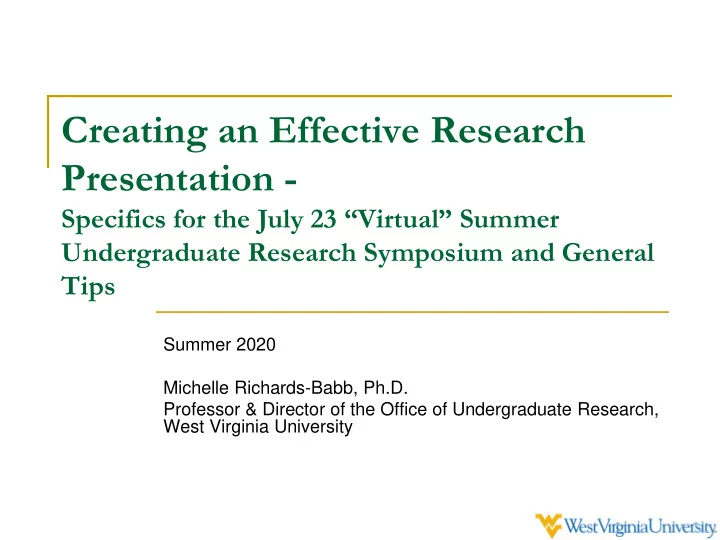
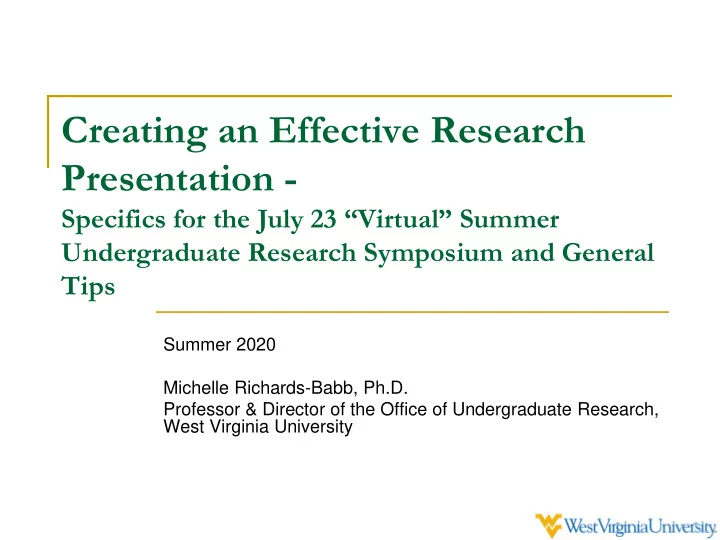
Creating an Effective Research Presentation - Specifics for the July 23 “Virtual” Summer Undergraduate Research Symposium and General Tips Summer 2020 Michelle Richards-Babb, Ph.D. Professor & Director of the Office of Undergraduate Research, West Virginia University
Abstracts for Booklet: Submit by 11:59 pm July 12! Preparation instructions. Highlights….. Title (4-13 words): Concise, unique, bold, use keywords, perhaps describe results in title. Not too technical! (Avoid, “Effect of…”) Author(s): Include ALL authors who made substantial contributions Author Affiliation (byline): Dept/Institute/University, city, state, zip where research took place (do not include street address) Abstract (150-175 words): Self-contained, single paragraph statement that allows reader to determine nature/scope of poster. Include… Problem statement/purpose of research ( hypothesis/question addressed & motivation/impact)/Broad title sentence Research context (demonstrate attempt to make unique contrib.)/Objective Research methodology ( approach ) Summary of principal findings or expected results ( results ) Major conclusions Safety information (if applicable) Do NOT include references in your abstract! Submit mit abstract act at: : https://honorswvu.wufoo.com/forms/s6vwchy08iki4i/
Abstracts for Booklet: Submit by 11:59 pm July 12! Identify presentation type….. Oral (15 min.) Performing Arts (15 min.) Visual Arts (15 min.) Poster (5 min.) Identify broad category choice for presentation….. Biological Sciences, Health Sciences, Agricultural Sciences Environmental Sciences, Physical Sciences, Engineering Neuroscience, Mathematics, Human Engagement, Creative Arts More advanced researchers with experience in poster presentations are encouraged to give oral presentations. Submit it abstract act at: : https://honorswvu.wufoo.com/forms/s6vwchy08iki4i/ Sympo posium sium Website ite (chec eck k for updates tes): ): Click here.
How should I write the abstract if I do not have results? For national/regional discipline-specific research conference, typically submit completed research. For our institutional symposium, it is understood that your research may be in progress . No results yet? Recommended language for abstract: “Preliminary results indicate that…..” “We expect our results to confirm…..” Be sure to check with your faculty research mentor.
When is/who presents at the “Virtual” Symposium? Tuesday July 21, 2020 Upload presentations with embedded audio by noon. VoiceThread (VT) external to ecampus used to host presentations. Tues-Thurs. July 21-23, 2020 UGR generates VT urls and links to Symp Website. Thursday July 23, 2020 11:00 AM – 2:00 PM Presentations – Concurrent with judging. All presentations available for viewing. Synchronous Commenting – Online presence of 2:00 - 4:30 PM presenters. Presenters monitor VT comments/questions and respond to questions in real-time. Judges ask questions and evaluate responses. Friday July 24, 2020 SURE Post-questionnaires. Awards by 4 PM. Feedback from attendance at peers’ present (8). July 24 – 30, 2020 Symposium remains open but monitored by UGR. UG researchers from different programs throughout West Virginia will present!
What are the goals of a research presentation? Stimulate interest in your research Receive feedback on your research Network: generate contacts expansion of research job opportunities include your email on your presentation
How do I attract people to my presentation? To get attention & to capture attention… use visually appealing layout of information, colors, and fonts invite people to view your virtual presentation by emailing them a direct presentation link To keep attention… give a clear, logical, and interesting presentation of your research include only necessary information, focus on data use abbreviated writing style (i.e., omit non- essential words Presenta entation tion should uld NOT be enlar arged d version ion of written tten repo port!! t!!
I will be visible during my pre-recorded presentation. How should I dress? Dress to Impress!! Business casual, at minimum. *photo by Nicole Barker: obtained from http://www.flickr.com/groups/postersessions/
*obtained from http://www.flickr.com/groups/postersessions/
Poster Presentation - Preparation Guidelines
Poster Size? As this is a virtual event, any size poster can be used. Posters limited to 1-page. Poster Title Author(s) Pos oster lay ter layout s out should hould be be Byline 46 inches ait mode! portr por trait mode! in height max Poster Components 36 inches (3 ft) in width max However, we recommend fashioning a poster that is no larger than 46 inches in height and 36 inches in width as this is the standard size used at WVU-based poster symposia and at West Virginia’s Undergraduate Research Day at the Capitol (URDC). If prin inting, ting, be aware of ½ in marg rgin n on each edge. .
How do I prepare my poster? Use Microsoft PowerPoint or Publisher (or other presentation software). However, Microsoft products compatible with WVU computers. PowerPoint Go to Design and then Slide Size - Custom and change width, height, and orientation of page (e.g. width=36”, height=46”, & orientation = portrait) Click View followed by Zoom to zoom in (10% gives picture of overall poster on screen) and out (100% gives actual size of text) as you prepare the poster. Publisher When first open click on More Blank Page Sizes , then Custom , Create New Page Size (or just go to Page Design and change page size) and change page size to width=36” and height=46”. Zoom in (10% gives picture of overall poster on screen) and out (100% gives actual size of text) as you prepare the poster. Plotter tter has tough h time e with gradient ent and/or or busy y backgr grou ound nds. s. Avoid! d!!
What components should I include on my poster? See poster judging rubric. Include….. Title: from abstract Author(s): from abstract (no Dr./Prof. titles) Byline/Author Affiliation: from abstract Poster Body Hypothesis/goals/problem statement (What’s the question?) Motivation/purpose of research/broader impacts (Why care?) Background information (limited and as needed) Theoretical or Experimental Plan/Methods (Approach?) Data/results (What did you find?) Conclusions (What do your results mean? Did they answer the question?) Future work/directions (Next steps?) References (if needed, 5 or fewer, shorten, on bottom) Acknowledgements (Who funded/helped with work?) Typical ically ly, , do NOT include lude the abstrac act t on your ur poster!! ter!!
Guidelines of Poster DOs… Colors Use light background with dark lettering. Uses less ink and more readable. Limit to 3-4 compatible colors (Not red on black) (Not green w/red) Use text colors consistently (e.g., main headers in dark blue, subheadings in tan, rest of text in black) Text Left justify most text except title/author/affiliation Use bold, italics, underlining consistently, but sparingly Use easy to read fonts…Times New Roman (text) or Arial (headings/title) Use large font size Title 72 point (visible 15 ft away) Author/Byline 48 point Headings/Subheadings 44 point (visible 6-7 ft away) Text 32 point (visible 3 ft away) Minimize complete sentences Make title/headings compelling/attention grabbing similar to a newspaper headline. State results explicitly in headings (e.g. Results: Rats ingesting pot live longer!). Attracts attention from far away. HINT…Print out a “handout” version on an 8 1/2” x 11” piece of paper. If text is unread eadable le on handout ut, then n text is too small. ll. Incr crease ease the font size.
Guidelines of Poster DOs (cont )… Layout Arrange top to bottom then left to right Use bulleted/numbered lists for methods/conclusions Include some white space Use arrows or numbered headings to direct reader Use symmetric arrangement Use good balance of graphics and text Graphics Viewable 3 feet away at a minimum Use heavier lines to improve viewing Text should support graphics (not vice versa) Limit rows/columns in tables (> 20 table cells overwhelms) Limit bars on graph (6 or fewer) or lines (3 or fewer) On separate graphs: use same scale (especially for comparisons)
Make visual ually ly appea ealing!! ling!! Good Layout: Horizontal & Vertical Good Layout: Vertical Symmetry Symmetry Good Layout: Diagonal Symmetry Poor Layout: No Symmetry & Text Heavy *Obtained from : Hess, G., Tosney, K., and Liegel, L. Creating Effective Poster Presentations, http://www.ncsu.edu/project/posters/NewSite/CreatePosterLayout.html.
Make visual ually ly appea ealing!! ling!! Good Layout: Horizontal & Vertical Good Layout: Vertical Symmetry Symmetry Good Layout: Diagonal Symmetry Poor Layout: No Symmetry & Text Heavy *Obtained from : Hess, G., Tosney, K., and Liegel, L. Creating Effective Poster Presentations, http://www.ncsu.edu/project/posters/NewSite/CreatePosterLayout.html.
Recommend
More recommend