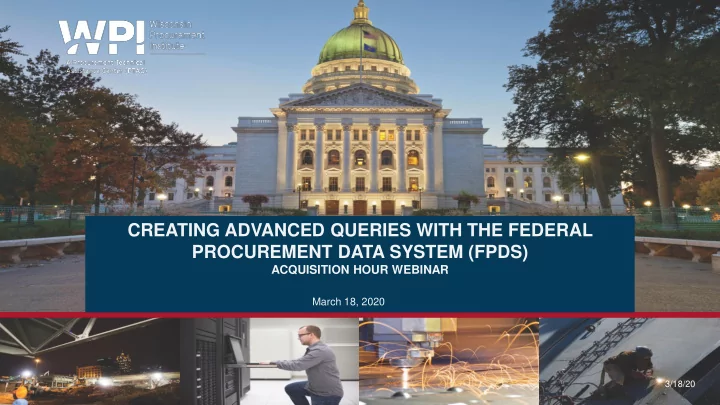
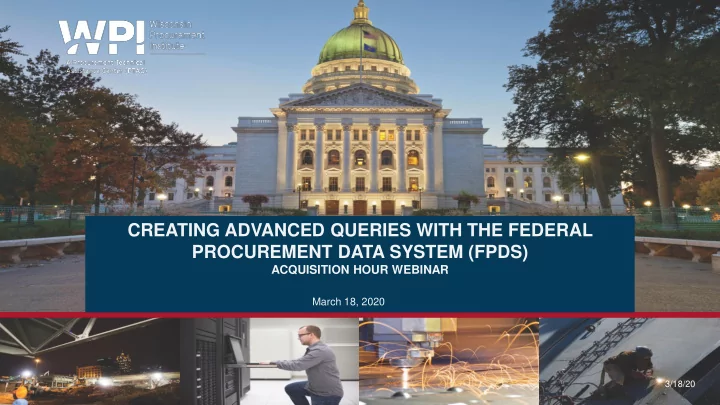
39 Available information – Metrics & Attributes Metrics – things that are measured Attributes – describes metrics March 18, 2020
40 Create a New adhoc report To select attributes, click in the rectangle Light grey with light blue at top, shows active area To select Metrics, click the Award folder March 18, 2020
41 Selecting Metrics 1. Click Award Folder - open 2. Click Dollar Values - open 3. Click Add (far right) to add element March 18, 2020
42 Metric – action obligation - added Can select 1, 2, or 3 (all) available Can also add Contract Actions March 18, 2020
43 Select attributes Light grey and light blue at the The selection folder was top indicates that this is the titled Metrics. It is now active feature Attributes March 18, 2020
44 Attribute categories Roughly: *Who *What *When *Where *How >200 data elements March 18, 2020
45 Adding attributes 1. 2. 3. 1. Click attributes folder to open 2. Select folder from list and click to open 3. Select Attribute and Add (far right) -- can add none or all March 18, 2020
46 Editing Metrics/Attributes Select – highlight Move up/down Select – highlight - delete March 18, 2020
47 Fundamental Report – metrics only March 18, 2020
48 Practice tip • Document queries • Utilize consistent, similar time periods • Document filters • If needed, can you reproduce your work? March 18, 2020
49 Excel tip - documentation Select > Copy March 18, 2020
50 Add Attributes for additional information Add March 18, 2020
51 Awards by Fiscal Year March 18, 2020
52 Agency, Department & Contracting Office – ID’s March 18, 2020
53 Develop tools for targeted filtering using “ID’s” Attributes Metric Selected selected ***Create an easy to use, Look up table that provides Department ID’s, Agency ID’s and Contracting Office ID’s. Export to Excel and save for reference. March 18, 2020
54 What does Contracting Office (W912QR) buy? Contracting Office ID Excel March 18, 2020
55 What does Contracting Office (W912QR) buy? Description of Requirement – in Product or Service Information Folder Partial listing March 18, 2020
56 Awards filtered by Business Size March 18, 2020
57 Awards filtered by Business Size – 4 steps Last step March 18, 2020
58 Contracting Office (W912QR) awards by size Excel March 18, 2020
59 Awards sorted by Count of NAICS Excel March 18, 2020
60 Awards sorted by Action Obligation - Excel Excel March 18, 2020
61 Top NAICS FPDS Ranking - 1 Excel March 18, 2020
62 Top NAICS FPDS Ranking- 2 Excel March 18, 2020
63 Top NAICS Codes – W912QR Ranked - FPDS March 18, 2020
64 NAICS search options • Single NAICS • Multiple NAICS • Add filter for each and advanced search OR • Manual entry • Using “show only” • Band of NAICS – using Between filter option March 18, 2020
65 NAICS search options – Option1 March 18, 2020
66 NAICS search options – Option1 This will fail! A contract is classified by one NAICS code. This query requires that all three be present. March 18, 2020
67 NAICS search options – Option1 March 18, 2020
68 Advanced Option – and/or March 18, 2020
69 Advanced Options – Grouping March 18, 2020
70 NAICS search options – Option1 March 18, 2020
71 NAICS search options – Option2 March 18, 2020
72 NAICS search options – Option2 Using the “Show Only” can add up to 10 elements. March 18, 2020
73 NAICS search options – Option2 March 18, 2020
74 NAICS search options – Option2 March 18, 2020
75 NAICS search options – Option2 (KO -W912QR & SB & ( A or B or C) March 18, 2020
76 NAICS search options – Option 3 March 18, 2020
77 Filter options – attribute value is not known March 18, 2020
78 NAICS search options – Option 3 March 18, 2020
79 NAICS search options – Option 3 These options will only work when the attribute filter is – show only. To select a series of items – Select – 1st item Hover over the 2nd item – then Shift + Enter To select non- consecutive items Hold use ctrl + Enter March 18, 2020
80 NAICS search options – Option4 (Banded) March 18, 2020
81 NAICS search options – Option4 (Banded) March 18, 2020
82 How do they buy? March 18, 2020
83 Vendor v. Contractor – March 18, 2020
84 24,605 Records Vendor v. Contractor – 1,752 Duplicate entries Vendor name 22,853 Vendors & 20,172 blank Contractor names ~ 88% At one time March 18, 2020
85 Who are the small businesses? • Options • Add Small Business Filter • Add PIID • Add Ref IDV PIID • Add Vendor Name • Select NAICS/PSC and add FPDS Filter • Filter by Size in FPDS or using Excel March 18, 2020
86 Filter used to select Small Businesses March 18, 2020
87 Small Businesses information March 18, 2020
88 1,500 pages max – page * 20 items per page Filter options – results Attributes and Metric March 18, 2020
89 Tailor searches • Broad • Select data elements • Narrow • Create Filters • Basic Filters • Advanced Filters • Example • Purchases by NAICS • All • Department of Defense • Navy • Army • NAVFAC MW March 18, 2020
90 Adding a Metric filter - 1 March 18, 2020
91 Adding a Metric filter - 2 March 18, 2020
92 Adding a Metric filter - 3 March 18, 2020
93 “banded” Metric filter – two thresholds Results depends upon the attributes which are selected. March 18, 2020
94 Adding a Metric filter – lower/upper values March 18, 2020
95 “banded” Metric filter – Complete March 18, 2020
96 “banded” Metric filter - Results March 18, 2020
97 “banded” Metric filter - information March 18, 2020
98 All “bands” are not equivalent • > lower threshold (3,500) and < = upper threshold (150,000) • Awards must be larger than 3,500 and less than or equal to 150,000 • Returned ~ 12 pages Is not the same as • > lower threshold (3,500) or < = upper threshold (150,000) • This will include – • Deobligations – negative values • Awards with 0.00 value • Awards less than the lower threshold (3,500) • Returned ~ 27 pages March 18, 2020
99 Top 10 vendors - W912QR by Action Obligation Metric filter applied March 18, 2020
10 0 Export Results - adhoc March 18, 2020
Recommend
More recommend