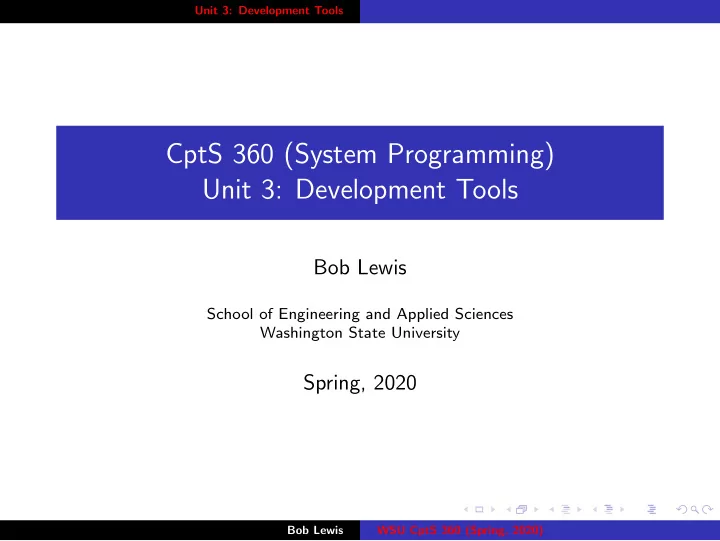
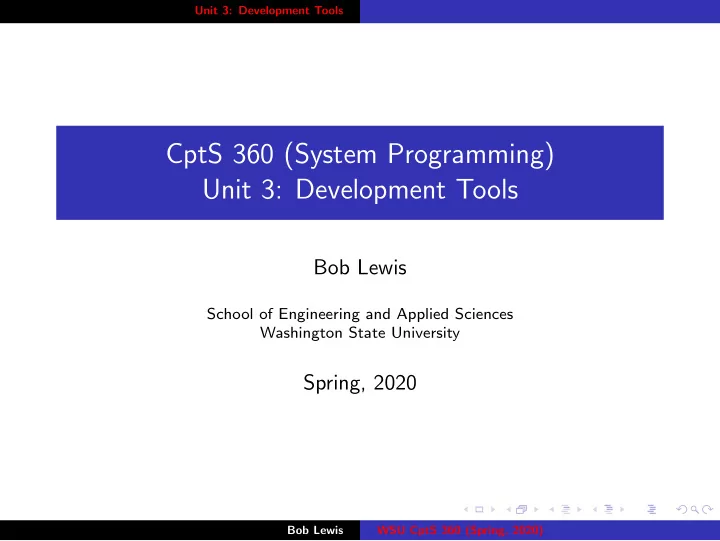
Unit 3: Development Tools CptS 360 (System Programming) Unit 3: Development Tools Bob Lewis School of Engineering and Applied Sciences Washington State University Spring, 2020 Bob Lewis WSU CptS 360 (Spring, 2020)
Unit 3: Development Tools Motivation ◮ Using UNIX-style development tools lets you port your code to more platforms. ◮ Most of these tools are console based: GUIs aren’t very useful when editing over ssh(1) (say). ◮ It is not couth to write system programs with an IDE. Bob Lewis WSU CptS 360 (Spring, 2020)
Unit 3: Development Tools Reference ◮ Stevens & Rago, Ch. 3 aside: You can find find all code from the book in /cslab/lib/courses/cpts360/stevens_rago_apue Bob Lewis WSU CptS 360 (Spring, 2020)
Unit 3: Development Tools Getting Help Several approached to getting help: ◮ man pages ◮ info(1) ◮ grep(1) ◮ /usr/share/doc ◮ /usr/include ◮ google.com (of course) Bob Lewis WSU CptS 360 (Spring, 2020)
Unit 3: Development Tools man(1) pages Traditional UNIX manual page sections are: section contains 1 commands 2 system calls (most POSIX API pages) 3 general-purpose libraries (e.g. math , stdio , dbm ) 4 devices 5 file formats 6 games 7 conventions and miscellany 8 system administration To get help on these classifications, use “ $ man n intro ”. Bob Lewis WSU CptS 360 (Spring, 2020)
Unit 3: Development Tools man Command Invocations ◮ $ man n entry gets information on entry , optionally restricting the search to section n ◮ $ whatis entry gets a one-line description of entry ◮ $ apropos keyword (or $ man -k keyword ) gets one-line description of one or more pages whose description includes keyword ◮ man: entry or man: entry ( section ) in browser (Firefox, at least) Bob Lewis WSU CptS 360 (Spring, 2020)
Unit 3: Development Tools info ◮ emacs -like hypertext help browser. ◮ part of GNU ◮ Run “ $ info ” by itself to start at the top level with a list of (all) commands. ◮ Run “ $ info command ” for information on command . ◮ especially useful for compilers and make Bob Lewis WSU CptS 360 (Spring, 2020)
Unit 3: Development Tools Installing Documentation On Linux systems, if you want documentation on foo , look for the package foo-doc . Bob Lewis WSU CptS 360 (Spring, 2020)
Unit 3: Development Tools grep I’m not kidding, grep(1) is a very useful tool, if you know what to grep for... Use $ grep pat /usr/include/*.h $ grep pat /usr/include/*/*.h to find a #define or function prototype. Use $ zgrep -l pat /usr/share/man/man n /*.gz to find some remembered phrase or keyword in a man page you may have seen before. Other help source: /usr/share/doc/* Bob Lewis WSU CptS 360 (Spring, 2020)
Unit 3: Development Tools make(1) ◮ We’ll touch on the basics. ◮ Good for more than just compiling. ◮ It helps to draw a dependency diagram. Bob Lewis WSU CptS 360 (Spring, 2020)
Unit 3: Development Tools Makefile Syntax ◮ Comments ◮ Begin with “ # ” to end-of-line. ◮ Targets ◮ May be real files or nonexistent goals (e.g. clean ). ◮ Rules ◮ Need to use Tab . ◮ Each line is distinct shell command, unless you use “ ;\ ”. ◮ Suffix rules: ◮ may be built-in or user-defined Bob Lewis WSU CptS 360 (Spring, 2020)
Unit 3: Development Tools make Macros ◮ syntax: name = value ◮ environment variables imported by default ◮ various macro tricks: ◮ old-style substitution: OBJS=$(SRCS:.c=.o) ◮ nested macros: CFLAGS=$(CFLAGS_$(ARCH)) ◮ remember: D-R-Y Bob Lewis WSU CptS 360 (Spring, 2020)
Unit 3: Development Tools Commonly-used Macros Most systems have these automatically defined: the C compiler CC C compiler options CFLAGS the C++ compiler CPP CPPFLAGS C++ compiler options the loader (usually = $(CC) ) LD LDFLAGS loader options make itself, with arguments MAKE These can be overridden on the command line. Bob Lewis WSU CptS 360 (Spring, 2020)
Unit 3: Development Tools make Command Line Options -k keep going as long as possible -n echo the required operations -f filename use an alternate to makefile or Makefile . -j [# of jobs] (try this on a multiprocessor system!) Bob Lewis WSU CptS 360 (Spring, 2020)
Unit 3: Development Tools Commonly-Used Targets ◮ default (first target) ◮ install ◮ clean ◮ immaculate Bob Lewis WSU CptS 360 (Spring, 2020)
Unit 3: Development Tools makedepend(1) ◮ analyzes source files to create dependencies of its own. ◮ handles nested includes ◮ appends dependencies to the makefile (e.g. Makefile ) ◮ “transitive closure on #include ” Bob Lewis WSU CptS 360 (Spring, 2020)
Unit 3: Development Tools tar(1) ◮ syntax $ tar [ options ] file ... ◮ where options are ◮ -c create new archive (a.k.a. “tarball”) ◮ -v be verbose ◮ -f filename use filename for new or old tarball name ◮ -x extract output ◮ -z compress/uncompress tarball with gzip(1) / gunzip(1) ◮ -t list the contents of a tarball Bob Lewis WSU CptS 360 (Spring, 2020)
Unit 3: Development Tools Older Revisioning Systems ◮ SCCS (Source Code Control System) (obs.) ◮ CVS (Concurrent Version System) ◮ for multiple developers ◮ was superseded by... ◮ RCS (Revision Control System) ◮ now mostly superseded by... Bob Lewis WSU CptS 360 (Spring, 2020)
Unit 3: Development Tools Contemporary Revisioning Systems ◮ SVN (Subversion) ◮ manages whole directory trees of files ◮ uses database for central repository ◮ allows easy renaming of files and directories ◮ Git ◮ devised by Linus Torvalds for the Linux kernel (he formerly used BitKeeper ) ◮ project ↔ repository ◮ repositories often hosted on GitHub ( https://www.github.com ) ◮ each user gets their own copy of the whole repository ◮ see https://xkcd.com/1296 and https://xkcd.com/1597 ◮ Mercurial ◮ don’t know much about this one (see man pages) Bob Lewis WSU CptS 360 (Spring, 2020)
Unit 3: Development Tools And Then There’s... ◮ The C Preprocessor: #if 1 // experimental code #else // code that you’re replacing, but want to keep around #endif ◮ The new Script (q.v.) Bob Lewis WSU CptS 360 (Spring, 2020)
Unit 3: Development Tools Document Processing System programmers produce documentation. Popular choices: ◮ nroff(1) , groff(1) , and ◮ LaTeX troff(1) ◮ a pain to learn, but... ◮ easy to figure out ◮ worth the effort, esp. for ◮ outdated for regular professional publications ◮ best book (IMHO): documents, but... ◮ still used for man pages Kopka & Daley’s Guide to LaTeX ◮ Microsoft Word ◮ ReST (ReStructured Text) ◮ if you absolutely must ◮ intuitive ◮ OpenOffice ◮ uses readable ASCII files ◮ WYSIWYG, mostly ◮ generates HTML, LaTeX, ◮ OpenDoc format XML, slides from the ( .od[bgmpst] ) easy to same input analyze (zipped XML ◮ can insert LaTeX if archive) and generate needed Bob Lewis WSU CptS 360 (Spring, 2020)
Unit 3: Development Tools Text Editors System programmers should know at Or maybe least one of these UNIX editors: ◮ jed(1) or jove(1) ◮ emacs(1) ◮ low-overhead ◮ “East Coast” (MIT) origin versions of ◮ also a development environment emacs(1) ◮ console mode only ◮ programmable in Lisp ◮ windowed or console ◮ gedit(1) (“ emacs -nw ”) mode ◮ Linux (Gnome) ◮ vim(1) only ◮ GUI mode only ◮ “West Coast” (UCB) origin (as vi ) ◮ most widely-used by system programmers ◮ programmable in Python ◮ console mode only Bob Lewis WSU CptS 360 (Spring, 2020)
Unit 3: Development Tools IDEs: Integrated Development Environments If you really need one: ◮ Eclipse ◮ runs just about ◮ Qt Creator everywhere ◮ C++ only ◮ runs just about ◮ Visual Studio everywhere ◮ runs just about ◮ uses Qt4 GUI framework everywhere (with Qt Designer) ◮ kdevelop(1) ◮ Code::Blocks ◮ Linux (KDE) only ◮ runs just about ◮ kate(1) everywhere ◮ Linux only ◮ uses wxWidgets GUI ◮ XCode framework ◮ MacOS only Most of these support multiple languages/file formats. Any others you’d like to plug? Bob Lewis WSU CptS 360 (Spring, 2020)
Recommend
More recommend